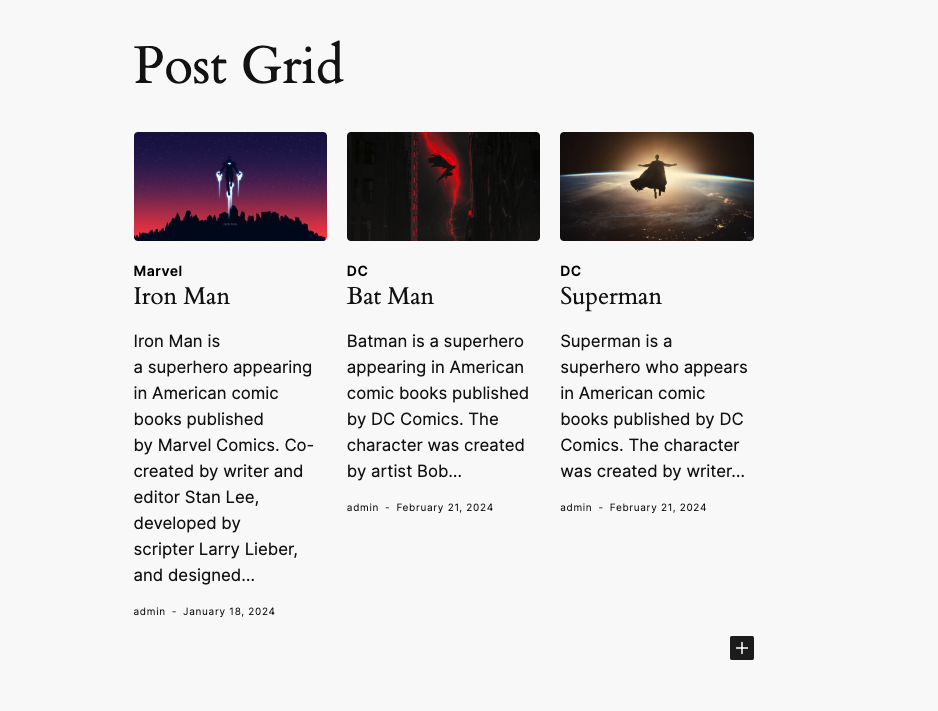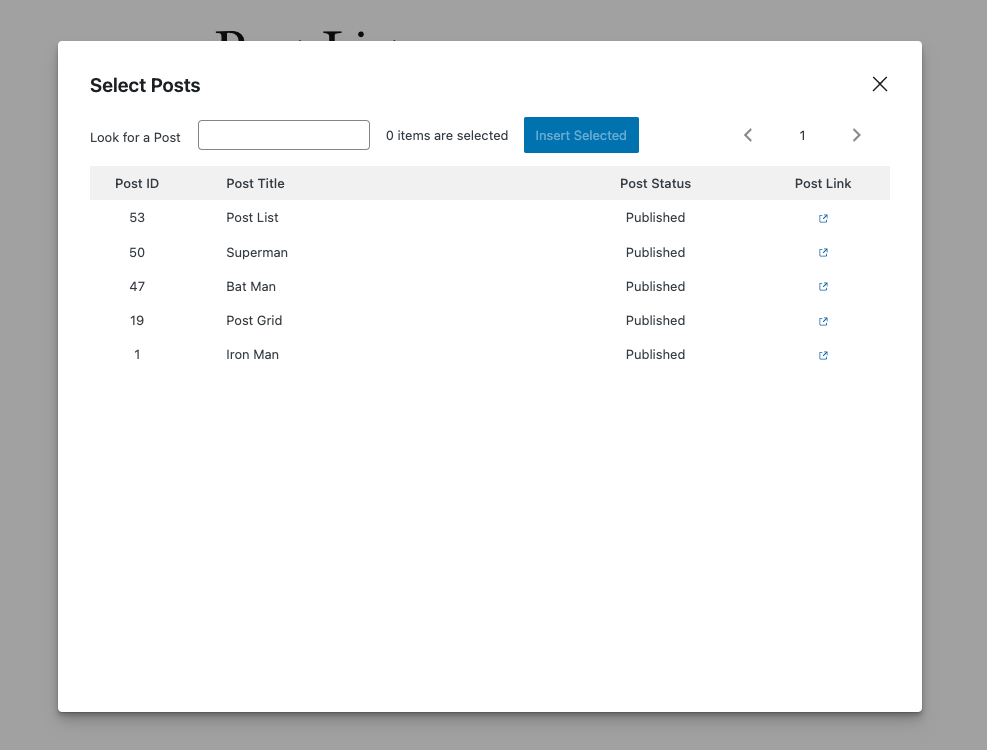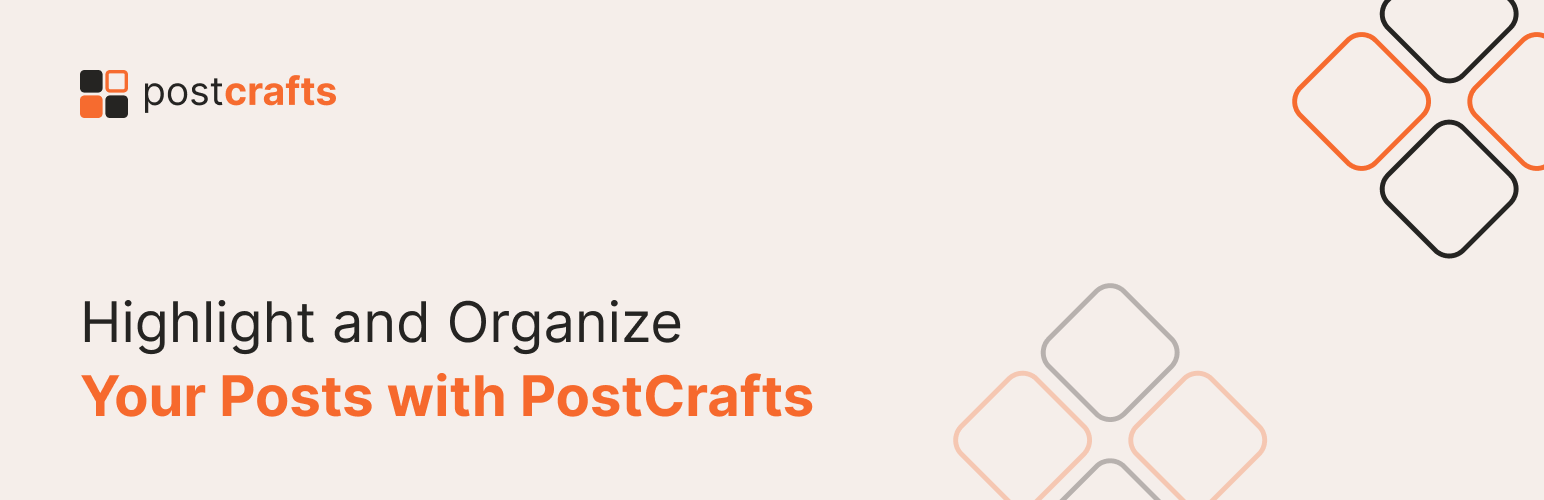
PostCrafts - Advanced Post Blocks to Highlight, Summarize and Beautifully Organize Your Posts
| 开发者 |
wpcraftz
faisalahmed29 |
|---|---|
| 更新时间 | 2025年10月13日 00:29 |
| PHP版本: | 7.4 及以上 |
| WordPress版本: | 6.8 |
| 版权: | GPLv3 |
| 版权网址: | 版权信息 |
详情介绍:
PostCrafts is the best news, magazine, and WordPress blog plugin that comes with blog designer packs, post grid blocks, post list blocks, post slider blocks, and numerous Gutenberg blocks.
安装:
Minimum Requirements
- WordPress 5.0.0 or greater
- PHP version 5.6 or greater
- MySQL version 5.6 or greater
- Go to your WordPress Plugin installation menu (Dashboard > Plugins > Add New)
- In the search field type PostCrafts and press enter.
- "Install Now" and then click "Active"
- Download the plugin and unzip it
- Using an FTP program or CPanel upload the unzipped plugin folder to your WordPress installation’s wp-content/plugins/ directory.
- Activate the plugin from the Plugins menu (Dashboard > Plugins > Installed Plugins) within the WordPress admin.
屏幕截图:
常见问题:
Is this a Gutenberg Blocks plugin?
Yes, but it is a Gutenberg Post Block plugin. It displays the dynamic post on your page.
Where can I request new features?
We are available on the WordPress support forum.
Where can I report bugs and contribute to the project?
Bugs can be reported on the WordPress support forum.
Is it working with older version of WordPress?
It is a Gutenberg plugin it works great with WordPress version 5.x.x or more. And WordPress older version with Gutenberg plugin.
更新日志:
0.2.0 - 29 April 2024
- Update: Range component UI/UX
- Update: Excerpt default length
- Fix: Pagination issue when max page is less than 3
- New: Responsive Settings
- New: Unit Settings
- New: Range Field
- Fix: Excerpt length issue in editor
- New: Ajax Pagination
- New: Excerpt Settings
- Update: Block Icons
- Update: Editor CSS
- Alpha release