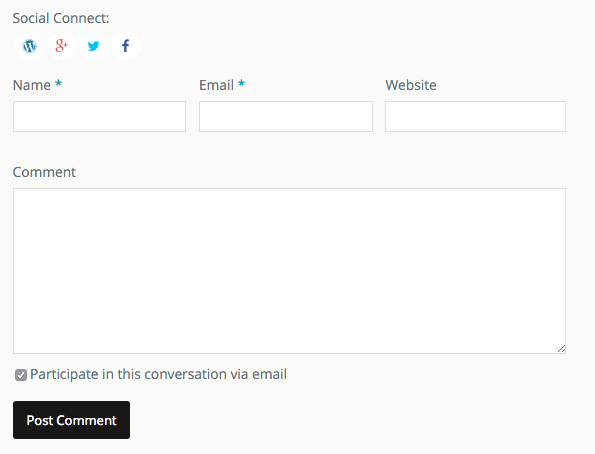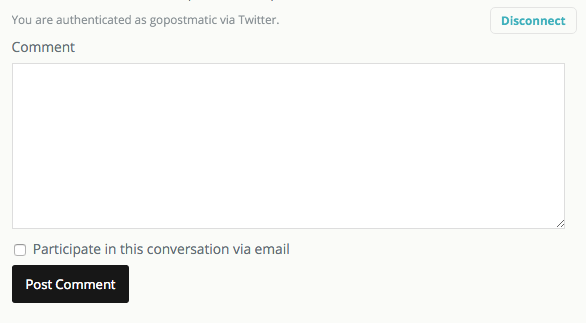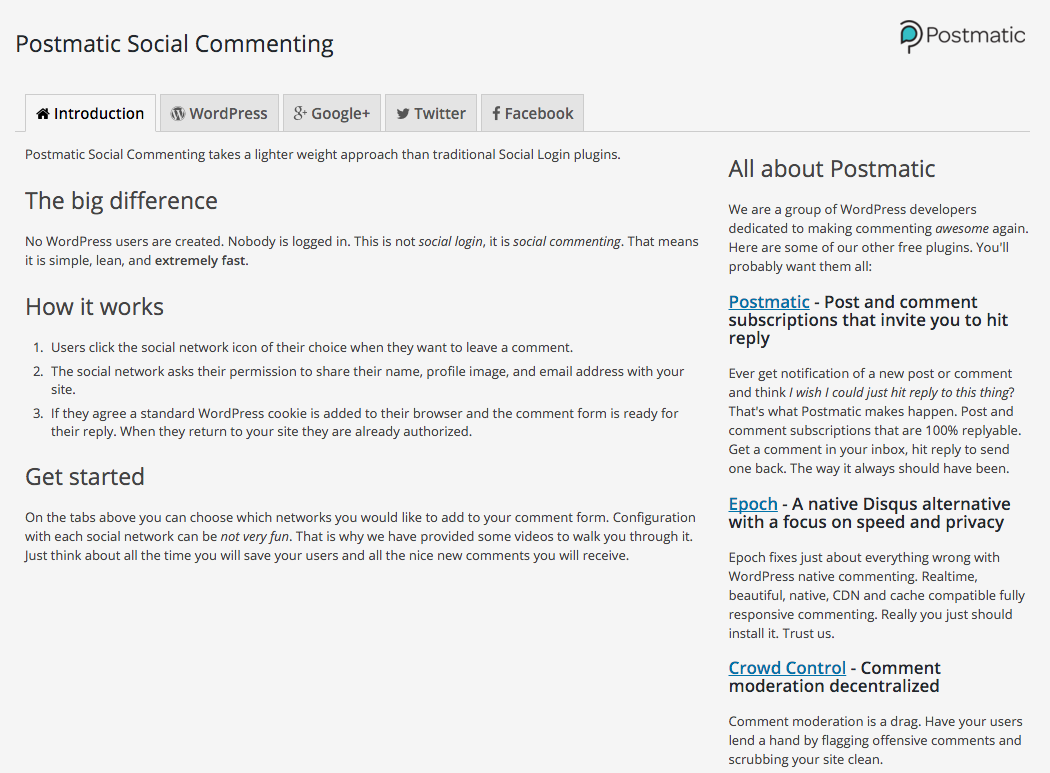Postmatic Social Commenting
| 开发者 |
postmatic
ronalfy cyberhobo |
|---|---|
| 更新时间 | 2016年3月11日 10:16 |
| PHP版本: | 3.0 及以上 |
| WordPress版本: | 4.4 |
| 版权: | GPLv2 or later |
| 版权网址: | 版权信息 |
详情介绍:
- Users click the social network icon of their choice when they want to leave a comment.
- The social network asks their permission to share their name, profile image, and email address with your site.
- If they agree a standard WordPress cookie is added to their browser and the comment form is ready for their reply. When they return to your site they are already authorized. Nice.
安装:
屏幕截图:
常见问题:
Can my users log in using this plugin?
Proudly, no. This isn't a heavy weight social everything kind of plugin. No users. No logins. No sharing (no sharing!). If you want your users to be able to comment without filling out a name, email, and website this is your plugin is your new best friend. If you want more than that try WordPress Social Login.
Do I have to generate api keys for each network I want to use?
Yes, sorry. You will have to create new apps, configure them, and get keys. We've taken the pain out of it though by including a bunch of videos and tutorials to walk you through it. You'll find them on the setting screen for each network.
Can I customize the social network icons or placement?
You certainly can via css. We don't offer any options in the plugin settings yet though. The default style which we have included is simple, elegant, and works well with any theme.
If a user connects with their social profile can they still subscribe to comments?
Totally. When the user connects with their social network we grab their email address so it can be passed along to Postmatic. This is not true of Twitter (which doesn't offer email addresses) but if they connect with Twitter and then check the box to subscribe to other comments we'll prompt them for their email address.
更新日志:
- Fixed stuborn stylesheet from 1.1
- Improved layout compatability with Epoch
- Fontawesome is not loaded unless needed
- New layout to play nicely with 4.4
- Accessibility and semantic improvements
- Fixed a bug in which Postmatic subscriptions would happen by mistake
- Fixed a bug in which email addresses would get funky when connecting with Twitter
- Fixed a seriously serious bug in which Akismet would get very upset with social comments. Should be all better now.
- Better integration with Postmatic for gathering email subscriptions.
- Better language when asking for an email address.
- Initial release