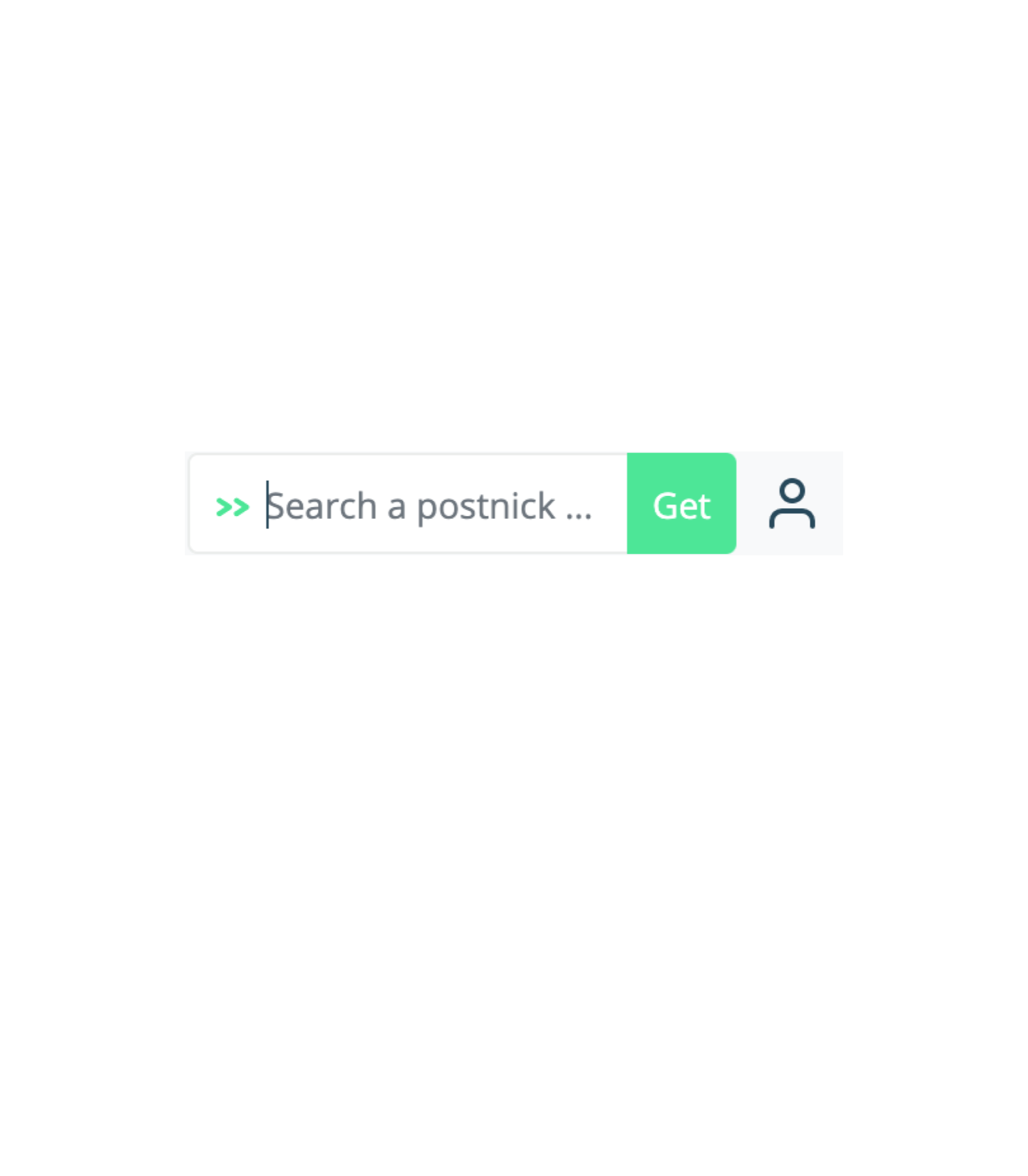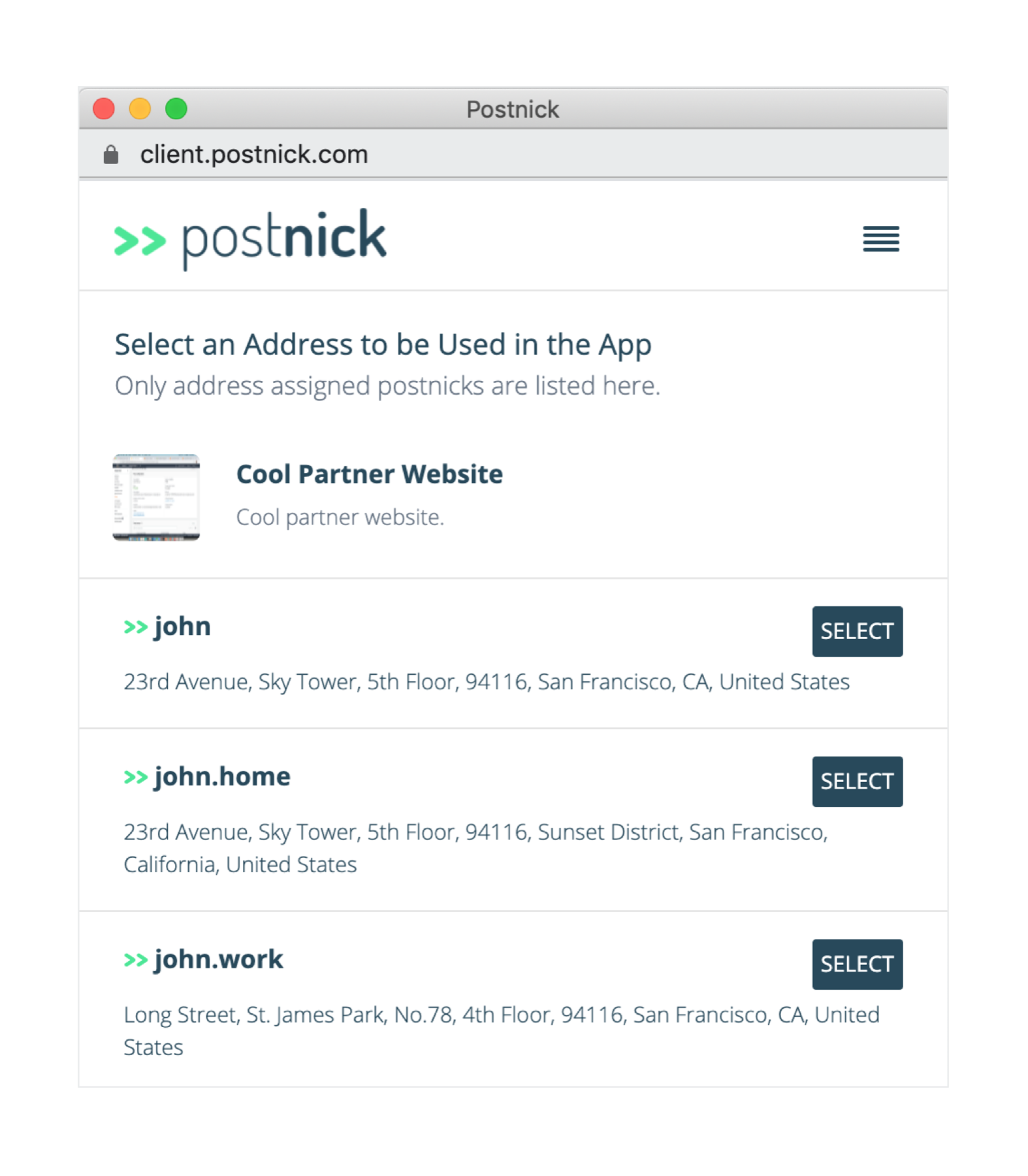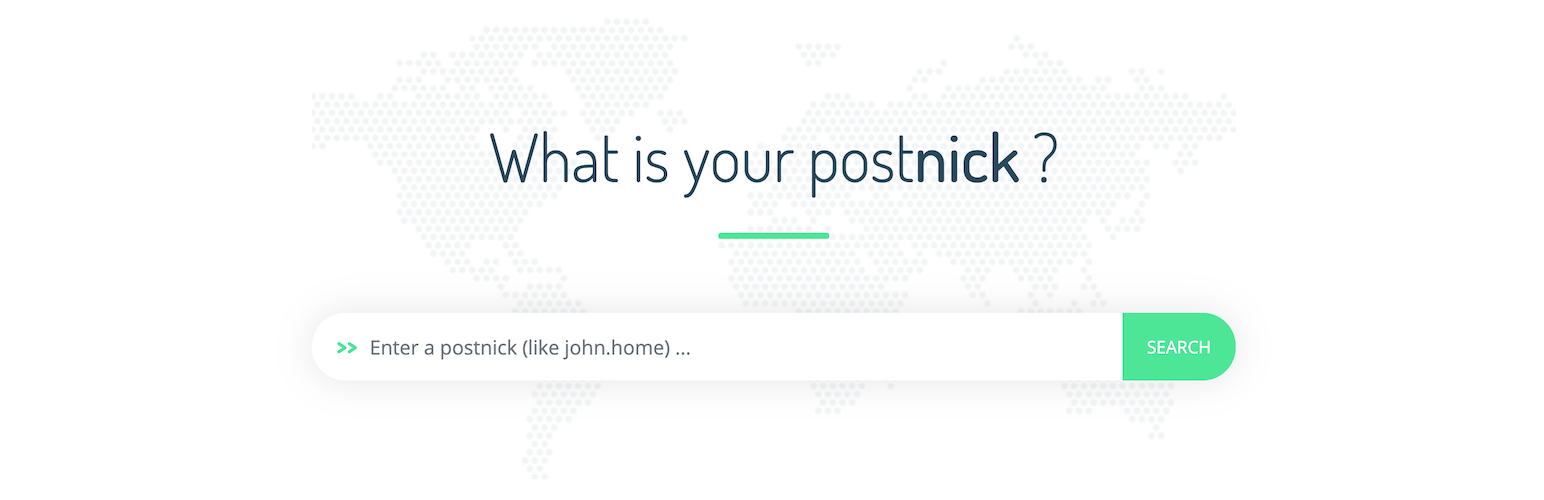
Postnick for WooCommerce
| 开发者 | postnick |
|---|---|
| 更新时间 | 2022年5月17日 03:10 |
| PHP版本: | 4.0 及以上 |
| WordPress版本: | 5.6 |
| 版权: | GPLv2 or later |
详情介绍:
Postnick globally shrinks detailed address information (e.g. street name, zip code, building number) into custom address nicknames like >>john.home, known as >>postnicks. You can pick your own custom >>postnick and you can manage all your addresses in a single application. For more details about Postnick you can visit our website.
With the Postnick for WooCommerce plugin, your website visitors will not need to fill all address fields manually in the checkout page. They can just search for their >>postnicks and all address details (country, state etc.) will be filled in automatically. It will not only decrease the time spent on the checkout page but it will also improve your website's user experience.
After you install the plugin, you need to configure it in the Postnick admin page by providing API Key, which you can obtain from your Postnick account, and Preferred Locale. For more details on how to create your Postnick account and get these credentials, please visit Postnick Developers page.
屏幕截图:
常见问题:
How will I configure the plugin?
After you install the plugin, you need to configure it in the Postnick admin page by providing API Key, which you can obtain from your Postnick account, and Preferred Locale. For more details on how to create your Postnick account and get these credentials, please visit Postnick Developers page.
Do I need to have a Postnick account to activate this plugin?
Yes. In order to configure the plugin, you need to have a Postnick Developer Account so that you can obtain your API Key.
更新日志:
1.0
- First release of the plugin.