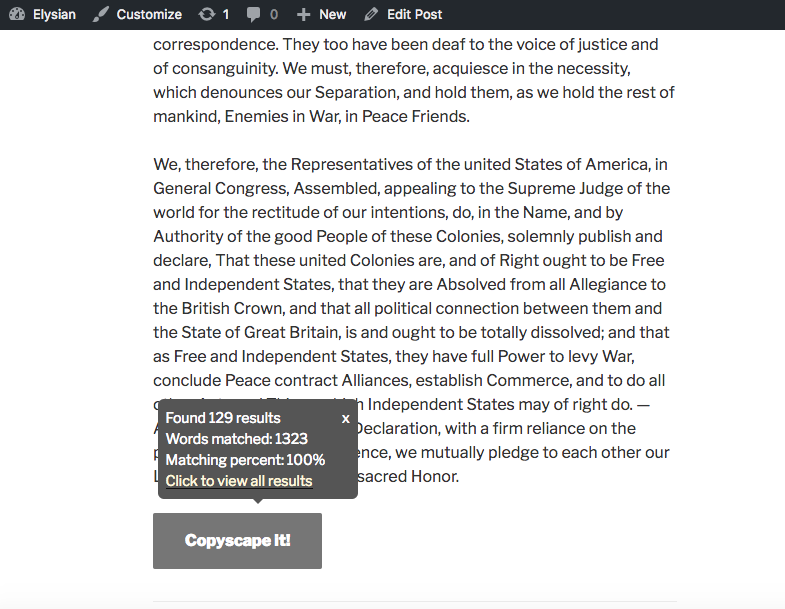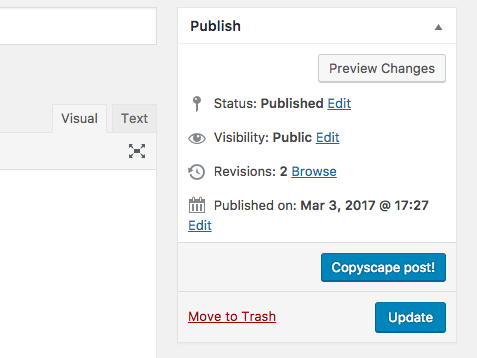Postscape
| 开发者 | Elysian Inc. |
|---|---|
| 更新时间 | 2017年5月10日 09:33 |
| 捐献地址: | 去捐款 |
| PHP版本: | 4.0 及以上 |
| WordPress版本: | 4.7 |
| 版权: | GPLv3 or later |
| 版权网址: | 版权信息 |
详情介绍:
The plugin connects to Copyscape API to check if published posts are original or not. It prevents posts from authors and contributers to be published if they are not original. Also it adds a button for admins and editors on every post page to query Copyscape for this post.
For Terms of Use, please refer to:
http://copyscape.com/terms.php
安装:
Using The WordPress Dashboard
- Navigate to the 'Add New' in the plugins dashboard
- Search for 'postscape'
- Click 'Install Now'
- Activate the plugin on the Plugins dashboard
- Navigate to the 'Add New' in the Plugins dashboard
- Navigate to the 'Upload' area
- Select 'postscape' from your computer
- Click 'Install Now'
- Activate the plugin in the Plugins dashboard
- Download 'postscape'
- Extract the 'postscape' directory to your computer
- Upload the 'postscape' directory to the '/wp-content/plugins/' directory
- Activate the plugin in the Plugins dashboard
屏幕截图:
常见问题:
Where is the settings page located?
The settings page is located under the "Settings" menu under the name of "Postscape"
Who can see "Copyscape button" in WP frontend post page?
Admins and editors.
Which user types must pass copyscape check for their post content before publishing?
Authors and contributers.
更新日志:
1.0.0
- First release