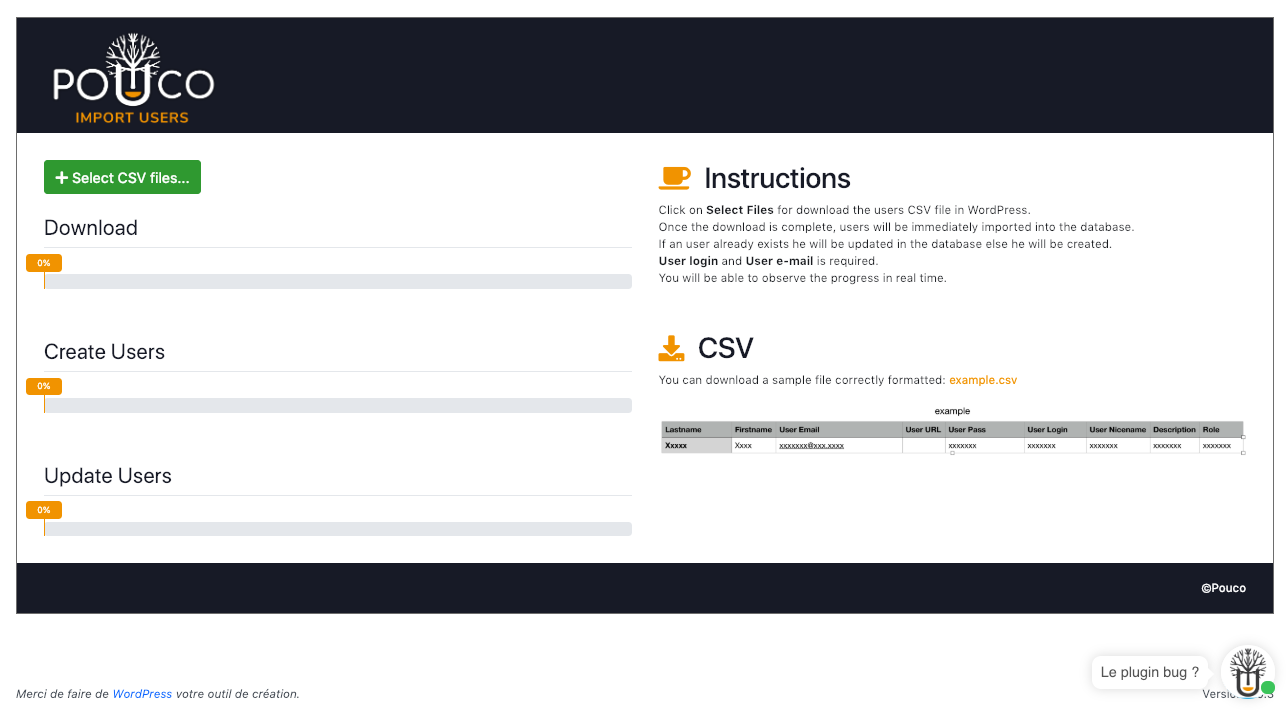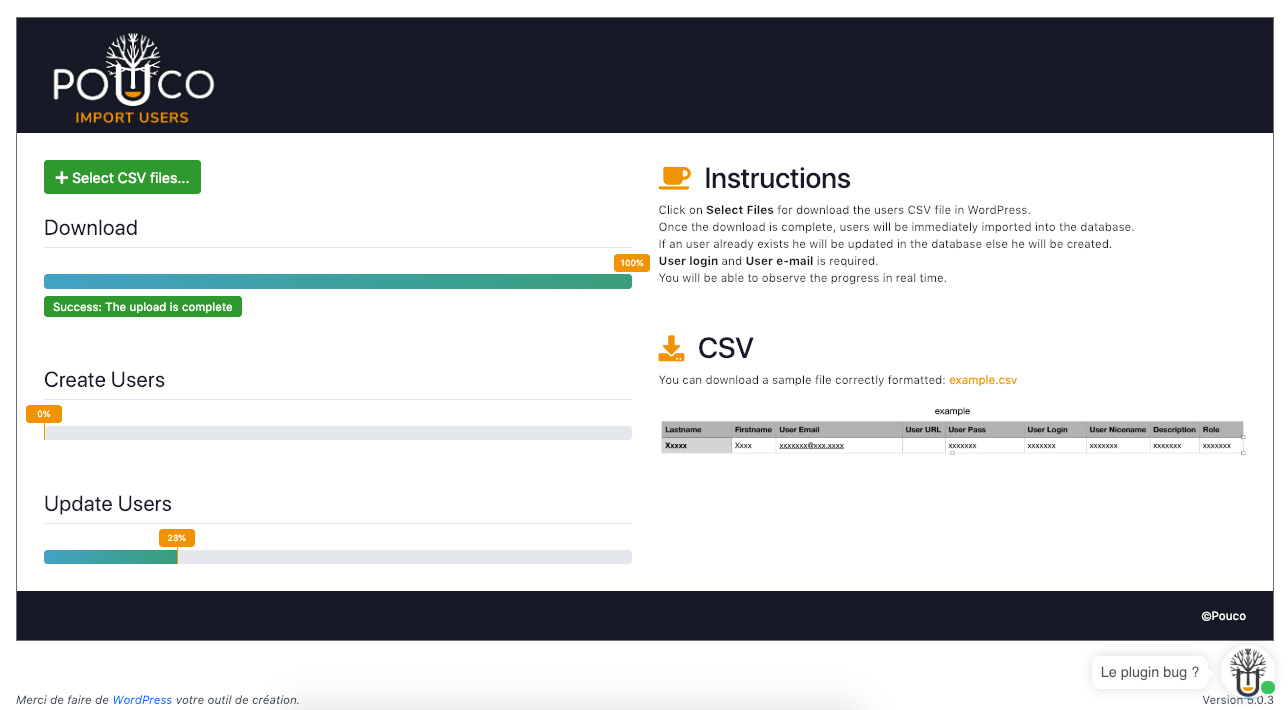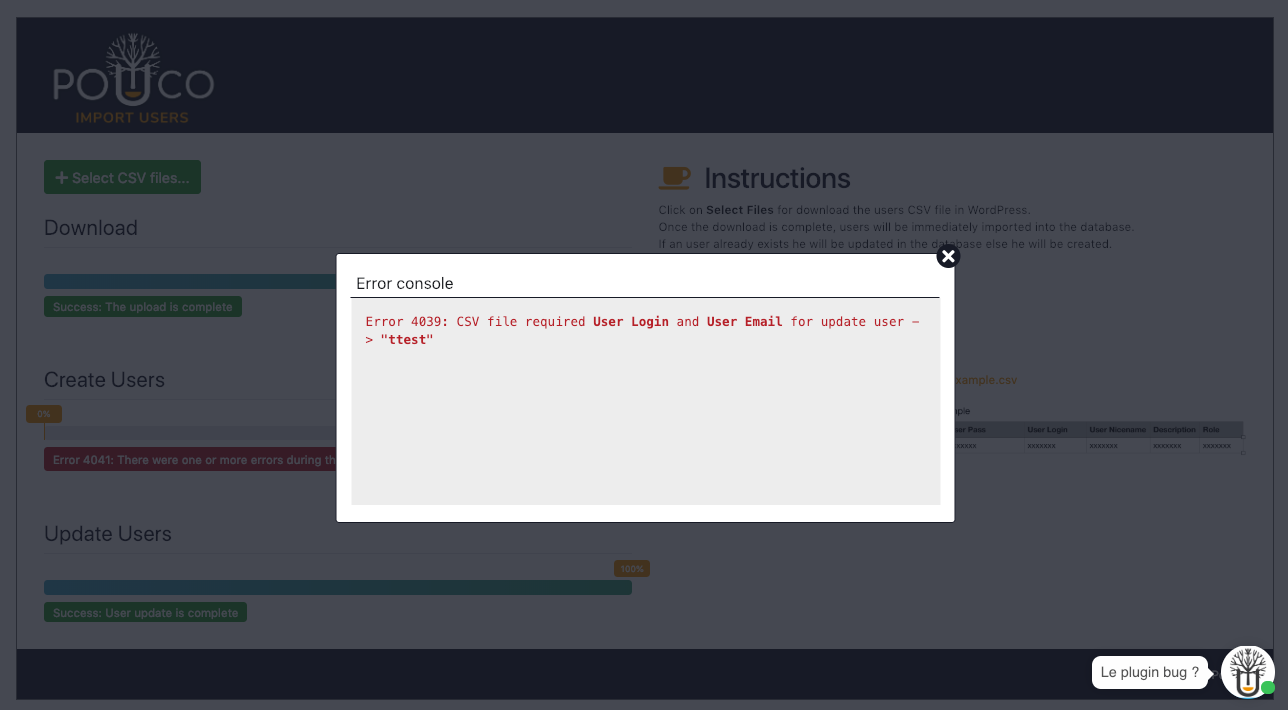POUCO Import Users
| 开发者 |
Pouco
Morgan JOURDIN |
|---|---|
| 更新时间 | 2019年2月10日 21:34 |
| PHP版本: | 7.0 及以上 |
| WordPress版本: | 5.0.2 |
| 版权: | GPLv2 |
详情介绍:
POUCO Import Users is the simple and efficient tool for importing users.
You can now use it in WordPress. After activating it, you can go to the users menu => import and load your CSV file from all your users.
What is CSV file?
A CSV file is an export from an Excel or Open Office or Libre Office table.
Excel: tutorial
Open Office: tutorial
Free office: tutorial
Why use POUCO Import Users to import your users?
Have you ever wanted to import users? No problem, you will love using in only 2 clicks you can import all your users or update them.
POUCO Import Users can import your users directly, you will no longer have to waste time creating or updating them by hand one by one.
The import is done in 2 steps:
- Creating the CSV file correctly formatted (user_login and user_email is required)
- Importing the CSV file POUCO Import Users will take care of the rest. It will show you the import progress reports and errors if any.
"@poucoimportuser Nice plugin, it is easy and straightforward to update my datas!" -Geraud HenrionIs POUCO Import Users Free? POUCO Import Users is completely free. Who we are? We are a small agency "Pouco" with a biting edge and want to make WordPress even more fun. Get in touch!
- Website: Pouco
安装:
WordPress Admin Method
- Go to you administration area in WordPress
Plugins > Add - Look for
POUCO Import Users(use search form) - Click on Install and activate the plugin
- Optional: find the settings page through
Users > Import
- Upload the complete
POUCO Import Usersfolder to the/wp-content/plugins/directory - Activate the plugin through the 'Plugins' menu in WordPress
- Optional: find the settings page through
Users > Import
屏幕截图:
常见问题:
How to format the CSV file ?
- You can download an exemple format when the plugin is active (See
Users > Import). - When you format, use UTF-8 format
- The CSV file use a separator for separate the datas. POUCO Import Users use the semicolons for the separation.
What are the required columns in the CSV file?
- User Email
- User Login
How update an user or create an user?
In your CSV file, you will add all the users you want to create or update (no specific order). POUCO Import Users will automatically sort for you. When you update an user, you can don't change the password but you can change the others meta user. When you create an user, POUCO Import Users will automatically send an email so that the user can create his password.
Warning
If you are a big CSV file with new's users, we advise you to use a plugin for sending mass mail as for example: mailjet or malchimp.
These plugins go through a server dedicated to sending mass mail and it will avoid that the mail falls into your spam or that your mail server is blacklisted.
更新日志:
1.0.0
- The new version