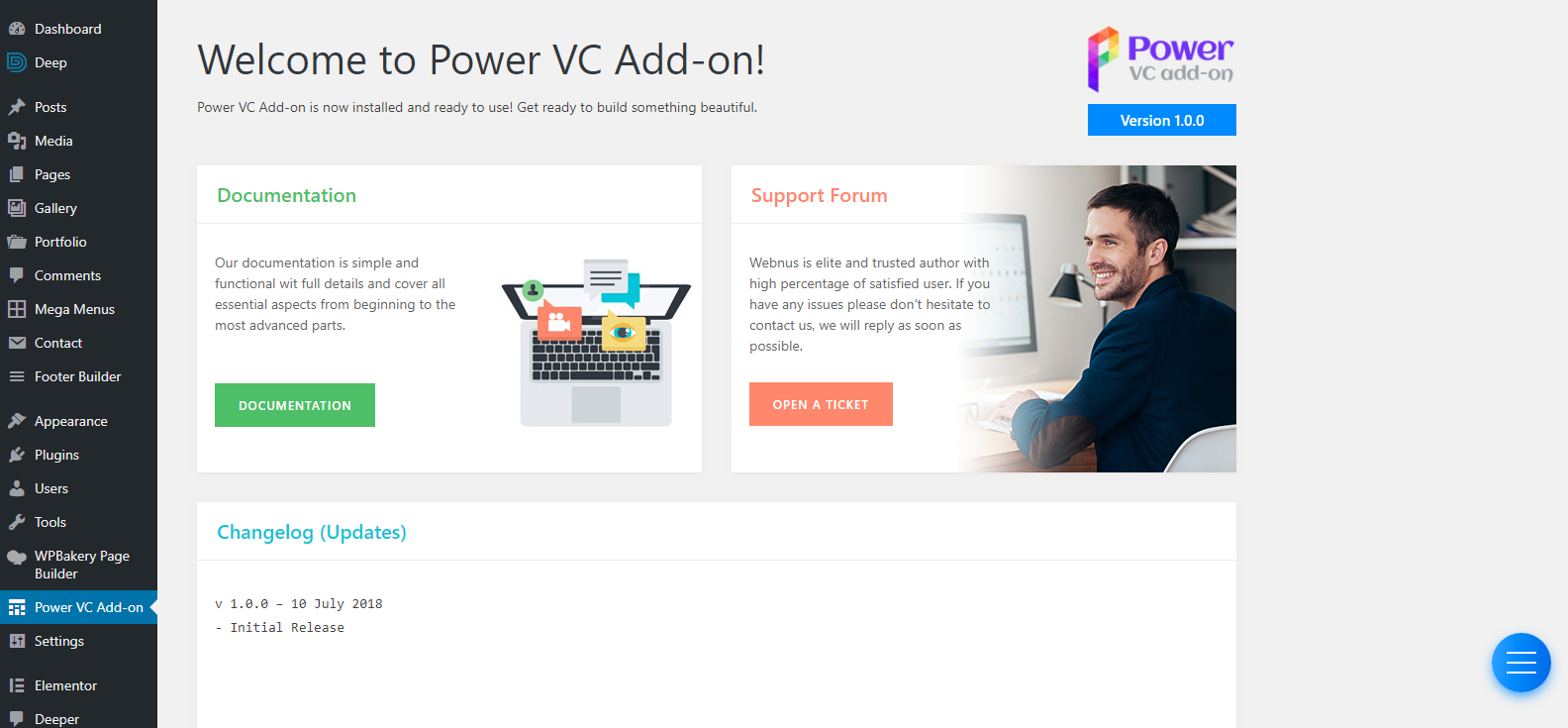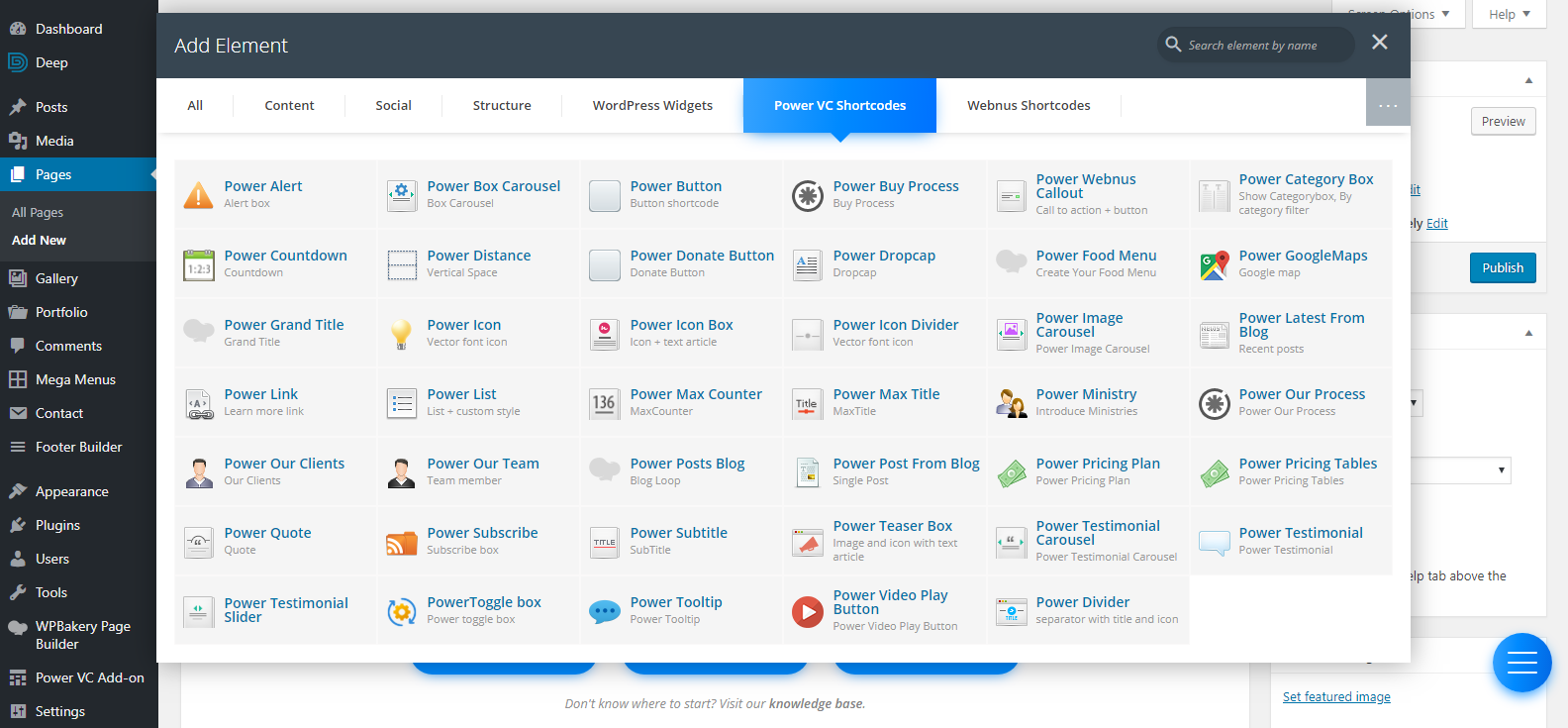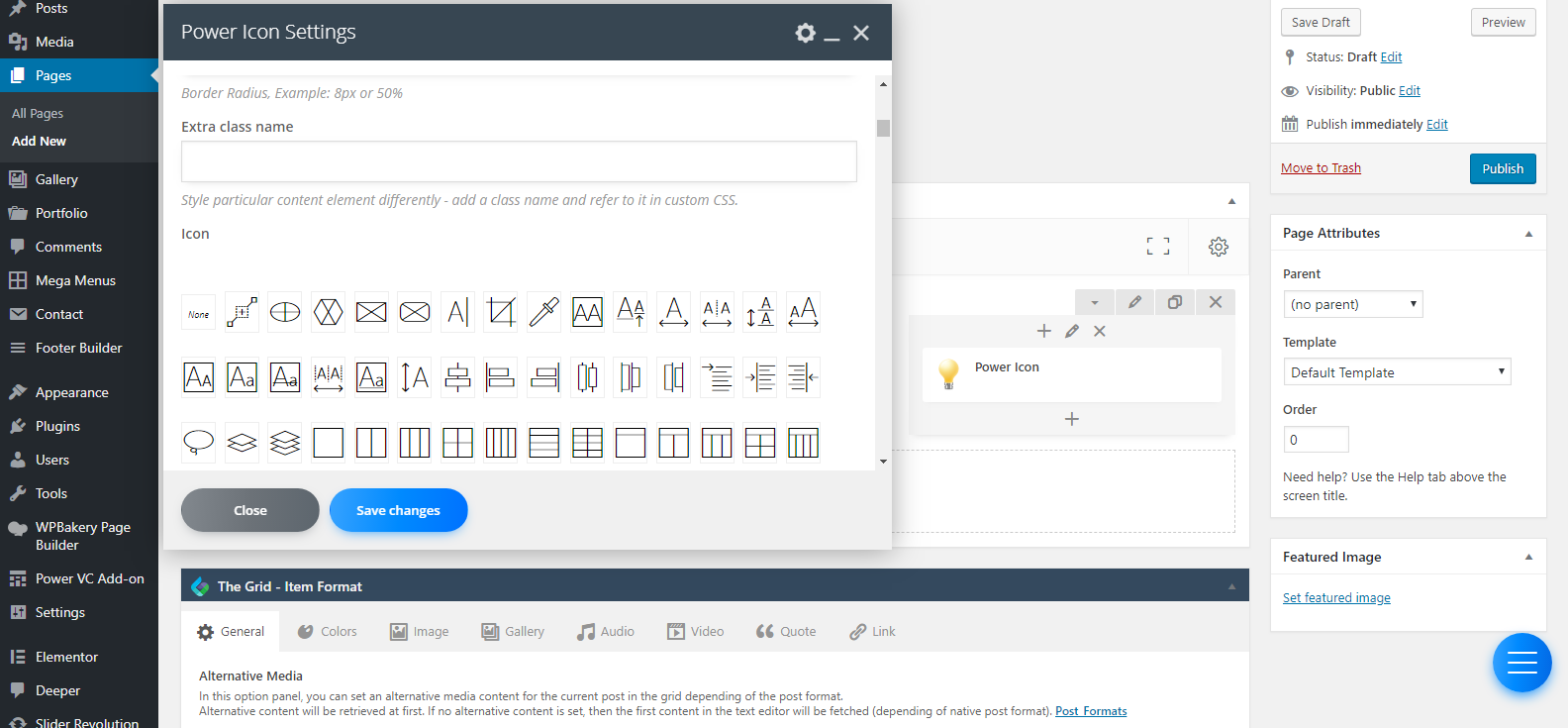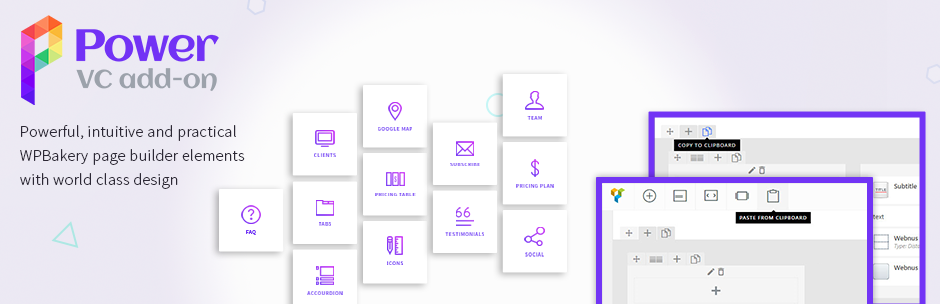
Power VC Add-on For WPBakery Page Builder (formerly Visual Composer)
| 开发者 | webnus |
|---|---|
| 更新时间 | 2019年7月25日 12:45 |
| 捐献地址: | 去捐款 |
| PHP版本: | 3.6 及以上 |
| WordPress版本: | 5.2.2 |
| 版权: | GPLv2 or later |
| 版权网址: | 版权信息 |
详情介绍:
Power Addon is one most powerful extensions for WPBakery Page Builder for WordPress (formerly Visual Composer) plug-in with more than 160 shortcodes and additions which can be used easily in any theme.
Except shortocdes options, we have added some extra options which make working with these shortcodes really easy. One the most powerful options that we have added is Prallax which is specifically added to row setting.
We considered an option, by default, to create demo pages with all features for you. This will let you see them all and use them in your theme. These pages will be created by installing your plug-in and you need no extra setting in this regard.
To create more professional shortcodes, we added some Custom Fields to them such as icon, border and etc to make using shortcodes easier to you and also to have a better display in UI (User Interface).
Power Addon with more than 9 icon packages and over 2000 icons has most powerful icon sets and icons are retina ready. You can easily manage and use them.
We worked on performance and SEO optimization of this plug-in and we load only essential files on pages. We make sure that the numbers of requests are as low as possible. We only load the necessary font families, font weights and color.
You can see plugin demo here
You can see plugin documentation here
屏幕截图:
常见问题:
Automatic installation (easiest way)
log in to your WordPress dashboard, navigate to the Plugins menu and click Add New. In the search field type "Power VC" and click Search Plugins. Once you have found it you can install it by simply clicking "Install Now".
Manual installation
Uploading in WordPress Dashboard
- Download
power-vc-add-on.zip - Navigate to the 'Add New' in the plugins dashboard
- Navigate to the 'Upload' area
- Select
power-vc-add-on.zipfrom your computer - Click 'Install Now'
- Activate the plugin in the Plugin dashboard
- Download
power-vc-add-on.zip - Extract the
power-vc-add-ondirectory to your computer - Upload the
power-vc-add-ondirectory to the/wp-content/plugins/directory - Activate the plugin in the Plugin dashboard
Updating
You can use automatic update to update the plugin safely.
Minimum Requirements
- WordPress 3.6 or greater
- PHP version 5.6.0 or greater
- MySQL version 5.0 or greater
更新日志:
v 1.0.0 – 10 July 2018
- Initial Release
- Removed: Importer
- Removed: Unlicensed images from importer and admin panel
- Removed: Class activator
- Break the jQuery libraries
- Fixed: Styling issue in vc row and section