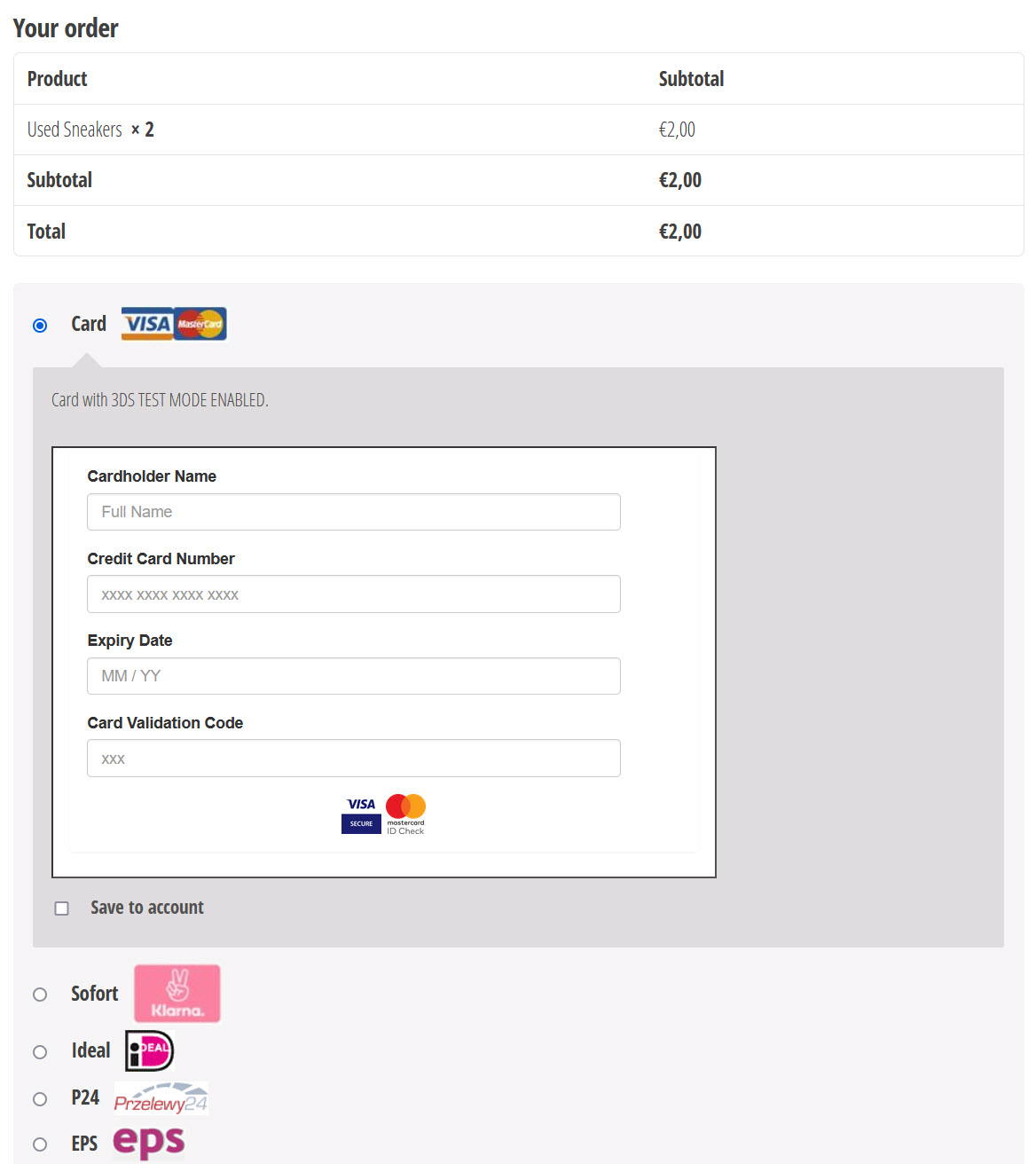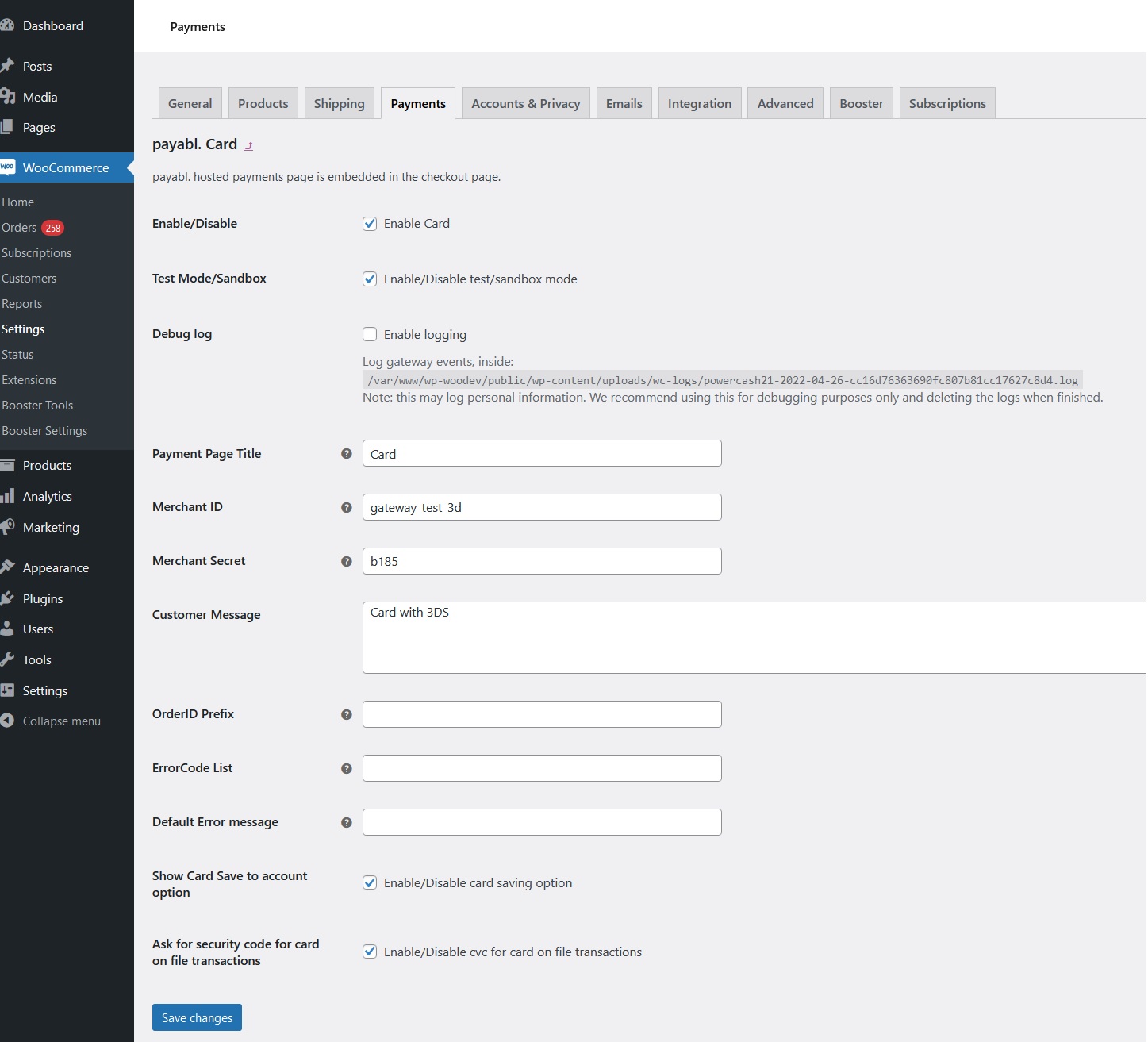payabl. Payments Gateway
| 开发者 |
fazley
syedpowercash fazleypayabl rhobur |
|---|---|
| 更新时间 | 2026年2月13日 19:30 |
| 捐献地址: | 去捐款 |
| PHP版本: | 8.0 及以上 |
| WordPress版本: | 6.8.2 |
| 版权: | GPLv2 or later |
| 版权网址: | 版权信息 |
详情介绍:
安装:
The plugin can be installed from the Wordpress plugin site.
- Upload the plugin files to the
/wp-content/plugins/plugin-namedirectory, or install the plugin through the WordPress plugins screen directly. - Activate the plugin through the 'Plugins' screen in WordPress
- Go to Woocommerce -> Settings -> Payments
- Choose the payment methods that you want to activate: for example: payabl. Card or All
- Click Manage to enter live credentials that you have received from payabl. team or choose sandbox mode to test the solution.
屏幕截图:
常见问题:
What is the webhook url for?
For any asynschronous notification for example for 3DS for creditcard, your shop needs to be updated with the final status. The payment gateway notifies your shop via this URL.
Can I use sequential order id?
Yes, both paid and free version of Woocommerce sequential Id plugins are supported.
更新日志:
3.1.3.0
- Rebranded iDeal
- Changed payment methods logo
- Added order cancel callback
- Replaced order number with order ID when on requests
- Updated readme
- Fixed a bug with order status not being set to Failed on 3DS error
- Removed the payment method Sofort
- Changed the Payabl sandbox domain
- Fixed the redirect to Order Received on payment failure, now redirects to Cart
- Fixed the Order Reiceive page not displaying when a 100% coupon is used in the cart
- Fixed an issue with refunds wrong URL
- Fixed an issue where a subscription with multiple products caused multiple payments
- Fixed an issue with succesful payment after a failed one creating a new order
- Fixed an issue with saving card on customer account
- Removed autologin
- Replaced EPS logo
- Fixed subscriptions mistakenly checking for an Ideal account
- Fixed GPay/ApplePay payment id warning issue
- Show ApplePay only for Safari browser and Mac Os devices
- Upgrade PHP version to 8.x
- Fixed login issue for Chrome during 3DS
- Additional language support
- Giropay logo and text update
- Added 3DS shop url
- Fixed EPS and Giropay
- Fixed bug with second payment attempt not registering in shop
- Added HPOS support
- fixed applepay
- Tested with Wordpress 6.4.2 and Woocommerce 8.3.1
- updated sandbox urls
- Bug fix Instant Bank Transfer
- Tested with Wordpress 6.2 and Woocommerce 7.5.1. Added payabl. Online Bank Transfer
- Added Paypal refund
- Bug fix Applepay and Googlepay
- Tested with Wordpress 6.1 and Woocommerce 7.1.0. Added payabl. Online Bank Transfer
- Tested with Wordpress 6.0 and Woocommerce 6.5.1, updated payabl. urls and log file name, added source field
- Bug fix wc subscription function missing error
- Rebranded to payabl.
- Added Applepay, Googlepay and Paypal
- Improved setup process
- Fix transaction status for recurring to processing for physical goods
- Tested for latest Wordpress(5.5.1) and Woocommerce(4.5.2)
- Fixed refund currency for multicurrency enviornment
- Increased timeout of Gateway request from 5sec to 180sec
- Test plugin with latest wordpress version and woocommerce version
- Improved debug logging
- Tested against Woocommerce plugin 4.2
- Added support for Trustly - Instant Bank Transfer
- Test upto Woocommerce 4.0.1
- Supports IPv6
- Sanitized parameter inputs
- Cleaned up extra payment methods
- Moved all payment method classes to subfolder
- Added this readme