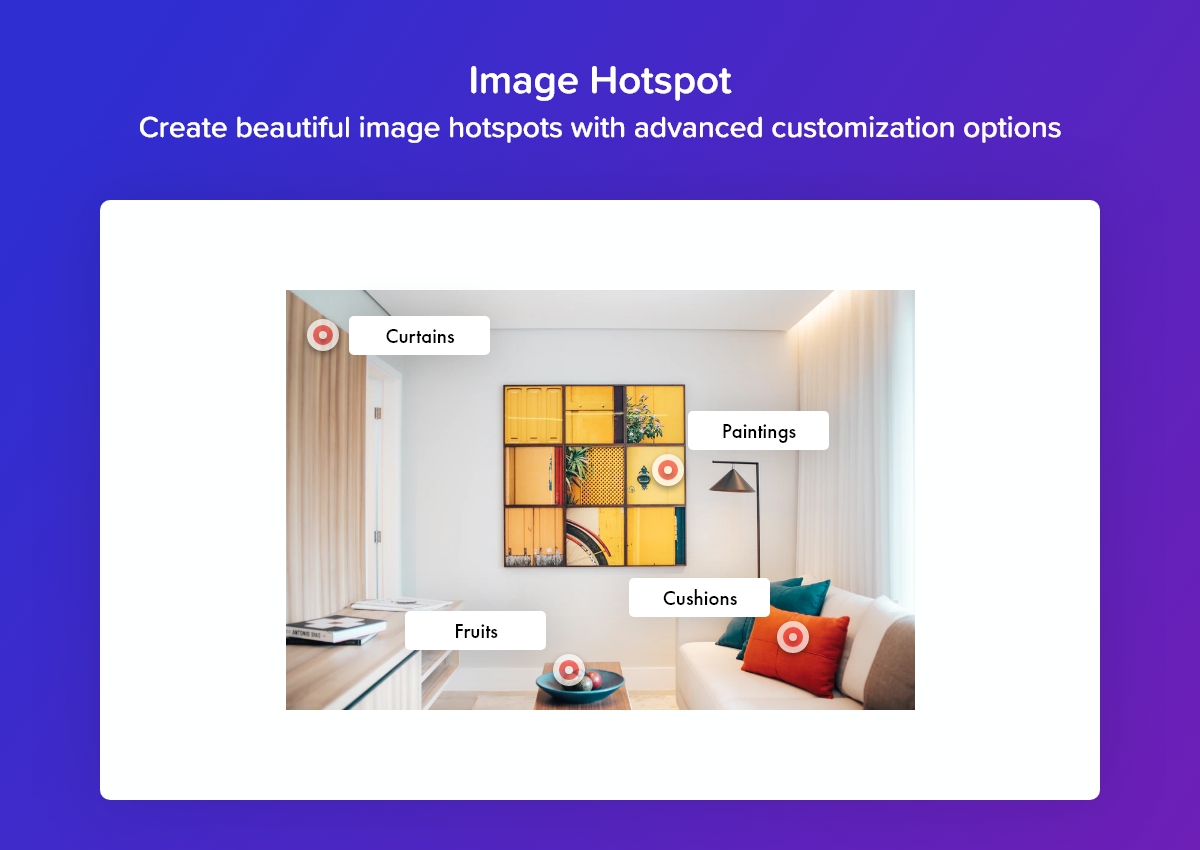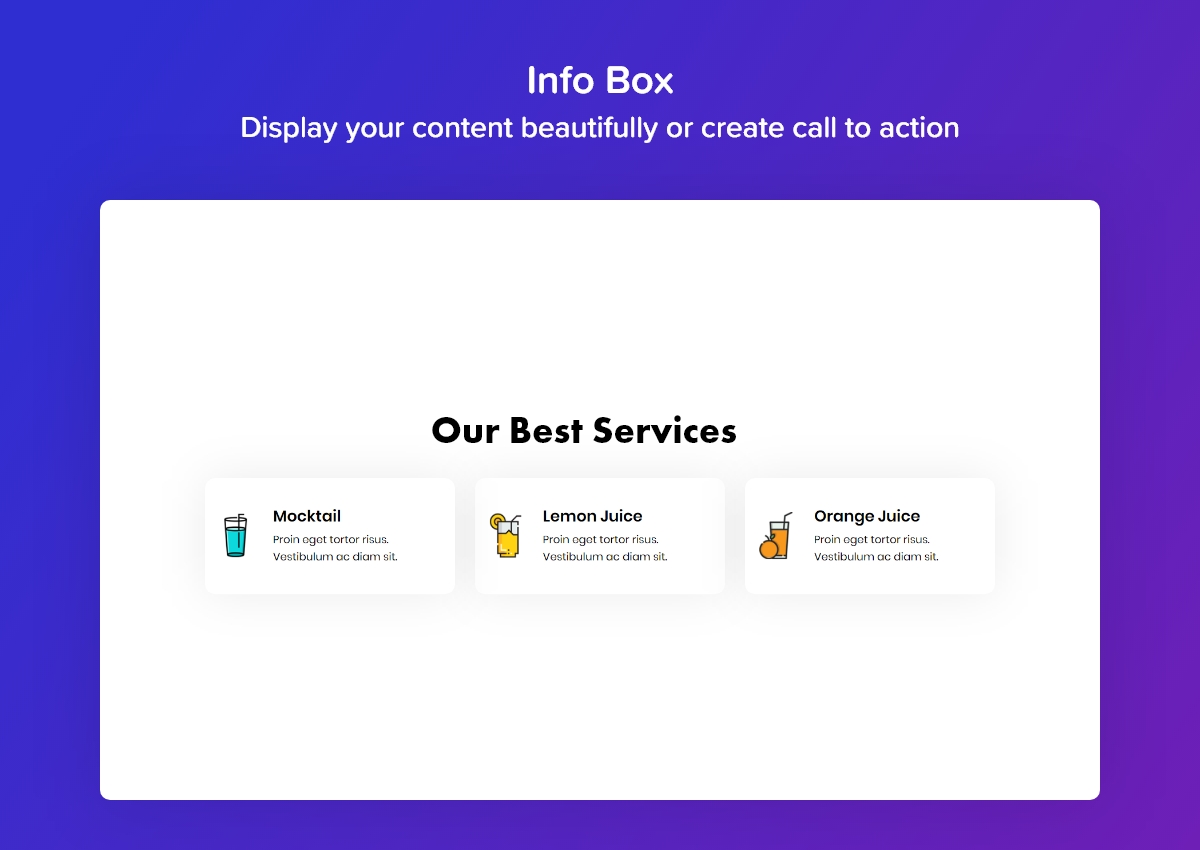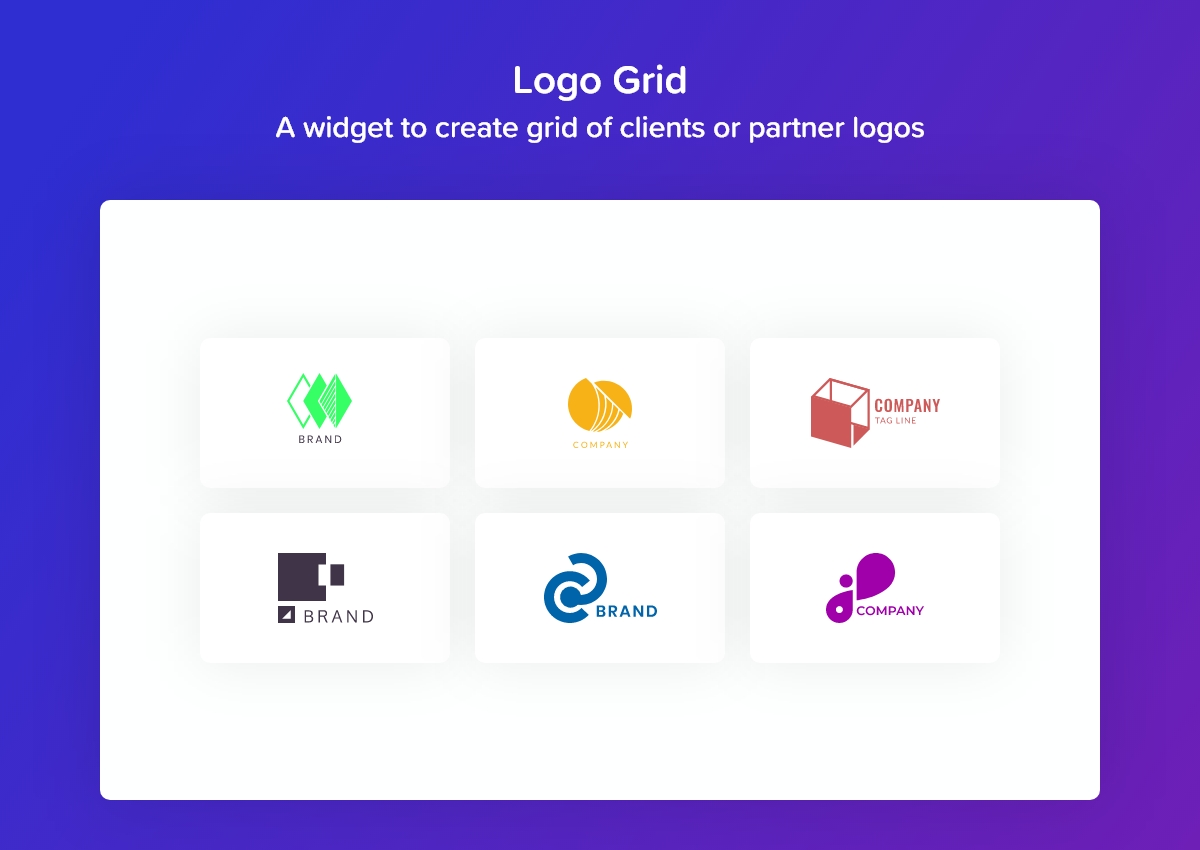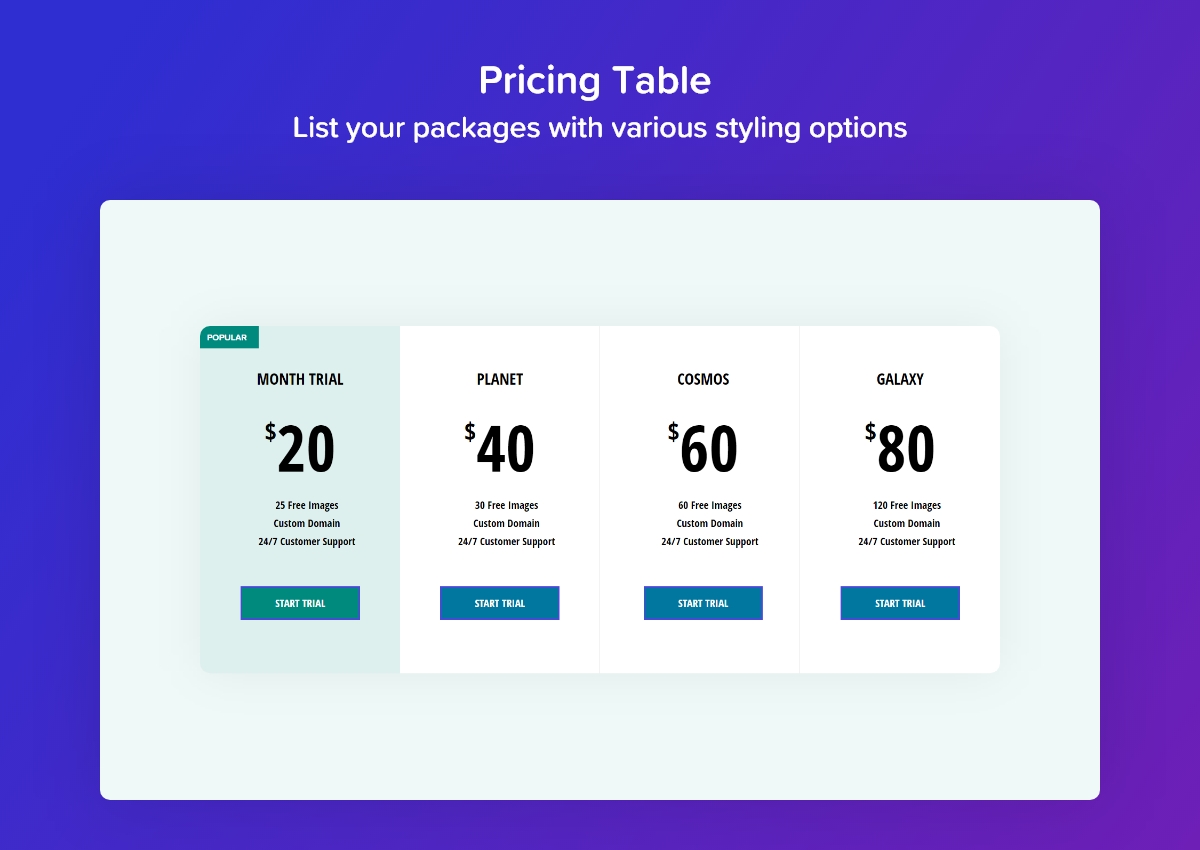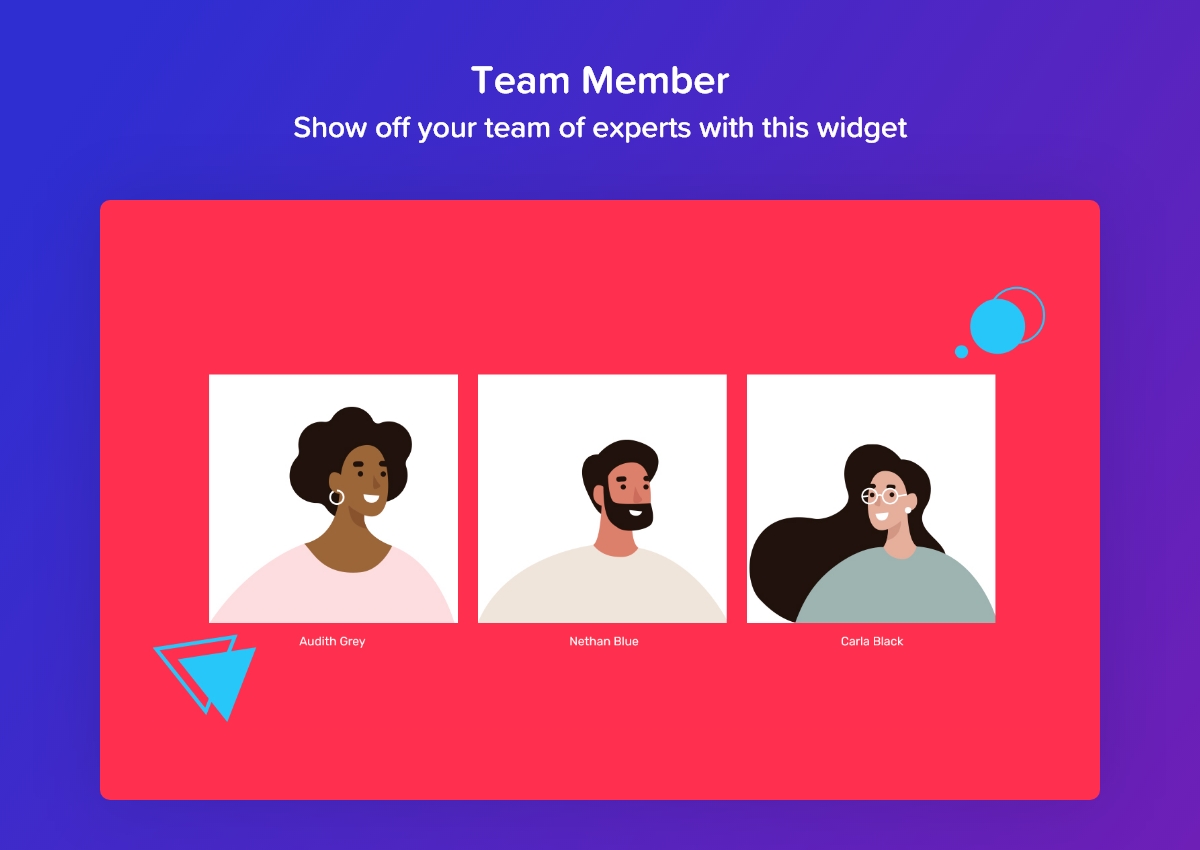PowerPack Addons for Elementor (Free Widgets, Extensions and Templates)
| 开发者 |
ideaboxcreations
simrandeep puneetsahalot ibachal jainnidhi prash17 nirbhay18 wpamitkumar |
|---|---|
| 更新时间 | 2026年2月20日 09:11 |
| PHP版本: | 7.4 及以上 |
| WordPress版本: | 6.9 |
标签
下载
2.8.0
2.0.0
2.1.0
2.1.2
2.1.3
2.1.5
2.2.0
2.2.1
2.2.2
2.2.3
2.2.4
2.2.5
2.3.0
2.3.1
2.3.2
2.6.12
2.7.17
2.7.2
2.7.20
2.7.24
2.7.28
2.7.3
2.8.2
2.1.1
2.9.0
2.9.10
2.3.3
2.7.25
2.3.4
2.4.0
2.4.1
2.4.2
2.5.0
2.5.1
2.5.2
2.5.3
2.5.4
2.6.0
2.6.1
2.6.10
2.6.11
2.6.13
2.6.14
2.6.16
2.6.17
2.6.18
2.6.19
2.6.2
2.6.20
2.6.3
2.6.5
2.6.6
2.6.7
2.6.8
2.6.9
2.7.0
2.7.1
2.7.10
2.7.11
2.7.12
2.7.14
2.7.15
2.7.16
2.7.5
2.7.6
2.7.7
2.7.9
1.0.0
2.1.4
1.1.2
1.2.0
2.3.5
2.6.4
2.7.22
2.7.23
2.7.26
2.7.4
2.8.1
2.8.4
2.9.1
2.9.3
2.7.13
2.7.27
2.7.8
2.8.3
2.9.5
2.7.18
2.9.6
1.2.1
2.6.15
1.2.9.5
1.1.0
1.3.0
2.3.6
2.7.19
2.7.21
2.9.2
2.9.4
2.9.7
2.9.8
2.9.9
详情介绍:
PowerPack Addons for Elementor offers a comprehensive collection of creative widgets, powerful extensions, and professionally crafted Elementor templates to elevate your website design experience. Unlock advanced design capabilities, streamline your workflow, and create stunning, professional websites effortlessly with PowerPack's versatile and user-friendly Elementor addons.
Head over to PowerPack Addons website to explore all the Elementor addons.
Top Features of PowerPack Addons for Elementor
- UNIQUE ELEMENTOR WIDGETS PowerPack includes a range of advanced elementor widgets that open a whole new way of designing possibilities.
- FULLY CUSTOMIZABLE All PowerPack widgets are completely customizable; you can alter settings and style widgets as per your requirements.
- ELEMENTOR 3.0 COMPATIBLE PowerPack is 100% Compatible with Elementor 3.0 Dynamic Fields. Hence, you can use them to display dynamic content.
- WHITE LABEL BRANDING Self-branding is extremely important when you are working for third-party clients. This feature allows you to change the branding of the plugin and helps you maintain your personal brand while building client sites.
- LIGHTWEIGHT, FAST, USER-FRIENDLY PowerPack boasts of superior code quality optimized for performance. Minimal usage of external scripts helps you maintain superior loading time for your websites.
- EXTENSIVE STYLING OPTIONS All widgets included with PowerPack come with well-thought-out design and styling options. These options make it easy for you to build creative layouts without worrying about the custom code.
- PROFESSIONAL SUPPORT PowerPack Addon for Elementor comes from our team of experts, who always deliver the best and try to fix all of their queries earliest.
- Display Conditions - Display timed-content, content for logged-in users, special content based on user's browser. Also, display content based on page, post, archive rules, and much more.
- Wrapper Link - Add links to any widget, column, or section of your elementor page easily with the Wrapper Link extension.
- Animated Gradient Background - Create amazing gradient background animations for your sections and columns with Animated Gradient Background extension.
- Countdown Timer – Create urgency on your site or set up a “Coming Soon” page
- Popup Box – Show custom content, image, video, form, saved template in popup box with various trigger options – auto-load, on-click and exit intent
- Page Navigation – With this you can create impressive one-page websites
- Image Gallery – Create spectacular galleries on your website with filters and various options
- Image Slider – Create stunning slideshow or carousel of images with numerous customization options
- Off-canvas Content – Allows you to create beautiful Slide-in menus. Create impressive menus, popups, or custom content displays that slide in when the trigger is activated.
- Showcase Widget – A creative widget that allows you to showcase images and videos on your website pages
- Card Slider – Display featured posts, announcements, latest posts, custom content, etc
- Advanced Menu – Add impressive Off Canvas & Full Screen overlay menus on your website
- Tiled Post – Create beautiful magazine style layout with Tiled Post widget
- Recipe – A widget to create recipes with necessary options
- Content Toggle – Switch between two content like primary/secondary or annual/monthly
- Table – Display your data in table with various customization options
- Google Maps – Show Google map on your website with various styling options
- Advanced Tabs – Display custom content or saved templates in tabs with more styling controls
- Timeline – Create stunning Post Timeline layouts with vertical or horizontal options for blog posts or custom post types
- Magazine Slider – Highlight posts in a Post Carousel or magazine-style Post Slider for engaging storytelling
- Video – A widget to embed videos on your website
- Video Gallery – Create video gallery with filter options
- Album - Create beautiful Photo Albums on your website
- Categories - Create attractive category displays on your website
- Coupons - Display special offers, discounts, and deals with the help of coupon widget
- Table of Contents - Create table of contents for your blog/page
- Breadcrumbs - This widget lets you add breadcrumbs to pages on your website
- Advanced Posts - Display blog posts beautifully on your Elementor websites with layouts such as Post Grid and Post Slider for more engaging designs
- Business Reviews - Fetch your product reviews from Google & Yelp and easily display them on your sites in Elementor
- Advanced Charts - Create beautiful charts in Elementor. Visualize data with Line, Bar, Radar, Doughnut, Pie, Polar Area, and Bubble charts
- WooCommerce Display Conditions For Elementor With PowerPack Display Conditions, you can control how your Elementor content appears. These conditions give you complete flexibility when and where to show or hide stuff on your website. You can tweak things based on various WooCommerce factors, like the Product Category, the number of items in the Shopping Cart, the Categories the purchased items belong to, and many other cool options.
- ADVANCED DISPLAY CONDITIONS FUNCTIONALITY Our Advanced Display Conditions have built-in support for Advanced Custom Fields, which allows you to display content from custom fields based on the user's browser, operating system, date, time, login status, and much more. The is the most UNIQUE solution for widgets and sections.
- HEADER FOOTER BUILDER PowerPack addon includes a unique Header & Footer extension that allows you to create a custom Header and Footer layout. If you are using the free version of Elementor, the PowerPack Header Footer extension could be a great fit for your website. Watch Demo
- MAGIC WAND FEATURE Cross-Domain Copy Paste for Elementor: Get rid of all the repetitive & time-consuming processes requires in website design. With PowerPack's magical cross-domain copy-paste feature, you can copy content from one website to another in just four simple steps.
- WOOCOMMERCE BUILDER FOR ELEMENTOR The most flexible and easiest way to build an online store is with WooCommerce and Elementor. PowerPack WooCommerce builder includes a wide range of Woo Widgets that lets you design WooCommerce Single Product and Archive Page Templates. Easily!
- BACKGROUND EFFECTS Add stylish & animated backgrounds to your website.
- CUSTOM CURSOR Change the default mouse cursor and display icon, image, or text cursor styles on a section or a page of your website.
- Dashboard Welcome for Elementor This feature gives you full control over the WordPress welcome screen. You can personalize the dashboard with content and design built with Elementor.
- TableMaster for Elementor Build advanced responsive tables directly inside Elementor editor. Build tables manually or by importing data from CSV sheets.
安装:
- Install PowerPack Lite either via the WordPress plugin directory or by uploading the files to your server at wp-content/plugins.
- Activate PowerPack Lite
屏幕截图:
常见问题:
What's the requirement for using PowerPack for Elementor?
You need the Elementor plugin installed and active for PowerPack to work.
Will PowerPack for Elementor slow down my site?
Absolutely no! It delivers the code only on pages where you use it.
Do I need coding experience to use PowerPack for Elementor?
Not at all! All the widgets and settings are easy to use with a drag & drop interface.
How can I report security bugs?
You can report security bugs through the Patchstack Vulnerability Disclosure Program. The Patchstack team helps validate, triage, and handle any security vulnerabilities. Report a security vulnerability.
更新日志:
2.9.10 - February 20, 2026
- Enhancement: Dual Heading - Improved CSS of the widget
- Enhancement: Improved the code to make it more secure
- Fix: Counter - Ending number was using default value when 0 was used
- Fix: Fluent Forms - Fixed width issue when prefix is set
- Development: Tested compatibility with Elementor 3.35.0
- Development: Tested compatibility with Elementor 3.34.0
- Enhancement: Updated compatibility with WordPress 6.9
- Fix: Issue with dismiss notice function
- Enhancement: Flip Box - Added Text Stroke option for title
- Enhancement: Flip Box - Added Text Shadow option for title
- Fix: Icon List - Icon type text was not working
- Enhancement: Info Box - Added support for all responsive resolutions
- Fix: Info Box - Minor issue with icon responsive position option
- Development: Tested compatibility with Elementor 3.32.0
- Enhancement: Pricing Table - Added Table style options
- Enhancement: Pricing Table - Added fraction style option
- Security Fix
- Enhancement: Updated Elementor compatibility tags
- Fix: Charts - Added missing chart.js lib
- Enhancement: Promo Box - Updated description control type to WYSIWYG
- Enhancement: Promo Box - Added option to show icon above or below content
- Enhancement: Interactive Circle - Added an option to use image as tab icon
- Enhancement: Gravity Forms - Added option to reload the page
- Fix: Image Accordion - Dynamic links support for URL field
- Fix: Image Scroll - Fixed JS error with scroll trigger
- Enhancement: Advanced Charts - Added option to show chart title
- Enhancement: Advanced Charts - Added options to show title for X-axis and Y-axis
- Enhancement: Icon List - Added hover background option for list items
- Fixed: Carousel issue in various widgets
- New: Charts widget
- Fixed: Instagram Feed - Lightbox arrows were not showing
- Enhancement: Price Menu - Added 1 new style
- Enhancement: Image Accordion - Added option to apply link on button or item container
- Enhancement: Info Grid & Carousel - Added Icon Position option
- Enhancement: Info Table - Added Icon Position option
- Fixed: Logo Grid - Minor CSS glitch when link is added to logo
- Fixed: Display Conditions - Deprecated code in Request Parameter condition
- Enhancement: Added has_widget_inner_wrapper to support “Optimized Markup” experiment
- Enhancement: Advanced Posts - Added conditional check to scripts and styles
- Enhancement: Instagram Feed - Updated Choose Arrow option
- Fixed: Pricing Table - Default background color
- Fixed: Issue with carousel widgets
- Fixed: Animation Gradient Background
- Enhancement: Advanced Accordion - Added Vertical Alignment option for Toggle Icon
- Enhancement: Removed .elementor-widget-container class as part of the “Optimized Markup” experiment
- Enhancement: Enhanced security of widgets with saved templates feature
- Fixed: Image Comparison - jQuery Event Move lib was missing
- Fixed: PHP errors when Optimized Markup experiment is activated
- Enhancement: Dual Heading - Moved Spacing option to content tab and reorganised the style options
- Enhancement: Pricing Table - Added responsive support for Tooltip position option
- Fixed: Image Comparison - Handle was not working
- Fixed: WP Forms - Confirmation text color option was not working
- Fixed: Unnecessary call to frontend.min.css file
- Fixed: Security issue
- New: Interactive Circle widget
- New: Progress Bar widget
- Enhancement: Display Conditions - Added new Device Type display condition
- Enhancement: Added additional size units and custom units to all the widgets and extensions
- Enhancement: Conditionally loading widget styles only when the respective widgets are used
- Enhancement: Gravity Forms - Added options to style sub-labels
- Enhancement: Gravity Forms - Added options to style required text
- Enhancement: Info Box - Added option to change button width
- Enhancement: Info Box - Added option to change button icon spacing
- Enhancement: Info Box - Added option to change button icon size
- Enhancement: Image Comparison - Removed dependency on twentytwenty library
- Fixed: Divider - Icon Rotation option
- Fixed: Removed unnecessary calls to odometer lib files See changelog for all versions.