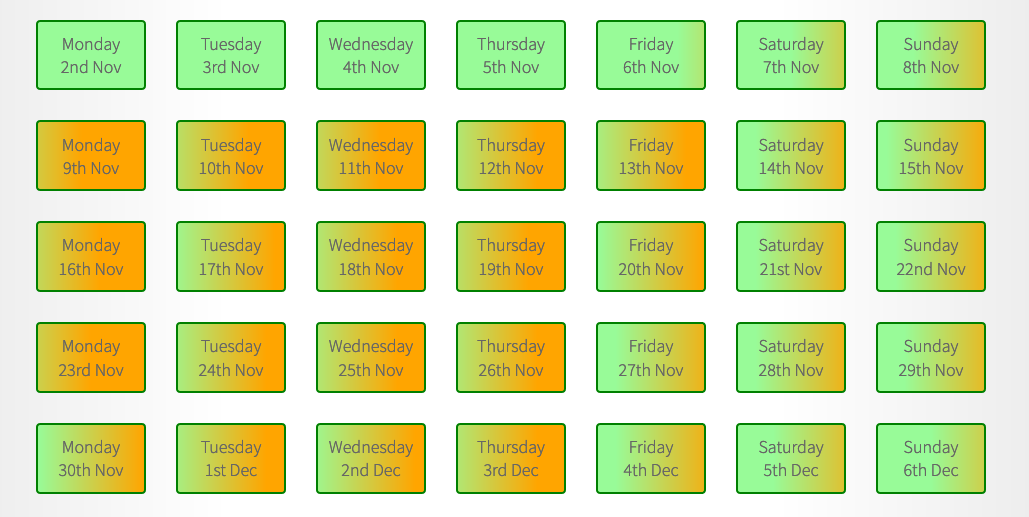Prayer 24-7
| 开发者 | David Thompson |
|---|---|
| 更新时间 | 2021年3月4日 03:58 |
| 捐献地址: | 去捐款 |
| PHP版本: | 7.0 及以上 |
| WordPress版本: | 5.7 |
| 版权: | GPLv3 or later |
| 版权网址: | 版权信息 |
详情介绍:
The Prayer 24-7 Wordpress Plugin allows churches to sign-up to pray in one-hour timeslots over a defined period. For example, this could be 7 days of round-the-clock prayer, a longer period, or just one day. Users select the hours from an expanding grid during which they will commit to pray, enter their name and email address to confirm and then submit their selection. They receive an email confirming their selection and the timeslots are coloured to indicate other users' selections. This results in mutual encouragement in prayer across the church.
- Choose any start and end time from the Admin settings.
- All functionality is achieved by adding the [p247DrawSlots] shortcode to any page on your website.
- Church name and host email can be set, ie, it can be different to the website admin email.
- Users can select any timeslots from any days.
- The colour representation of 'booked' slots provides a growing excitement for prayer across the church.
安装:
- The plugin file is available on request from website@gracechurchtogether.org.uk, or simply install from within Wordpress.
- For manual installation, unzip the file and copy the contents to your Wordpress plugin folder.
- Within the Wordpress back end, go to the plugins page and Activate the plugin Prayer 24-7. A menu item will appear on the Admin menu.
- Go to settings within the Prayer 24-7 menu, and set the start and end date/time for your prayer campaign.
- Create a page on your website for your prayer campaign. This would include, for example, vision, prophetic words, and the instructions.
- Include on that page the shortcode [p247DrawSlots].
屏幕截图:
更新日志:
2.2.1 (19 Feb 2021)
- Added language support
- Improved XSS security
- Fixed AJAX security bug
- Added support for user-defined colours
- Changed selection confirmation form to be fixed position in viewport
- Added support for user-defined time period
- Initial release