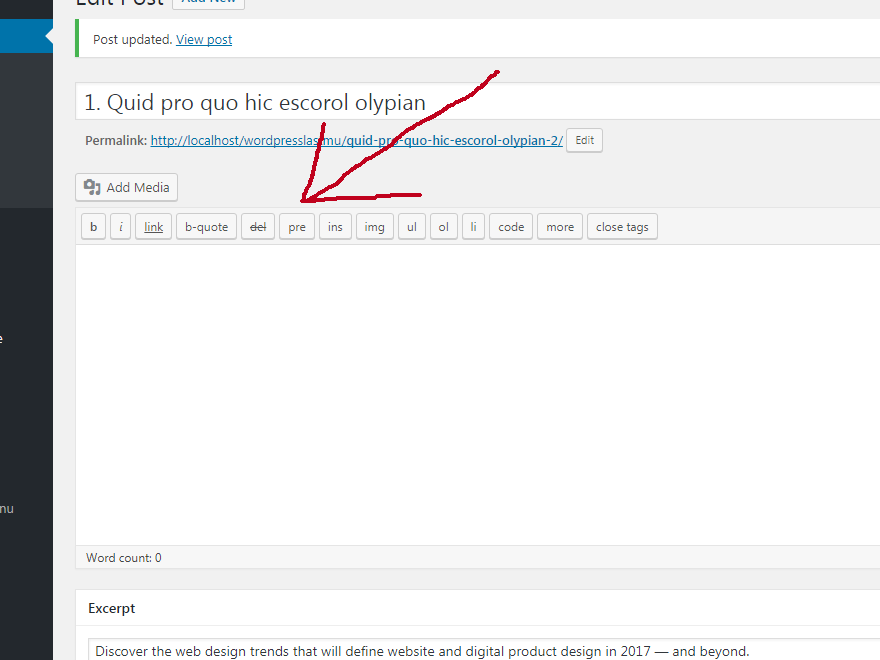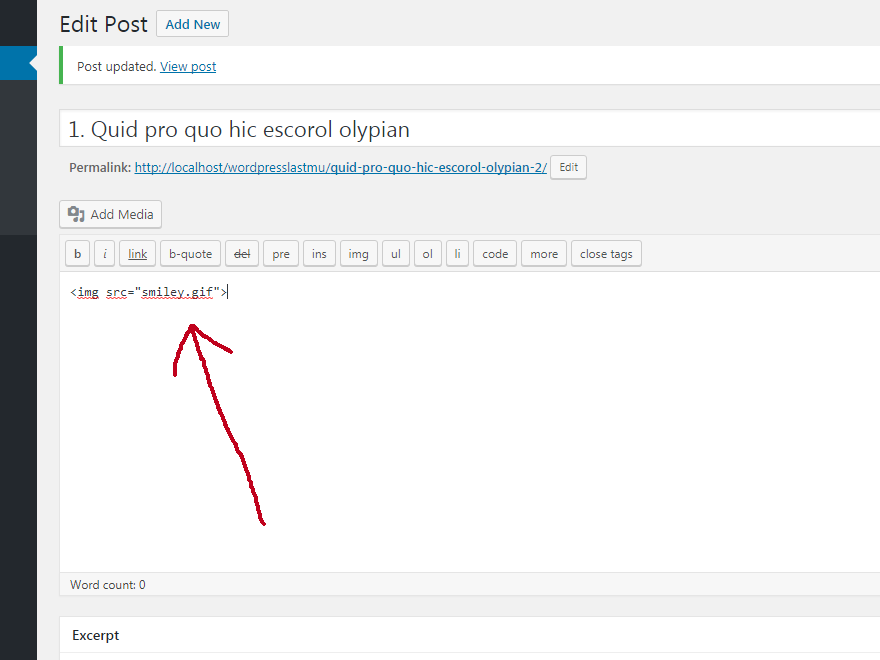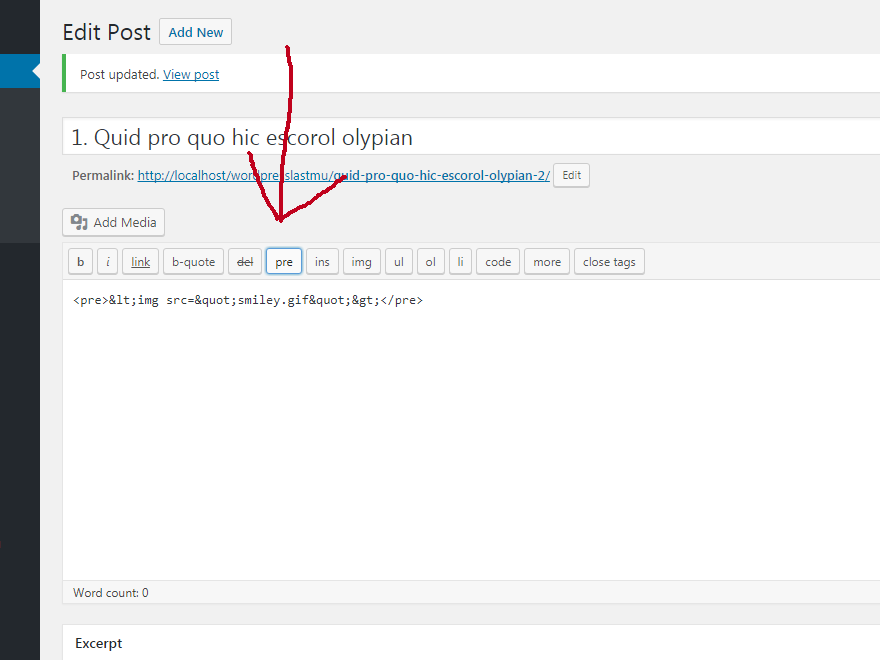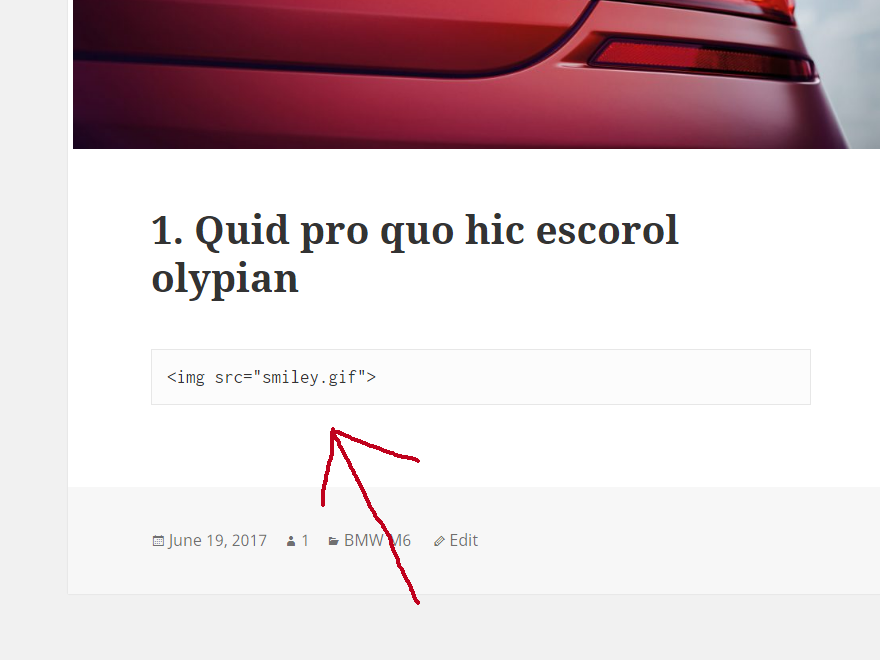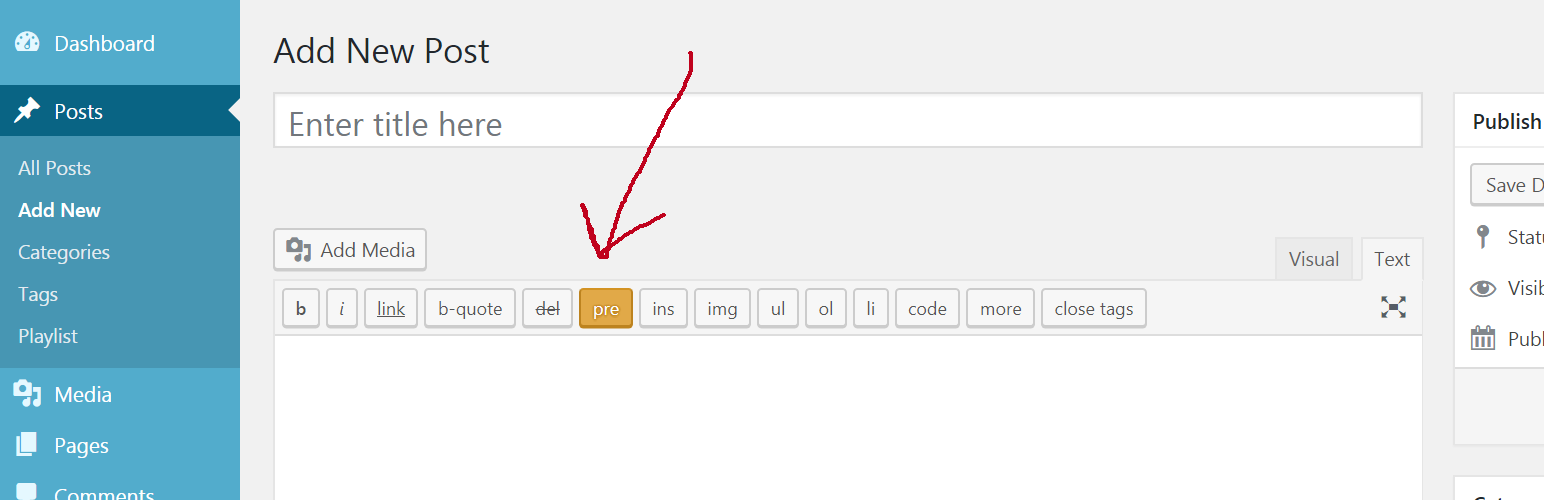
pre Tag For WP Editor
| 开发者 | alexvorn2 |
|---|---|
| 更新时间 | 2017年10月21日 01:36 |
| PHP版本: | 4.7 及以上 |
| WordPress版本: | 4.7 |
| 版权: | GPLv2 or later |
| 版权网址: | 版权信息 |
详情介绍:
This is a WordPress plugin that will add a "pre" tag functionality to your WordPress editor.
Paste your code first, select it and press pre button from the editor's toolbar in Text Mode.
Selected text will get formatted and specific pre tags will be added.
安装:
- Upload the plugin folder to the
/wp-content/plugins/directory, or install the plugin through the WordPress plugins screen directly. - Activate the plugin through the 'Plugins' screen in WordPress
- That's it!
屏幕截图:
常见问题:
Why should I use this plugin?
If you want to insert some code text, this plugin will help you format it and add special pre tags.
Will it break any other plugins?
I don't think so.
Won't this conflict with plugins?
Well I can't tell for sure.
Can you add a feature X?
Depends, if its useful enough and I have time for it.
更新日志:
1.0
- First release.