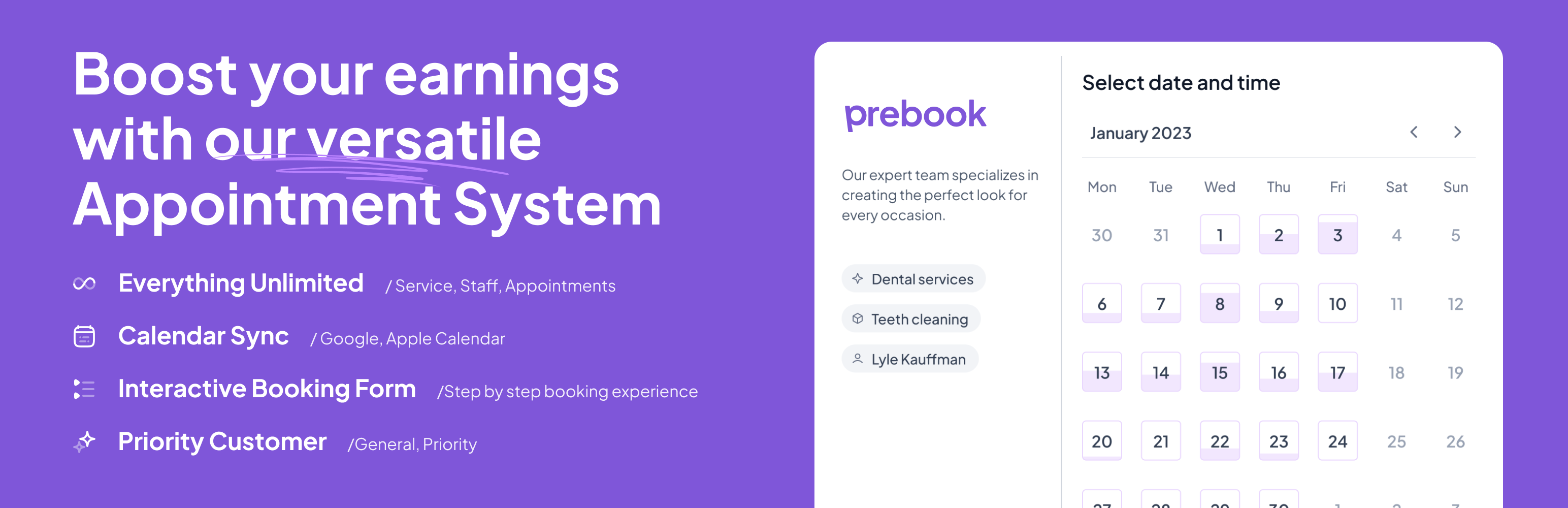
PreBook– All-in-One Appointment Booking and Scheduling Solution
| 开发者 |
prebook
iamjafran risatrajin |
|---|---|
| 更新时间 | 2025年5月20日 01:23 |
| PHP版本: | 7.3 及以上 |
| WordPress版本: | 6.7 |
| 版权: | GPL3 |
| 版权网址: | 版权信息 |
详情介绍:
- 🚀 Save Time and Boost Efficiency: Automate scheduling and manage unlimited bookings without overbooking issues.
- 🫴 Offer a Superior Client Experience: Provide an interactive, responsive booking form that works flawlessly on all devices.
- 🎨 Customise Every Detail: Tailor booking forms, notifications, and service options to match your brand identity.
- 🌐 Expand Your Global Reach: Use built-in translation tools and multilingual support for customers worldwide.
- 🎨 Customizable Booking Forms: Tailor forms to suit your business needs and branding.
- 📅 Google Calendar Synchronisation: Ensure seamless updates across platforms.
- 🔔 Automated Reminders: Reduce no-shows with email notifications and SMS alerts.
- ♾️ Unlimited Services and Staff: Scale your business effortlessly with no restrictions.
- ⚙️ Customer Management Tools: Build strong client relationships with detailed profiles.
- 🙋 Dedicated Dashboard: Access a focused, standalone interface for managing appointments, staff, and customers without WordPress distractions.
- 📜 Clean UI and Simple UX: Navigate effortlessly with an intuitive interface designed for both businesses and customers.
- 🖥️ Quick Onboarding: Get started with a simple onboarding process designed to save you time and effort.
- Installation: Make a search with ‘PreBook’ from your backend dashboard like any other WordPress plugin and install it. Or download the plugin from this directory or our website, upload it to your WordPress site, and activate it.
- Configuration: Navigate to the PreBook settings in the WordPress dashboard to begin configuration. Use the Setup Wizard (upcoming feature) for easy onboarding.
- Dashboards: Access PreBook's dedicated dashboards based on user roles:
- Admin Dashboard for overall management of appointments, staff, and settings.
- Staff Dashboard for team members to manage their schedules and appointments.
- Individual Dashboard for personal users to handle their own bookings.
- Integration: Embed booking forms on your website using shortcodes, Gutenberg blocks, or Elementor widgets.
- Start Booking: Customise your forms, add services, and begin accepting appointments immediately.
- Embed a fully functional booking form directly on any page or post of your website.
- PreBook generates a dedicated booking page during plugin installation for easy setup.
- Filter and display specific service categories, services, or staff based on your business needs.
- Preselect a specific service or staff to streamline the booking process for your customers.
- Add a booking button anywhere on your website, opening the booking form in a user-friendly modal.
- Filter and display relevant service categories, services, or staff to match customer needs.
- Preselect a service or staff member for a faster, tailored booking experience.
- Fully customizable styling options, including color, background, typography, padding, and borders, to align with your branding.
常见问题:
Can I manage appointments for multiple locations
Yes, PreBook supports multi-location businesses, allowing you to manage staff, services, and schedules across different locations seamlessly.
Is PreBook mobile-friendly?
Absolutely! PreBook plugin is fully responsive. It ensures a smooth booking experience for users on desktops, tablets, and smartphones.
Can I customize the booking form to match my brand?
Yes, PreBook offers extensive customization options, including colours, fonts, and layouts, to align the booking form with your brand identity.
Does PreBook support online payments?
Currently, PreBook supports on-site payments. However, integrations with gateways like PayPal and Stripe are coming soon.
Is PreBook suitable for small businesses?
Yes, PreBook is designed to scale with your business, making it ideal for small businesses and large organisations alike.
Can customers reschedule their appointments?
This feature is part of the upcoming Customer Dashboard, allowing clients to manage and reschedule their bookings easily.
Can you briefly introduce the PreBook plugin?
PreBook is a WordPress appointment booking plugin that allows businesses to easily manage online booking and scheduling. It covers almost all the service niches available online. Give it a try now!
更新日志:
- Fix: Added condition on redirection from setup process
- New: Added dedicated Staff ID system similar to customer UCID
- New: Added Labels and Addons menu items in wp-admin panel
- New: Implemented booking form sidebar priority system
- Improvement: Enhanced admin panel with responsive design
- Improvement: Updated service category selection interface
- Improvement: Renamed "Prev" button for better clarity
- Fix: Added unsaved changes alerts for customers, staff, services, and appointments
- Fix: Resolved long staff name display issues
- Fix: Fixed service privacy status persistence when updating other data
- Fix: Resolved onboarding widget loading flash issue
- Fix: Fixed booking form sidebar and customizer form sidebar priority display
- **New : Added multi-instance forms, now every form acts differently.
- **Improvement : Improved Gutenberg Block Editor with awesome customisability.
- Fix : Fractional values of prices contains specific decimal point.
- Fix : Staff delete not working.
- Fix : Preview logo not showing in notification.
- Fix : Staff image not showing properly in Booking Form Confirmation.
- Fix : Price wrapped in Dashboard -> Most popular section.
- Improvement : Improved issues related labels on Admin UI.
- New : Added RTL - Added RTL Support.
- New : Added Labeling - Now PreBook can be translated into your own language.
- New : Time based slot - Added time based slot in service duration.
- Fix : Decimal in prices - All the prices now accept decimal values.
- Improvement :Admin Panel UI - Tweaked admin panel UI slightly towards improvement.
- New : Introduced Addons - Features can be disabled or enable as per needs.
- New : Service Provider - Common service provider profile can be setup.
- Fixed : Decimal Price - Decimal in prices can be used now.
- New : Introduced Booking Form Customizer - Now the frontend booking form can be fully customized with preview.
- New : Staff Dashboard - A separate panel for Staffs for their appointments, profile and more.
- New : Image Cropping - Now uploader image can be cropped.
- Improvement : Date and Slot Selection - Now past dates and slots can be selected while editing existing Appointment.
- New : Introduced Calendar - Effortlessly manage your appointments with our newly introduced Daily, Weekly, and Monthly calendar views. Stay organized and in sync with all your schedules.
- New : Introduced Dashboard - Visual Representation and Statistical Overview of all appointments, sales, services and others.
- New : Added Onboarding Steps - Now Business owners are more flexible to get started quickly.
- New : Added Email Notifications - Automated emails will be sent to Customers and Staffs.
- New : Added Gutenberg Block - Now PreBook Modal and Widget can be created through Block Editor.
- Initial release.