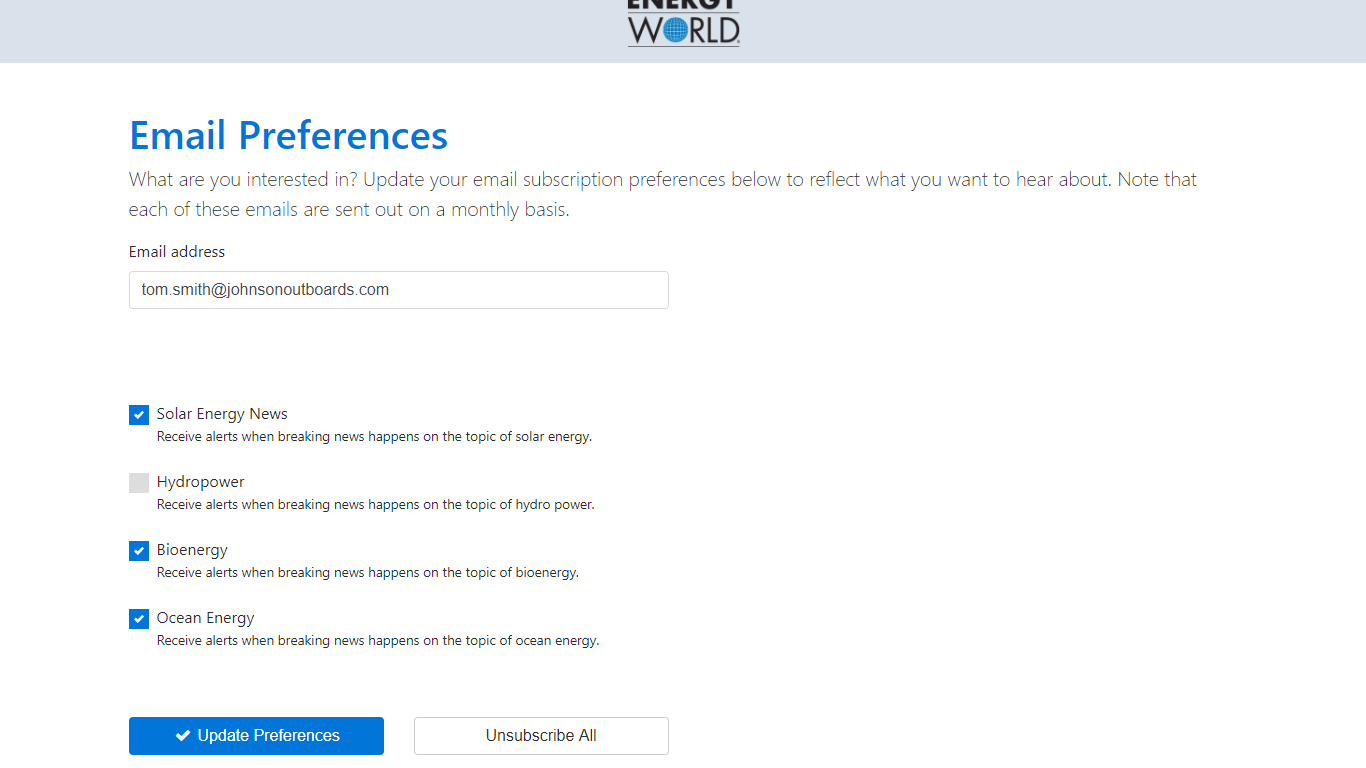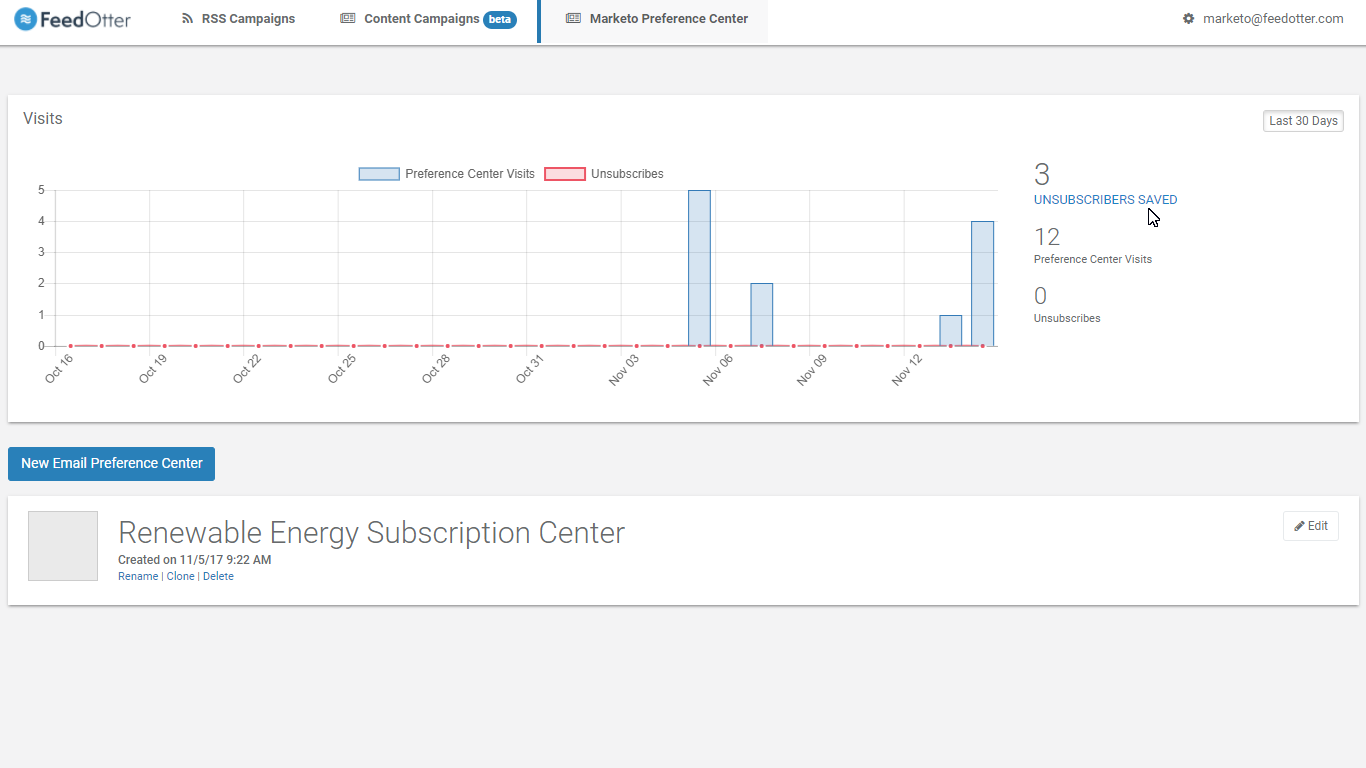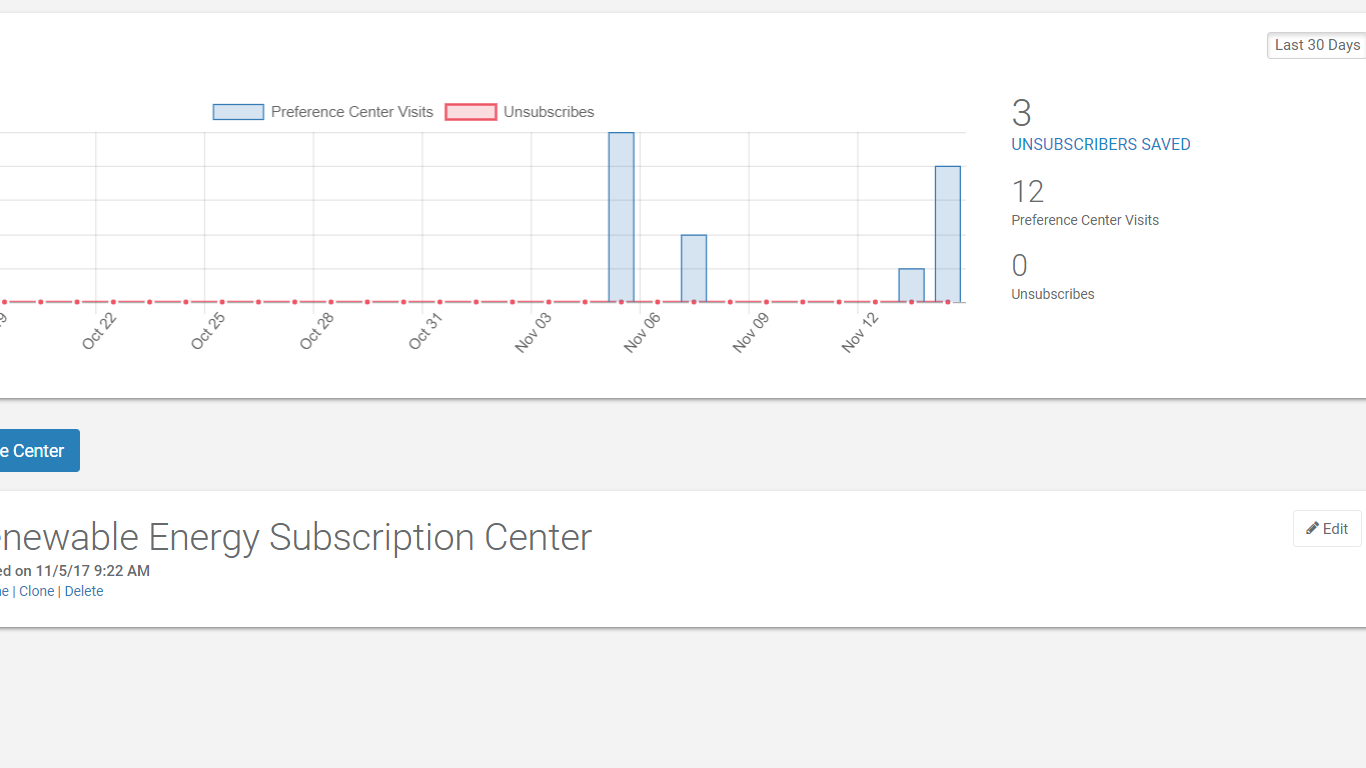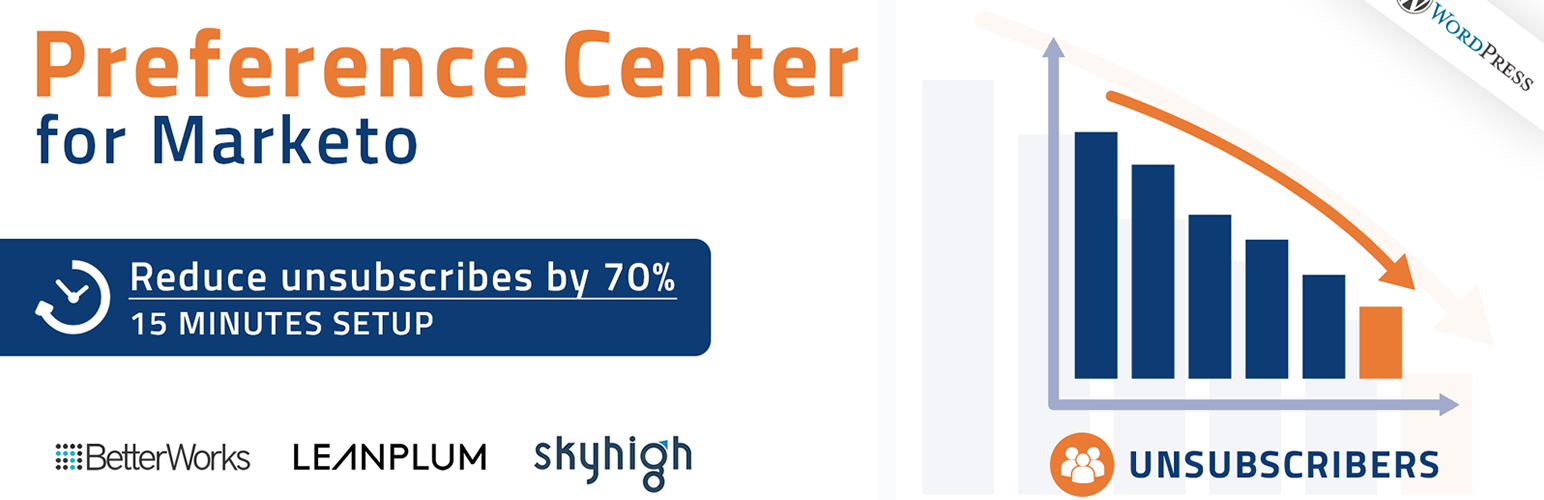
Preference Center for Marketo by FeedOtter
| 开发者 | FeedOtter |
|---|---|
| 更新时间 | 2017年11月20日 01:59 |
| PHP版本: | 5.3 及以上 |
| WordPress版本: | 4.8.1 |
| 版权: | GNU General Public License v2.0 or later |
详情介绍:
WordPress Marketo Plugin
Did you know that you can reduce your Marketo unsubscribe rate by 75%? Yes! Because most people want to customize the emails they receive from you -not unsubscribe. That's where FeedOtter's Preference Center for Marketo can help.
FeedOtter helps you retain Marketo subscribers by making it easy to deploy a preference center to your existing Wordpress website.
FeedOtter App FeedOtter is a standalone application that integrates with Marketo and WordPress. You must have an FeedOtter account in order to take advantage of this plugin. Click here to create your account.Easy Integration with Marketo We started with the goal of making it easy for any Marketo marketer to create a preference center in 30 minutes with no I.T. or consultants. It just works. Tracking is perfect, Marketo reporting is perfect and everything works as you would expect out-of-the-box. Detailed Unsubscribe Analytics Most people don't know what happens when a subscriber chooses to opt-out. FeedOtter's dashboards show you just how many people are visiting your preference center and how many unsubscribes are being saved. On average our clients see a 75% reduction in unsubscribes after deploying our preference center. The ROI is visible right on the dashboard. 100's of Marketo users use FeedOtter. Some of the features they love the most include:
- Setup a preference center in less than 15 minutes
- A team of Customer Success coaches that are easy to reach when you need help
- 15+ free RSS and blog email templates
- Semi or Full Marketo RSS email automation
- Perfect RSS email tracking and reporting
- Plus much more
安装:
- Install Preference Center for Marketo either via the WordPress.org plugin repository or by uploading the files to your server.
- Activate Preference Center for Marketo.
- Navigate to the API Credentials tab and enter your FeedOtter API Key to connect your FeedOtter account to your WordPress site.
- Click on the Manage Preference Centers tab and configure the settings for each preference center you have created in your FeedOtter account.
屏幕截图:
常见问题:
I downloaded this plugin but don't have an FeedOtter account. How can I get one?
You can sign up for a FeedOtter account by visiting our Pricing page and choosing the account that best suits your needs.
Does this plugin send any data to FeedOtter?
Yes. This plugin relays your visitor's preference information and sends this information to FeedOtter which securely integrates with Marketo.
更新日志:
1.0.2
- update marketing speak
- update marketing speak
- Initial release.