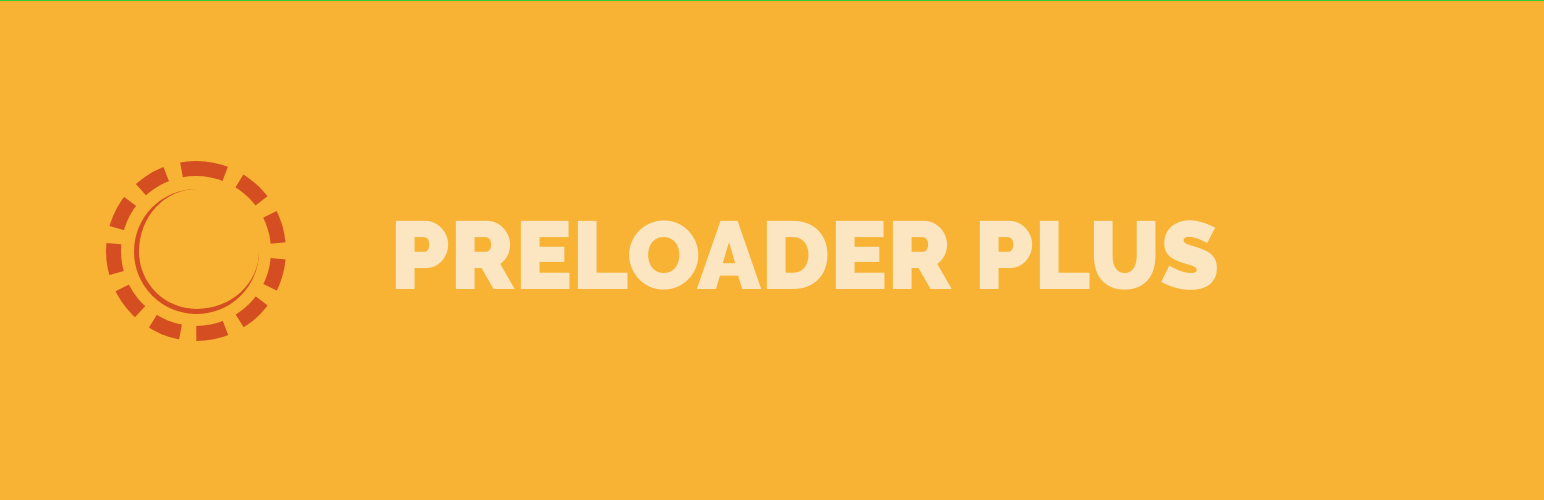
Preloader Plus - Wordpress Loading Screen Plugin
| 开发者 | maxsdesign |
|---|---|
| 更新时间 | 2022年9月11日 09:17 |
| PHP版本: | 4.6 及以上 |
| WordPress版本: | 5.5 |
| 版权: | GPLv2 or later |
| 版权网址: | 版权信息 |
详情介绍:
https://www.youtube.com/watch?v=AyhAss3K8ok
Show a preloader while your website page is loading or you can use it as a welcome screen to engage user.
Easy to customize
Preloader Plus is integrated in the WordPress Customizer, so you can change every settings and see the results immediately.
Works everywhere
Preloader Plus works on all major browsers and you can use it on any theme and any device.
Preloader Plus Features
- Show the preloader on every page or only on the front page.
- Show the preloader only on the first visit.
- Add a custom image (jpg, png, gif, svg).
- Set animations and speed for your custom image.
- Show a progress bar: set its size, position and colors.
- Show or hide the name of the site on the preloader screen.
- Show or hide a percentage counter.
- Set colors of the preloader and the text.
- Set typography for site title and counter.
- Choose between six animated icons and set their size.
- Add custom content (even HTML and shortcodes).
- Preloader animations: opacity, direction, distance and scaling.
- Set animation duration and delay.
- Page content animations: choose selector, distance, direction and scaling.
安装:
- Install Preloader Plus either via the WordPress plugin directory or by uploading the files to your server at wp-content/plugins.
- After activating Preloader Plus you are ready to go. to customize the preloader navigate to the settings at Customizer > Preloader Plus.
- HAVING FUN!
常见问题:
How can I change the settings of the preloader
Navigate to Appearance > Customize. Here you find the panel with all the Preloader Plus settings.
更新日志:
2.2.1
Release Date: September 14, 2020
- Changed a deprecated filter and the timing to show the rate reminder notice.
- Added option to show the preloader only on the first visit.
- Changed PHP short open tags with full open tags in built-in icons files to avoid parsing issues.
- Fixes a bug that triggers an error on plugins update.
- Added rate reminder notice in the admin section.
- Update live demo url.
- Deleted Freemius function.
- Freemius has been removed.
- I Added the premium features to the free version. ENJOY!
- Fixed a bug triggering a php notice on plugin upgrade.
- Changed premium version url.
- Added target attribute to show premium version on another page.
- Added link to demo page in readme description
- Added new options to arrange the elements inside the preloader using drag and drop functionality.
- Added new options to show or hide elements clicking on an eye icon.
- Added new video tutorials.
- Minor style and script changes.
- Added custom image options to the free version.
- Added progress bar options to the free version.
- Minor style changes.
- Updated Freemius SDK to version 2.0.
- Add an option to show the preloader only on front page.
- Added video tutorials and a link to the WordPress forum.
- Added an if statement to avoid a fatal error on premium installation.
- Initial release