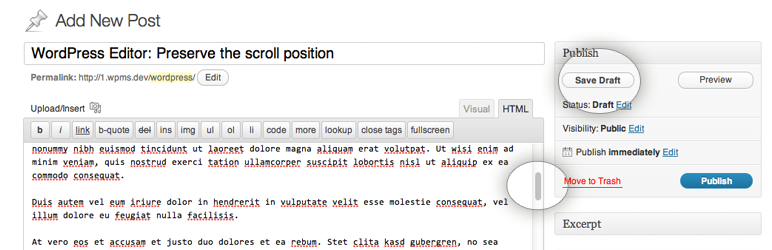
Preserve Editor Scroll Position
| 开发者 | ocean90 |
|---|---|
| 更新时间 | 2014年4月17日 04:12 |
| 捐献地址: | 去捐款 |
| PHP版本: | 3.2 及以上 |
| WordPress版本: | 3.9 |
| 版权: | GPLv2 or later |
| 版权网址: | 版权信息 |
详情介绍:
Every time you edit and save a post the page will be reloaded. That means all scroll positions will be resetted.
Not really UX friendly.
This plugin recovers the old scroll position in your Editor after saving. Either HTML or visual editor.
Sounds pretty good? Install now!
Feedback
If you want, you can drop me a line @ocean90 on Twitter or @Dominik Schilling on Google+.
More
Try also some of my other plugins or visit my site wpGrafie.de.
安装:
Note: There will be NO settings page, just go to your post edit screen and test it.
For an automatic installation through WordPress:
- Go to the 'Add New' plugins screen in your WordPress admin area
- Search for 'Preserve Editor Scroll Position'
- Click 'Install Now' and activate the plugin
- Upload the
preserve-editor-scroll-positiondirectory to the/wp-content/plugins/directory - Activate the plugin through the 'Plugins' screen in your WordPress admin area
- Upload the downloaded zip file on the 'Add New' plugins screen (see the 'Upload' tab) in your WordPress admin area and activate.
更新日志:
0.2.0
- Changed hook for printing javascript code
- Cleanup
- First release