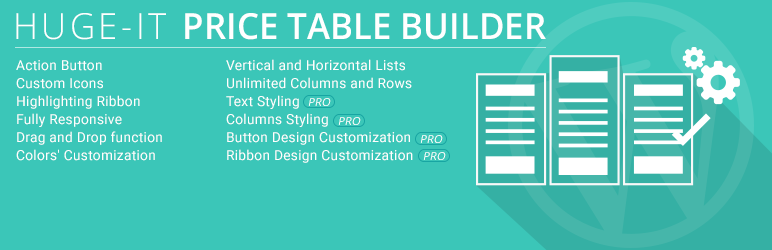
Price Table Builder
| 开发者 | Huge-IT |
|---|---|
| 更新时间 | 2018年2月28日 00:03 |
| 捐献地址: | 去捐款 |
| PHP版本: | 3.0.1 及以上 |
| WordPress版本: | 4.7.2 |
| 版权: | GPLv2 or later |
| 版权网址: | 版权信息 |
详情介绍:
Create beautiful price builder plugin using WordPress pricing table builder.Use multiple options to showcase your pricing table beautifully.
Represent an incredibly important aspect to your business. If you need a tool to create the price list using the best designed tables and add the tables on WordPress, then you should look at this Price Table Builder plugin for WordPress from Huge-IT.
These tables are perfect to be used to promote and sell products or services to potential customers, because they attract attention and are eye-catching and easy to use. Appearance, functionality, efficiency - all these parameters affect the visitor's opinion and depending on these your visitor become a client.
Our plugin offers a range of options, with the help of which all elements will look harmonious and match the design of the site. In order to effectively introduce your products or services, their characteristics and price you may find necessary fields for that, such as Header name, Price, unlimited number of Feature fields, Button and a custom URL of the button which may redirect to new page with more details. The Price table may have one “Best Seller” highlighted list with a ribbon on the corner. The text of the ribbon may be change to any other text Let’s not forget of the most important feature too, such as responsiveness, which plugin provides fully. All elements of the table such as lists, fields of every list can be dragged and dropped in different places. This makes the plugin fast and easy to use.
The basic version is free, that allows you to create, manage and embed the tables in your page/post using a shortcode. Free version also provides ability to customize the color of every field and text in the list as well as use some HTML tags to add links.
There is still a lot of premium options that will help to make the table more functional and useful. However, even the lite version will be enough to create quality tables.
Abilities of Premium version mostly relate to the work with padding, alignments, font sizes, colors, sizes, radius of elements, hover effects and many other details, that will make the builder more professional.
Once entered in the admin page of Huge-IT Price Table Builder you will see that the very first column looks different. In the development of this we made a special functionality, which allows this column to provide the ability of having a list of features not only vertically, but also horizontally. For example, the first columns can serve a list of feature names and next columns can list the conditions and prices.
Main Free Features of the plugin:
- Unlimited Columns and Rows
- Vertical and Horizontal Lists
- Highlighting Ribbon
- Action Button
- Custom Icons
- Drag and Drop function
- Fully Responsive
- Colors' Customization
- Text Styling (PRO)
- Columns Styling (PRO)
- Button Design Customization (PRO)
- Ribbon Design Customization (PRO)
屏幕截图:
其他记录:
Step 1 Installation
Free version
-
- To install the Free version of plugin go in Plugins>Add New> and tap Price Table Builder n search bar, you will find the one from Huge-IT, then press on Install Now button.
-
- If you have a zip file of Free version then in Plugins > Add New > Upload Plugin upload the zip file, then activate and you will usually see it under Comments section on Dashboard
- Through WordPress
-
- Plugins>price table builder Plugin (free version) > Deactivate > Delete
- 1.2. Plugins>Add New> Upload Plugin, add the zip file of pro version and after installation click Activate
-
- Download the ZIP file from WordPress website
-
- Extract the slider directory to your computer
-
- Upload the slider directory to the /wp-content/plugins/ directory
-
- Activate the plugin in the Plugin dashboard
-
- You can see the plugin installed on WordPress left menu
- 2.1 After installation the plugin has section, from where you may Add New Table
- 2.2 Clicking on Add New Table you will open a builder page with a few default plans in it.
- 2.3 Enter a Title to name the table and easily find it in the list of other tables
- 2.4 To create the table you may start filling the default tables or add new columns pressing on Add New Column and add new fields pressing on Add New Feature Row
- Background Color. This changes the color of the whole plan background
- Header Text Color. The option Will change the color only on header row
- text Color. Specifies the color on the tag text
- Font Awesome Icons Color. You may specify the color on font awesome icons
- Features Text Color. Font color of every feature in the list can be change.
- Columns Border Color. Every column has borders which may be specified in color.
- Row Border Color. Specify the color of border between each feature field
- Distance Between Columns. This option changes the distance between each columns in pixels
- Text Align. You may change the text position in the row to the left, center or right align
- Font Awesome Size. Specify the size of font awesome icons
- Columns Max Count In A Row . Decide how many columns you need to have in one row
- Head Text Size. Specify the font size of head field text
- Text Size. Specify the font size of all other texts in the table
- Padding between row. This is the top and bottom padding between each row of the table
- Head Padding between row. With this option you decide the height of the head field
- Column Border width. Write any number in pixels to decide the width of the column border
- Column Border Radius. Change the radius of the border corners for the columns to make it look rounded
- Row Border Width. The line between each row may be specified in width size
- Price Font Size. Change the font size of the text on Price field
- Text Size. Change the size of the font on button
- Purchase Button padding. This is the size of the button height
- Purchase Button Width. The option changes the width of the button
- Purchase Button Radius. The option adds rounded corners for the button
- Purchase Text Color. Change the color on the font for the button
- Purchase Text Hover Color. Change the hover color on the font for the button
- Purchase Background Color. Specify a color for the button background
- Purchase Background Hover Color. Specify a hover color for the button background.
- Purchase Button Border Width. Specify the width size for the button background
- Purchase Button Margin(top, bottom). Specify the height of the field where the button is.
- Purchase Border Color. Change the color for the button border
- Purchase Border Hover Color. Change the hover color for the button border
- Text Size. Bestseller plan may have different size of the text
- Purchase Button padding(Top, Button). This option is for the height size of the bestseller plan button
- Purchase Button Width. This option is for the width size of the bestseller plan button
- Purchase Button Radius. Specify the border radius of the corners of the bestseller plan button
- Purchase Text Color. Specify the color of text on button of bestseller plan
- Purchase Text Hover Color. Specify the hover color of the text on the button of bestseller plan
- Purchase Background Color. Specify the color of bestseller plan background
- Purchase Background Hover Color. Specify the hover color of bestseller plan background
- Purchase Button Border Width Specify the width size of bestseller plan button
- Purchase Button Margin(top,bottom). Specify the height of the field where the bestseller plan button is.
- Purchase Button Border Color. Specify the the border color of the bestseller plan button
- Purchase Button Border Hover Color. Specify the the border color of the best seller plan button on hover
- Best Seller Align(left, right). Decide where to put the Ribbon. On the right or left side
- Best Seller Background Height. Change the background height of the Ribbon
- Best Seller Background Width. Change the background width of the Ribbon
- Best Seller Text Block Width. Change the Ribbon text block width
- Best Seller Text Block Height. Change the Ribbon text block height
- Text Margin From Top. Specify the distance of the text from the top on the Ribbon
- Best Seller Text Size. Specify the font size of the text on the Ribbon
- Best Seller text Color. Specify the color of the text on the Ribbon
- Best Seller Background Color. Specify the background color of the Ribbon
- After all changes click on Publish
- Take the sortcode [hg_price_table id="n"] (where n is the ID number of the table) and add in post or page
常见问题:
Can I use any language on the pricing plans?
- Yes you can. There are no limits in this regards. In the fields of the plugin put any text that is up to your needs.
How many plans I may create in one table?
- The number of possible columns, rows and tables are unlimited.
Is the Pro version a one time or per year/month payment?
- All licences have no limits in usage and the payment is one time.
Why can I hide only first plan?
- The first plan is like a model of all other plans, making changes on first plan you change other plans at once, that’s why first plan can be used as a column or can be used only as a model and be hidden after the work is complete.
May I upgrade my license from Personal to Multisite or Developer version?
- Yes you may upgrade the license by only paying the difference. In this case you may want to contact us.
更新日志:
1.0.1
We have added header color option(Free)
- a) opacity effect on hover (Pro)
- b) animated pulse infinite (Pro)
- c) animated snippets (Pro)
- This is the competitive new plugin for WordPress.
](https://cdn.jsdelivr.net/wp/price-table-builder/assets/screenshot-1.png)
](https://cdn.jsdelivr.net/wp/price-table-builder/assets/screenshot-2.png)
](https://cdn.jsdelivr.net/wp/price-table-builder/assets/screenshot-3.png)
 - Admin page](https://cdn.jsdelivr.net/wp/price-table-builder/assets/screenshot-4.png)