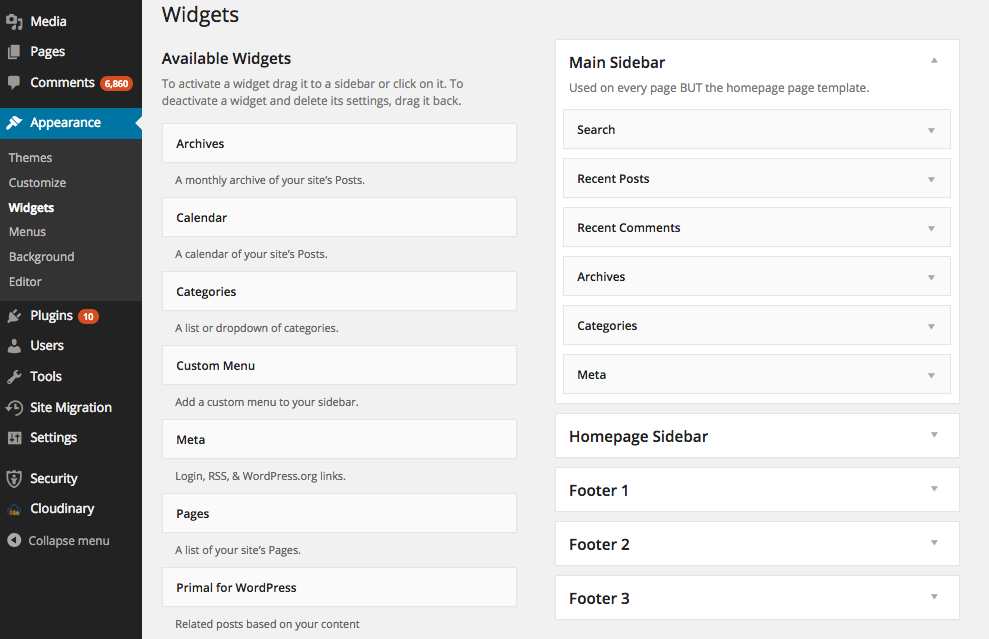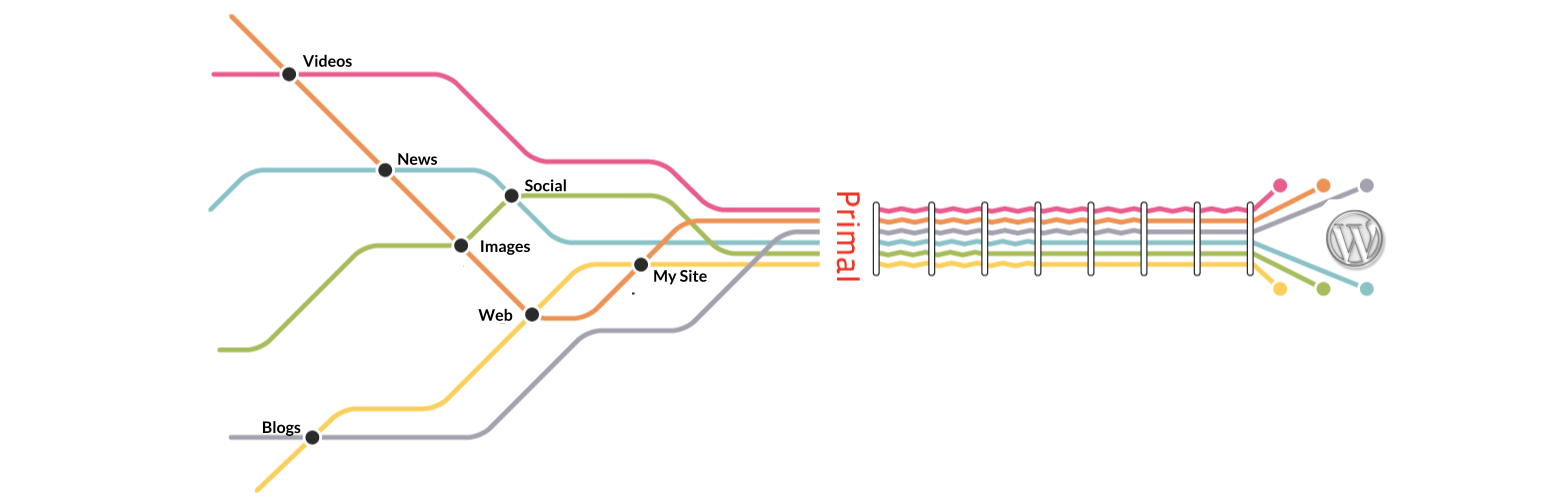
Primal for WordPress
| 开发者 | primalfusion |
|---|---|
| 更新时间 | 2017年8月10日 21:54 |
| PHP版本: | 3.5.1 及以上 |
| WordPress版本: | 4.7.5 |
详情介绍:
Want to engage your readership on a whole new level? Provide highly relevant news, videos and information from across the web, tailored specifically to your individual interests.
Primal for WordPress uses a patented artificial intelligence to deliver highly relevant and up-to-date information to your readers, tailored to each page you create.
Working directly with Primal's APIs, the plugin automatically builds rich interest graphs around your pages, filtering news and information from across the web. Contextual links to matching related content are displayed to your visitors, embedded alongside your posts and pages.
Features and Differences
Primal for WordPress delivers news and information from across the web, tailored to each individual page on your site. Primal increases user engagement with real-time, contextually relevant recommendations.
- Content your readers care about: Primal matches its content recommendations to the specific subject matter of each individual WordPress page or post.
- Ease of use: Primal is an intelligent assistant. It automatically learns your interests from the subject matter of the pages you create.
- Real-time content delivery: Primal's recommendations are fresh and current. They're generated in real-time using frequently updated content sources.
- Learning: Primal learns the interests of your audience based on their clicks, becoming evermore relevant and engaging over time.
安装:
- Download the plugin through the WordPress Plugin Directory or through the Plugins section of your WordPress Admin area. (Search for "Primal".)
- Activate the plugin.
- Go to the "Primal" settings screen, under Settings. Ensure that "Enable external links" is checked.
- You can choose the color of the links in each content item by updating the Highlight color.
- To include related content for every post (recommended), select "Automatically add after each post"
- Alternatively, you can choose where you'd like Primal's related content items to appear using widgets. From the WordPress admin page, select Appearance -> Widgets, and drag the Primal for WordPress widget into the template area of your blog.
屏幕截图:
更新日志:
2.0.5
- Fix version management of plugin.
- General Primal backend improvements.
- Fixed a number of broken links for static resources.
- Fixed issue with the main primal.com link pointing to the wrong resource.
- Added the ability to automatically acquire the interests expressed in each page.
- Removed support for tags, since this information is now acquired automatically.
- New responsive layouts.
- Added auto-creation of Primal Account to simplify the deployment of the plugin.
- Fixed the Change Credentials button not working on Windows environments.
- Fixed Plugin does not have a valid header activation error
- Fixed Configuration Error: "Fatal error: Call-time pass-by-reference has been removed" for PHP 5.4 and above
- Plugin will no longer use categories in the definition of the Primal concept URI
- Removed redundant POST calls to Primal
- Protected against invalid HTML inside News descriptions
- Simplified the registration process