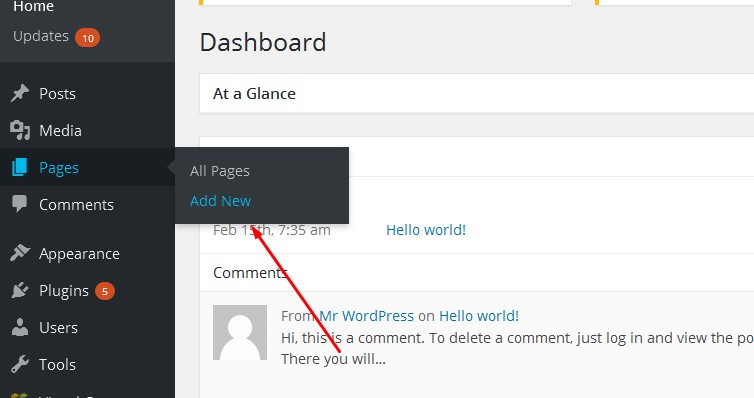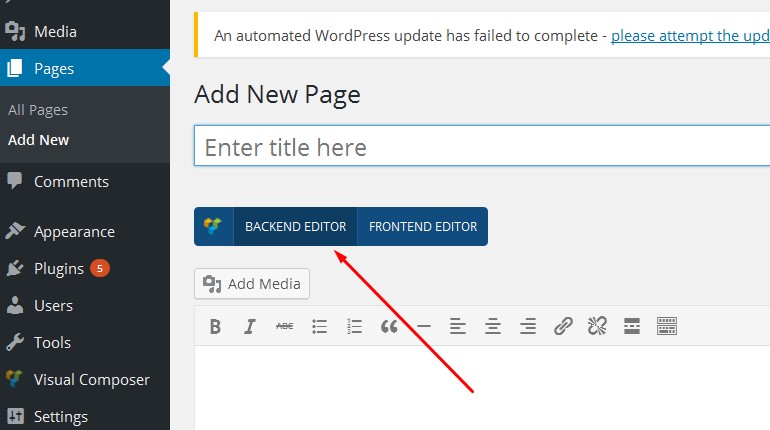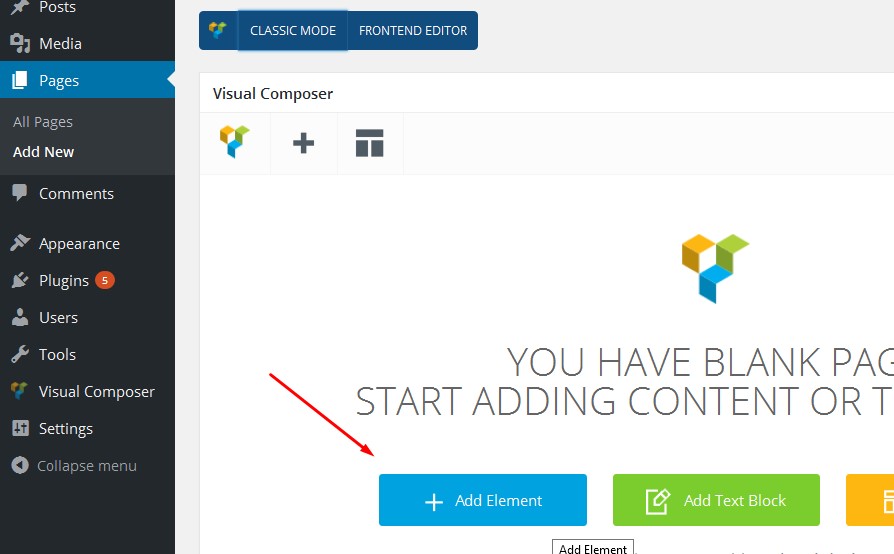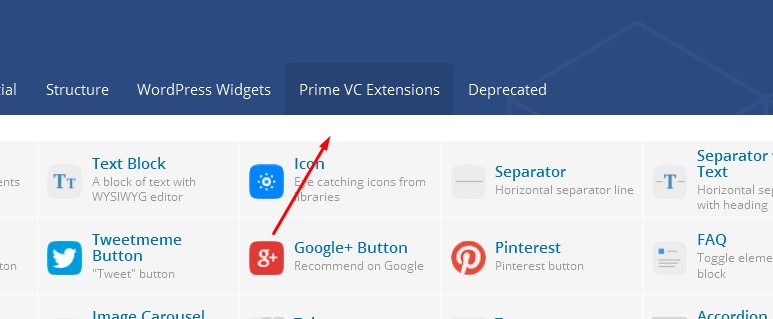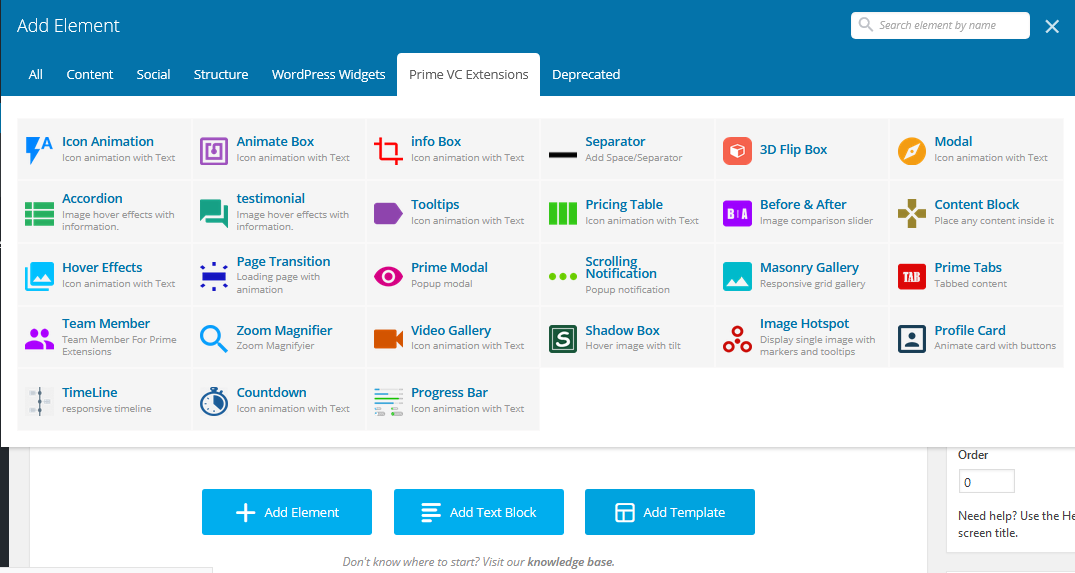Prime Extensions for Visual Composer (WPBakery Page Builder)
| 开发者 | codecans |
|---|---|
| 更新时间 | 2018年10月8日 16:23 |
| PHP版本: | 4.0.0 及以上 |
| WordPress版本: | 4.9.8 |
| 版权: | GPLv2 or later |
| 版权网址: | 版权信息 |
详情介绍:
Live Demo | Documentation | Support forum | Video TutorialPro Version Pro Version Available: Click Here Overview Add new elements to Visual Composer, includes: Undo Redo, Draggable Timeline, Metro Carousel and Tile, Zooma or Magnify, Carousel & Gallery, Tabs, Accordion, Image Hotspot with Tooltip, Parallax, Medium Gallery, Stack Gallery, Testimonial Carousel, iHover, Scrolling Notification and Masonry Gallery etc. Prime Extensions VC Video Tutorial: All Addons Video Tutorial are Available at the Bottom of General setting panel of Each Shortcode Element. [youtube https://youtu.be/sCmPosyGIXE]
Plugin Features:
- Extensions - Shortcodes list:
- Icon Animation View Demo
- Animate Box View Demo
- Info Box View Demo
- Separator
- 3D Flip Box View Demo
- Modal View Demo
- Accordion View Demo
- Testimonial View Demo
- CSS3 Tooltips View Demo
- Pricing Table View Demo
- Before After View Demo
- Content Block View Demo
- Hover Effects View Demo
- Page Transition View Demo
- Prime Modal View Demo
- Scroll notification View Demo
- Masonry Gallery View Demo
- Prime TAB View Demo
- Team Member View Demo
- Image Zoom Magnifier View Demo
- Video Gallery View Demo
- Shadow Box View Demo
- Hotspot with Tooltip View Demo
- Profile Card View Demo
- TimeLine View Demo
- CountDown View Demo
- Progress Bar View Demo
- Undo Redo View Demo
- coming More Amazing Extensions
- Fully Responsive & Mobile Optimized
- Easy to use
- Amazing Drag & Drop Option Panel
- Power By Visual Composer Drag and Drop Builder
- Amazing Extensions with Lots of customizable option
- Available Full Customizable each Addons
- Support Browser IE8, IE9, IE10, IE11, Firefox, Safari, Opera, Chrome, Edge
- Custom heading font size and color.
- Custom description font size and color.
- Custom image link to anywhere.
- Fully responsive.
- Border remove option.
- Unlimited colors.
- Many customiztion options.
- Fully Responsive & Mobile Optimized
- Easy to use
- Amazing Drag & Drop Option Panel
- Unlimited Icon Manager
- All Extensions Pro Feature Unlocked and working
- Power By Visual Composer Drag and Drop Builde
- Google Font Picker
- Scroll Notification extension
- Amazing Lots of Extensions
- Available Full Customizable each Addons
- Support Browser IE8, IE9, IE10, IE11, Firefox, Safari, Opera, Chrome, Edge
- Custom heading font size and color.
- Custom description font size and color.
- Custom image link to anywhere.
- Fully responsive.
- Border remove option
- Unlimited colors
- Many customization options
- Premium Lifetime Support
- Single Site License
- Developer License
安装:
Installing this plugin as regular wordpress plugin. First you need to install Visual Composer plugin then install Prime Extensions For Visual Composer.
This addon plugin works like other page builder addon plugin. Go to new page then click on Visual Composer builder then click on Add Element you should see Visual Composer Extensions menu as Name "Prime VC Extensions" on Manu Top, click on it you will see All Visual Composer Extensions will Open . Open it and browse an image and customize according to your needs.
simple instraction to add element from wordpress with Visual Composer & prime Extensions Addon
- go to add new page
- Click On Backend Editor
- Click On +Add Element
- click on prime VC extensions menu on top.
- click any shortcode addons as you want.
屏幕截图:
常见问题:
Is this plugin works only with Visual Composer
Yes.
更新日志:
2.7.2(Oct 8, 2018)
- Fixed Warning: dirname() expects exactly 1 parameter
- Added CountDown Extension
- Added Progress Bar Extension
- Fixed Activate All Extensions By Default During Plugin Activation
- Upgrade Plugin Settings Panel
- Added Plugin Settings Panel Menu Icon
- Added Code To Delete Option from Database when use Delete Plugin.
- Fixed Minor Issue
- Added Title Color Field For Animate Box
- Added Title Hover Color Field For Animate Box
- Added Description Color Field For Animate Box
- Added Description Hover Color Field For Animate Box
- Separe Typography Layout For Animate Box
- Fixed 3D Flip Box Responsive Resize Issue
- Fixed 3D Flip Box Globally Icon Issue
- Fixed 3D Flip Box Back part Icon Issue
- Added Dynamic ID in back-end
- Upgraded FontAwesome Icon 4.5.0 to 4.7.0
- Added Undo Redo Button In Backend
- Fixed Yoast SEO Conflict Issue
- Fixed PHP7 Error Issue
- added Separator Addon
- Minify Icon Image to decrease Plugin Size
- Deleted Unused Link
- Changed TileLine Icon
- Fixed Conflict Issue
- Fixed Content Block Issue
- Added New Video for install and use
- Added TimeLine Demo Page
- Updated Lots of File
- Made Admin Panel for Plugin Settings
- Added TimeLine Addon
- Addons Enable/Disable Option Added
- Added Profile Card Extension
- Change Box Shadow Icon
- Improve Responsive
- Fixed Minor Issue
- Added Image Hotspot With Tooltips
- Fixed Minor Issue
- Fixed Team member Items Index Issue
- Added Shadow Box Shortcode
- Added Video Gallery Shortcode
- Added Image Zoom Magnifier Extensions
- Fixed Minor Issue
- Added Team Member Extensions
- Added Video Tutorial For All Addons.
- Improve Setting Panel.
- Fixed Hover Effects Icon Issue
- Change Ideal Hover Effects To Hover Effects
- Added New Hover Effects With 15 square Effects & 20 circle effects for free
- Hover Effects Pro (Square 15, circle 20, square2 20, caption 20)
- Added Direct Video Tutorial In Settings Panel
- Fixed CSS Issue For TAB Items
- Added 3D FlipBox Extension
- Added External LINK option for InfoBOX
- Added External LINK option for Animate BOX
- Added TAB Extension
- Added Modal Extension
- Added Scroll notification Extension
- Added Masonry Gallery Extension
- Pro Version Added
- Fixed Modal Responsive Issue
- Added Modal Let, Right, Center Option
- Upgraded Video Demo
- Added Video Tutorial For Each Items
- Fixed CSS Issue
- Demo URL Updated
- fixed Notice: Undefined index
- fixed Site Hidden Error
- Added Page Transition Demo
- fixed Site Hidden Error
- Added Page Transition Demo
- Added Page Transition Shortcode
- Fixed Minor Issue
- fixed Font issue
- fixed Color issue
- fixed animate box center issue
- Changed Demo URL
- fixed Error Issue
- Added Image Hover Effects Shortcode
- fixed Css Issue
- Fixed Minor Issue
- Added Content Block Shortcode
- Divide Shortcode In Single Folder
- Divide Params In Single Folder
- Added Documentation
- Remove Old Condition in from main php to make Secure
- Added New Condition to active Visual Composer First
- Fixed Minor Issue
- Modified Before After Shortcode
- Remove Conflict
- Added Before After Shortcode
- Fixed Css For Accordian
- Improve Responsive Features
- Fix Responsive Issue
- Fix iPhone Issue
- updated admin panel
- Fixed link issue
- fixed white screen issue for pricing table
- fixed CSS
- Added Pricing Table Shortcode
- Remove CDN CSS From Addons
- Added Master CDN in Function
- Added Icon For Pricing Table
- Added Admin CSS Style
- Fixed Notice Param
- Added Video Tutorial For Modal
- Added Notice Param for field
- Change Modal Title Color Name
- Add Default Color Issue.
- Add Icon Animation Left Issue.
- Change Modal Default Background Color #FFFFFF.
- Added Live Demo Link.
- Added Slider Range Field Instead Text Field For Change Font Size
- Change Textarea Field with TyniMc Editor In Modal Addon.
- Change Textarea Field with TyniMc Editor In Icon Animation Addon.
- Fix Font Size Issue In Extensions.
- Change Setting Panel With Typography Options.
- Tooltip Shortcode Added
- Added Slider Range to change Font Size, Duration Time, Etc.
- Changed Shortcodes Icons.
- Added Condition FOr install Prime Extension Plugin
- Change UI
- Fixed CSS Issue
- Added screenshots
- Added Instraction how to add items
- Initial Release