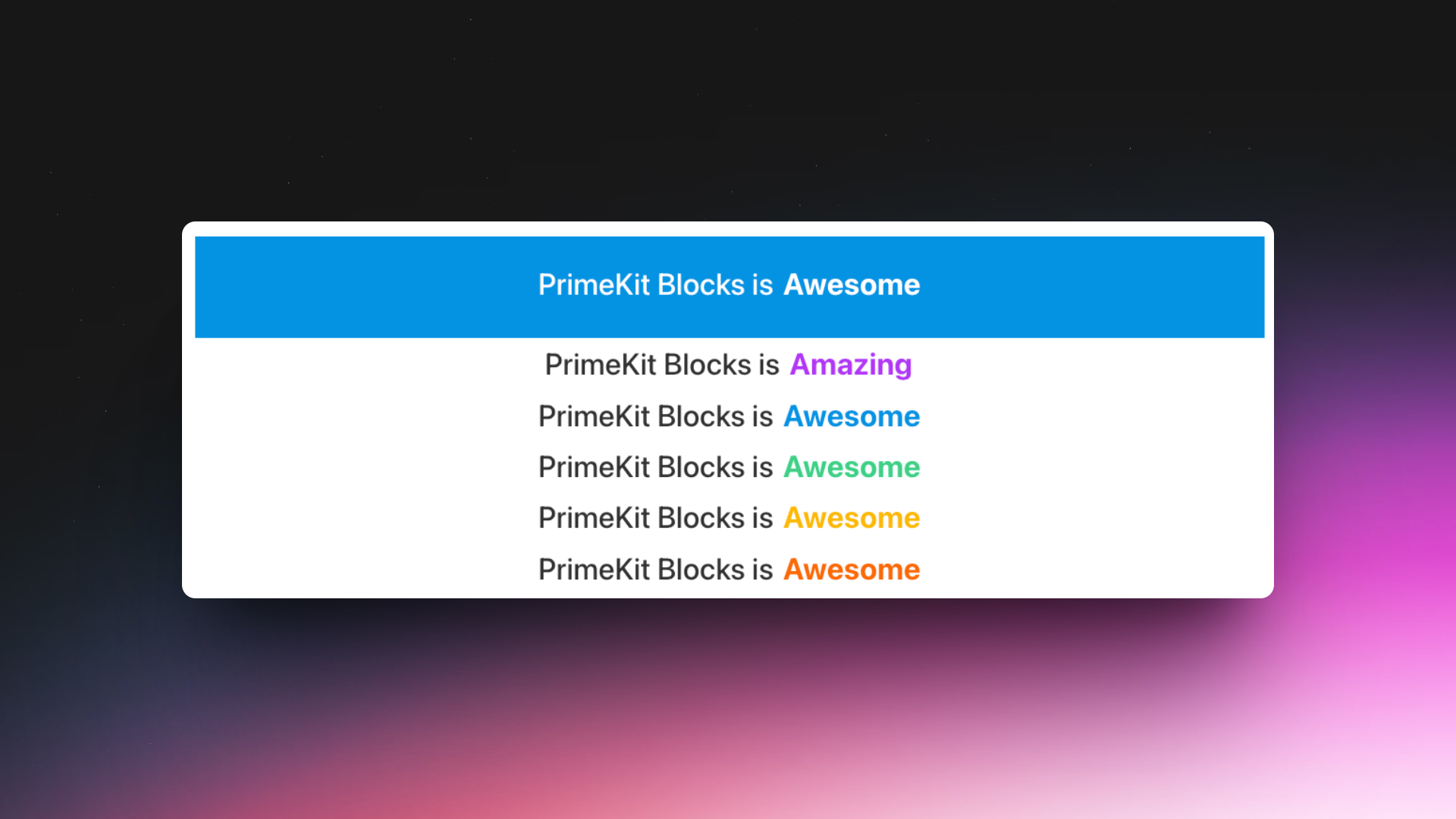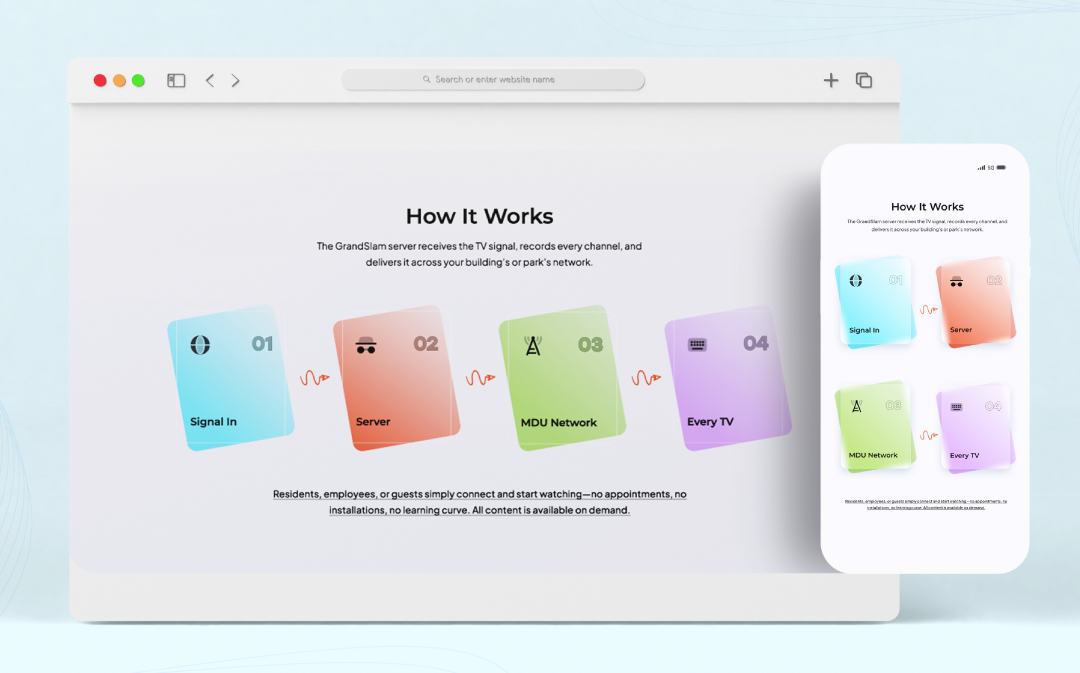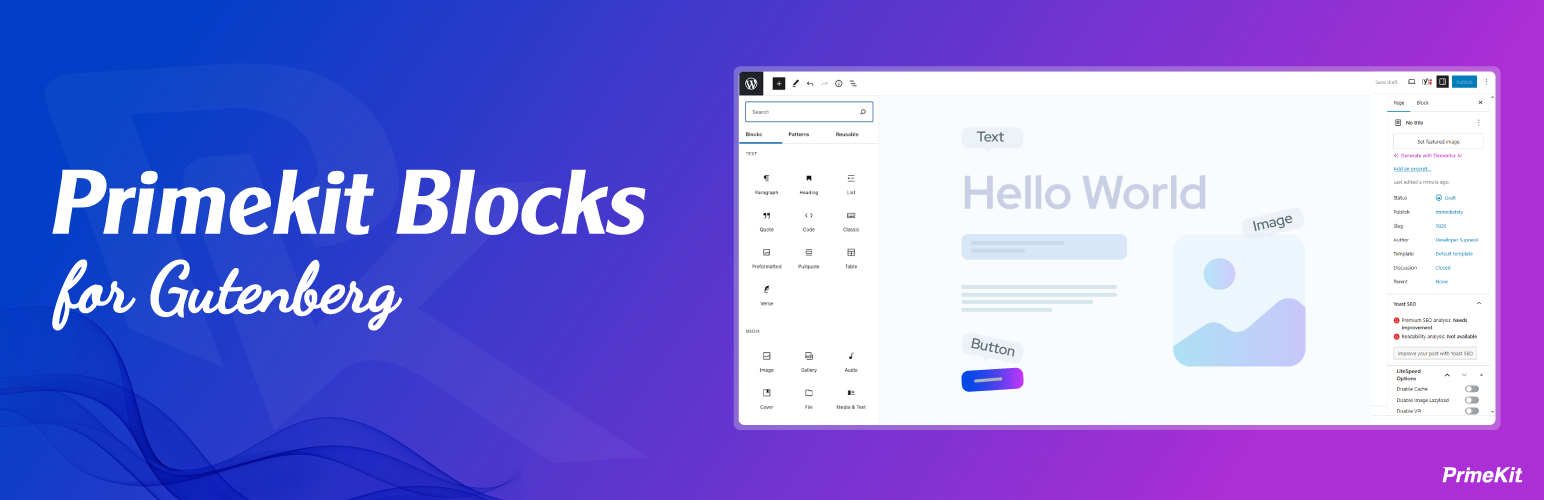
Primekit Blocks
| 开发者 | supreoxltd |
|---|---|
| 更新时间 | 2025年7月13日 23:57 |
| PHP版本: | 8.0 及以上 |
| WordPress版本: | 6.8 |
| 版权: | GPL-2.0-or-later |
| 版权网址: | 版权信息 |
详情介绍:
Primekit Blocks is a powerful collection of custom Gutenberg blocks designed to enhance your WordPress website building experience. Our blocks are built with modern web standards and optimized for performance.
Key Features:
- Animated Text Block: Create engaging animated text effects for your headings and content
- Call to Action (CTA) Block: Design eye-catching call-to-action sections with customizable styles
- Glass Card Block: Modern glassmorphism design card with SVG support and full style controls
- Copyright Block: Add professional copyright notices with automatic year updates
- Animated Text Block
- Add dynamic text animations to grab attention
- Multiple animation effects to choose from
- Customizable text styles and colors
- Responsive design for all devices
- Call to Action (CTA) Block
- Create compelling call-to-action sections
- Customizable buttons and layouts
- Rich text editing capabilities
- Mobile-responsive design
- Glass Card Block
- Beautiful glassmorphism-style content card
- Supports both custom and pre-defined SVG icons
- Style controls for background, icon, title, and number
- Fully responsive and modern UI/UX Video Walkthrough: Watch the video tutorial for a detailed guide on using the Glass Card block.
- Copyright Block
- Add professional copyright notices
- Automatic year updates
- Customizable text and styling options
- Easy to implement and maintain
安装:
- Upload the plugin files to the
/wp-content/plugins/primekit-blocksdirectory, or install the plugin through the WordPress plugins screen directly - Activate the plugin through the 'Plugins' screen in WordPress
- Use the Gutenberg editor to add any Primekit block to your posts or pages
屏幕截图:
常见问题:
How do I add an animated text block?
Simply open the Gutenberg editor, click the '+' icon to add a new block, and search for "Animated Text". Select it and customize the settings as needed.
Can I upload my own SVG in the Glass Card block?
Yes! You can upload custom SVG files or choose from pre-defined icons. All SVGs are sanitized before rendering.
Are the style settings mobile responsive?
Yes, all blocks are responsive and follow modern best practices for mobile, tablet, and desktop views.
Does the Copyright block automatically update the year?
Yes, it auto-updates based on the current year so you never have to change it manually.
更新日志:
1.0.2
- Added Glass Card Block with SVG upload, pre-defined icons, and full style controls
- Improved SVG sanitization and color handling
- Added support for block-specific style attributes (width, font size, background)
- Fix padding issue for copyright block
- Initial release
- Added Animated Text Block
- Added Call to Action (CTA) Block
- Added Copyright Block