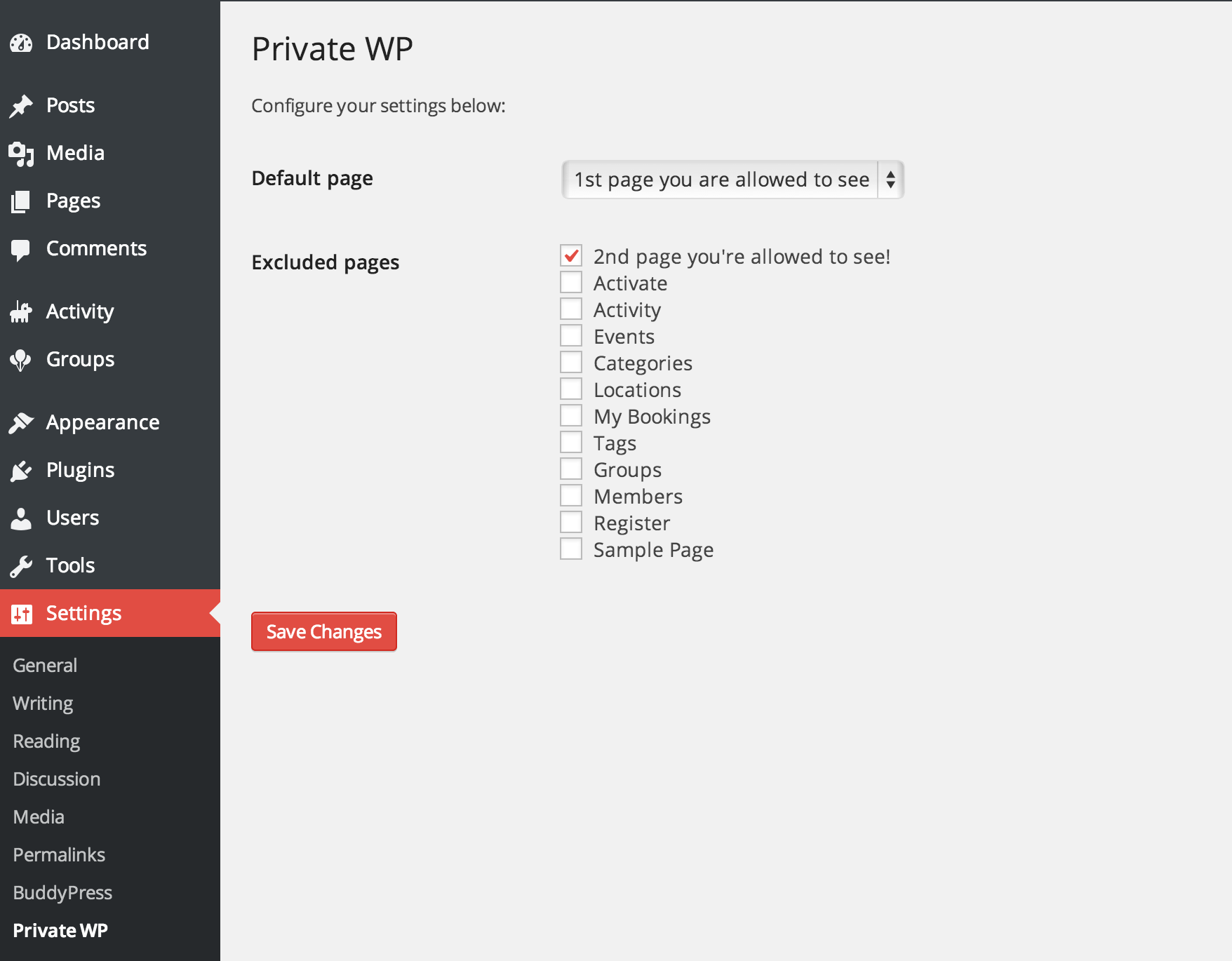Ilusix Private WP
| 开发者 | Sjors Roelofs |
|---|---|
| 更新时间 | 2015年9月30日 04:06 |
| PHP版本: | 3.0 及以上 |
| WordPress版本: | 3.9 |
| 版权: | MIT |
| 版权网址: | 版权信息 |
详情介绍:
This plugin will protect your WordPress site from non-logged in users.
Non-logged in users will be redirected to a customized login screen.
You can redirect non-logged in users to a custom login screen and exclude pages from the login obligation.
安装:
- Download the plugin and extract it to your WordPress plugin directory. In most cases, this will be ‘/wp-content/plugins’
- Activate the plugin via de WordPress admin ‘Plugins’ page
- Go to the settings tab in the WordPress admin and select ‘Private WP’
屏幕截图:
常见问题:
How can I change the plugin settings?
After you have installed and activated the plugin, you can go to the WordPress admin. There you can find the option ‘Private WP’ in the settings menu.
How can I provide a custom screen with a login form?
You can create a custom page template (http://codex.wordpress.org/Page_Templates) and assign it to your page, for example the page you’ve set as default. To provide a login form on this page, you can use: <?php if(!is_user_logged_in()) wp_login_form(); ?>.
更新日志:
1.1
- Added JavaScript to show/hide available options in the ‘Excluded pages’ list
- Fixed a bug which would cause an error when you’ve selected only one page to exclude