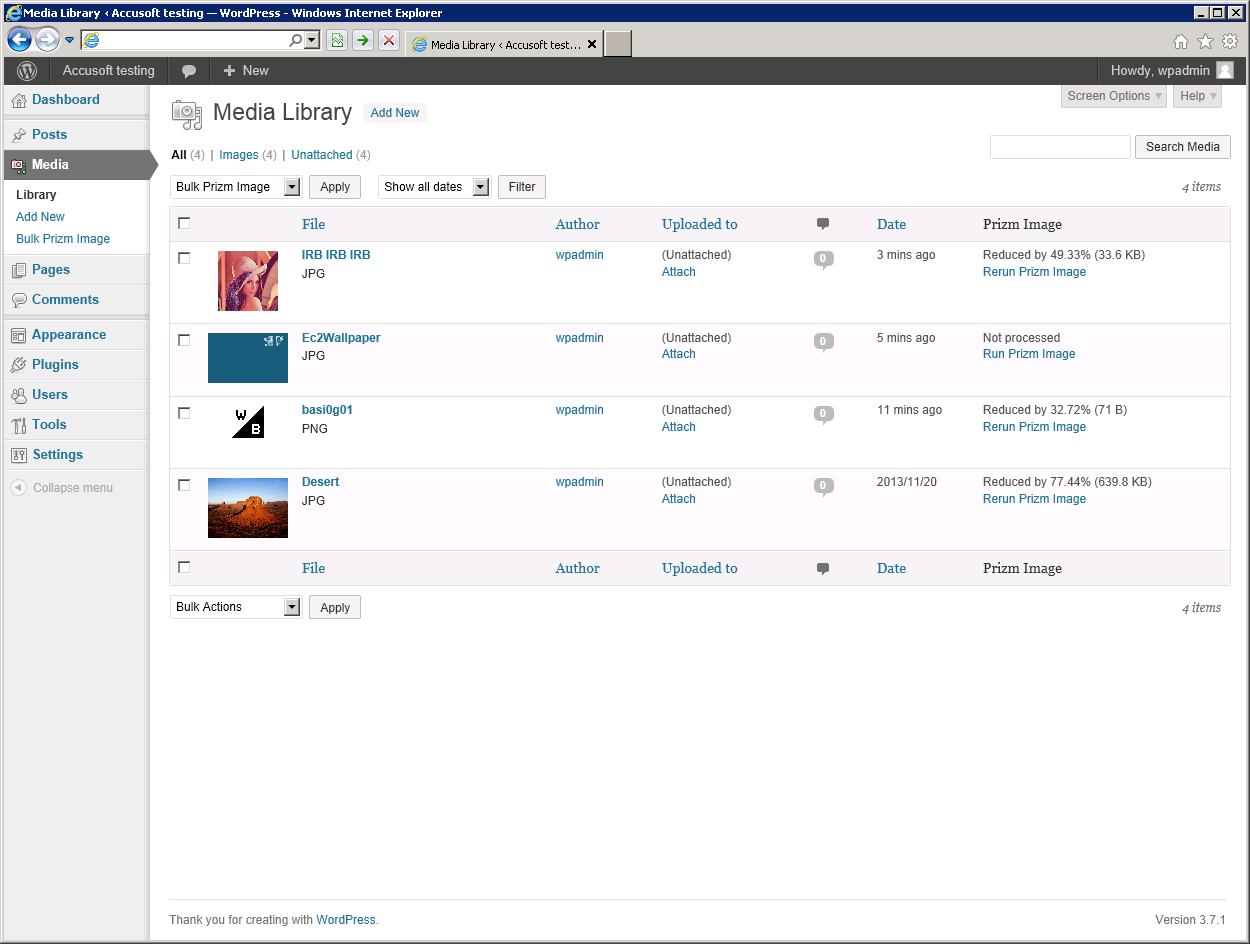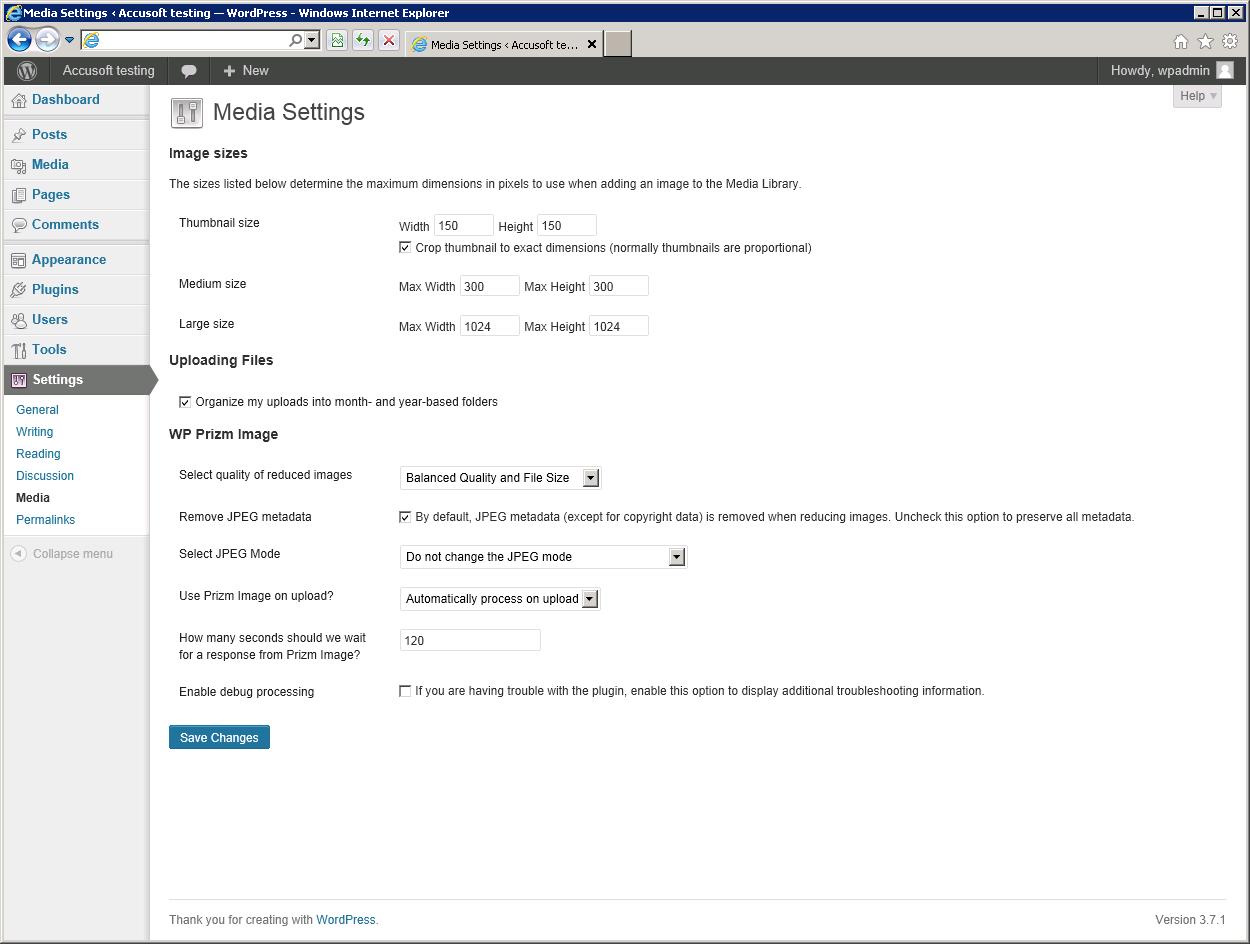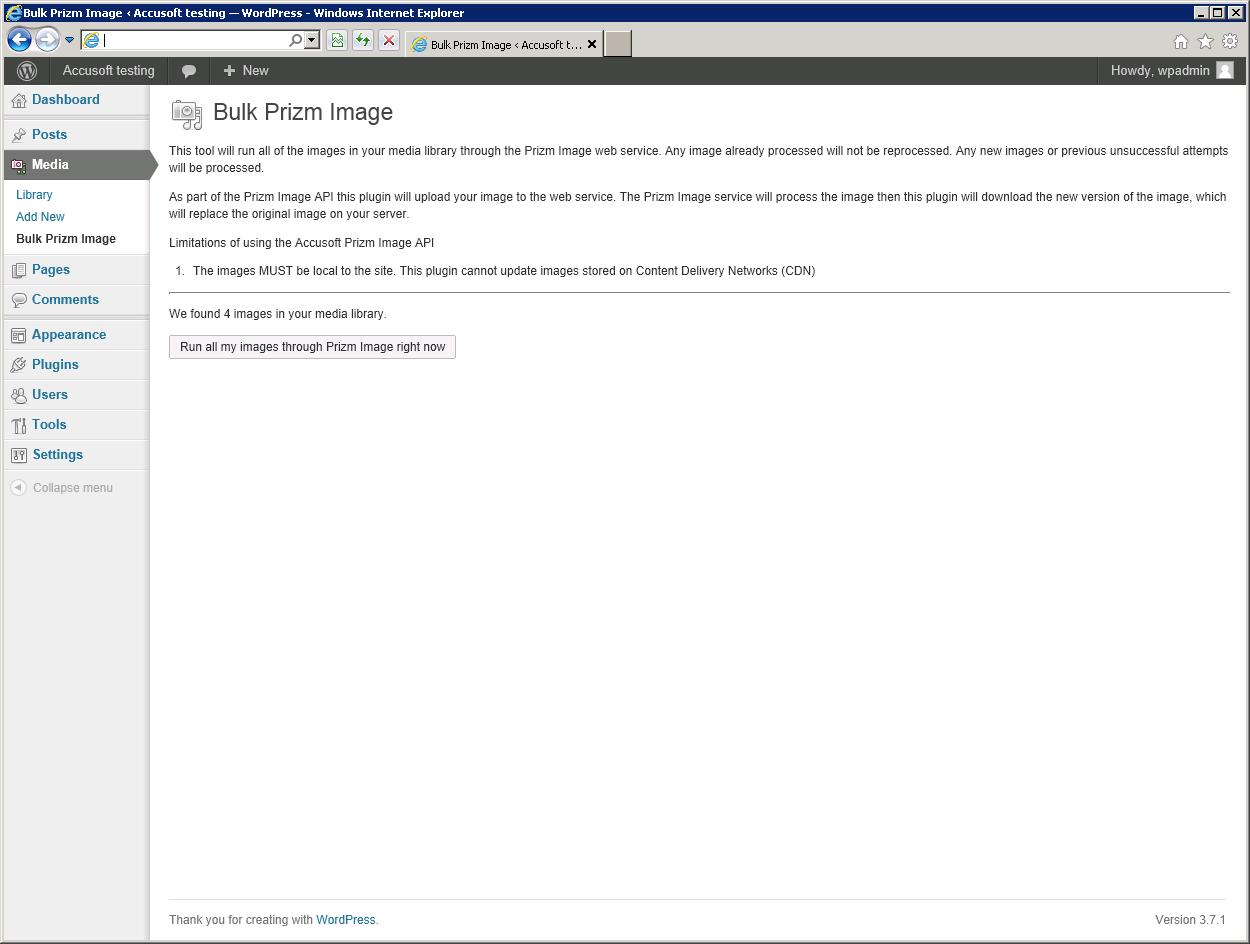Prizm Image
| 开发者 | Accusoft |
|---|---|
| 更新时间 | 2017年4月11日 07:57 |
| PHP版本: | 3.5 及以上 |
| WordPress版本: | 4.3.1 |
| 版权: | MIT |
| 版权网址: | 版权信息 |
详情介绍:
Google (and many other web experts) recommend optimizing web images to improve website performance. Google has even gone so far as to include web site speed as part of their search ranking algorithm.
The Prizm Image plugin helps to achieve web site performance by optimizing images while maintaining resolution and visual quality. Compare our output to the popular Smush.It Plugin and you will see significant reduction in image sizes. Also, Prizm Image has no size limit on the files that can submitted for reduction.
This plugin utilizes the Accusoft Services Compress API to optimize images for a WordPress website. It provides customizable options to do the following:
- Optimize JPEG compression
- Strip metadata from all JPEGs (except for copyrights)
- Convert between Progressive JPEGs and Sequential JPEGs
- Optimize PNGs
- Optimze GIFs
- Automatically on upload: Automatically optimize every image you add to the Media Library (unless you disable the Use Prizm Image on upload option in Settings > Media).
- Individually: Run existing images through the Prizm Image plugin. In the WordPress Media Library, click the Run Prizm Image link for any image you'd like to optimize.
- By Bulk: Optimize all images in the Media Library. In the Media > Bulk Prizm Image tab, click the Run all my images through Prizm Image right now button. Or, on the Media Library page, choose Bulk Prizm Image from the Bulk Actions drop down menu
- Prizm Image License Key
- Enter the License Key you have obtained by registering Prizm Image
- Select quality of reduced images
- Lower Quality - Smaller File Size
- Balanced Quality and File Size (default)
- Higher Quality - Larger File Size
- Remove JPEG metadata
- Select to remove JPEG metadata (except for copyright data) (default)
- Deselect to preserve all metadata
- Select JPEG Mode
- Convert Sequential JPEGs to Progressive JPEGs
- Convert Progressive JPEGs to Sequential JPEGs
- Do not change the JPEG mode (default)
- Use Prizm Image on upload?
- Automatically process on upload (default)
- Do not process on upload
- How many seconds should we wait for a response from Prizm Image?
- Specify the number of seconds to wait (120 seconds is the default setting)
- Enable debug processing
- Select to display additional troubleshooting information
- Deselect to not display additional troubleshooting information (default)
安装:
- Upload the Prizm Image plugin to your /wp-content/plugins/ directory.
- Activate the plugin through the Plugins menu in WordPress.
- Obtain and configure your License Key.
- Set automatic optimization options in Settings > Media.
屏幕截图:
更新日志:
2.4.3
*Changed license from GPLv3 to MIT
2.4
- JPEG files that had a file extension of ".jpeg" were not identified as file types that the plugin could process. Fixed so that these files are processed.
- Provided fix for feature in Chrome browser in which going back to previous screen did not refresh the previous screen.
- Added support for reducing GIF files
- Added a running total of the number of bytes saved
- Improved efficiency by ensuring that unsupported file types are not sent to the Prizm Image service
- Fix checking of License Key
- Updated to use improved and faster Prizm Image API.
- Requires user to register for a License Key in order to use the plugin.
- First edition