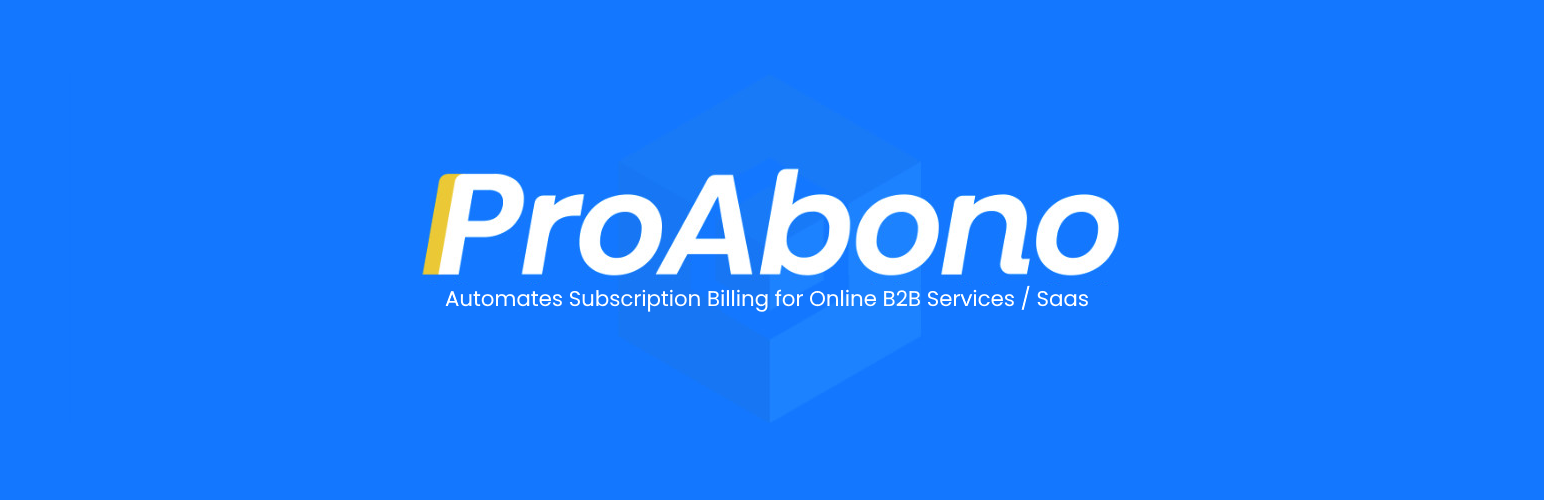
ProAbono - Subscription billing
| 开发者 | ProAbono |
|---|---|
| 更新时间 | 2025年6月5日 14:31 |
| PHP版本: | 7.4.0 及以上 |
| WordPress版本: | 6.8.1 |
| 版权: | GPLv2 or later |
| 版权网址: | 版权信息 |
详情介绍:
ProAbono is made by WordPress experts to go further with WP sites, and help you grow your business by easily selling your services by paying subscriptions.
Also ProAbono plugin allows you to sell online subscription for the access to your pages, articles, content, video, text published on your website.
ProAbono manages offers, subscriptions, payment and billing.
https://youtu.be/26iE6m3jkco
Online subscription
Scale-up your customer acquisition
ProAbono helps you to automate online subscription, from the Pricing Table to the Payment. Personalize the customer experience depending on customer type, language or geographical area.
- Dynamic Pricing Tables
- Live subscription customization
- Secure payment form
- Online Direct Debit mandate signature
- Select payment methods by country
- Upgrade / Downgrade
- Termination
- Change options
- Consumption and next billed amount in real-time
- Download invoices
- Change billing information
- Update payment method
- Online Direct Debit mandate
- PDF Invoices automatically sent
- 1-click refund
- Cancellation with a credit note
- Subscription interruption when overdue
- Offline payment accepted
- Due or paid invoice sending
- Payment issues
- Card expiration
- Interrupted subscription
安装:
Installation is free, quick, and easy. Set up ProAbono in minutes.
- Log in as administrator in your Wordpress Site.
- Download & Activate the ProAbono plugin through the 'Plugins' menu in WordPress.
- Set the credentials and parameters. Go to the left menu in your Wordpress Site. Click on 'ProAbono' and set the credentials and parameters (Find them in your ProAbono Account https://via.proabono.com > Integration > Installation > With a plugin > Wordpress)
- Follow our tutorial Setup ProAbono for WordPress
常见问题:
Why do I need a ProAbono account?
Yes a ProAbono account is required for this plugin to function. Let's create a ProAbono account
Is ProAbono free?
The plugin is free but ProAbono is a paid service. There is a free trial version.
What are the shortcodes ?
- Use [ProAbono-customerportal] to display the customer portal of ProAbono. There are 2 optionals parameters : height & page. See the full documentation Shortcode ProAbono-customerportal.
- Use [ProAbono-offers] to display the offers created in ProAbono. See the full documentation Shortcode ProAbono-offers.
- Use [ProAbono-content-restriction] to limit the access of part of your content. The referencefeature attribut is mandatory. See the full documentation Shortcode ProAbono-content-restriction.
Where can I find my credentials ?
- Please log in from https://via.proabono.com.
- Left menu > Integration > Installation > With a plugin > Wordpress.
Do I need an SSL certificate?
You don't need an SSL Certificate to run ProAbono on your WordPress website. Even all hosted pages from ProAbono are secured, it's recommended to integrate one SSL Certificate on your web site. If you don't have an SSL certificate, your site will show a not secure warning on users browsers, which can reduce your legitimacy in their eyes. SSL certificates also have a positive impact on search engine rankings. The process of setting up an SSL certificate depends on your hosting provider. Some hosts include free certificates, while others charge annually.
更新日志:
2.0.16 - 2025-06-04
- Automatically captures the
refoparameter from the URL and stores it in a temporary cookie for later use - Improved behavior of the [ProAbono-customerportal] shortcode: -- If the user has an user meta called 'proabono_refo' in the Wordpress database, it will be redirected to the subscription tunnel (hosted-subscribe) and then the meta is deleted to ensure it is used only once. -- If the refo parameter is present in the URL, the user is also redirected to the subscription tunnel using that value as the offer reference.
- Shortcode Updates (customerportal, ...)
- Fix some minor bugs
- Fix some minor bugs
- Fix some minor bugs
- Fix some minor bugs
- Fix some minor bugs
- Fix some minor bugs
- New Setting : Display/hide the widget banner on the right
- Automatically remove the WordPress Admin bar for all users except for admin
- Option 1 : Auto-login when register
- Option 2 : Redirection to the a specific URL After Registration
- Option 3 : Redirection to the a specific URL After Login
- Top WordPress toolbar display disabled for new users
- Filling in the mandatory settings will setup the ProAbono's account.
- Shortcode : New shortcode [ProAbono-offers]
- Widget : new hash with customer reference and a security key.
- Settings : Default content in the Restrictions Settings area
- Widget : the customer portal is embed in a widget.