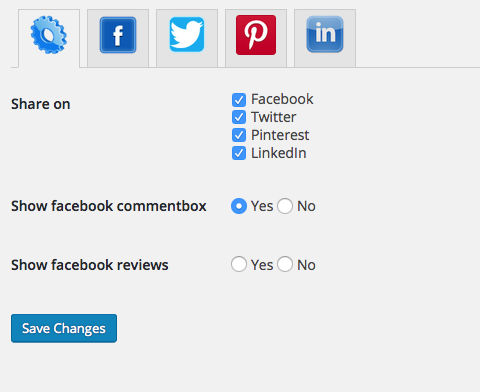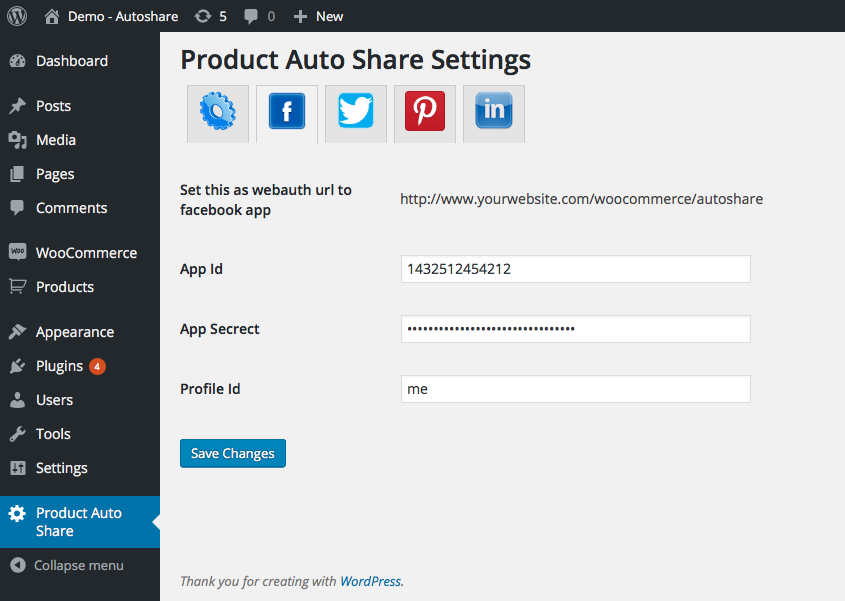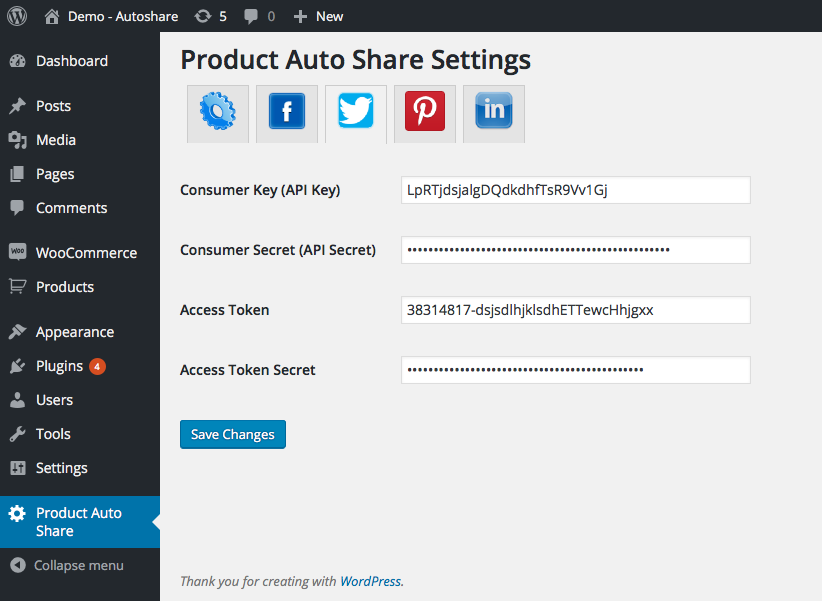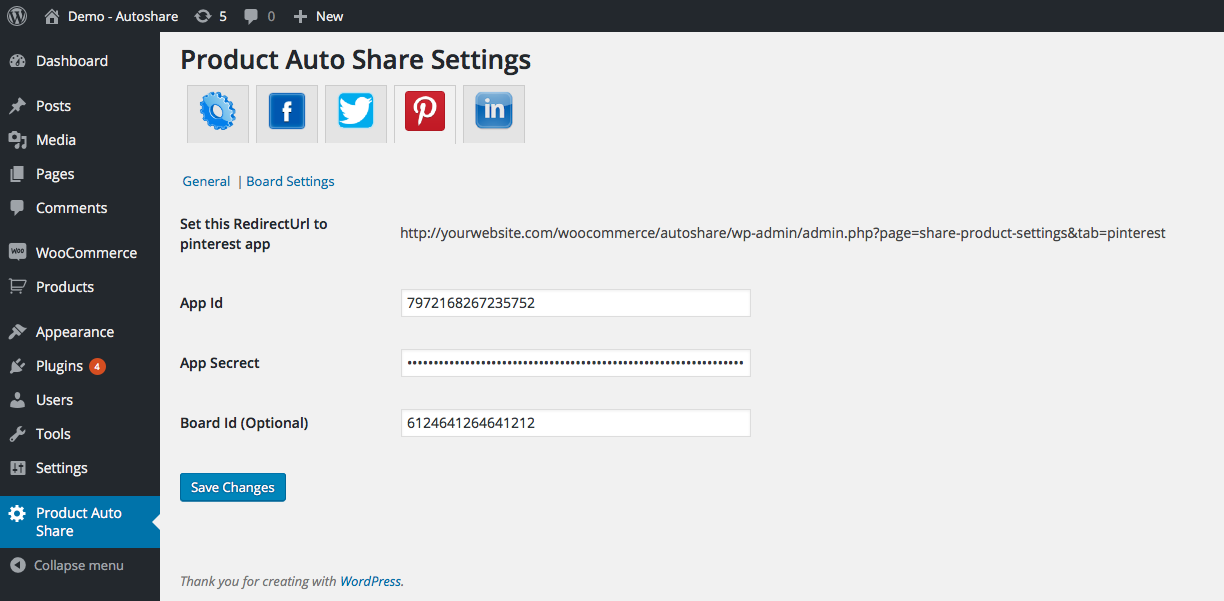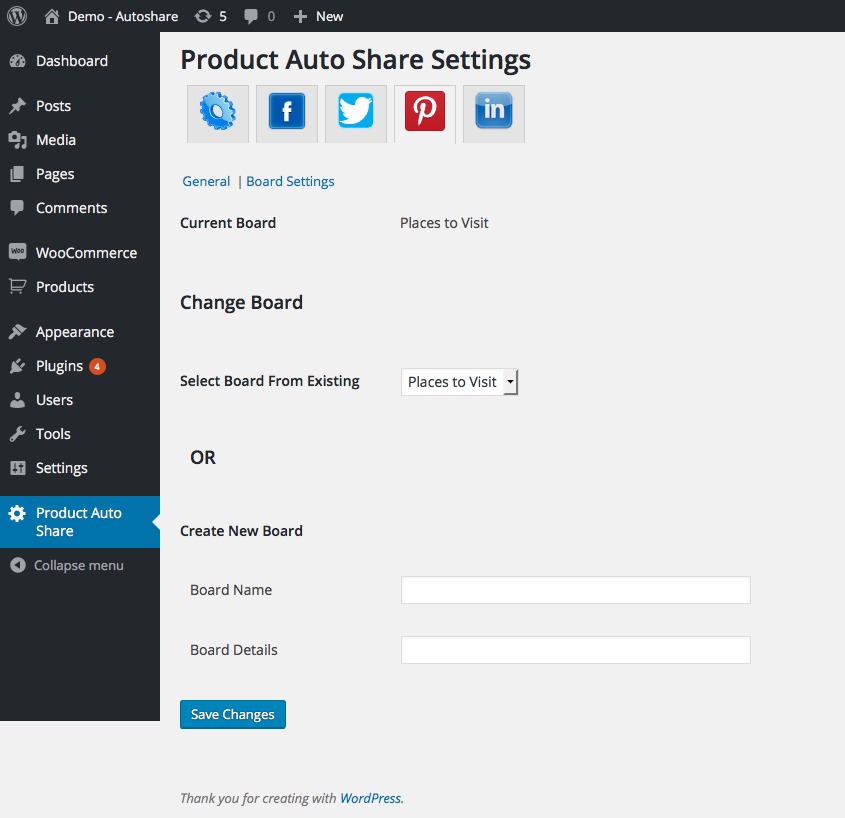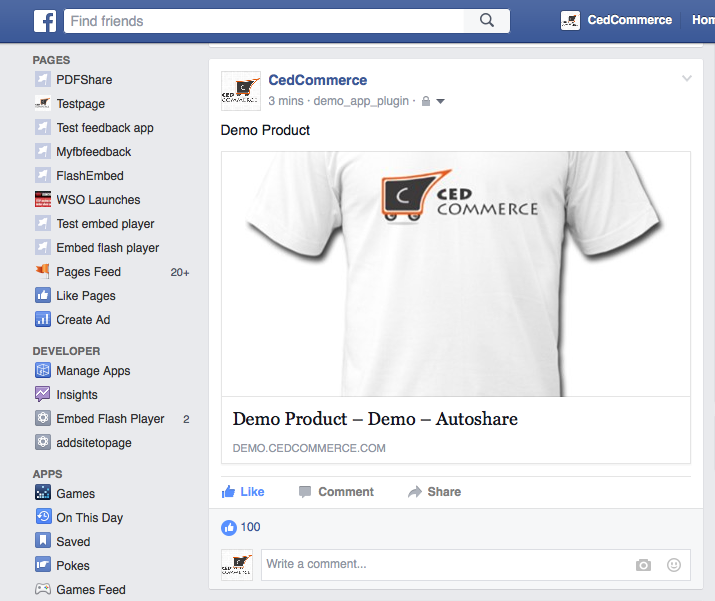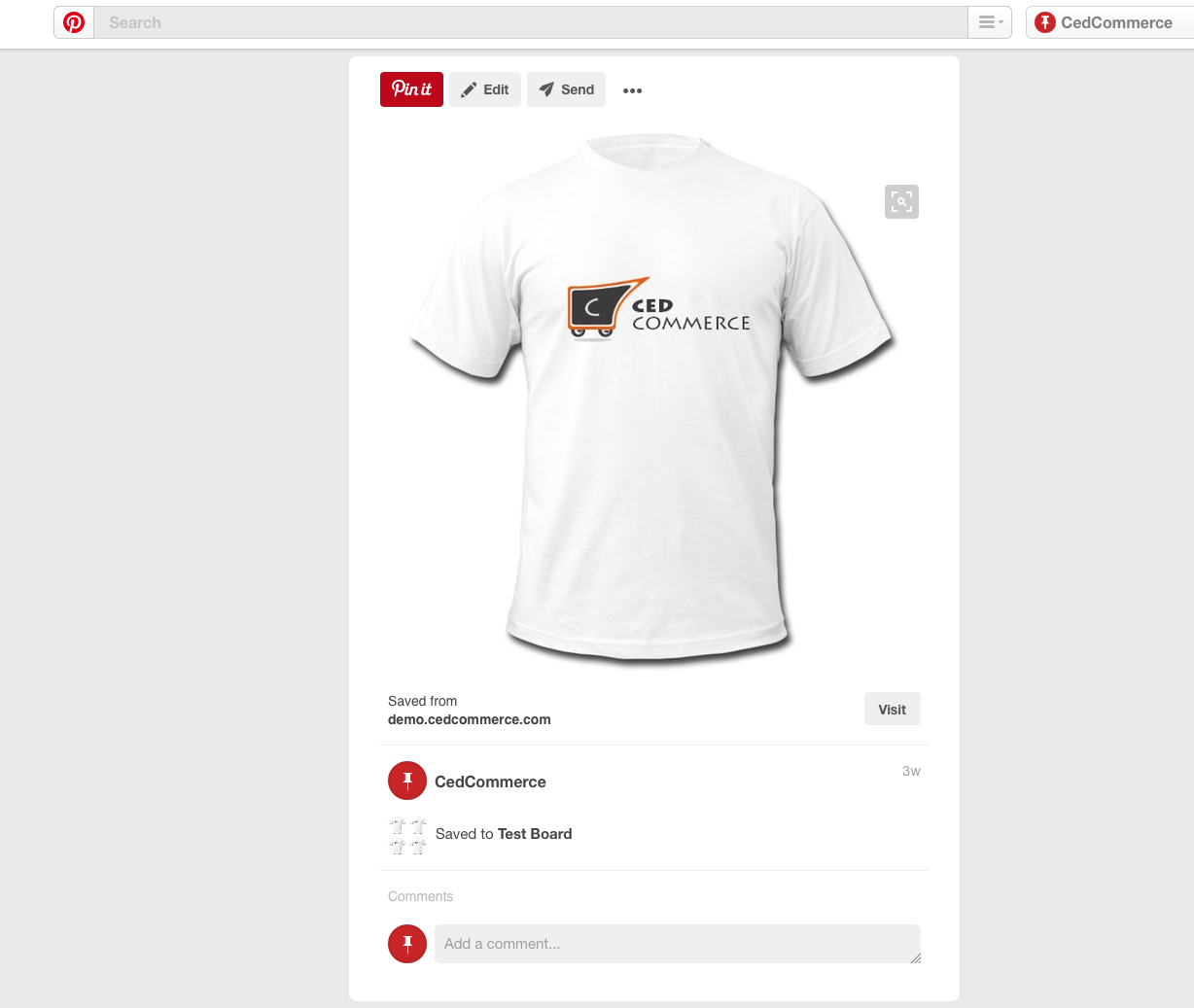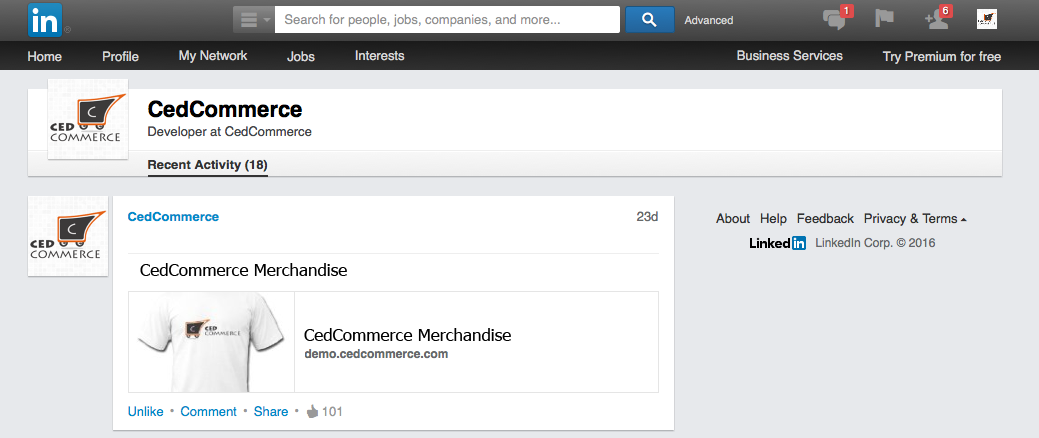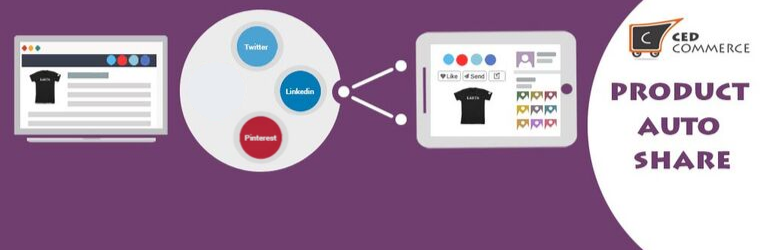
Product Auto Share
| 开发者 | cedcommerce |
|---|---|
| 更新时间 | 2019年9月22日 18:31 |
| 捐献地址: | 去捐款 |
| PHP版本: | 3.8 及以上 |
| WordPress版本: | 5.2.0 |
| 版权: | GPLv3 or later |
| 版权网址: | 版权信息 |
标签
下载
详情介绍:
- Added Support to add custom message with product title in sharing on social media
- Added Support to auto share products on Tumblr Blog
- Added Support to auto share on Facebook page
- You can now choose to share on Facebook profile or your Facebook page
- Added share by mail to all your customers and subscribers
- Added bulk share on Facebook
- Added bulk share on Twitter
- Added panel for all shared products
- Auto Share on Facebook, Twitter, LinkedIn and Pinterest
- Easy Customization
- Product Auto Share auto post new published product links on your Facebook profile as post.
- There is also a metabox on admin single product page which shows the total comments on Facebook for shared product post link.
- Auto Post product on Twitter with product image.
- Share on LinkedIn you can share your product link on your LinkedIn profile.
- Product Auto Share has feature to share on Pinterest too. You can pin your product image to Pinterest also.
- You can also create a new board on your Pinterest profile from admin panel and pin to your new board.
- Enable Facebook comment box on product page after summary
- Enable/Disable all the features of plugin
- Only share when and where you want to share
- Easy to use and install
- Easy to configure
- Facebook review box on product edit page
- Show/Hide review box, comment box
- Translation Ready
- Our Official Website - http://cedcommerce.com/
- Our Facebook Page - https://www.facebook.com/CedCommerce
- Our Google+ Account - https://plus.google.com/u/0/118378364994508690262
- Our Twitter Account - https://twitter.com/cedcommerce
- Our LinkedIn Account - https://www.linkedin.com/company/cedcommerce
安装:
屏幕截图:
常见问题:
What is Product Auto Share ?
Product Auto Share is easy solution for sharing your product on Facebook, Twitter, LinkedIn and Pinterest.It automatically post the newly added product on Facebook,LinkedIn,Pinterest and Twitter.How to set up Product Auto Share?
You have to only set up the app id and app secret in Product auto share settings page and the then authorize the app from Facebook,LinkedIn and Pinterest.
How to share previously published product?
You can simply update the product and the product will be shared on the social sites.
What will happen if I update already shared product?
You don’t need to worry about that because if your product is already shared then this will not be shared again on updating product. It will just show that product is shared on social sites.
How to auto share on Facebook page?
To share on Facebook page please enter the pageId on Product Auto Share setting under Facebook tab and select checkbox to share on Facebook page, and now whwn will you post new product to your site it's url will automatically share on your Facebook page.
How to share product by mail?
You just need to on sharing by mail from setting panel and plugin will automatically pick your customers mail and share product link to them by mail.
更新日志:
- Added feature for bulk sharing with Pinterest.
- Fixed athentication button issue.
- update the documentation
- New Custom message support Added
- Solved issue with tumblr oAuth
- Improved Error Handling
- Added Support to auto Share on Tumblr blog
- Solved minor bug with Facebook sharing notification
- Solved issue with class conflict
- Added support to share on Facebook page
- Added bulk share on Facebook,Twitter
- Added new feature to share by mail