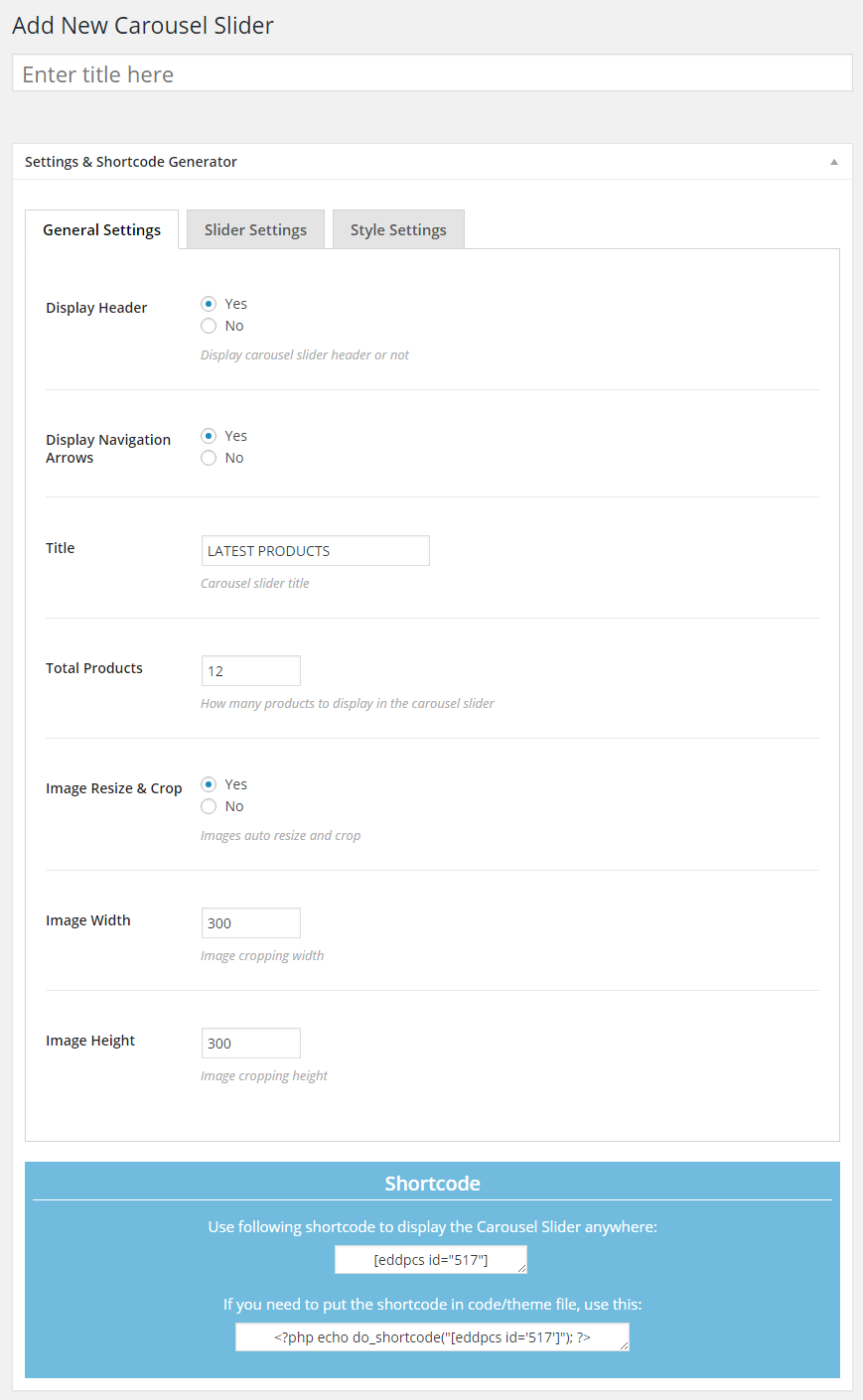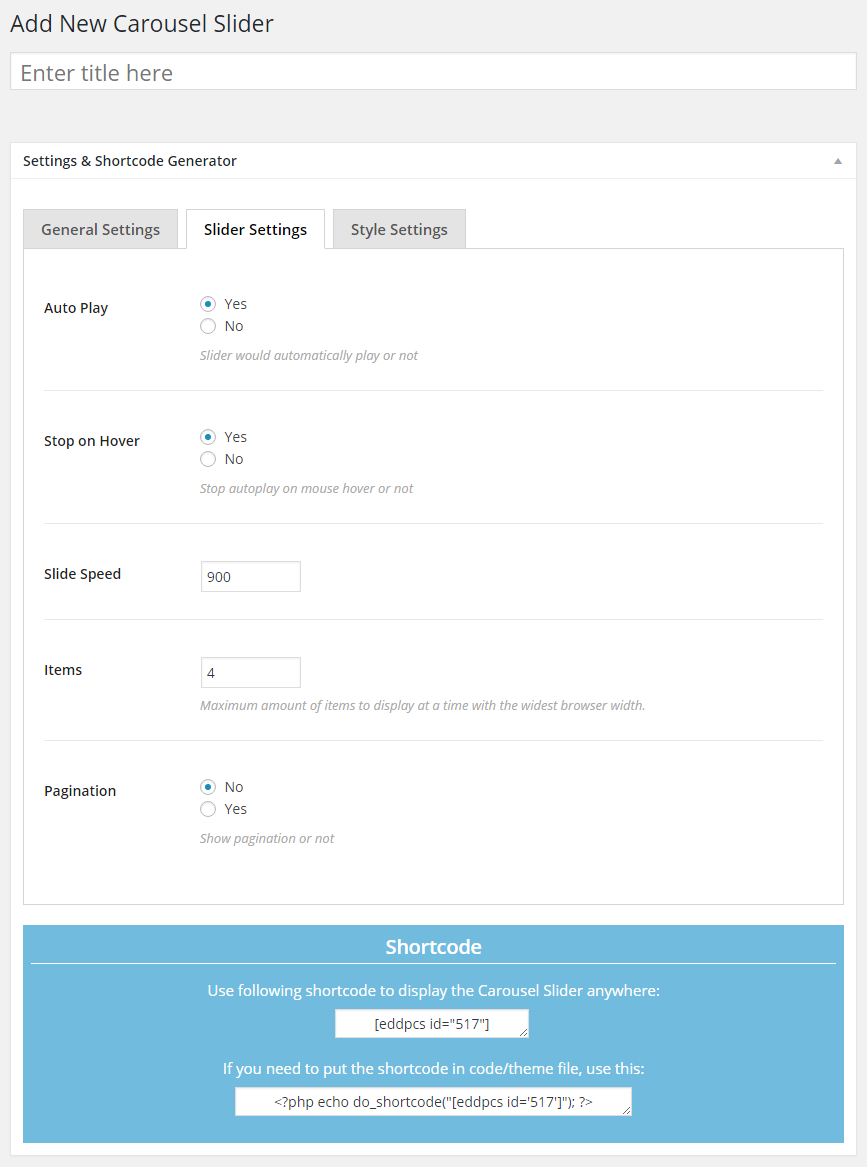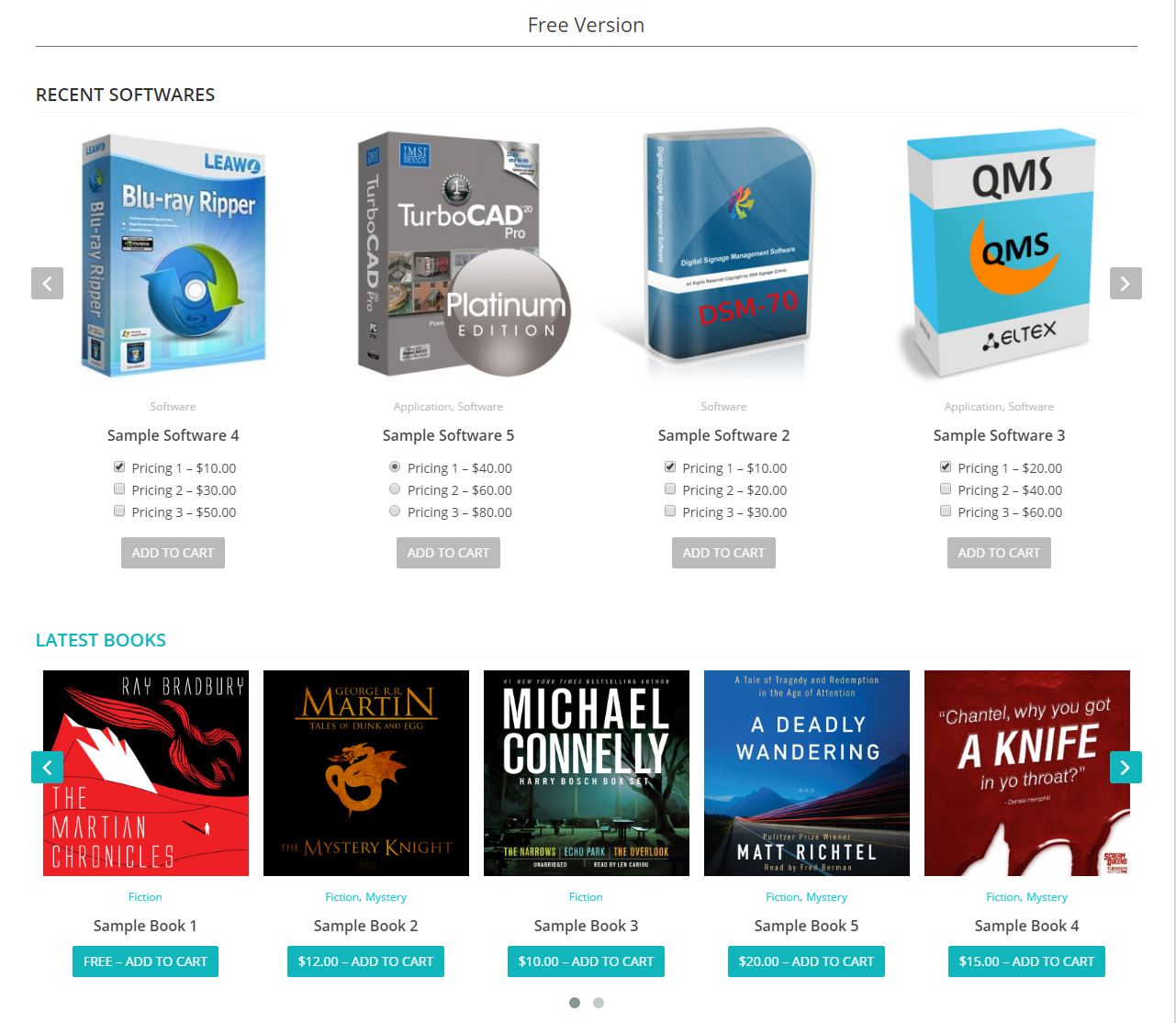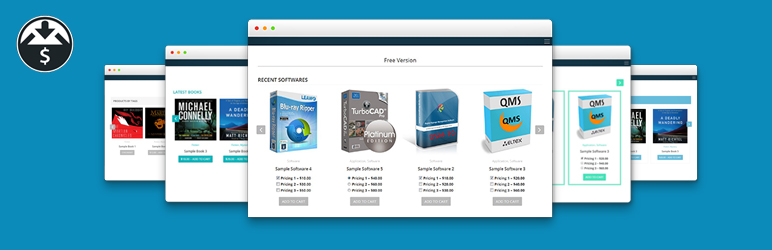
EasyDigitalDownloads Product Carousel Slider
| 开发者 | AdlPlugins |
|---|---|
| 更新时间 | 2016年12月9日 11:28 |
| PHP版本: | 3.5 及以上 |
| WordPress版本: | 4.3.1 |
| 版权: | GPLv2 or later |
| 版权网址: | 版权信息 |
标签
carousel
product
edd
easy digital downloads
products
carousel slider
product slider
product carousel
products slider
multiple product slider
product content slider
product contents carousel
product rotator
responsive product slider
products carousel
responsive product carousel
horizontal product carousel
easy digital downloads product slider
easy digital downloads product carousel
easy digital downloads products slider
easy digital downloads slider
easy digital downloads advance slider
easy digital downloads products carousel
easy digital downloads product carousel slider
horizontal products carousel
products rotator
easy digital downloads products
easy digital downloads recent product carousel
easy digital downloads recent products
easy digital downloads latest products
easy digital downloads older products
easy digital downloads featured products
easy digital downloads category slider
easy digital downloads tags slider
easy digital downloads image slider
easy digital downloads product images
easy digital downloads product gallery slider
slider for easy digital downloads
product slider carousel for easy digital downloads
edd slider
edd product slider
edd carousel
edd product carousel
下载
详情介绍:
Easy Digital Downloads Product Carousel Slider displays products of your shop anywhere you like easily in a nice and professional way using carousel slider that would make customers interested and increase sales. It is fully responsive and mobile friendly carousel slider which comes with lots of features including Shortcode Generator. Its a must have plugin for Easy Digital Downloads based site/shop!
Features of this plugin
- 100% Responsive and mobile friendly.
- Support all modern browsers.
- Very lightweight.
- Advanced settings panel.
- Unique settings for each carousel slider.
- Advanced shortcode generator. No more pain of understanding shortcode attributes and write them.
- Products displaying from latest/recent products.
- Unlimited products display.
- Unlimited carousel slider.
- Control number of products to be displayed.
- Auto images resize and crop.
- Product title font size, color, hover color change options.
- Product categories font size, color, hover color change options.
- Cart button background color, font size, font color, hover background color and font color change options.
- Autoplay control.
- Slide speed control.
- Navigation arrows.
- Pagination.
- Touch and Swipe enabled so works great on devices like iPhone, iPad, Blackberry, Android etc.
- Mouse over stop.
- Translation ready.
- Many more… Live demo: http://demos.adlplugins.com/easy-digital-downloads-product-carousel-slider
- Five different themes for carousel slider.
- Four different header styles.
- Products displaying from latest/recent, older, featured, tags and category products.
- Displaying latest/recent, older, tags and featured products from specific categories.
- Displaying specific products by ID.
- Displaying products by SKU.
- Displaying products by month and year.
- Two different styles for navigation arrows.
- Two different styles for pagination.
- Title, Category and Cart button display/hide options.
- 100% Responsive and mobile friendly.
- Support all modern browsers.
- Very lightweight.
- Advanced settings panel.
- Unique settings for each carousel slider.
- Advanced shortcode generator. No more pain of understanding shortcode attributes and write them.
- Unlimited products display.
- Unlimited carousel slider.
- Control number of products to be displayed.
- Auto images resize and crop.
- Control number of products to display on tablet and mobile devices.
- Product title font size, color, hover color change options.
- Category font size, color, hover color change options.
- Cart button background color, font size, font color, hover background color and font color change options.
- Autoplay control.
- Slide Speed control.
- Touch and Swipe Enabled so works great on devices like iPhone, iPad, Blackberry, Android etc.
- Mouse over stop.
- Translation ready.
- Many more… Live demo: http://demos.adlplugins.com/easy-digital-downloads-product-carousel-slider/#proversion
安装:
- Unzip the downloaded zip file and upload the plugin folder into the
wp-content/plugins/directory. Alternatively, upload from Plugins >> Add New >> Upload Plugin. - Activate the plugin from Plugins page.
屏幕截图:
更新日志:
1.2
- Fixed an issue
- Added feature of loading scripts and styles if Shortcode present
- Initial release