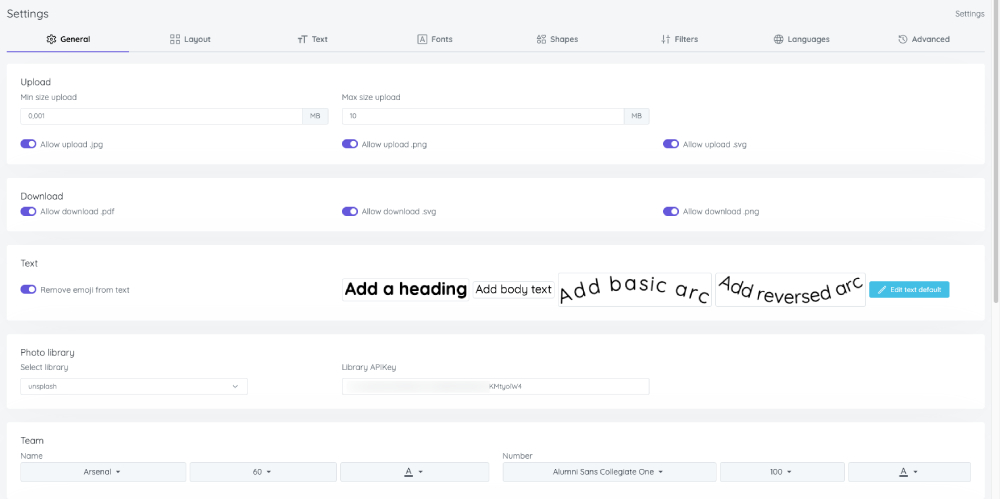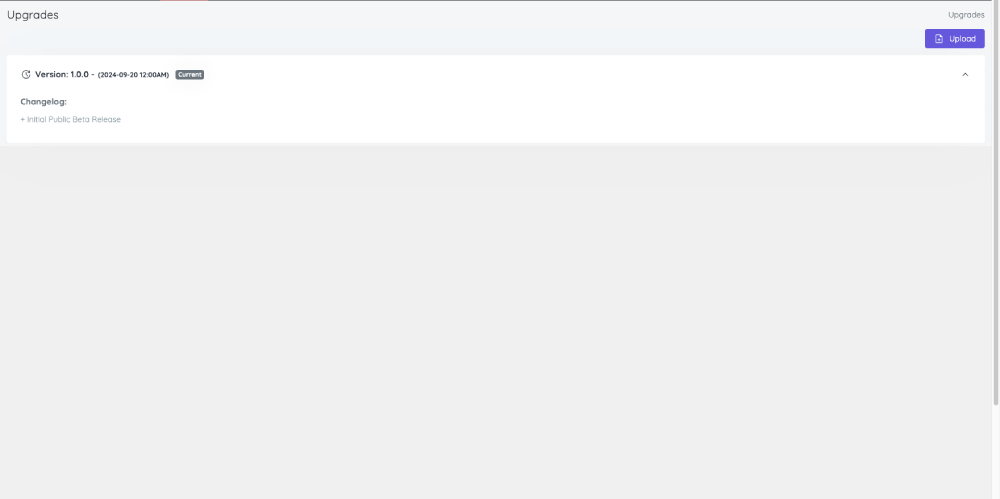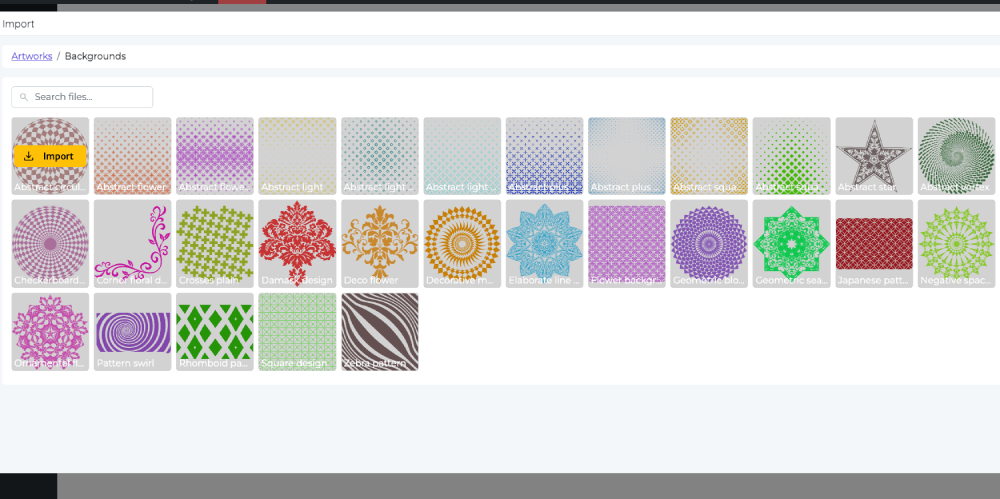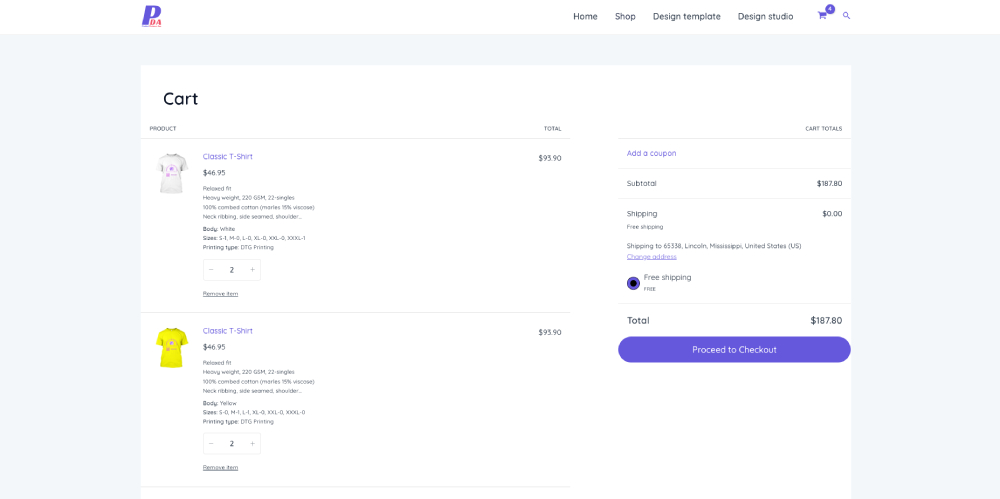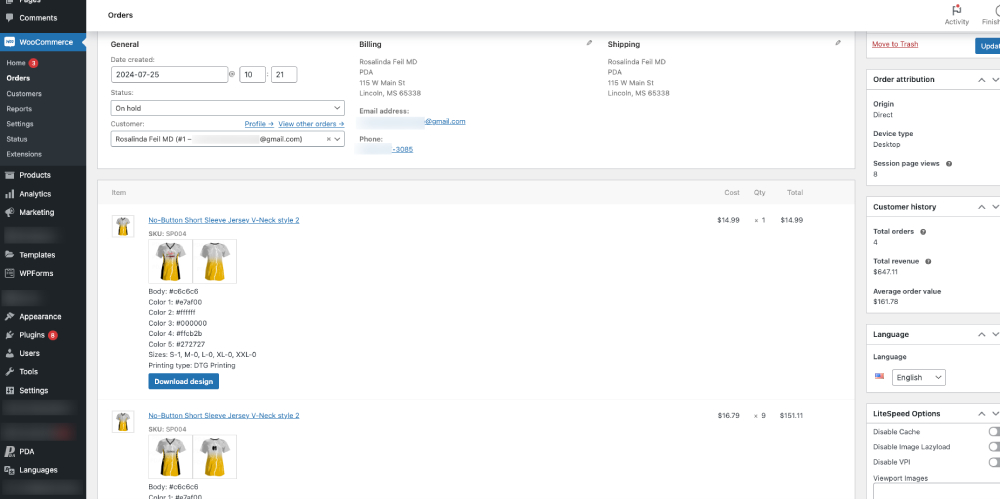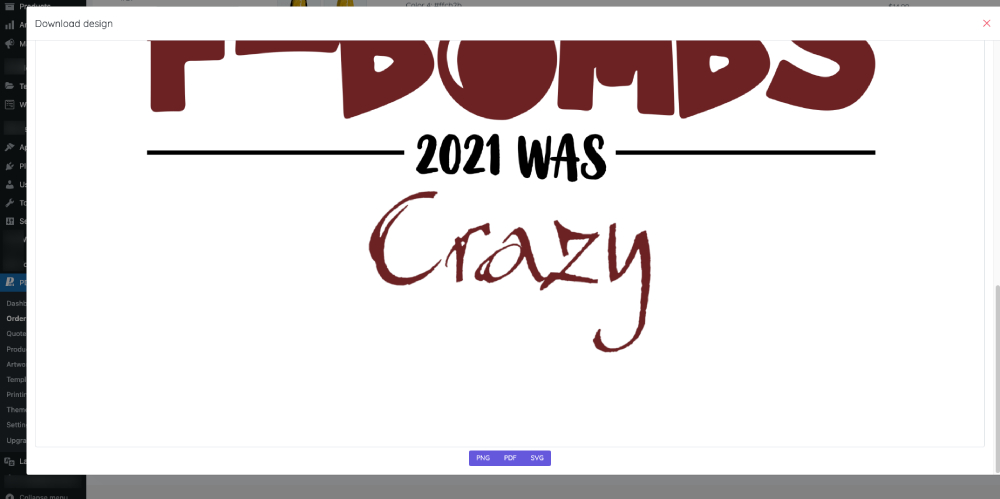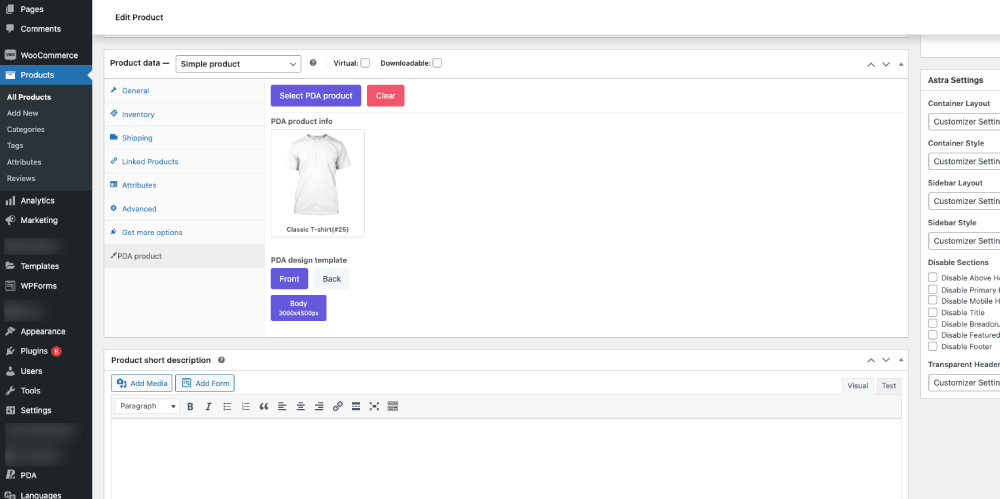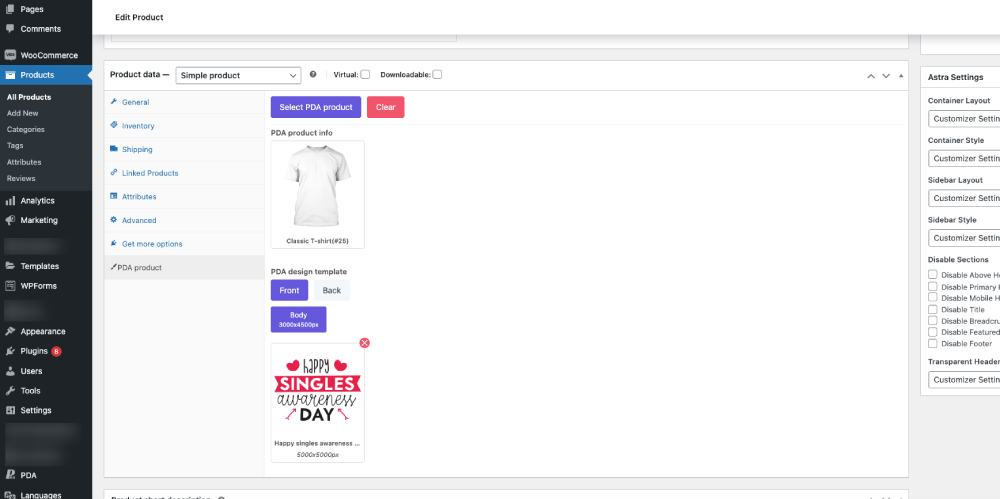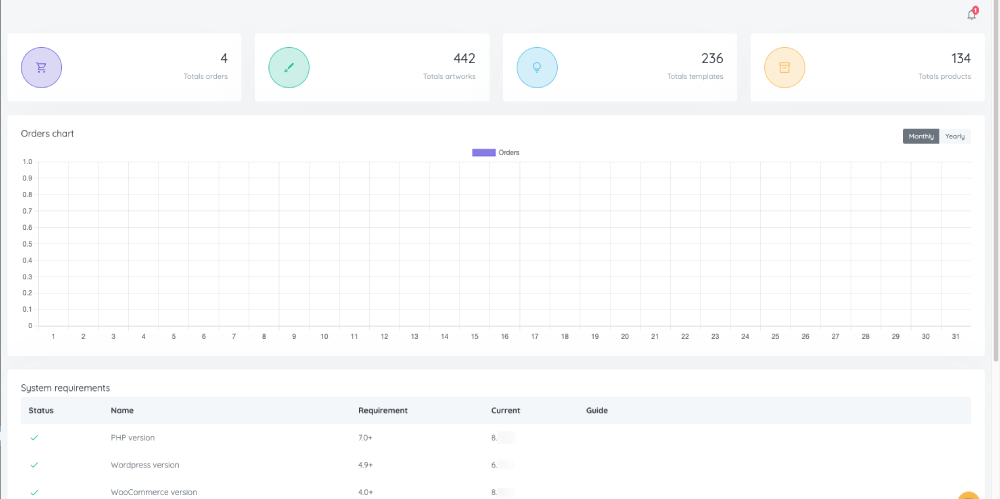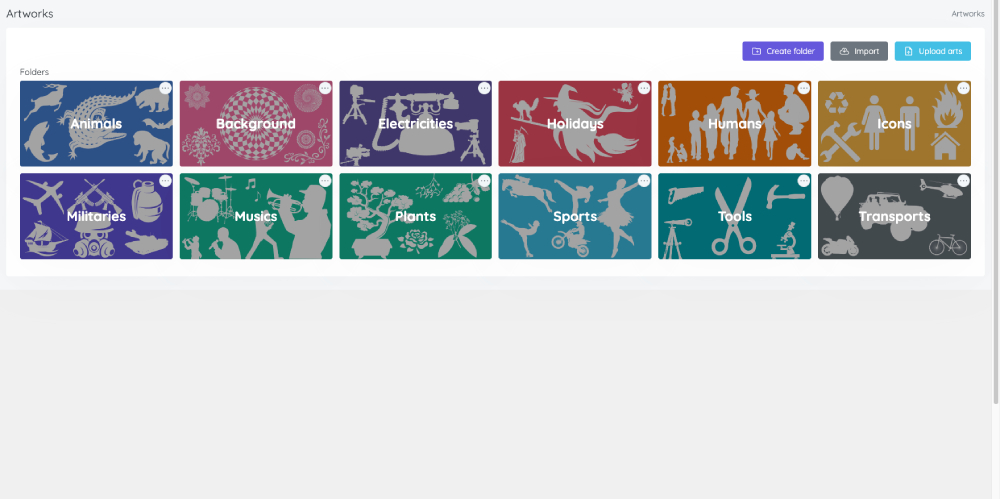Product Designer App
| 开发者 | productdesignerapp |
|---|---|
| 更新时间 | 2025年12月4日 01:22 |
| 捐献地址: | 去捐款 |
| PHP版本: | 7.0 及以上 |
| WordPress版本: | 6.8.3 |
| 版权: | GPLv3 |
| 版权网址: | 版权信息 |
详情介绍:
https://www.youtube.com/watch?v=usp3URTqxKQ
WHAT IS PRODUCT DESIGNER APP?
If you have a WooCommerce printing store, Product Designer App is a must-have plugin for you. Product Designer App allows your customers to design your own, edit or buy from design template. You can download file design of customer and direct print without any editing. The fee of print can be set up flexible for all printing type. Also, The plugin can supported everything customer need to design for any kind of product View Demo.
THE BEST SOLUTION FOR PERSONALIZATION STORES.
Product Designer App, the leading WordPress product designer platform, lets you build professional, flawless print websites quickly.
Revolutionize the way you build print websites with the Product Designer App. Manage design assets and integrate design assets from the free store with just one click. Add designs with artwork, text, QR codes and images instantly. Render and download print files easily with just one click.
Unlock all features with Product Designer App Pro.
🌟 Create Professional Websites
- Admin control panel: Installation, configuration, management resources, setup layout, print, download high-resolution design files for printing...
- Perfect Design Tools: Add text, fonts, colors, artwork, design template, Add Qrcode, Barcode, Upload photo, Add photo from library, apply shapes, filters, resize... Friendly interface.
- Template Library: Create design template, import/export template and setup page design template allow customer use.
- Support any kind of products: Product Designer App give your customers the freedom to design any type of products.
- Import first data faster: You can import resources design (artwork, text, template...) by one click or use bulk uploads.
- Perfect services: We are always there for you whenever you need us.
- Dashboard: Allow show total resources, orders for analytical and show system requirement status.
- List Orders: Show list orders, order details, customer informations and allow download file to print.
- Management Quotes[Pro]: Show list quotes, quote details, customer informations and allow download file to print. Also, You can change status, remove any quote you want after processed.
- Management Products Base of Design:
- Management Create new, edit, delete product and Search products.
- Backup/Restore Import, export product to file and save on computer.
- Import[Basic/Pro] Import free products base from library by one click.
- Create Any Kind of Product to Design:
- Multiple Background Layers Can add multiple background for each elements of product
- Multiple Area Design Can add multiple area design for one view
- Mask Layer Add masking layer for realistic product design
- Custom View[Basic/Pro] Allow customer add custom view
- Change Product Colors Set colors by list or color picker
- Attributes/Variants[Basic/Pro] Setup size and add other extra attributes (Ex: material...)
- Discount Set discount with quantity
- Layout Can set up suitable layout for each product
- Resources Can set artwork, design templates by category for each product
- Management Variants[Basic/Pro] Management stock and extra price for each variants of product design
- Management Artworks:
- Management Bulk upload new artworks, Bulk edit, Bulk move, Bulk delete, search artworks
- Upload File type format SVG, PNG, JPG
- Import[Basic/Pro] Import free artworks from library by one click.
- Folder Management artworks by folder (Can move, delete folder)
- Price[Basic/Pro] Set price for artwork
- Language Multiple languages
- Management Templates:
- Management Create new template, edit, move, delete, search templates
- Editor Create, edit design template via design tool with all resources like design tool for customer
- Control Element Show/hide control for each template element function
- Backup/Restore Import, export template to file and save on computer
- Import[Basic/Pro] Import free templates from library by one click
- Folder Management templates by folder (Can move, delete folder)
- Price[Basic/Pro] Set price for template
- Language Multiple languages
- Management Printing Type:
- Management Create new, edit, delete printing type
- Calculation Element Can set fixed price, price for component design, color, size and area design size
- Combines It is possible to combine multiple types of calculations (color, size, composition...) in one print
- Discount Support setting discounts by quantity and number of views have designed
- Interface Intuitive setup by price list
- Management Themes:
- Management Install, activate, deactivate theme
- Customize Easy CSS editing via editor
- Upgrade Easy upgrade new version by one click
- Install New Get new themes and install from library
- Management Settings:
- Upload Allow setup min, max size upload and file type customer can upload
- File Format Allow setup file type customer can download from design tools
- Text Remove emoji from text and support tool setup text default
- Photo Library[Basic/Pro] Setup use photo from photos library
- Text Team[Pro] Setup text default for team member
- Qrcode/Barcode[Basic/Pro] Setup Qrcode and Barcode
- Watermark[Basic/Pro] Setup watermark for preview
- Help Video Adding embedded video tutorials from youtube
- Layouts Enable/disabled any functions for text, photos... on design tool
- Text Template Import free text templates from library or create new text template by tool
- Fonts Import free fonts from library, use google font or upload font file from computer
- Shapes Import free shapes from the library or upload a standard shape file downloaded from your computer
- Filters Import free filters from library or upload filter file downloaded from your computer
- Language Easy translate new language by editor
- Caches Delete caches of data saved
- Upgrades: Easy upgrade new version by one click
- Management Product WooCommerce:
- Setup Product Design Connect/disconnect product base design with WooCommerce product for create product design
- Setup Product Template Add/remove design template to product design for create product template
- Customize Button Show button Customize for WooCommerce product design
- Management cart WooCommerce:
- Add Design to Cart Save design information to cart
- Thumbnail of Design Create design thumbnails and display them on the shopping cart
- Price Update product design price on cart
- Cart Page Support basic cart and cart block of WooCommerce
- Checkout Page Support basic checkout and checkout block of WooCommerce
- Management order WooCommerce:
- Save Design to Order Save design information to order details
- Thumbnail of Design Save design thumbnails and display them on the order details, email details
- File Print Download high quality file formats SVG, PNG (Basic & Pro), PDF (Pro)
- Shortcode Shortcode for design page: [pdapp-studio-page id="1"] Design tools:
- Browser Support multiple browsers
- Devices Responsive layout on multiple devices
- Interface Friendly and beautiful
- Upload File type format PNG, JPG, SVG
- Work in Background Supports multiple background tasks. So you can design images while uploading files to the server
- SVG Technology It can work faster with high resolution
- Multiple Area Design Support design across multiple area designs with the same view
- Change Elements Color Changing the color of product components using the color picker or color list
- Security Protect requests and hide resources folder
- Supports Support multiple languages and Auto detect the language in use
- Save Design[Pro] Save and load design saved
- Get a Quote[Pro] Submit a quote request for multiple variations of the same design at once
- Add Design to Cart Support adding multiple variations of the same design to cart
- Hotkeys[Basic/Pro] Support many basic hotkeys
- Design Notes Save design notes to cart and display on order details
- Move, Resize, Rotate Drag and drop to move, drag to resize and rotate design elements
- Supports Many Tools for Design:
- Back Button Back to product and quit design
- Size of Area Design[Basic/Pro] Customer can change size print they want
- Groups Design Select all designs to set the group or design all selected components
- Reset Button Clear all designs exists to start new design
- Help Button Show video tutorials and hotkeys
- Ruler Button Show/hide rulers for easier and more precise design
- Undo/Redo Button[Basic/Pro] Go back or undo your design
- Preview Button Display the design to check how it will look after printing
- Zoom Button Zoom in/out for easier design
- Expand Button Expand/exit full screen for easier design
- View Button Change view for design
- Design Template:
- Add Template* Add new template from library by one click
- Change Color Design Customer can change element color for SVG standard only
- Alignment Customer can move, resize, rotate template
- Edit Design Customer can use functions supported for each element like text, photo...
- Hide Functions You can disable any functionality for each element if you don't want customers to edit it
- Text Element:
- Add Text Easily add new text from the sample text library or from the default text list with just one click
- Edit Text Edit text, fonts, font size, colors, spacing, opacity, outline, text style...
- Alignment Customer can move, resize, rotate text
- Actions Copy, lock, flip, delete text
- Artwork Element:
- Add Artwork Easily add new artworks from library with just one click
- File Format PNG, SVG, JPG
- Edit Artwork Support change color element for SVG standard only and change opacity artwork
- Alignment Customer can move, resize, rotate artwork
- Actions Copy, lock, flip (PNG, JPG only), delete artwork
- Photo Element:
- Add Photo Easily add new photos from library[Basic/Pro] or upload your own by one click
- File Format PNG, SVG, JPG
- Adjustment Support crop, shape, filter for PNG, JPG only
- Alignment Customer can move, resize, rotate photo
- Actions Copy, lock, flip (PNG, JPG only), change opacity, delete photo
- Teams Element[Pro]:
- Add Team Easily add new name and number of teams member by one click
- Edit Team Edit name or number, fonts, font size, colors, spacing, opacity, outline, text style...
- Alignment Customer can move, resize, rotate team
- Actions Lock, delete team
- Qrcode Element[Basic/Pro]:
- Add Qrcode Easily add new Qrcode by one click
- Edit Qrcode Edit Qrcode content, change color, background, opacity, correct level
- Qrcode Type Text, link url, phone, sms or email
- Alignment Customer can move, resize, rotate Qrcode
- Actions Copy, lock, delete Qrcode
- Barcode Element[Pro]:
- Add Barcode Easily add new Barcode by one click
- Edit Barcode Edit Barcode content, change color, background, opacity, width, height
- Barcode Type CODE128, EAN/UPC, CODE39, ITF14, MSI, PHARMACODE, CODABAR
- Barcode Text Show/hide text content under Barcode
- Alignment Customer can move, resize, rotate Barcode
- Actions Copy, lock, delete Barcode
- Group Elements:
- Select Element Select multiple elements design by mouse click + keyboard or drag mouse on elements
- Group Group/ungroup elements selected
- Edit Group Change color of elements in group for SVG element only
- Alignment Customer can move, resize, rotate group
- Actions Copy, delete group
- Layer Management:
- Sort Layers Move layer up or down
- Activation a Layer Click on layer to select and edit Build professional websites with Product Designer App Pro!
- No support variants of WooCommerce product. You can setup Single product to work
- Report - Report a bug
- Request - Request features
- Documents - Documents
- Facebook - Follow us for get new notification.
- Twitter - Follow us for get new notification.
- Learn valuable insights and techniques from our YouTube Channel.
- If you have questions or need support. You can get support with Basic/Pro version Help Center - Find FAQs to answer your questions or open a new ticket for support.
- Show your support by rating us on WordPress. Your feedback fuels our growth! 🤗
安装:
Minimum Requirements
- WordPress 4.9 or greater
- WooCommerce 4.0 or greater
- PHP version 7.0 or greater
- MySQL version 5.0 or greater
- PHP version 8.1 or greater
- MySQL version 5.6 or greater
- WordPress Memory limit of 1024 MB or greater (2048 MB or higher is preferred)
- Install using the WordPress built-in Plugin installer, or Extract the zip file and drop the contents in the
wp-content/plugins/directory of your WordPress installation. - Activate the plugin through the 'Plugins' menu in WordPress.
- Go to Pages > Add New
- Press the 'PDA' button to open Product Designer App admin panels.
- Now you can configuration, setup product and start design.
屏幕截图:
更新日志:
1.0.0 - 2024-12-13
- Initial Public Beta Release
- Supported WooCommerce Version 9.5.1
- Fixed bug display table guide hotkeys
- Fixed bug clear cache quote
- Fixed bug when upgrade
- Refresh plugin after upgrade version
- Supported WooCommerce Version 9.6.1
- Fixed bug limit variants attribute
- Add more product base design
- Supported WooCommerce Version 9.7.1
- Supported show all thumbnails on cart summary and cart
- Supported change color with color picker by hex code
- Fixed some style incorrect
- Fixed price template
- Fixed refresh cache variants
- Fixed layout on iphone
- Fixed preview on iphone
- Fixed ruler
- Fixed issues update
- Fixed pagination loading artwork, templates
- Fixed issues sort data in php 8.4
- Fixed install with special mysql configuration
- Supported WooCommerce Version 9.8.4
- Supported Wordpress Version 6.8.1
- Supported WooCommerce Version 9.8.5
- Fixed show/hide add cart button
- Fixed save printing type
- Fixed verify platform
- Fixed show order thumbnail
- Fixed download PDF for Pro version
- Add limit download (10 orders) for free version
- Allow setup background product images with custom color (refer new document setup product)
- Supported Wordpress Version 6.8.2
- Supported WooCommerce Version 10.0.4
- Fixed issues render SVG
- Fixed setup background product images
- Fixed show regular price and discount price
- Fixed save teams on pro version
- Fixed edit text on mobile
- Fixed option show/hide download image type on pro version
- Fixed remove quote on pro version
- Fixed size of area design for printing type
- Fixed some style
- Fixed breadcrumbs order
- Fixed load photo library when API KEY empty
- Fixed get white colors from PNG image
- Fixed upload custom font file
- Updated zoom layout on mobile
- Added color button on mobile
- Added config convert DPI with download PNG for premium version
- Added function duplicate product for premium version
- Added quick add color from list colors for premium version
- Added function remove order for premium version
- Added allow change relatives product for pro version
- Supported to Wordress version 6.8.3
- Supported WooCommerce version 10.2.2
- Supported cart block and checkout block of WooCommerce
- Supported edit design on cart classic of WooCommerce
- Fixed lock/unlock layer
- Fixed change text size
- Fixed render cart thumbnail on safari mobile
- Changed some style
- Added addons system
- Allow upload faster
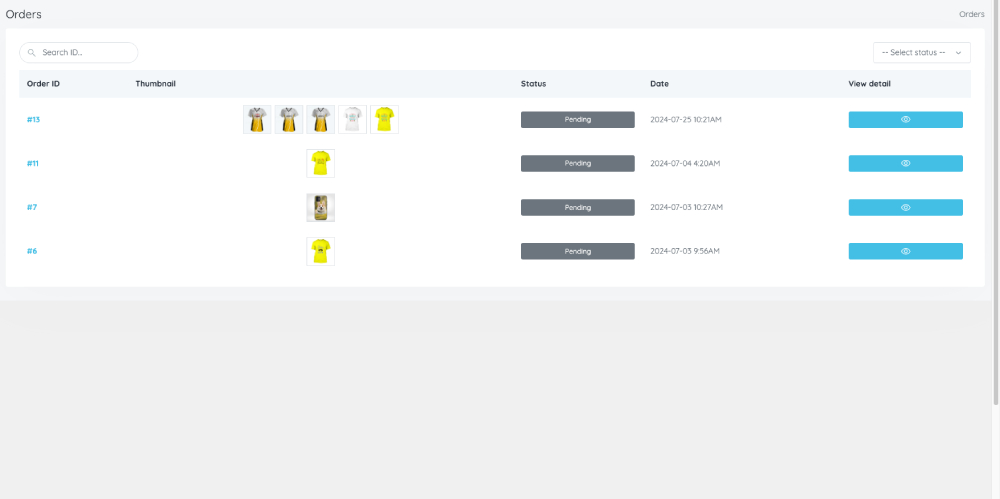
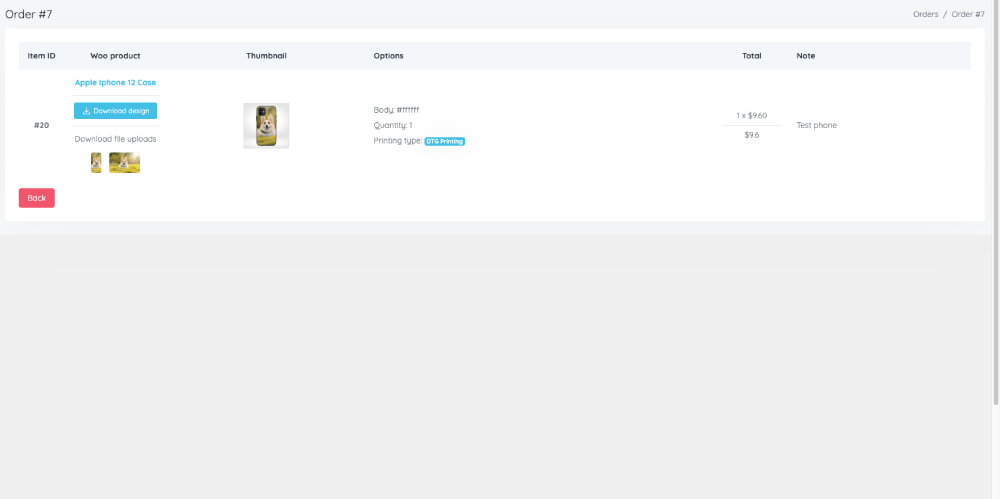
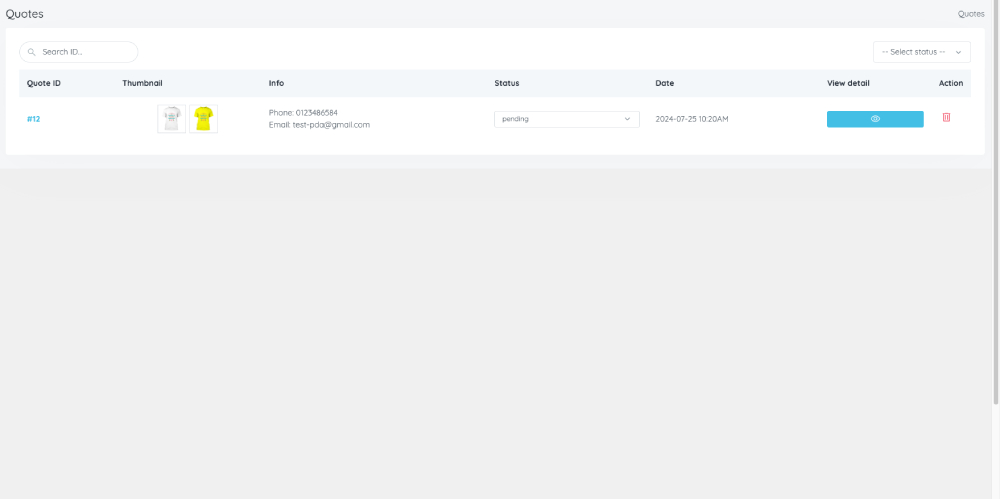
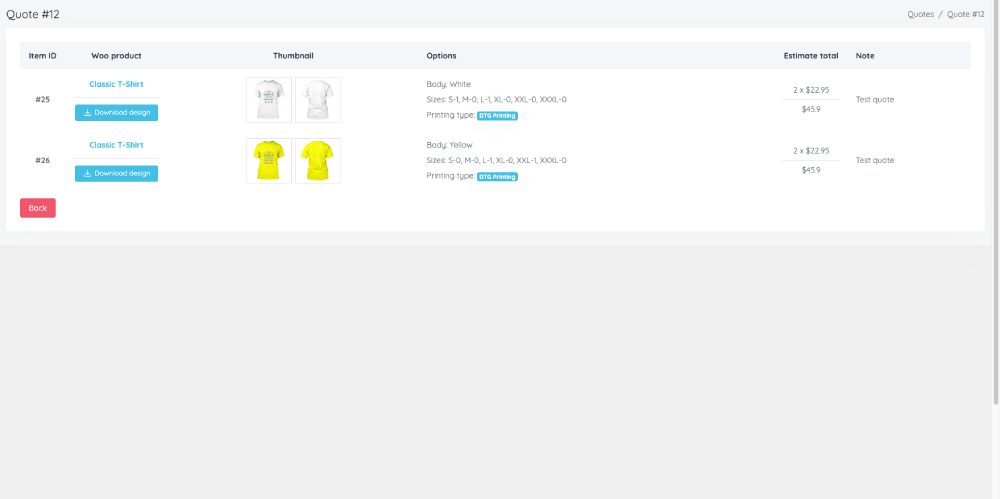
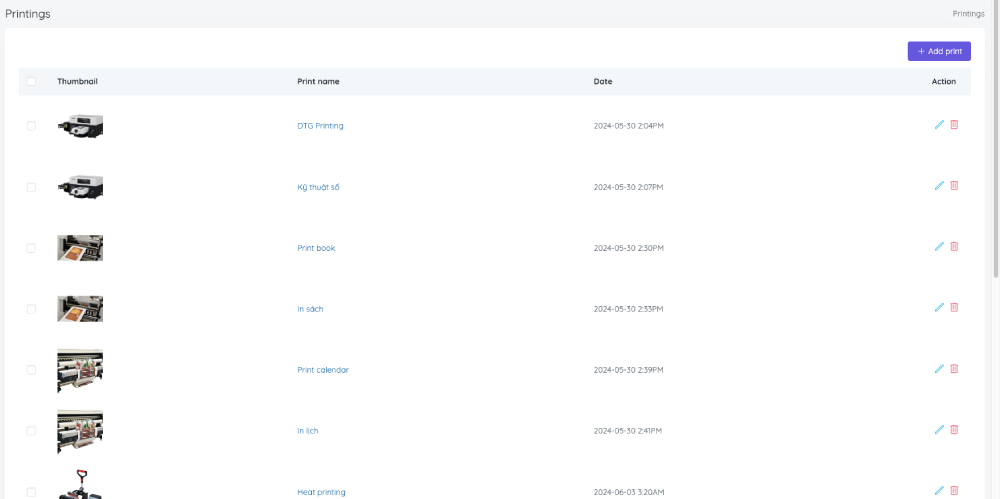
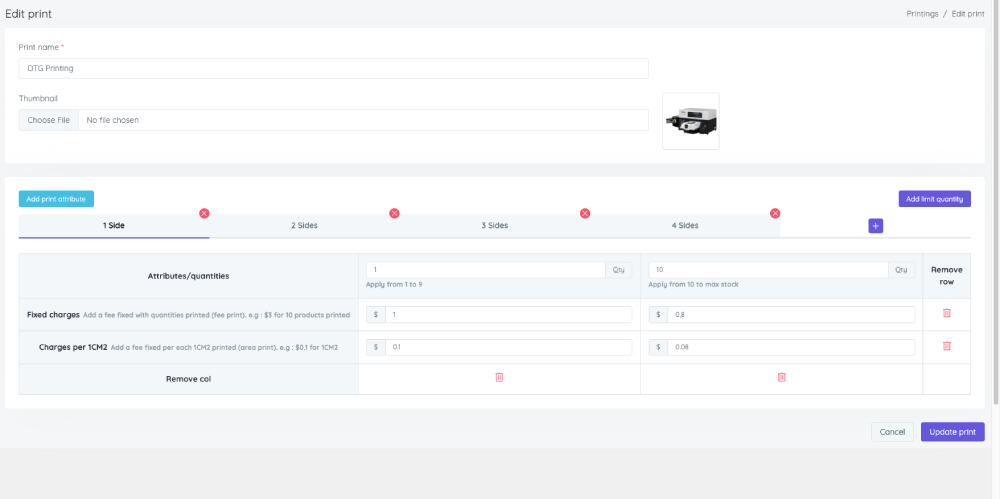
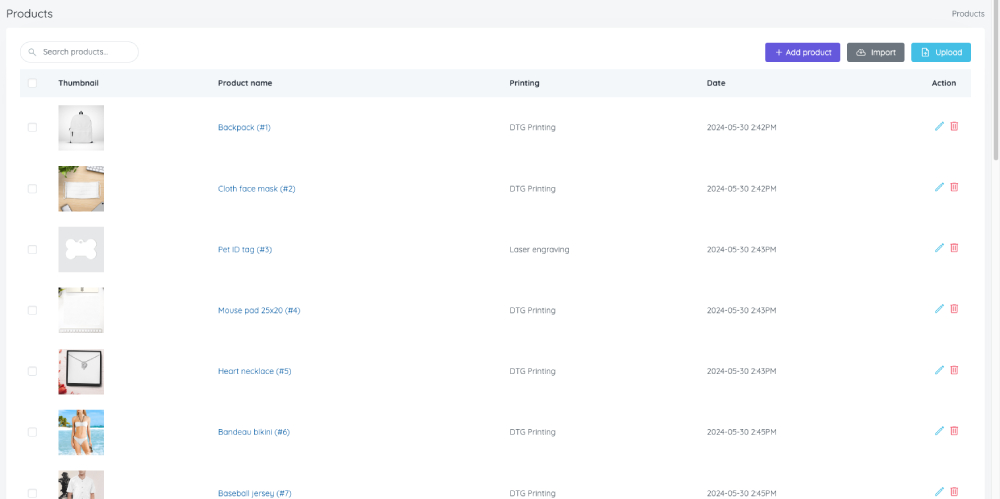
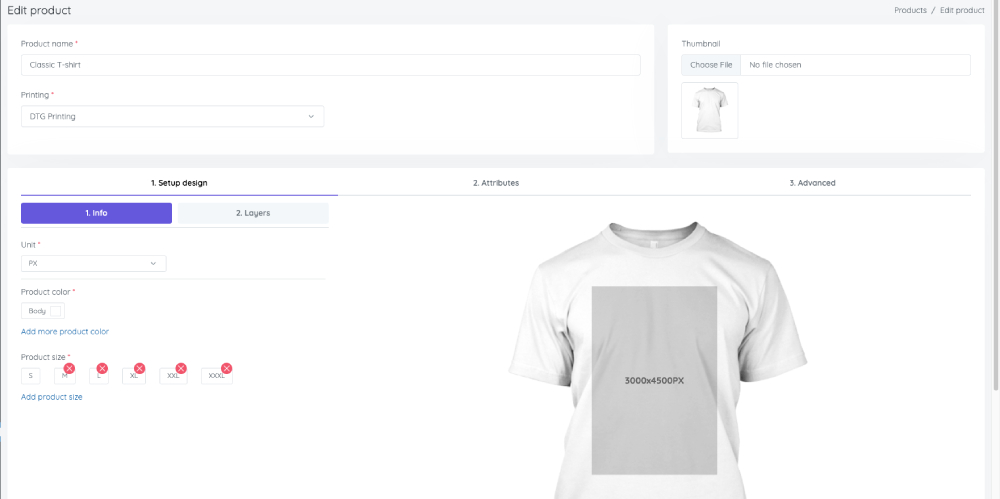
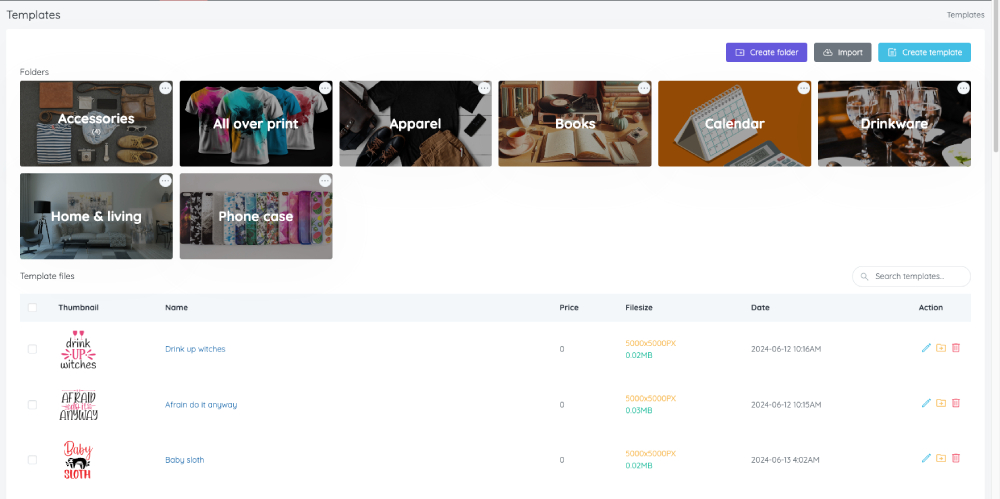

![**Quotes[Pro]** - Display list of quotes sent by customers and manage list (Change status, delete...).](https://cdn.jsdelivr.net/wp/product-designer-app/assets/screenshot-2.jpg)
![**Quote details[Pro]** - Display design details (thumbnails, uploaded images, prices, notes...) and allow downloading print files.](https://cdn.jsdelivr.net/wp/product-designer-app/assets/screenshot-20.jpg)