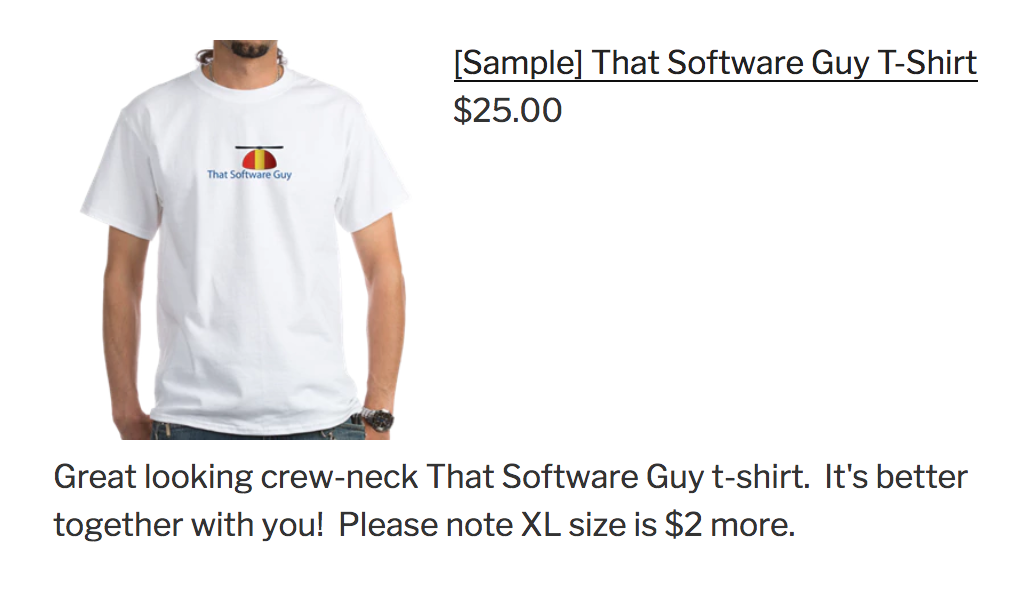Product Display for BigCommerce
| 开发者 | scottcwilson |
|---|---|
| 更新时间 | 2018年4月9日 18:56 |
| 捐献地址: | 去捐款 |
| PHP版本: | 4.3 及以上 |
| WordPress版本: | 4.8 |
| 版权: | GPLv2 or later |
| 版权网址: | 版权信息 |
详情介绍:
Product Display for BigCommerce takes a product ID, and pulls in the product name, price, image, description and link, and displays it in a post.
安装:
Note: This is a two-part install; you have to do some configuration on your BigCommerce store admin, then you must install code on your WordPress site.
In your BigCommerce admin, do the following:
- Login to the BigCommerce Admin Panel.
- Go to Advanced Settings, then API Accounts. Click the "Create API Account" button at the top of the page.
- Note the value of API Path. It should look something like https://api.bigcommerce.com/stores/ysle1xlmo5/v3/
- Set the name to WordPress, then set OAuth Scopes to Products - read-only.
- Click the save button, and note the values of Client ID and Access Token.
- In your WordPress admin, do the following:
- In Plugins->Installed Plugins, click the "Activate" link under Product Display for BigCommerce.
- In Settings->Product Display for BigCommerce, enter your API Path, Client ID and Access Token, and your Store URL. To show a specific product on your blog, use the shortcode [bcpd_product_display] with parameter "id" as a self closing tag.\ So showing product 107 would be done as follows:
屏幕截图:
常见问题:
Are there any requirements for products I'd like to display?
The product should be visible in the Online Store (set in the Other Details tab on the Product Editing screen).
I use a currency other than dollars - how do I change the price display?
Modify product_display_for_bigcommerce.php and change the function bcpd_product_display_price.
更新日志:
First version