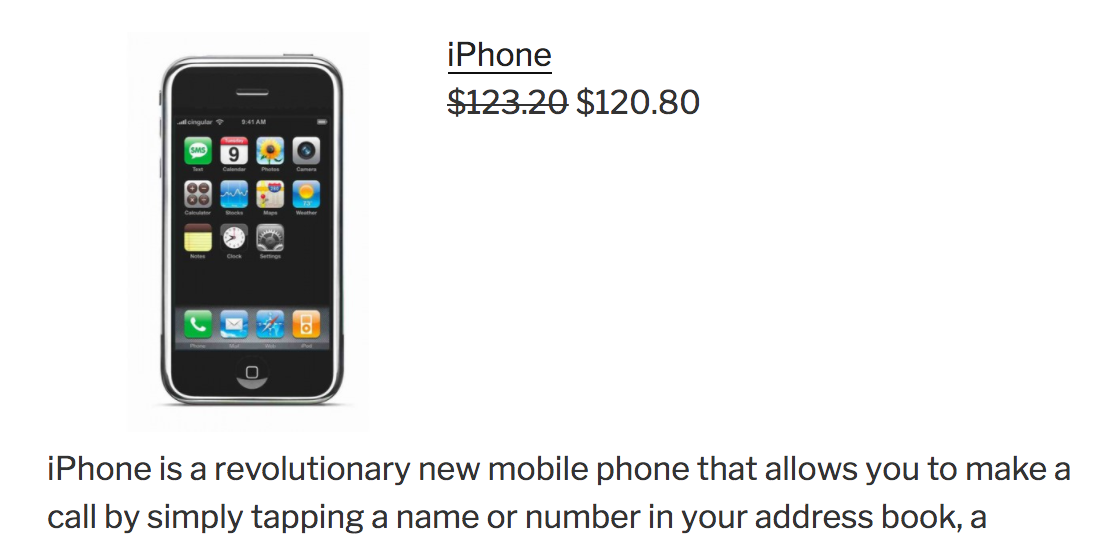Product Display for OpenCart
| 开发者 | scottcwilson |
|---|---|
| 更新时间 | 2018年4月9日 19:04 |
| 捐献地址: | 去捐款 |
| PHP版本: | 4.3 及以上 |
| WordPress版本: | 4.8 |
| 版权: | GPLv2 or later |
| 版权网址: | 版权信息 |
详情介绍:
Product Display for OpenCart takes a product id, and pulls in the product name, price, image, description and link, and displays it in a post.
安装:
Note: This is a two-part install; you have to install files on your OpenCart installation and on your WordPress installation.
Install the WordPress part of this mod as usual (using the Install button on the mod page on WordPress.org). The follow these steps:
- Get the OpenCart file for this mod, unzip it, and copy the "catalog" folder to the "catalog" folder of your cart.
- In your WordPress admin, do the following:
- In Plugins->Installed Plugins, click the "Activate" link under Product Display for OpenCart.
- In Settings->Product Display for OpenCart, set your OpenCart URL. To show a specific product on your blog, use the shortcode [oc_product_display] with parameter "id" as a self closing tag. So showing product 40 would be done as follows:
屏幕截图:
更新日志:
First version