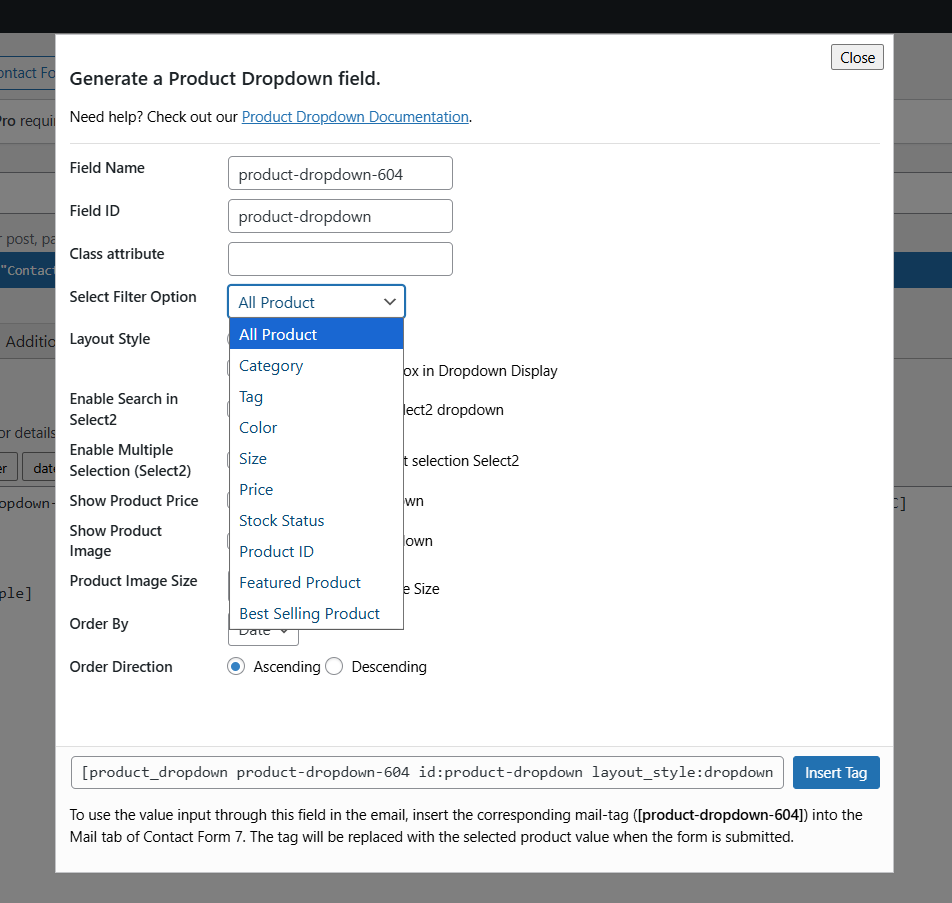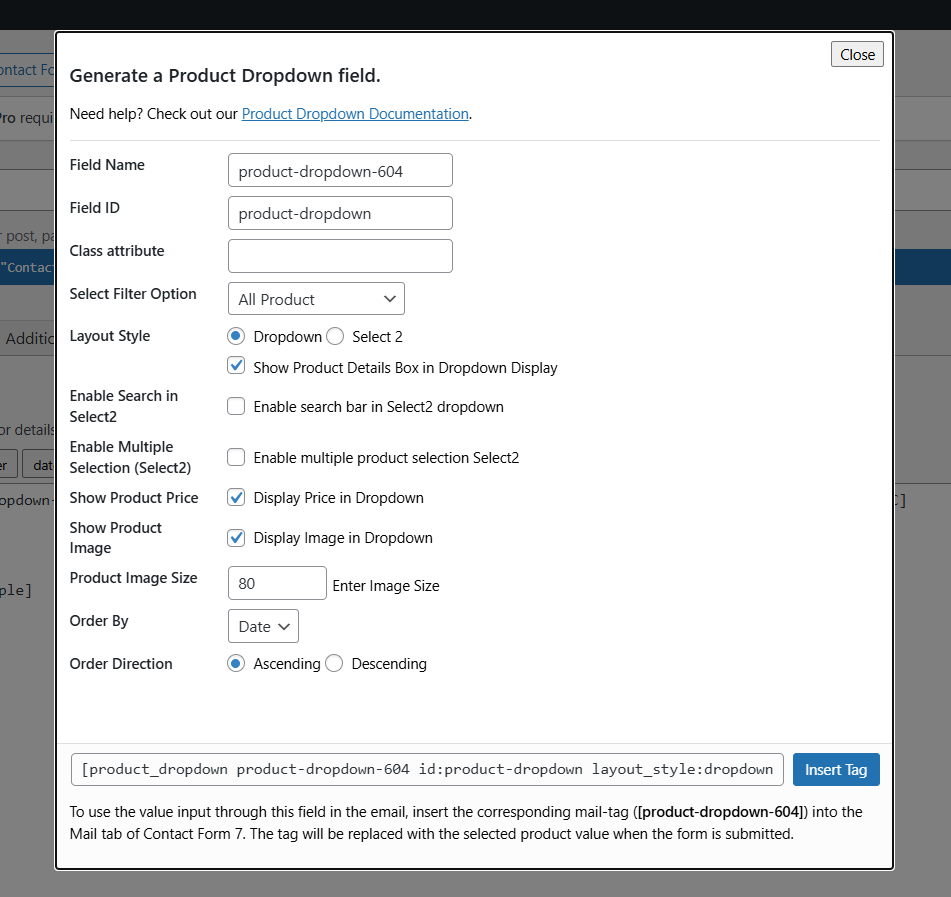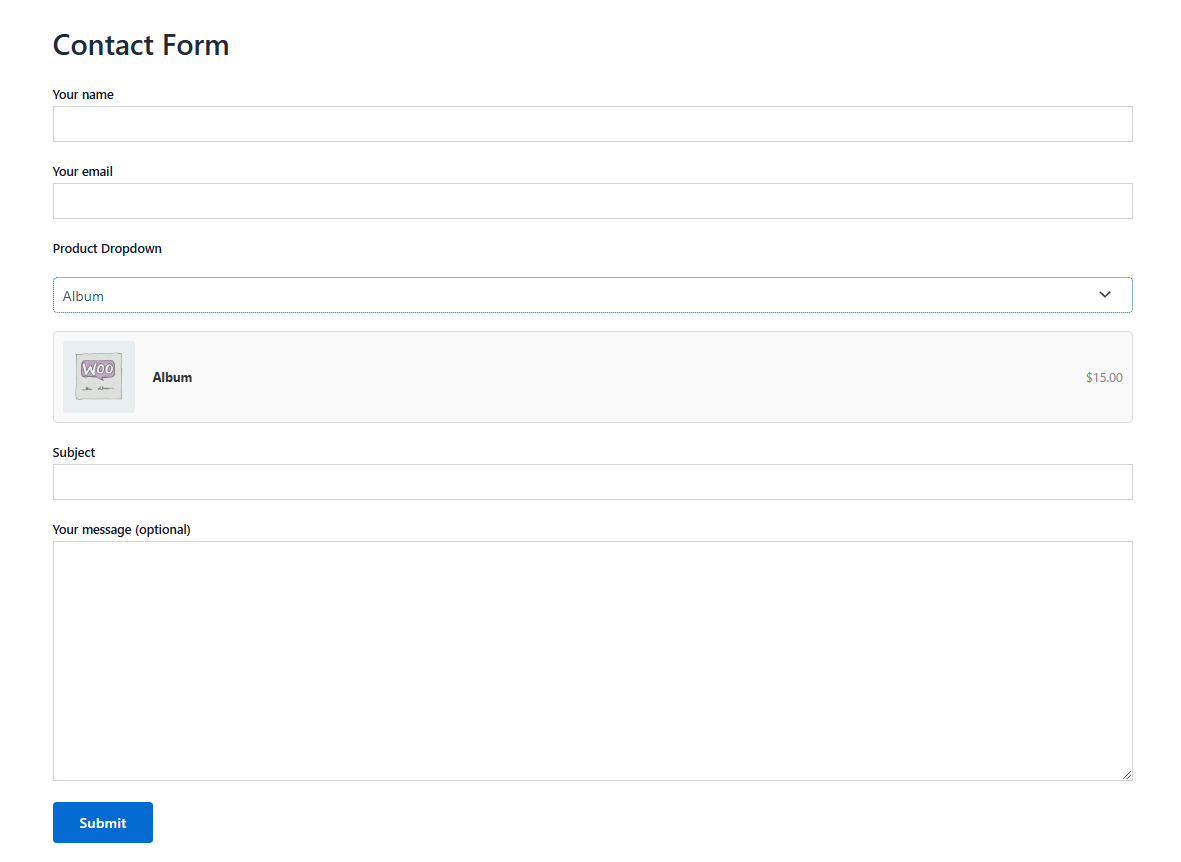Product Dropdown Selector for Contact Form 7
| 开发者 | |
|---|---|
| 更新时间 | 2025年7月13日 19:48 |
| PHP版本: | 7.0 及以上 |
| WordPress版本: | 6.8 |
| 版权: | GPLv3 or later |
| 版权网址: | 版权信息 |
详情介绍:
The Product Dropdown Selector for Contact Form 7 plugin integrates WooCommerce with Contact Form 7, enabling you to easily add a product dropdown field with advanced filtering options. This plugin simplifies the process of adding WooCommerce product selectors to your forms and allows for customizable layouts (e.g., Dropdown or Select2).
Key Features:
- Customizable Field Name and ID: Define the field name and ID for the product dropdown.
- Advanced Product Filters: Filter products by category, tag, color, size, stock status, price (set min and max value), product ID (enter product IDs separated by "-", e.g., 1-2-3) and more filter options.
- Dropdown or Select2 Layout: Choose between a simple dropdown or a more advanced Select2 layout for the dropdown with custom formatting options.
- Search Bar and Multiple Selection for Select2: Enable or disable the search bar and allow multiple product selection in the Select2 layout.
- Conditional Display of Options: Show/hide certain options, like the product details section, based on the selected layout style (Dropdown or Select2).
- Order By and Order Direction Options: Sort products by Date or Title, with Ascending or Descending options.
- Responsive: Works well on both desktop and mobile devices.
- WooCommerce Integration: Seamlessly pulls product data from WooCommerce, ensuring the dropdown is always up-to-date.
- Featured and Best-Selling Products: Include options to filter by featured or best-selling products.
- Multiple Dropdowns Support: Add multiple dropdowns in one form.
- Product Images Support: Option to display product images in the dropdown.
- Customizable Product Image Size: Set the size of product images in the dropdown.
- Customizable Appearance: Add custom CSS classes to the dropdown for styling purposes.
安装:
- Upload the plugin folder to the
/wp-content/plugins/directory, or install the plugin through the WordPress plugin repository. - Activate the plugin through the 'Plugins' menu in WordPress.
- Add the product dropdown field in your Contact Form 7 form using the provided shortcode.
- Configure the dropdown field by selecting the filter options, field name, ID, and other settings.
- Save and preview the form to ensure the product dropdown is functioning as expected.
屏幕截图:
常见问题:
How do I add a product dropdown to my Contact Form 7?
Insert the generated shortcode into the form editor. Customize options like product filter, field ID, and layout.
Is this plugin compatible with all WordPress themes?
Yes, it works with any theme that supports Contact Form 7 and WooCommerce.
Can I use custom CSS for the dropdown?
Yes, you can add CSS classes to the dropdown for full styling flexibility.
更新日志:
1.2
- Added Product ID filter to allow filtering products by specific product IDs.
- Added Show Product Image option to display product images in the dropdown.
- Added Product Image Size option to customize image size in the dropdown.
- Added Stock Status filter to allow filtering products by in-stock or out-of-stock status.
- Added Order By and Order Direction options to sort products by Date or Title in Ascending or Descending order.
- Initial release of the Product Dropdown Selector for Contact Form 7 plugin.