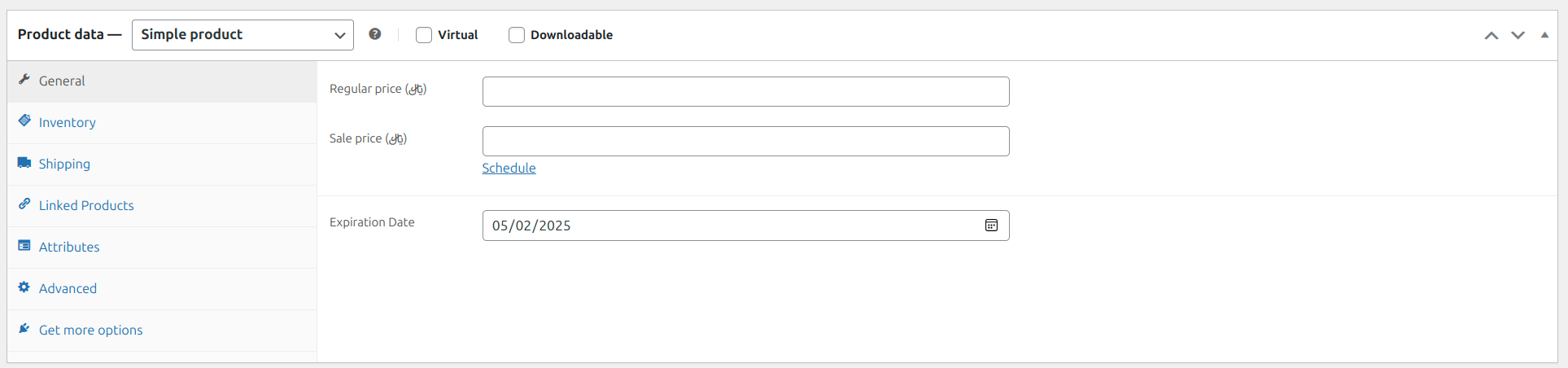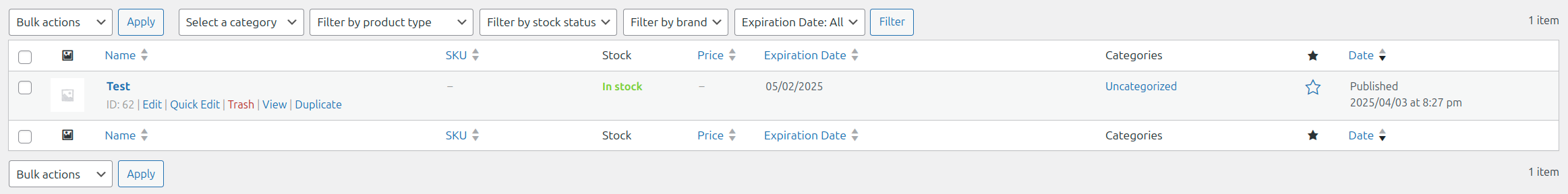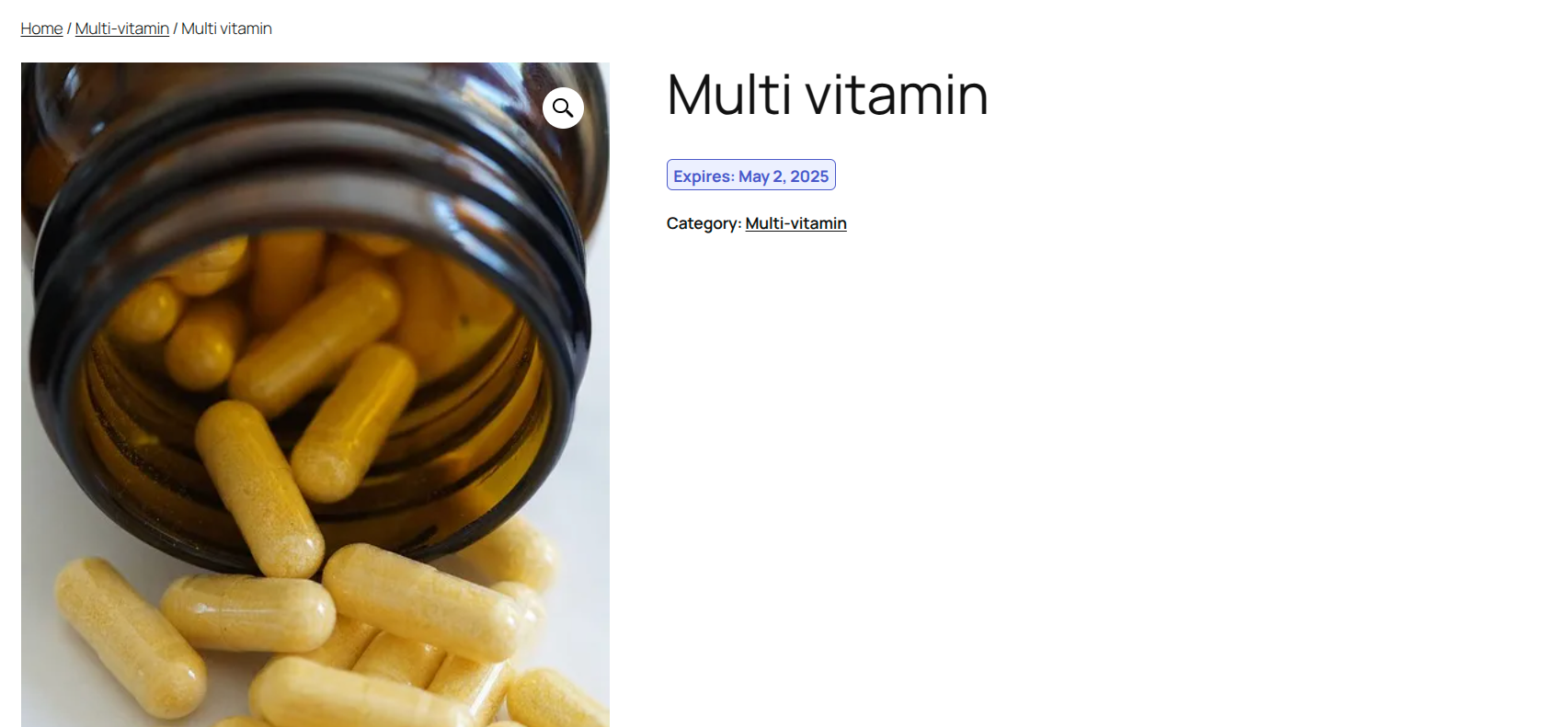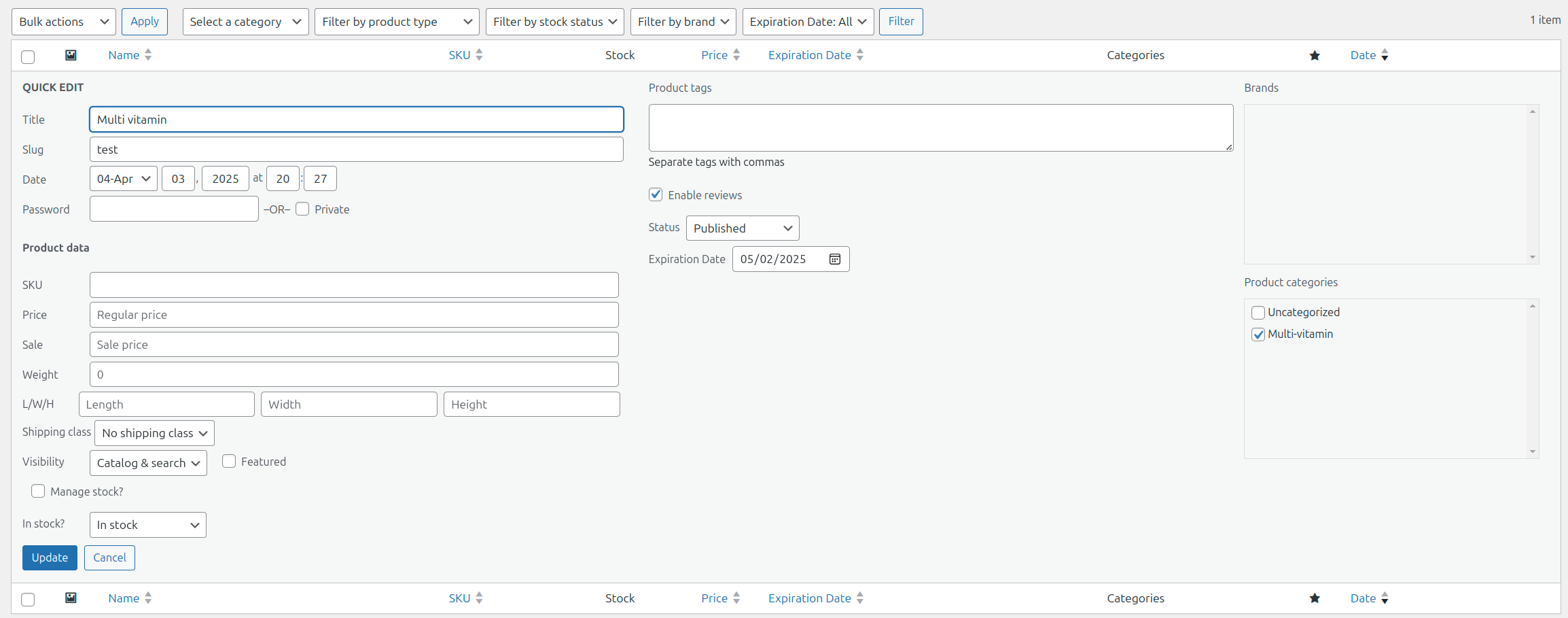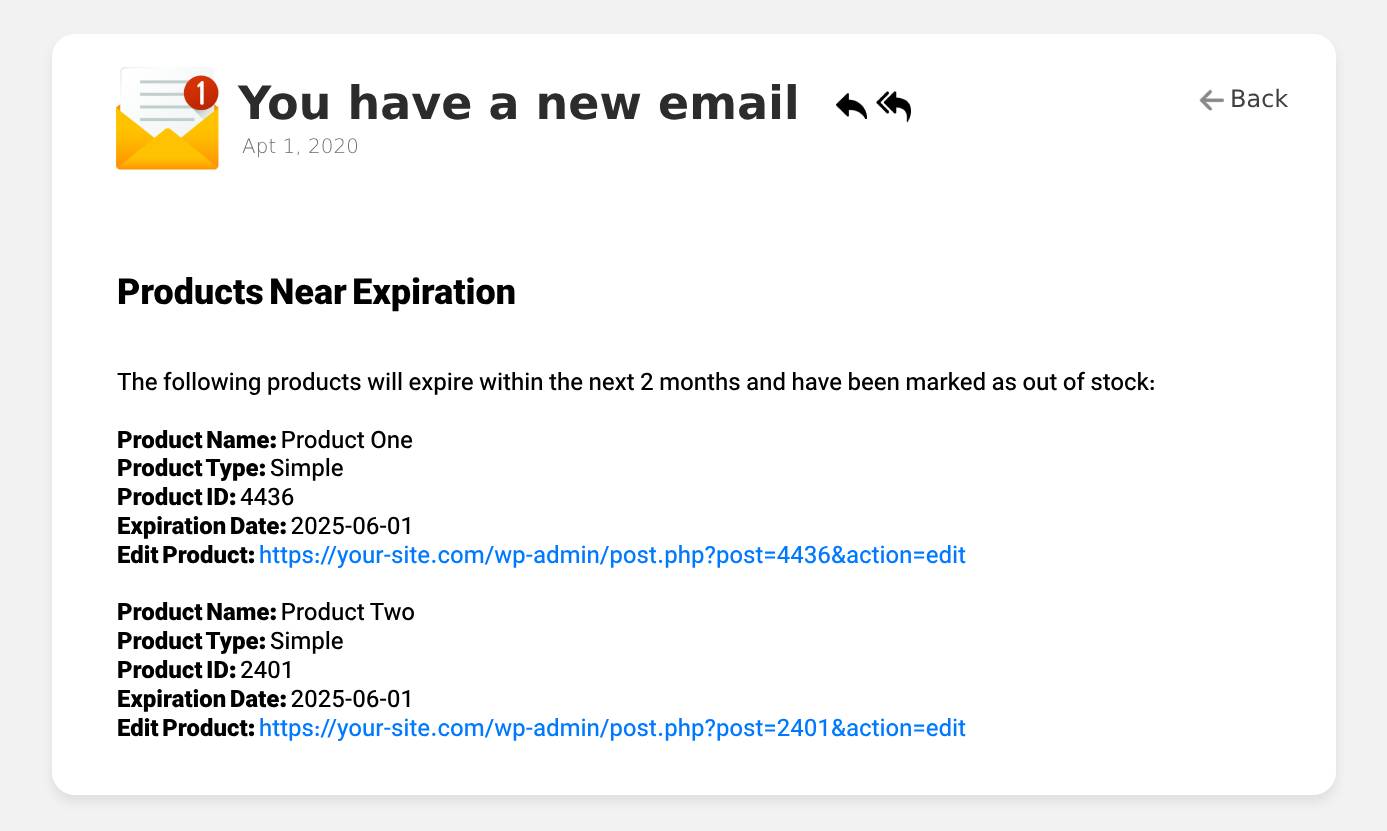Product Expiration Easy Peasy
| 开发者 | hamidarab |
|---|---|
| 更新时间 | 2025年5月4日 22:17 |
| 捐献地址: | 去捐款 |
| PHP版本: | 7.2 及以上 |
| WordPress版本: | 6.8 |
| 版权: | GPL v3 or later |
| 版权网址: | 版权信息 |
详情介绍:
Persian WC Product Expiration allows store owners to set expiration dates for products and automatically update stock status when they are near expiration.
Features:
- ✅ Add an expiration date to products via the product edit page or Quick Edit.
- ✅ Display the expiration date on the product page.
- ✅ Automatically set products to "Out of Stock" two months before expiration.
- ✅ Send email notifications to administrators and shop managers.
- ✅ Full support for the Persian calendar when
jdate()is available. - ✅ Compatible with WooCommerce.
🗓️ Persian Calendar Support\
If the
jdate()function is available (e.g., by using the WP-Parsidate plugin), the expiration dates will be displayed using the Persian (Jalali) calendar. Otherwise, it will default to the Gregorian calendar.
安装:
- Upload the plugin folder to the
/wp-content/plugins/directory. - Activate the plugin through the Plugins menu in WordPress.
- Edit a product and set the expiration date under Product Data → General.
- (Optional) Use Quick Edit in the product list to modify the expiration date quickly.
🗓️ To enable Persian date format:\
Install and activate a plugin that provides the
jdate()function, such as WP-Parsidate. The expiration date will then be shown in the Persian (Jalali) calendar format.
屏幕截图:
常见问题:
Does this plugin work with variable products?
Yes, expiration dates can be set for individual variations.
Can I customize the expiration date format?
Yes, you can choose from different formats (Y/m/d, Y/m, Ym, etc.).
Is the Persian calendar supported?
Yes! If the jdate() function is available (e.g., via WP-Parsidate), expiration dates will automatically appear in the Persian calendar format. Otherwise, they will use the default Gregorian format.
更新日志:
3.1.1
- Fixed: Expiration date for variations was not saving properly due to missing nonce in variation form.
- Added: Smart handling of expiration dates for variable products.
- Improved: Hide expiration field in Quick Edit for variable products.
- Improved: Display expiration date based on first variation in product list.
- Enhanced: Better Persian calendar (Jalali) support and usage instructions.
- Fixed: Expiration date field formatting and validation issues.
- Optimized: Script and style loading only when necessary.
- Fixed: Optimized query to get expired products for better performance.
- Added: Configurable date format options (Y/m/d, Y/m, Ym, etc.).
- Added: Custom styling for expiration dates with
expiration-dateclass. - Fixed: Persian language translation issues.
- Added: Support for Persian calendar when
jdateis available. - Improved: Expiration date styling in product pages, cart, and order emails.
- Improved: Enhanced variation details in expiration notification emails.
- Optimized: Combined query for simple and variable products.
- Fixed: Products without expiration dates being incorrectly marked as out of stock.
- Added: Additional validation for expiration date format.