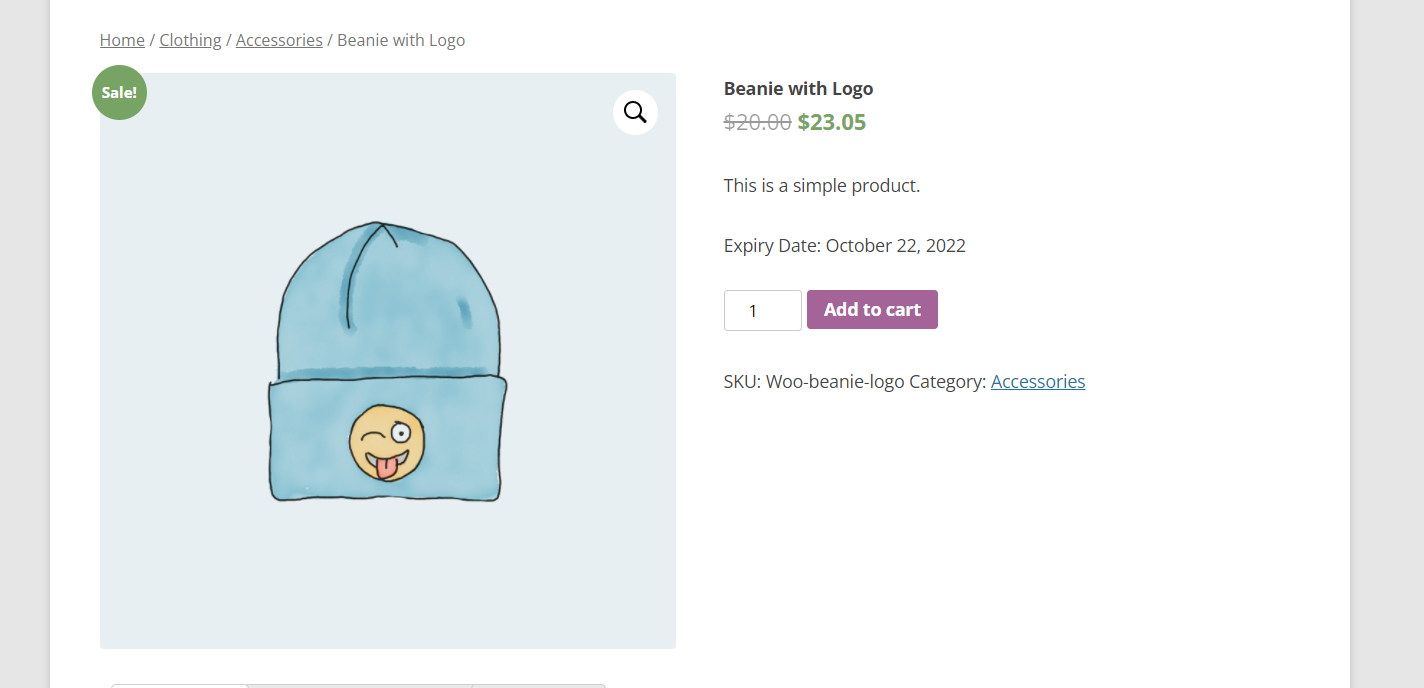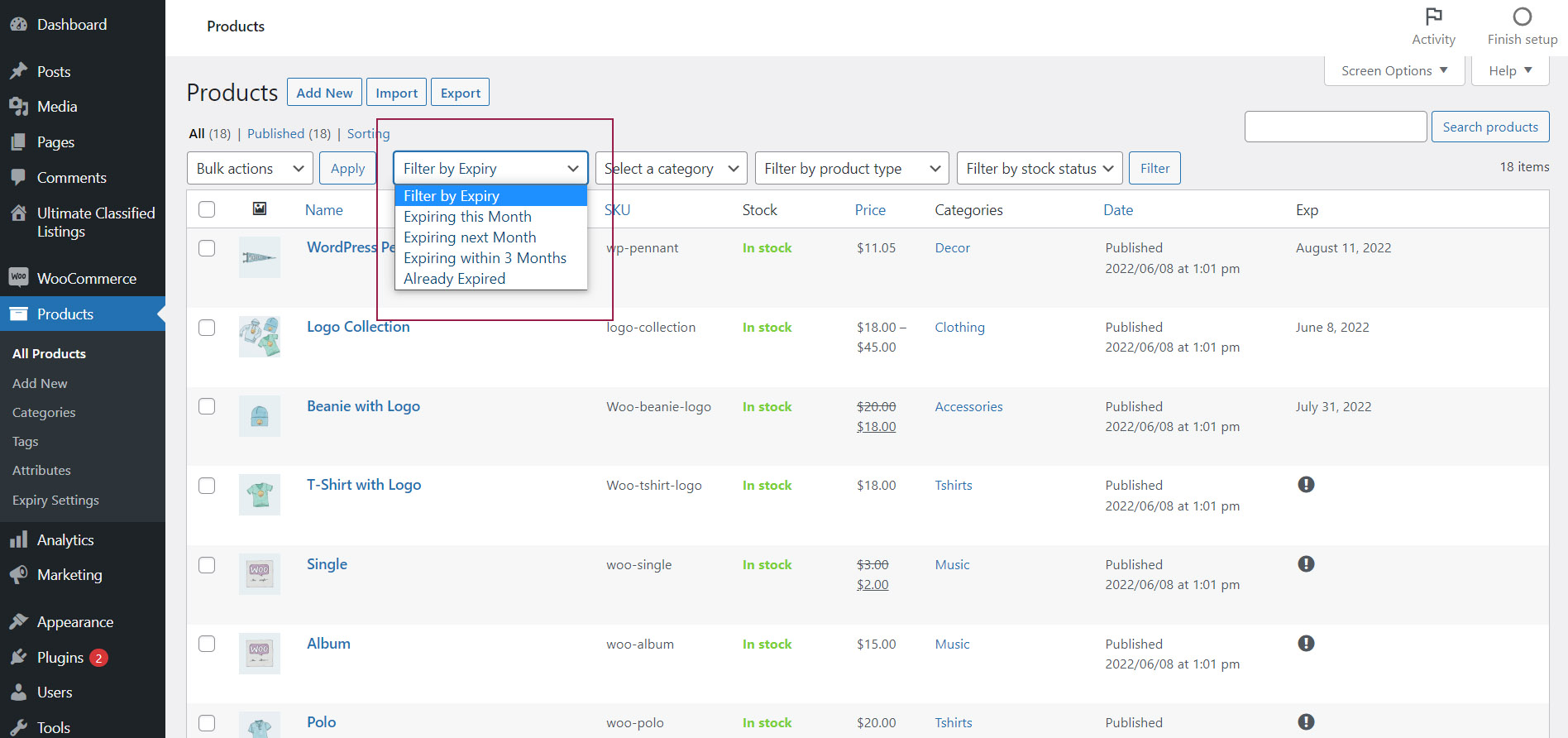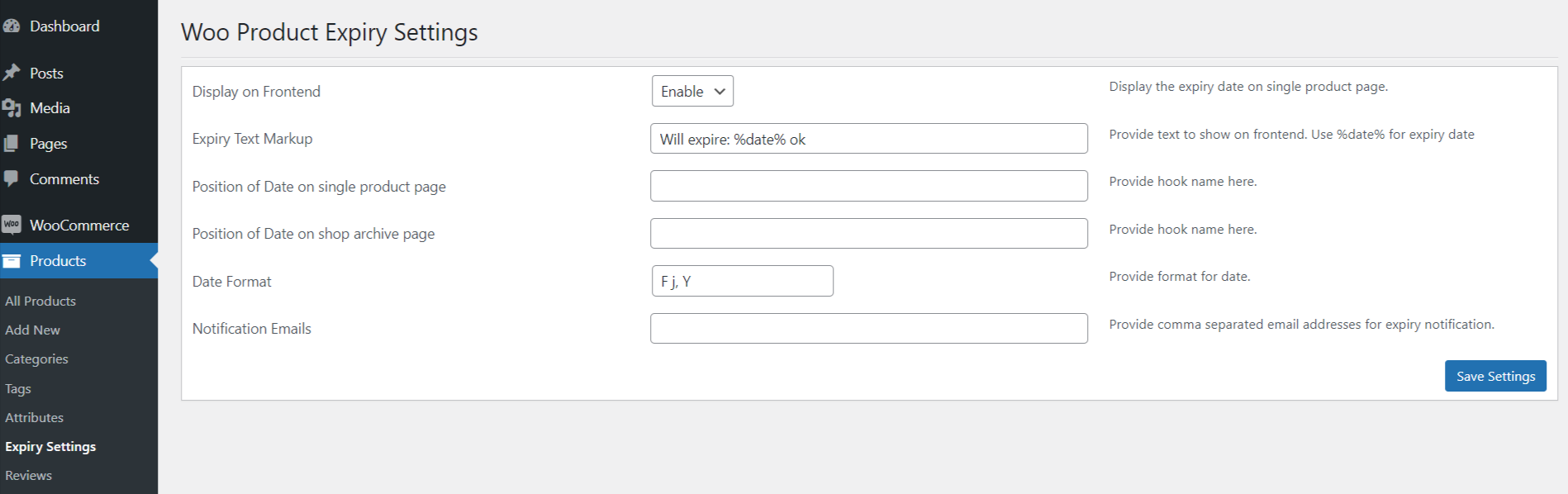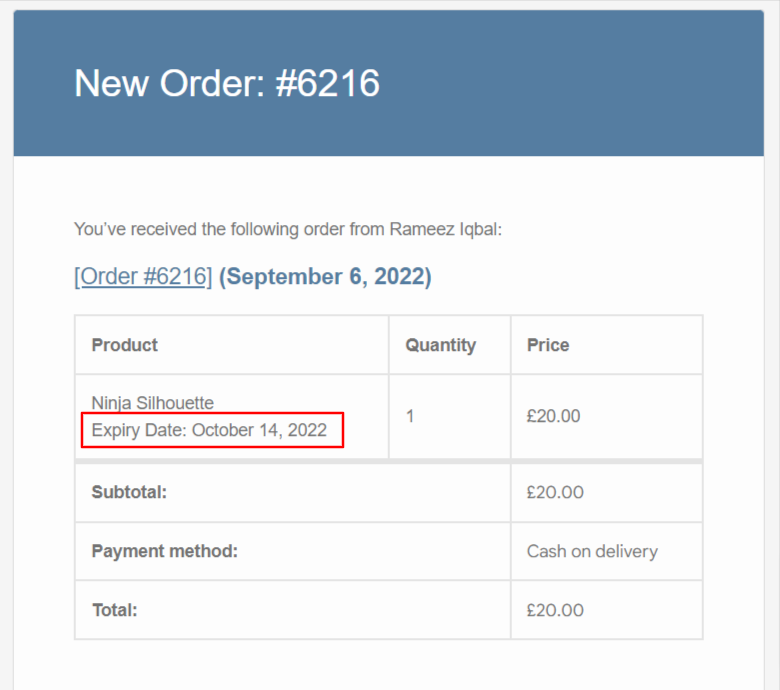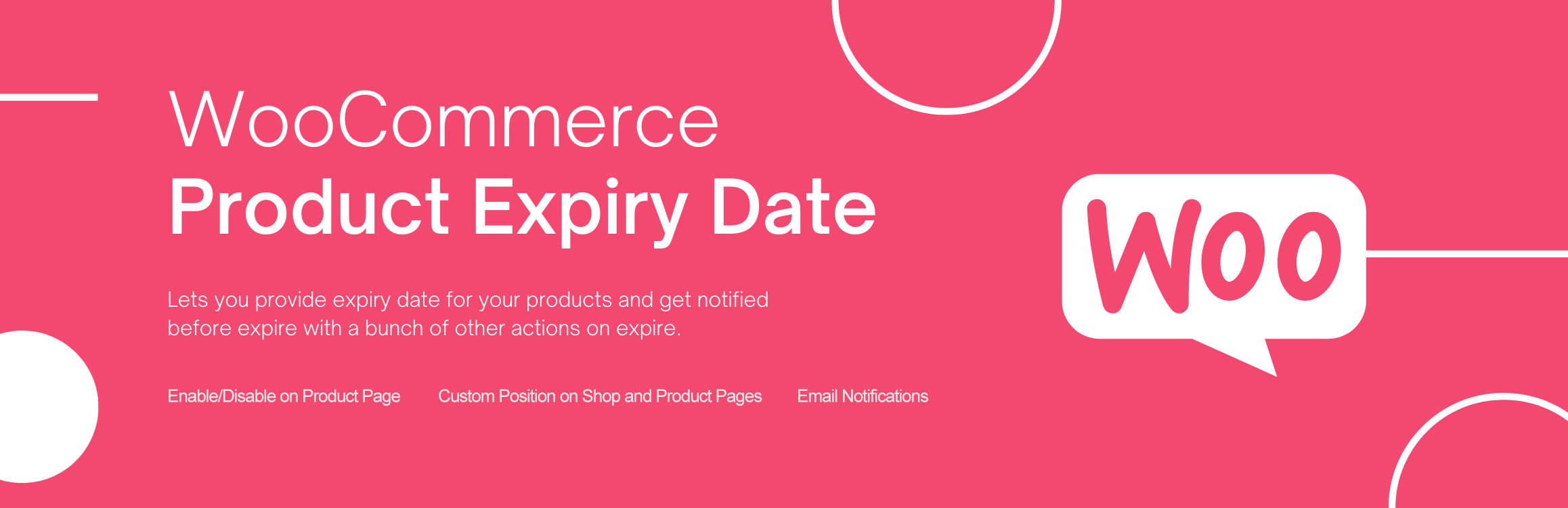
Product Expiry for WooCommerce
| 开发者 | webcodingplace |
|---|---|
| 更新时间 | 2026年1月7日 14:23 |
| PHP版本: | 3.5 及以上 |
| WordPress版本: | 6.9 |
| 版权: | GPLv3 |
| 版权网址: | 版权信息 |
详情介绍:
Product Expiry for WooCommerce lets you set an expiry date and time for your products and variations. You can automatically mark them as out of stock, move them to draft, or trigger email notifications when they reach their expiration point.
Whether you're managing limited-time offers, perishable goods, or seasonal items, this plugin gives you complete control over product visibility based on expiry logic.
🔑 Key Features:
- Set expiration date & time for any WooCommerce product or variation
- Automatically make products Out of Stock or Draft on expiry
- Receive email notifications before a product expires
- Show or hide the expiry date on product pages (with custom formatting)
- Display expiry info on the Order Details page and in Order Emails
- Sort products in the admin panel by expiry date
- Quick edit or bulk update expiry dates from the product list
- Customize email recipient for expiry alerts
- Automatically hide expired food, cosmetics, or perishable goods
- Manage expiring digital products or promotional offers
- Keep store content fresh without manual cleanup This plugin is lightweight, easy to use, and integrates directly into your WooCommerce workflow — no extra setup required.
安装:
- Upload the plugin files to the
/wp-content/plugins/directory or install through the WordPress plugin dashboard. - Activate the plugin.
- Edit a product in WooCommerce, and you’ll see a new "Product Expiry" panel.
- Set your desired expiry date and choose the action on expiry (e.g., draft or out-of-stock).
屏幕截图:
常见问题:
Can I set expiry dates for individual variations?
Yes, the plugin supports setting expiration dates at the variation level.
What happens when a product expires?
Depending on your settings, it will either be moved to Draft status or marked as Out of Stock automatically.
Can I display the expiry date on the product page?
Yes. You can choose to show or hide the expiry date on the front end and even control where it appears and how it looks.
Will I be notified when a product expires?
Yes, the plugin can send an email notification when a product expires. You can also specify a custom recipient email address.
Can I edit expiry dates in bulk?
Yes. You can bulk-edit or quick-edit expiry dates from the product listing page in your admin dashboard.
更新日志:
2.9
- Bug Fixed: WPML breaks %date% placeholder in emails and frontend
- Bug Fixed: Date is not respecting the site's timezone settings. (credits: @akukameda)
- Feature Added: Sorting by expiry date
- Feature Added: 6 Months filter
- Feature Added: Filter variable products
- Feature Added: Variable products expiry date in admin column
- Feature Added: Support with WooCommerce 9.8.5
- Bug Fixed: Uncaught Error: Call to a member function get_meta()
- Bug Fixed: Date is not displaying for variable products
- Vulnerability Fixed: issue identified by Wordfence team is fixed
- Bug Fixed: Cron event does not get cleared when date is deleted
- Feature Added: Provide custom expiry note to display
- Feature Added: Shortcode added [expiry_date before="" after=""]
- Bug Fixed: Quick edit date is always empty
- Feature Added: Variations support
- Feature Added: WPML Support
- Feature Added: Make products out of stock
- Feature Added: Quick settings button
- Feature Added: Product becomes draft when the date pass (+1 Day)
- Feature Added: Option to display date in order details (Admin + Front)
- Feature Added: Option to display expiry date in order emails
- Bug Fixed: Display on frontend not saving settings
- Feature Added: Admin filtering by expiry status
- Feature Added: Custom text markup
- Feature Added: Custom date format
- Feature Added: Email notification on expiry
- Feature Added: Russian Translation Added
- Feature Added: Bulk edit expiration date
- Feature Added: Admin column added to display dates
- Notice: POT updated
- Bug Fixed: Warning Use of undefined constant
- Ability to enable/disable display of expire date on the product page
- POT file updated
- Expiry date added in the single product page
- Initial Release