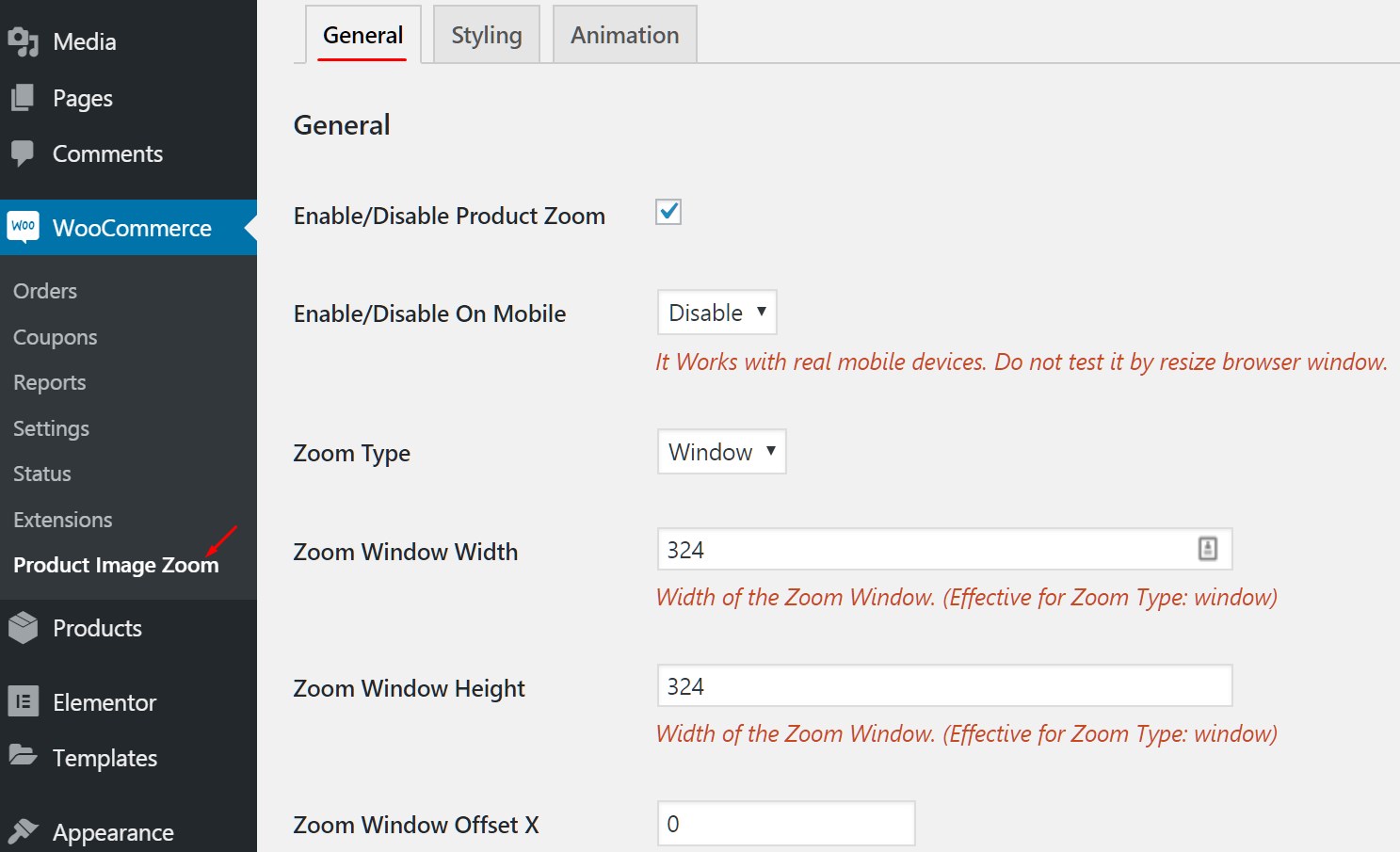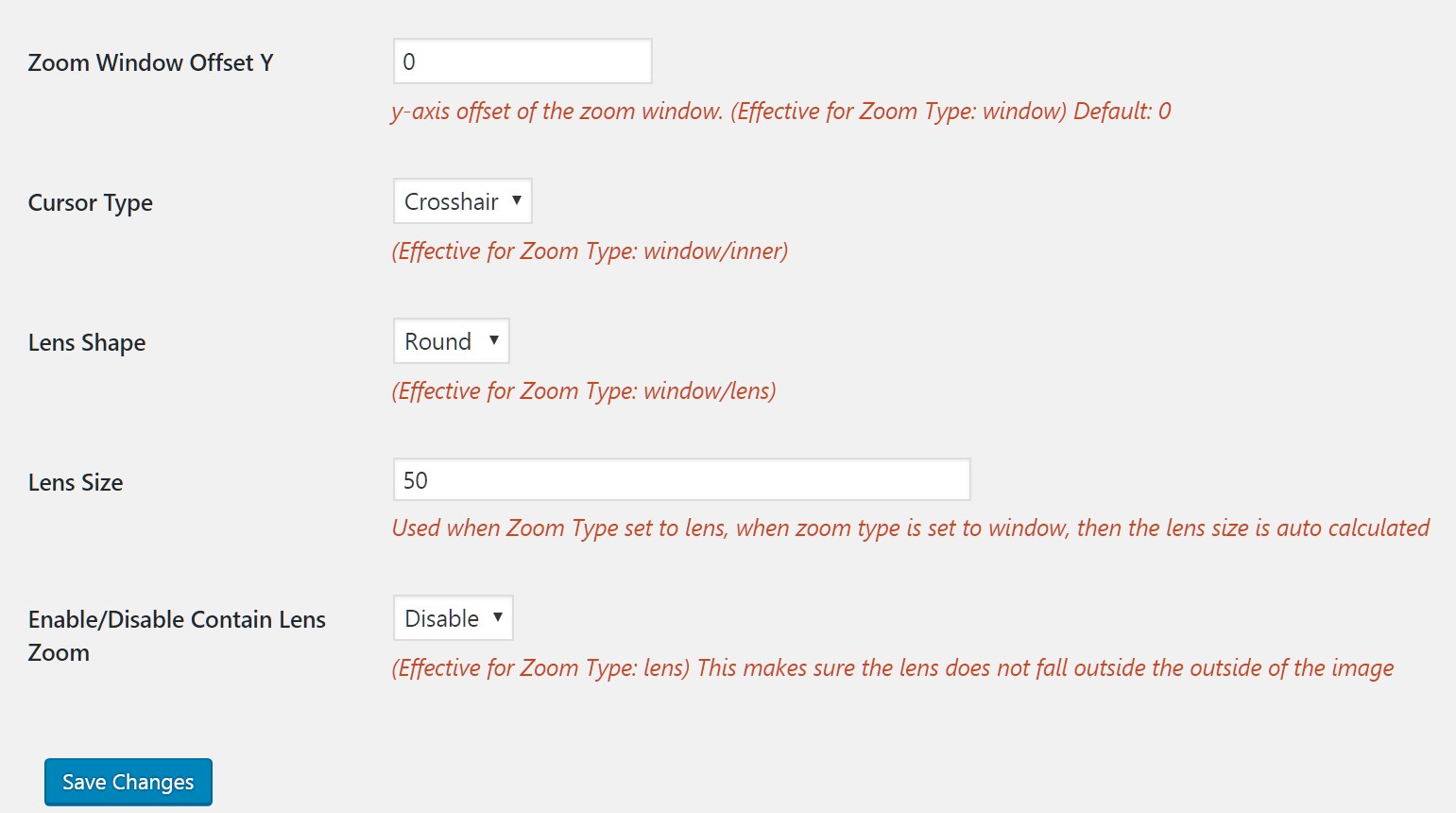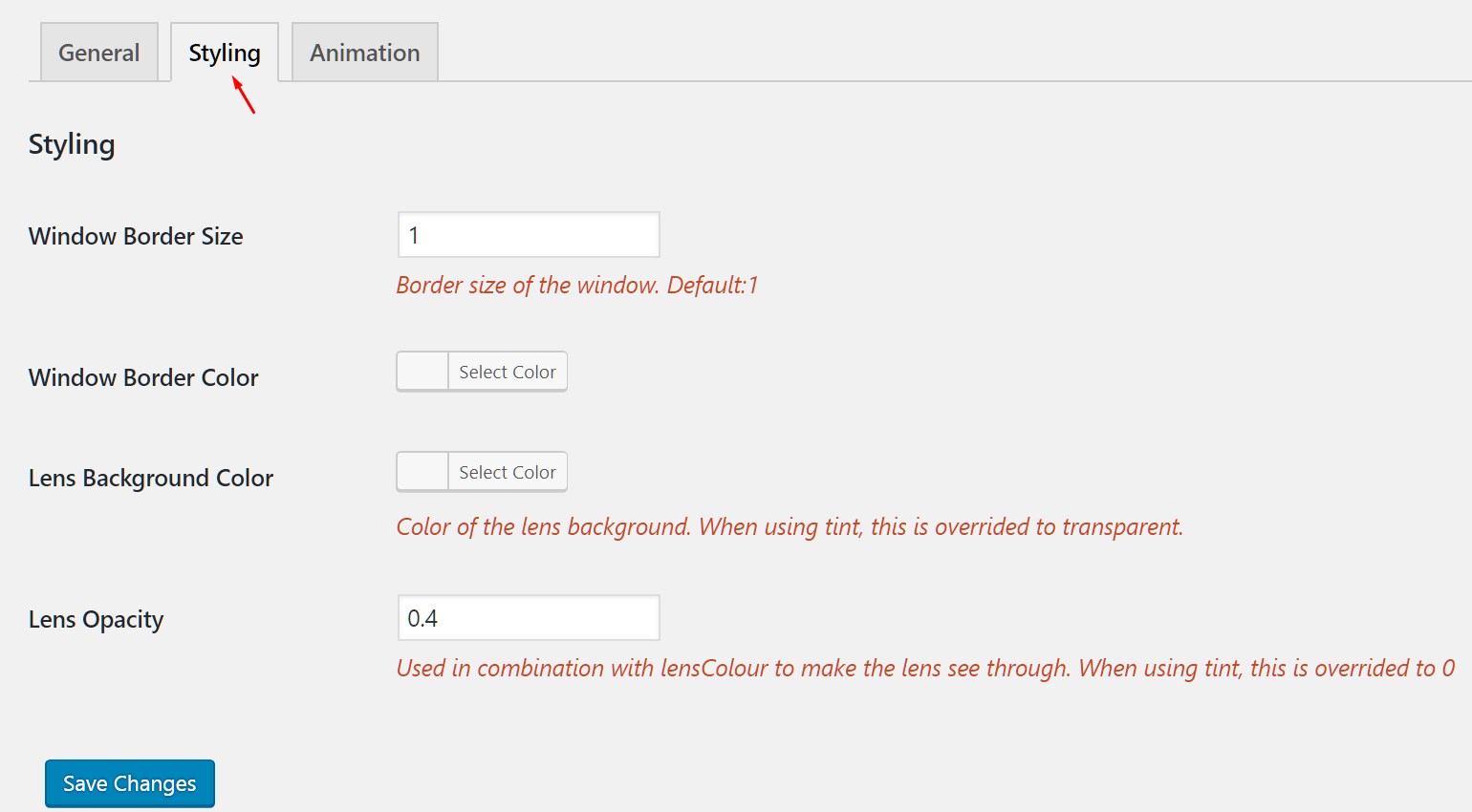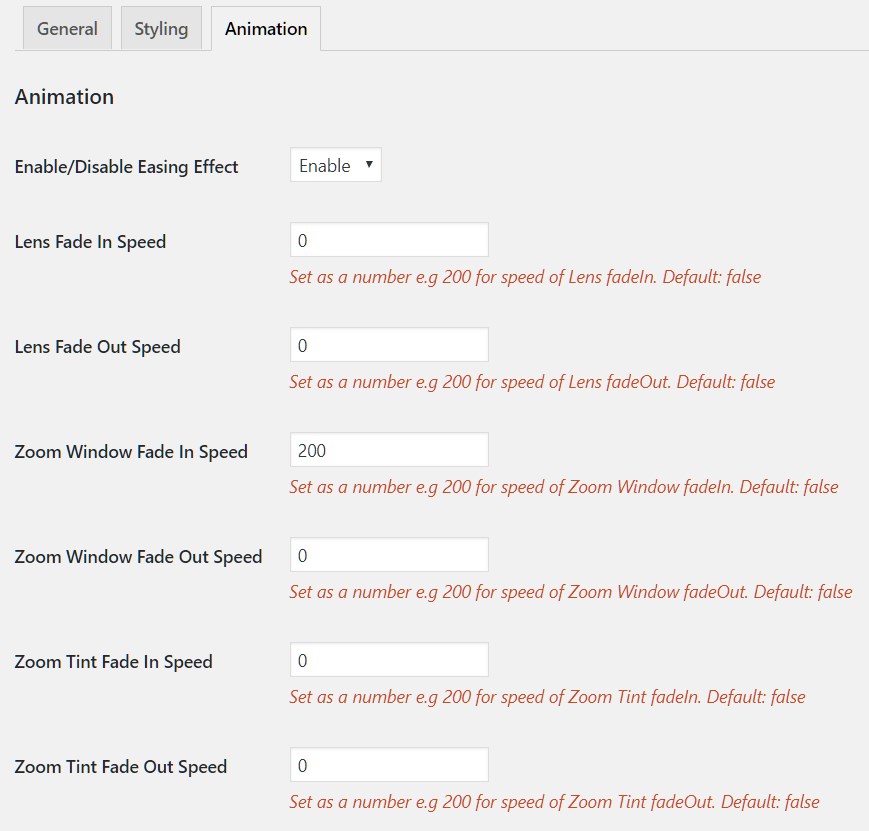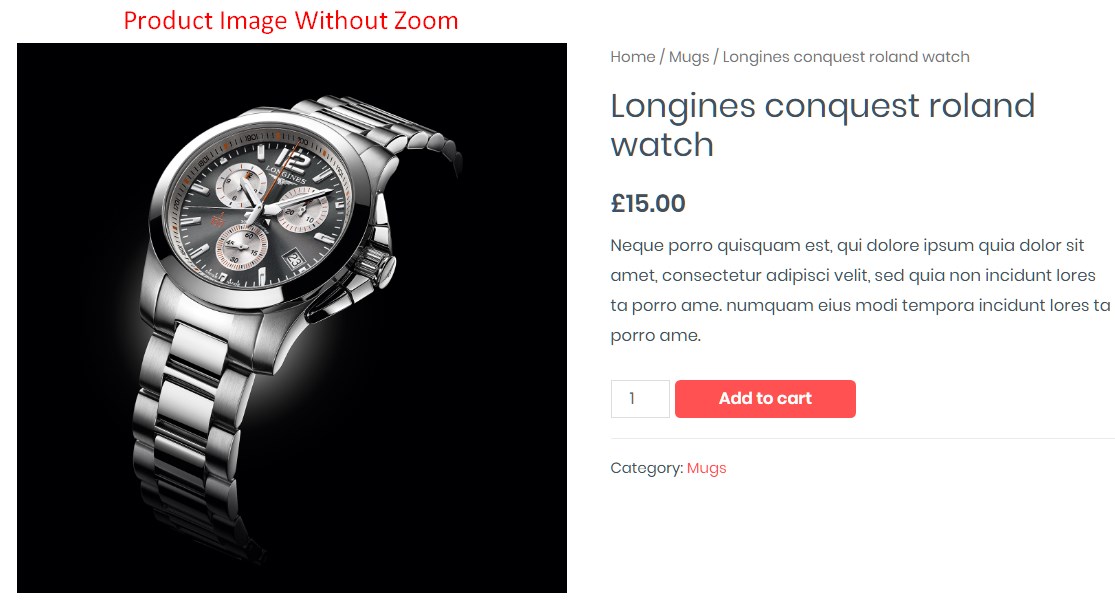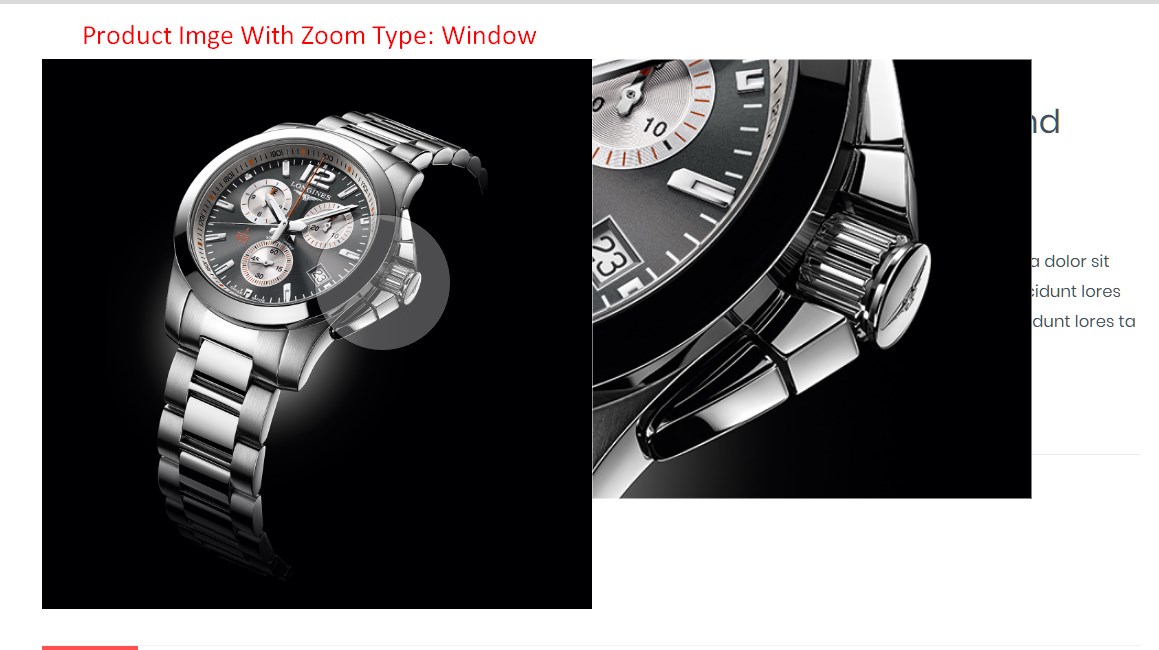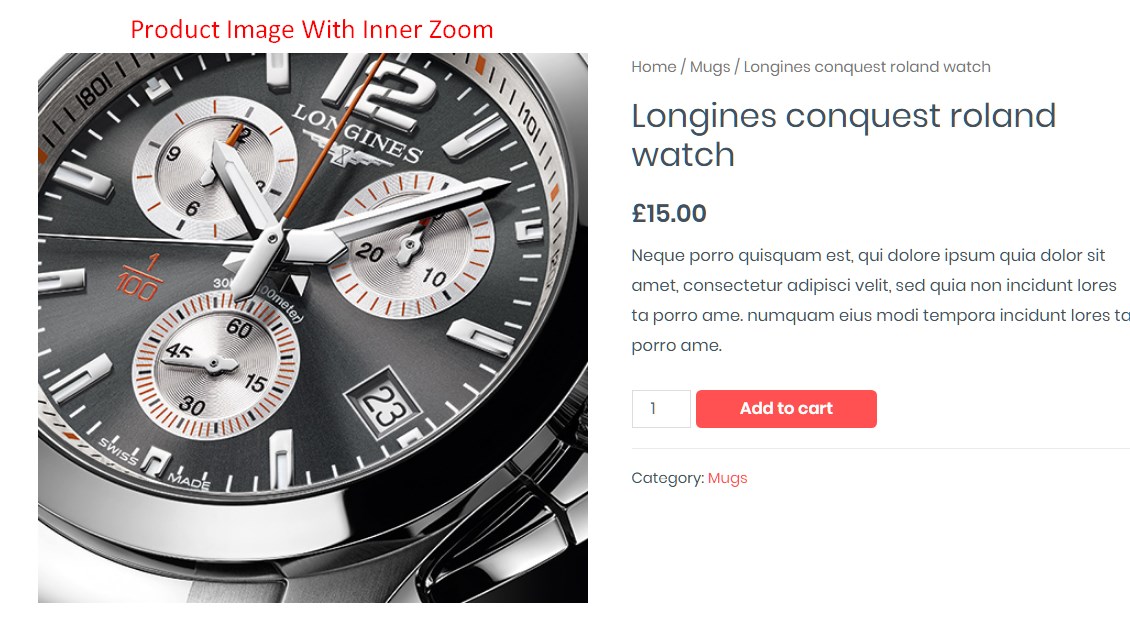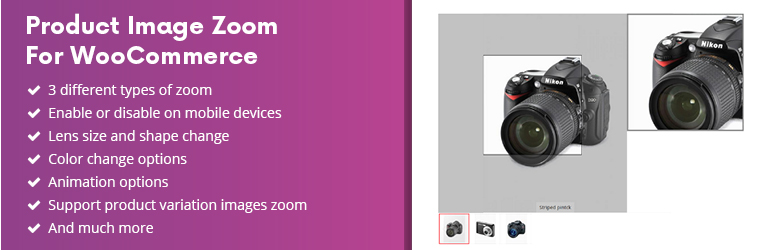
Easy Product Image Zoom For WooCommerce
| 开发者 | azplugins |
|---|---|
| 更新时间 | 2020年4月30日 01:01 |
| PHP版本: | 5.4 及以上 |
| WordPress版本: | 5.4 |
| 版权: | GPLv2 or later |
| 版权网址: | 版权信息 |
详情介绍:
Easy Product Image Zoom For WooCommerce allows you to add a zoom magnifier option. So your visitors can inspect in detail the quality of your products by magnifying the product images. This Product image zoom plugin offers several magnifier styles to select and configure for your product images. WooCommerce product zoom feature is the most necessary features for E-commerce websites and It increase sales by showing a clearer picture of your products.
You can see the live demo here : Live Demo
Do you have any idea in your mind to improve this plugin?
Need help to use this plugin?
Please feel free to contact us Here
安装:
This section describes how to install the "Easy Prouduct Image Zoom For WooCommerce" plugin and get it working.
1) Install
i. Go to the WordPress Dashboard "Add New Plugin" section.
ii. Search For "Easy Prouduct Image Zoom For WooCommerce".
iii. Install, then Activate it.
OR:
i. Unzip (if it is zipped) and Upload
product-image-zoom-for-woocommerce folder to the /wp-content/plugins/ directory
ii. Activate the plugin through the 'Plugins' menu in WordPress
2) Configure
i. After install and activate the plugin you will get a notice to install WooCommerce Plugin ( If allready have it then do not show any notice. ).
ii. To install the plugin click on the "Button" Install WooCommerce.
iii. A new submenu called "Product Image Zoom" will be appear under "WooCommerce" Menu
iv. Configure the zoom with the given options and relax!屏幕截图:
更新日志:
Version: 1.0.2
- Lens shape border radius fix
- Settings page added under plugin name
- Initial Release