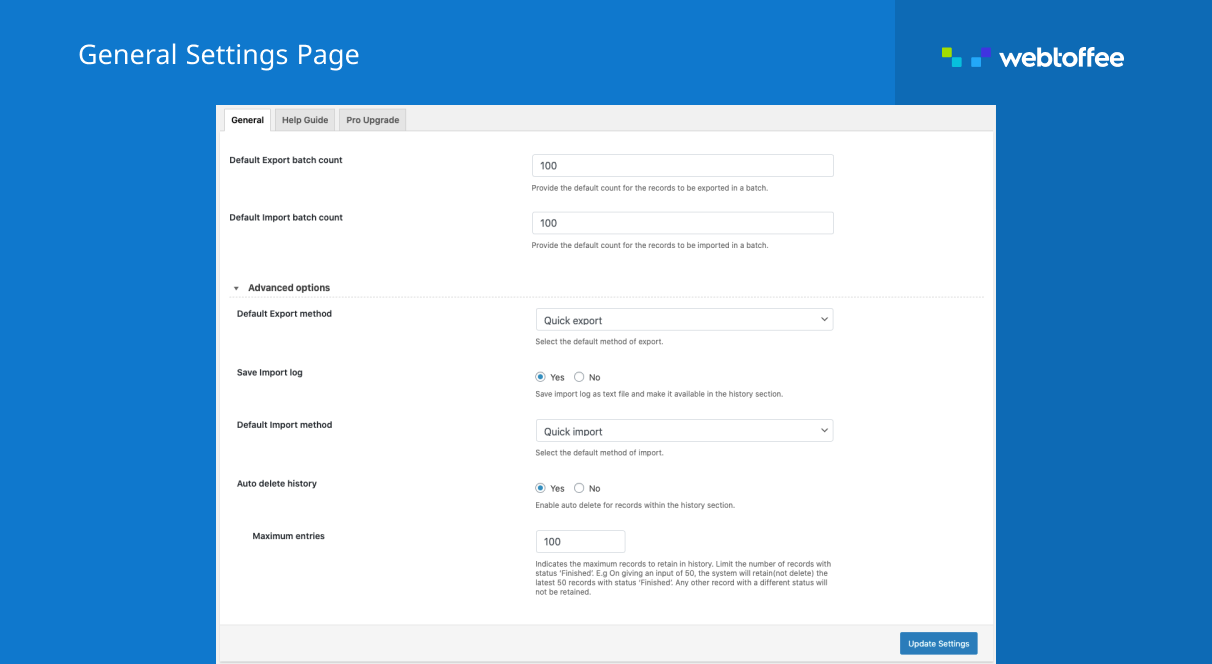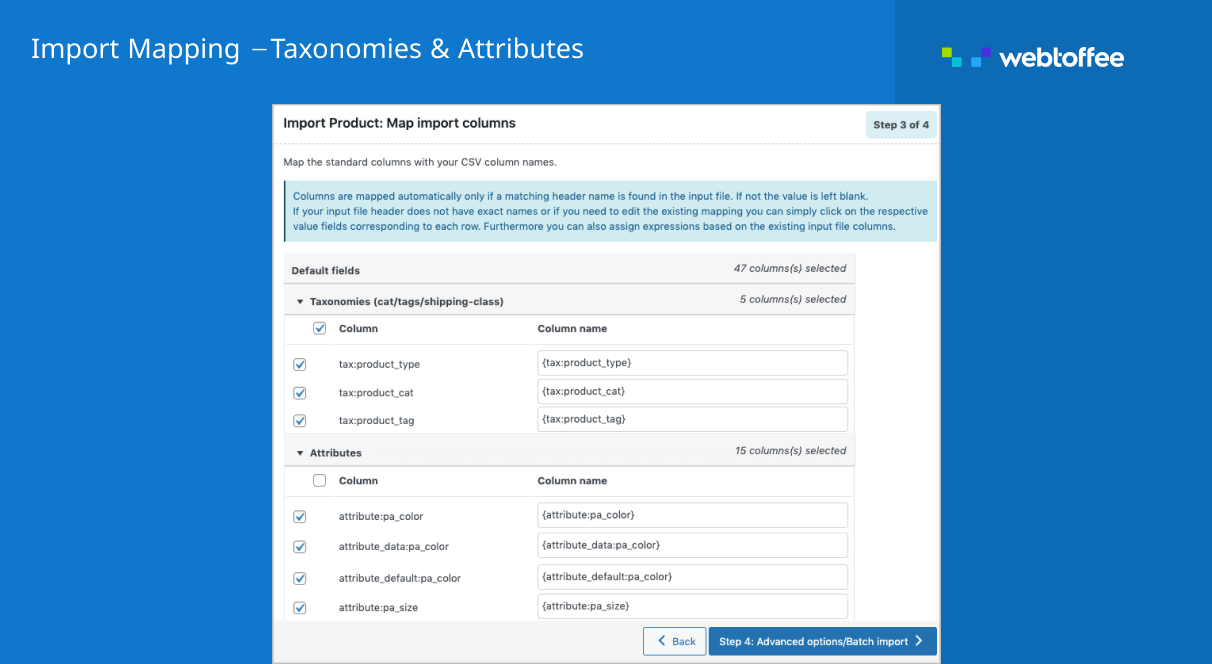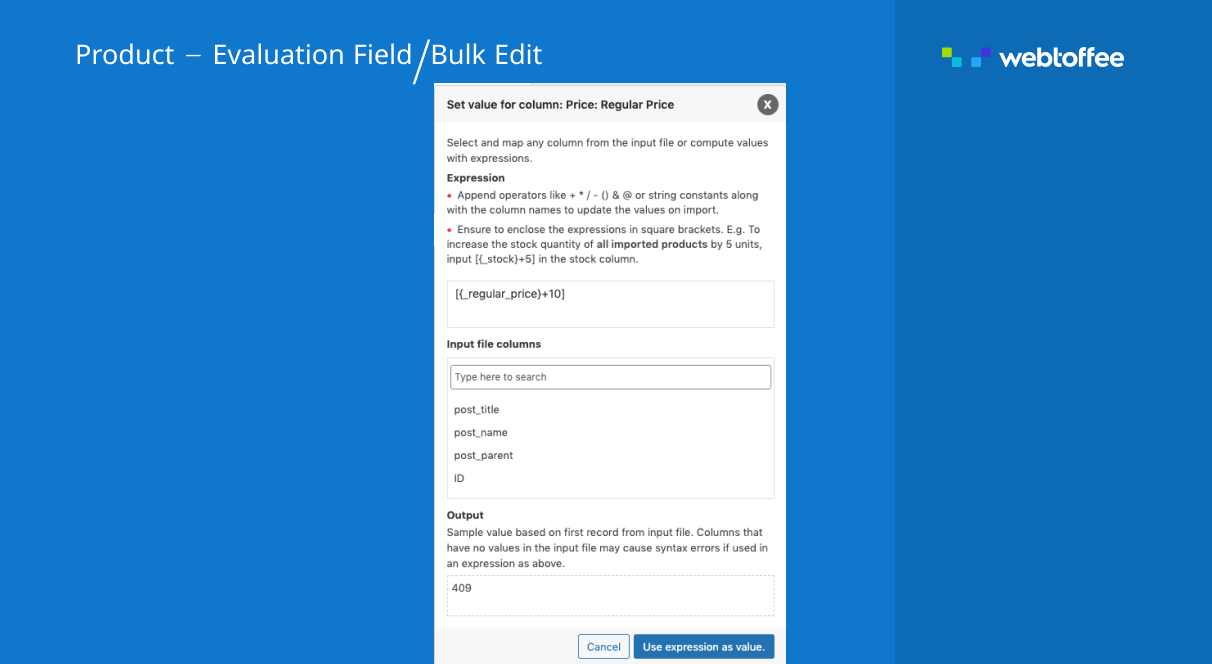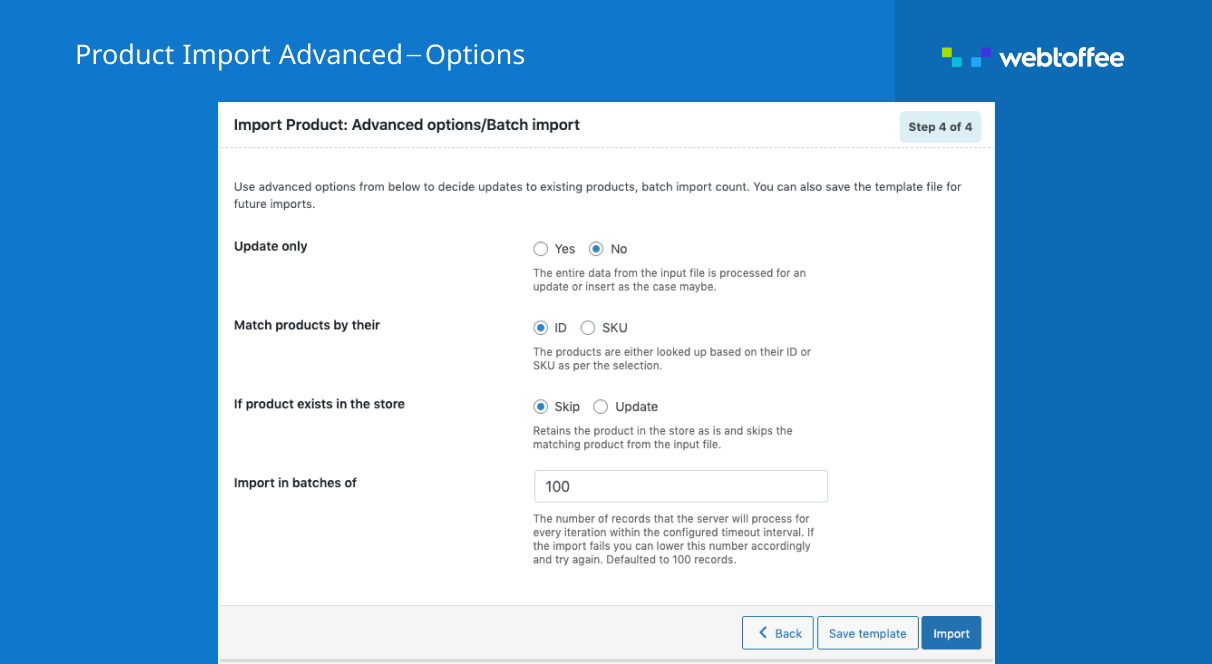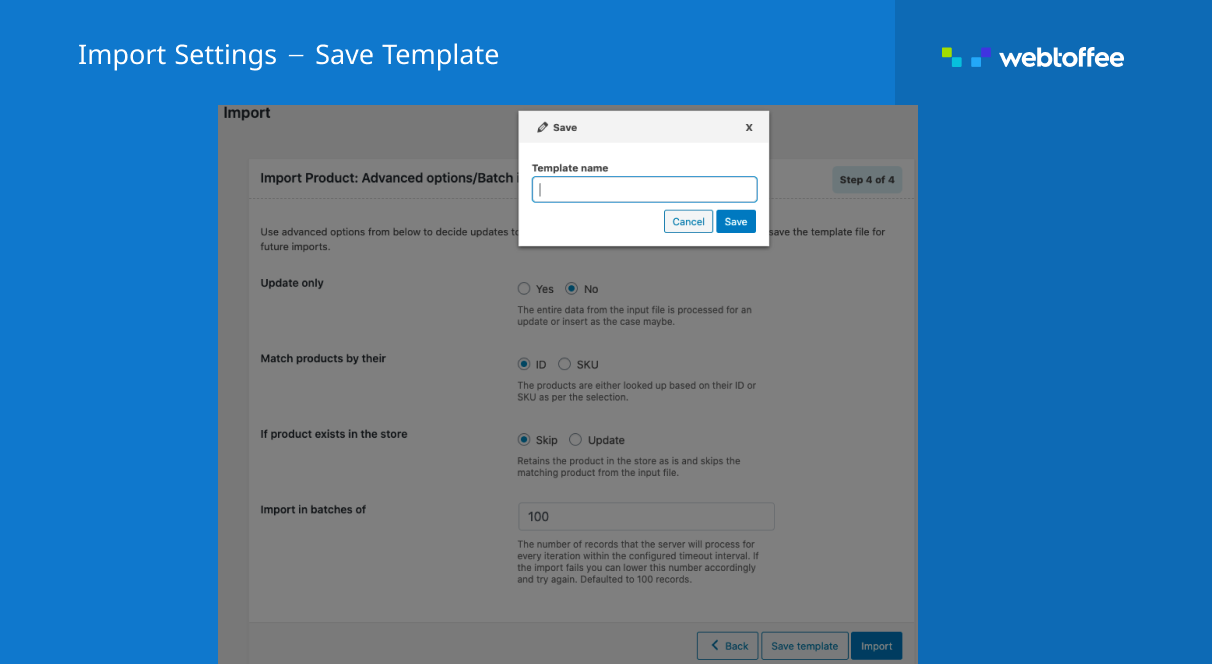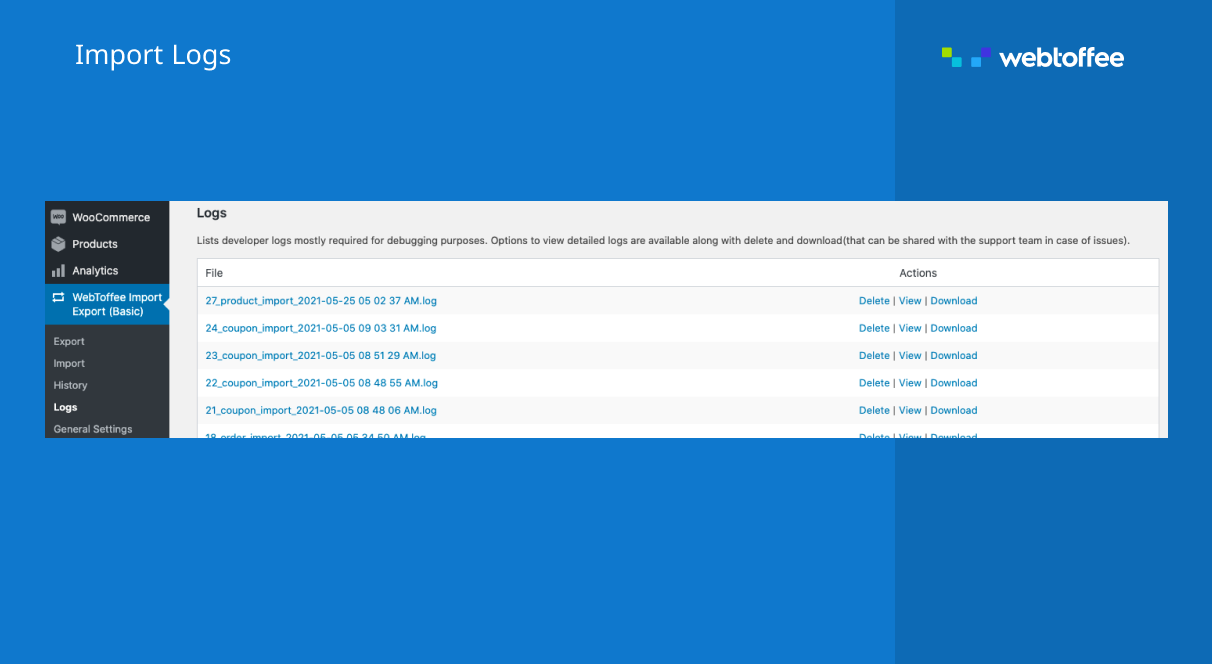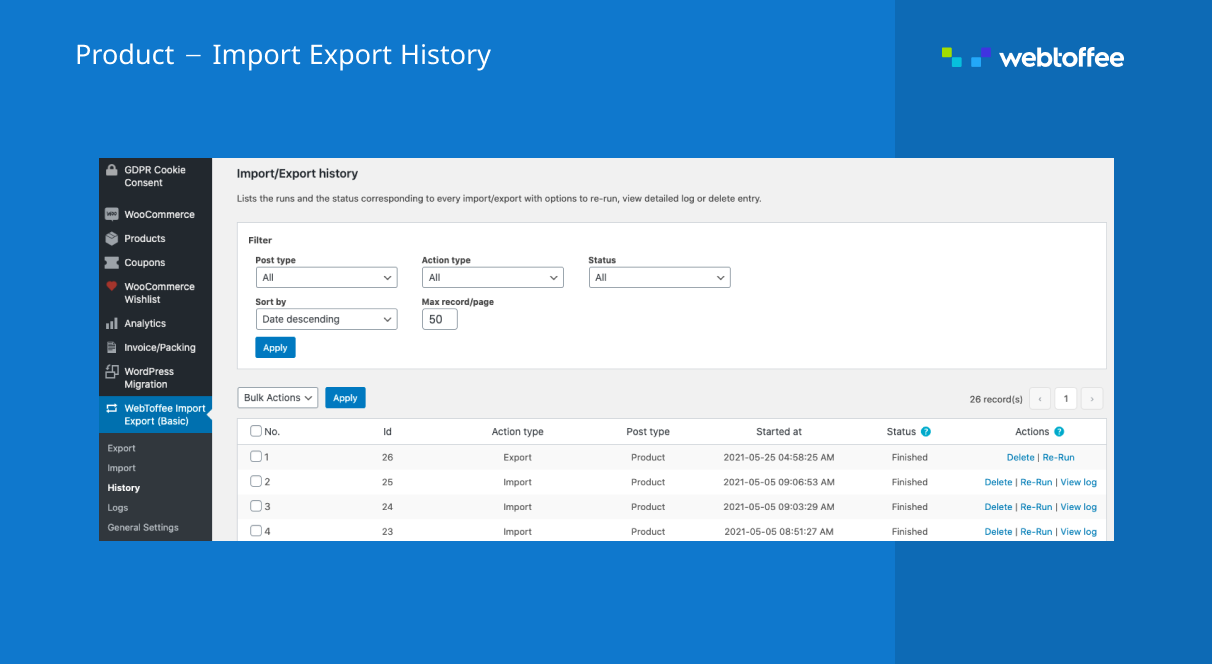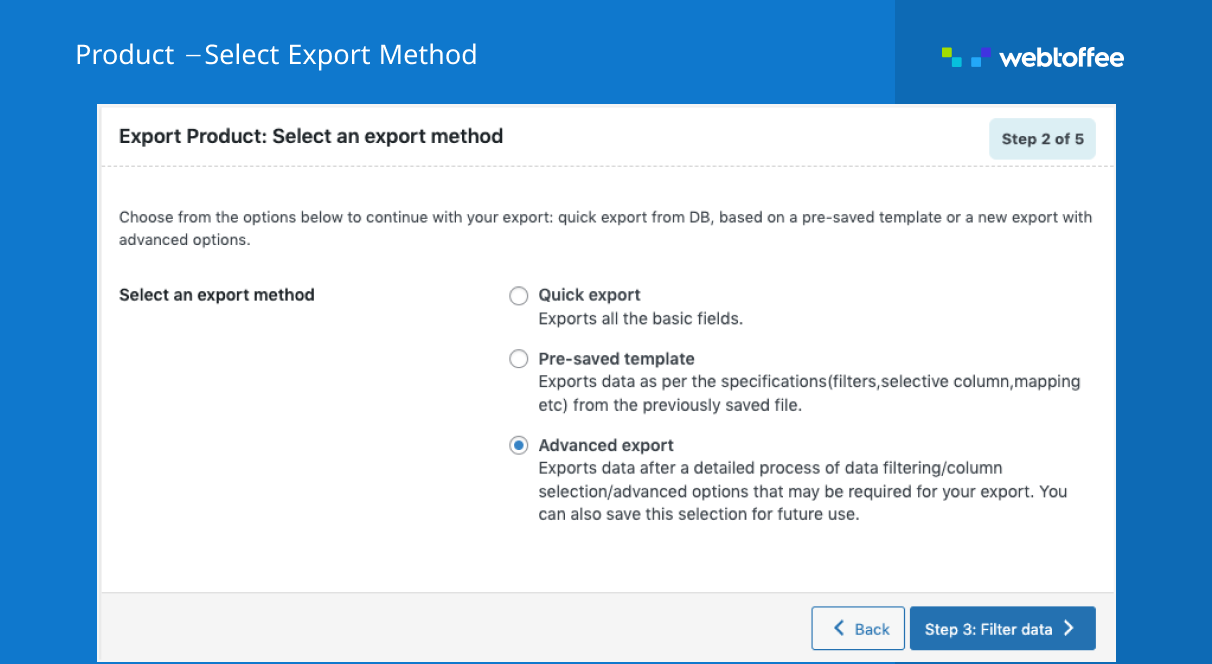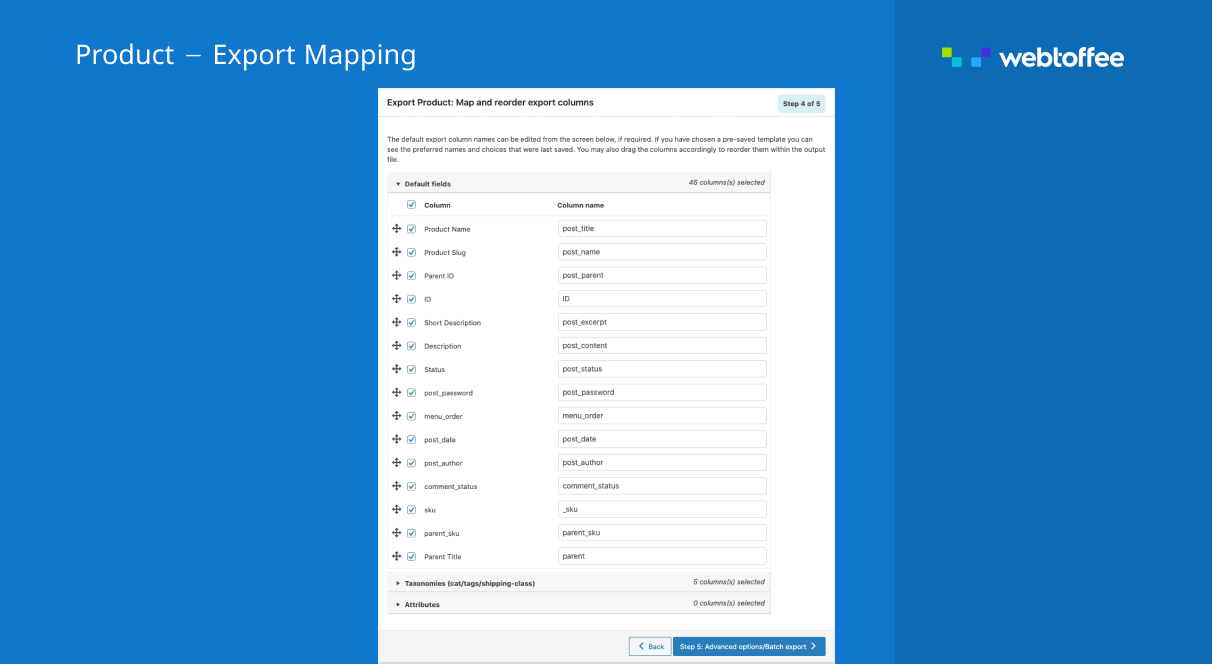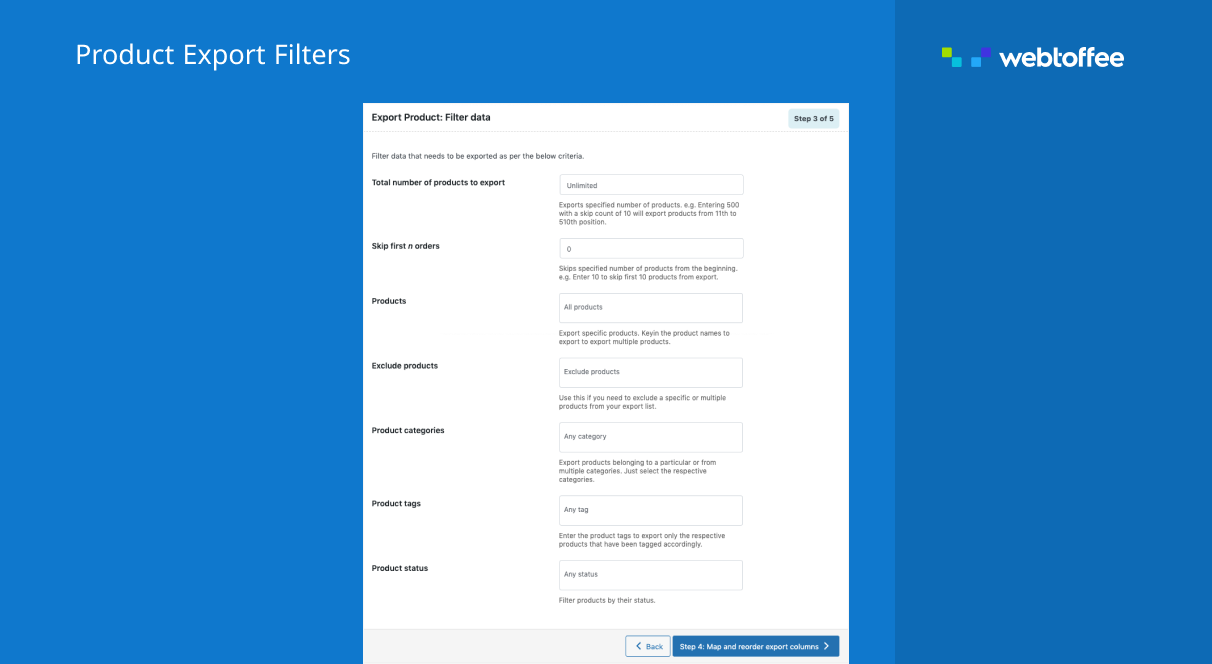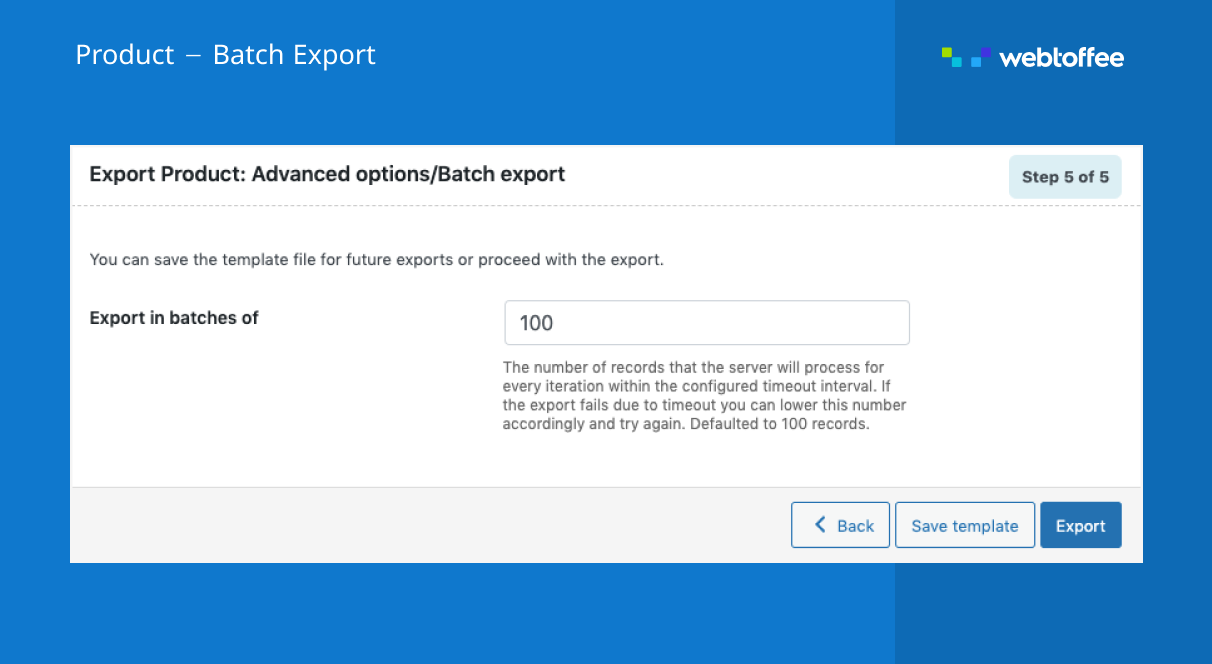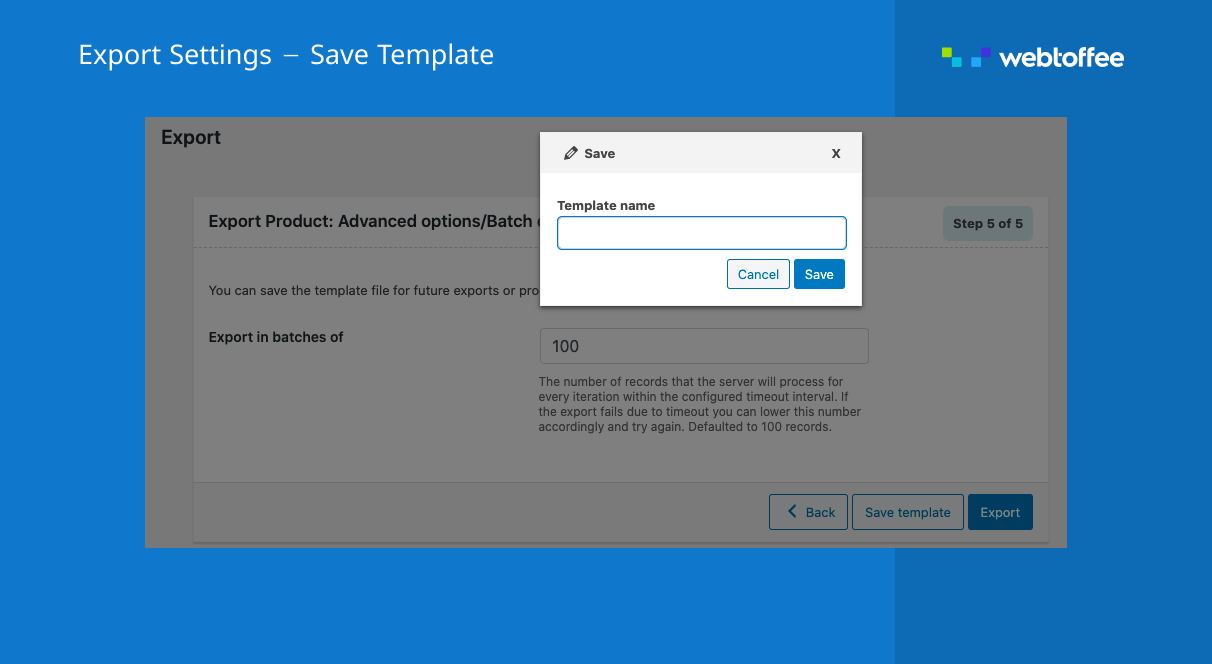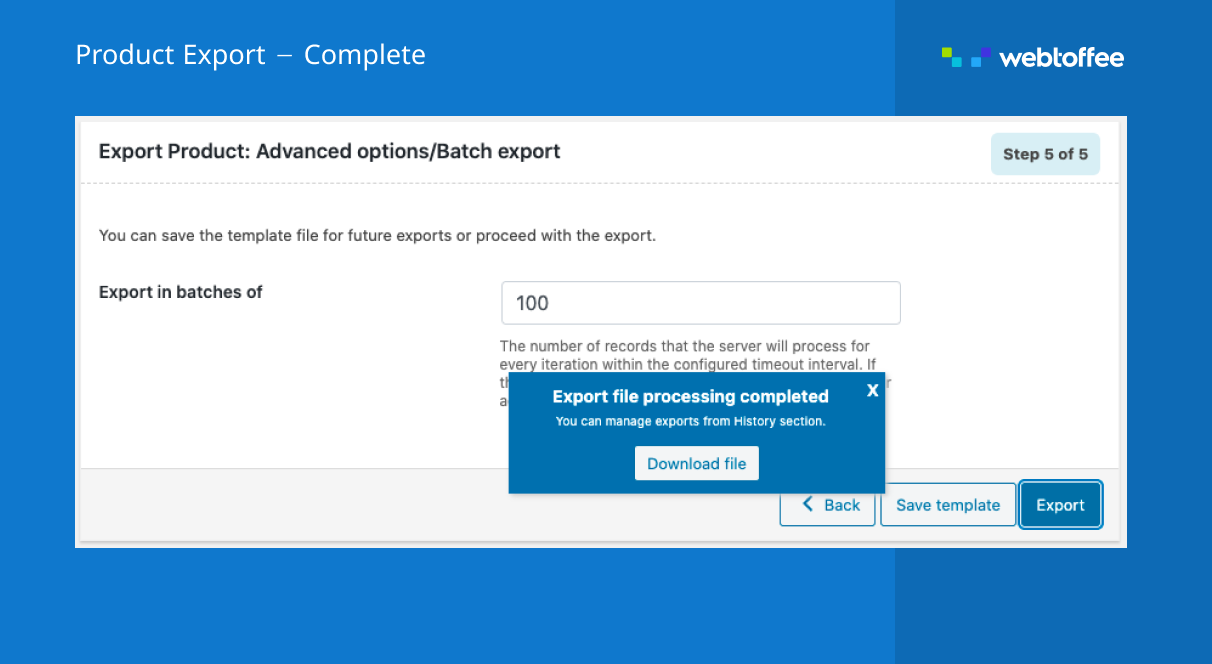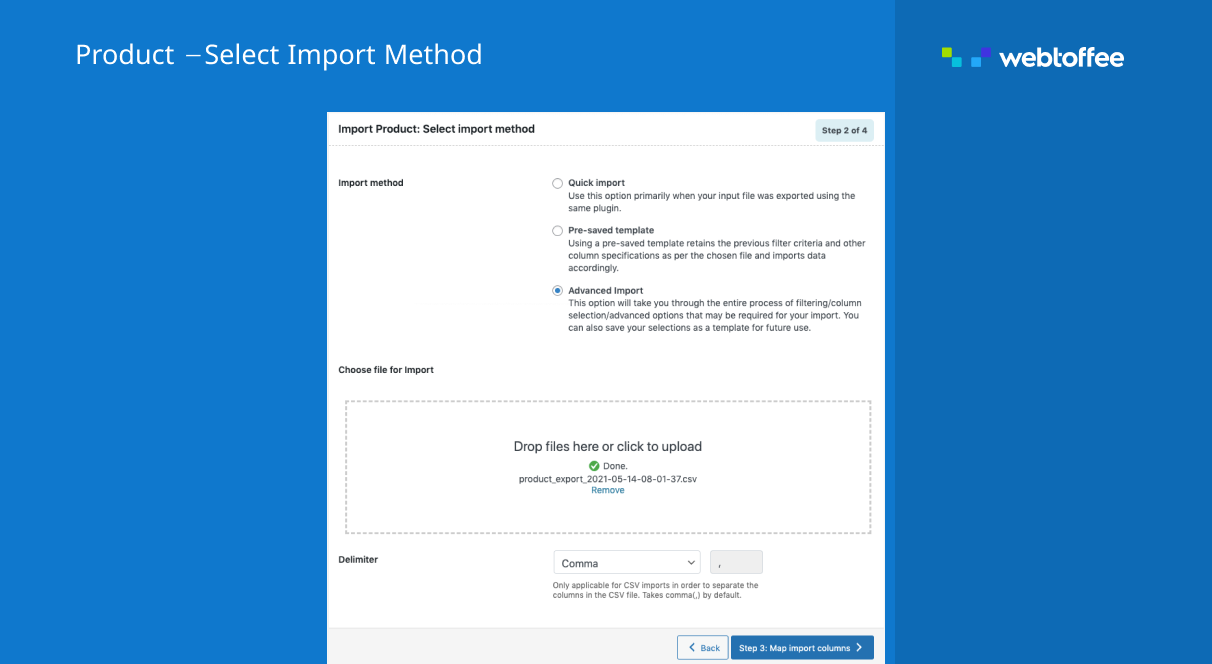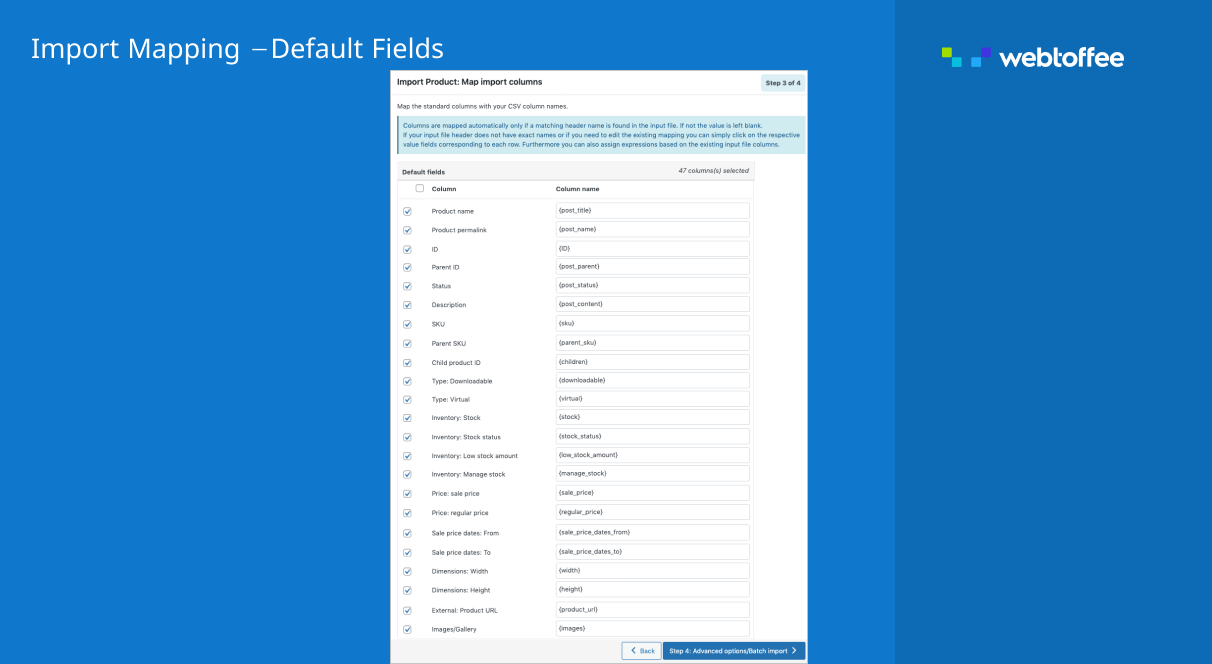Product Import Export for WooCommerce - Import Export Product CSV Suite
| 开发者 | webtoffee |
|---|---|
| 更新时间 | 2026年2月17日 01:19 |
| PHP版本: | 5.6 及以上 |
| WordPress版本: | 6.9 |
| 版权: | GPLv3 or later |
| 版权网址: | 版权信息 |
标签
下载
详情介绍:
安装:
- Upload the plugin folder to the /wp-content/plugins/ directory.
- Activate the plugin through the Plugins menu in WordPress.
- That's it! you can now configure the plugin.
屏幕截图:
常见问题:
Import of attributes not working using the WooCommerce export CSV?
The product import export plugin lets you import the CSV exported using WooCommerce default export tools by mapping all default fields automatically. However, due to the data format difference in the CSV, attribute fields aren't supported at the moment. To successfully import the attributes, you can alter the attribute columns. For more details, refer: How to import product attributes exported using WooCommerce export tool?
Does this plugin support variable products?
No, the free version of the plugin does not support variable products. To import and export variable products, get the premium version.
Does this plugin support export/import of images?
Yes, you can import and export product images along with other details. For more information, refer to: How to import WooCommerce products with images.
Which is the best free CSV editor suggested?
LibreOffice. = Does this plugin support importing taxonomy and attributes to WooCommerce? Yes, you can import product taxonomy and attributes into WooCommerce using the plugin. Refer to the mapping section of the import process or more details. = Can I export products by category using this plugin? Yes, you can export products by category using the category filter option in the plugin. For more details, refer to the Filter data section of the export process. = Is it possible to import grouped and external products to WooCommerce using the plugin? Yes, you can import grouped, affiliate/external products in addition to simple products using the plugin. Refer to:How to import and export WooCommerce products for the same.
更新日志:
- [Compatibility] - Tested OK with WordPress 6.9.1
- [Compatibility] – Tested OK with WooCommerce 10.5.1
- [Improvement] - Enhancements to the import mapping screen.
- [Fix] - Resolved an issue where the banner reappeared after dismissal on page reload. See changelog for all versions