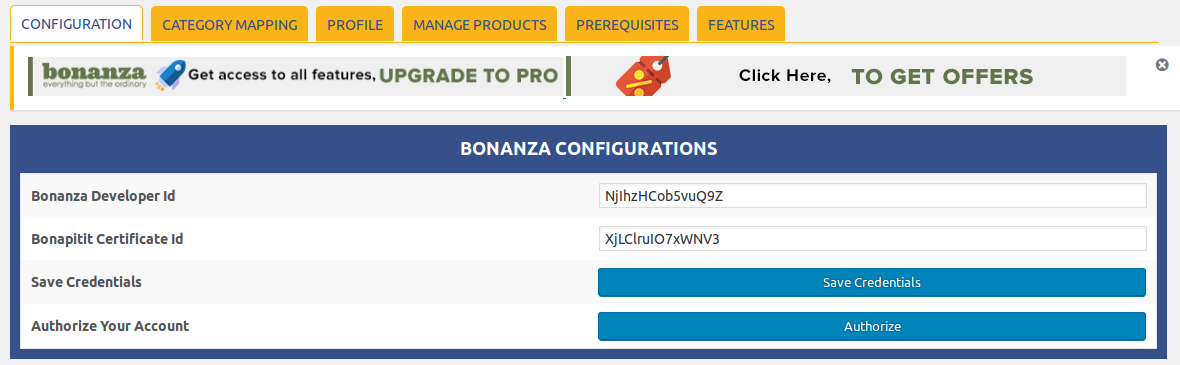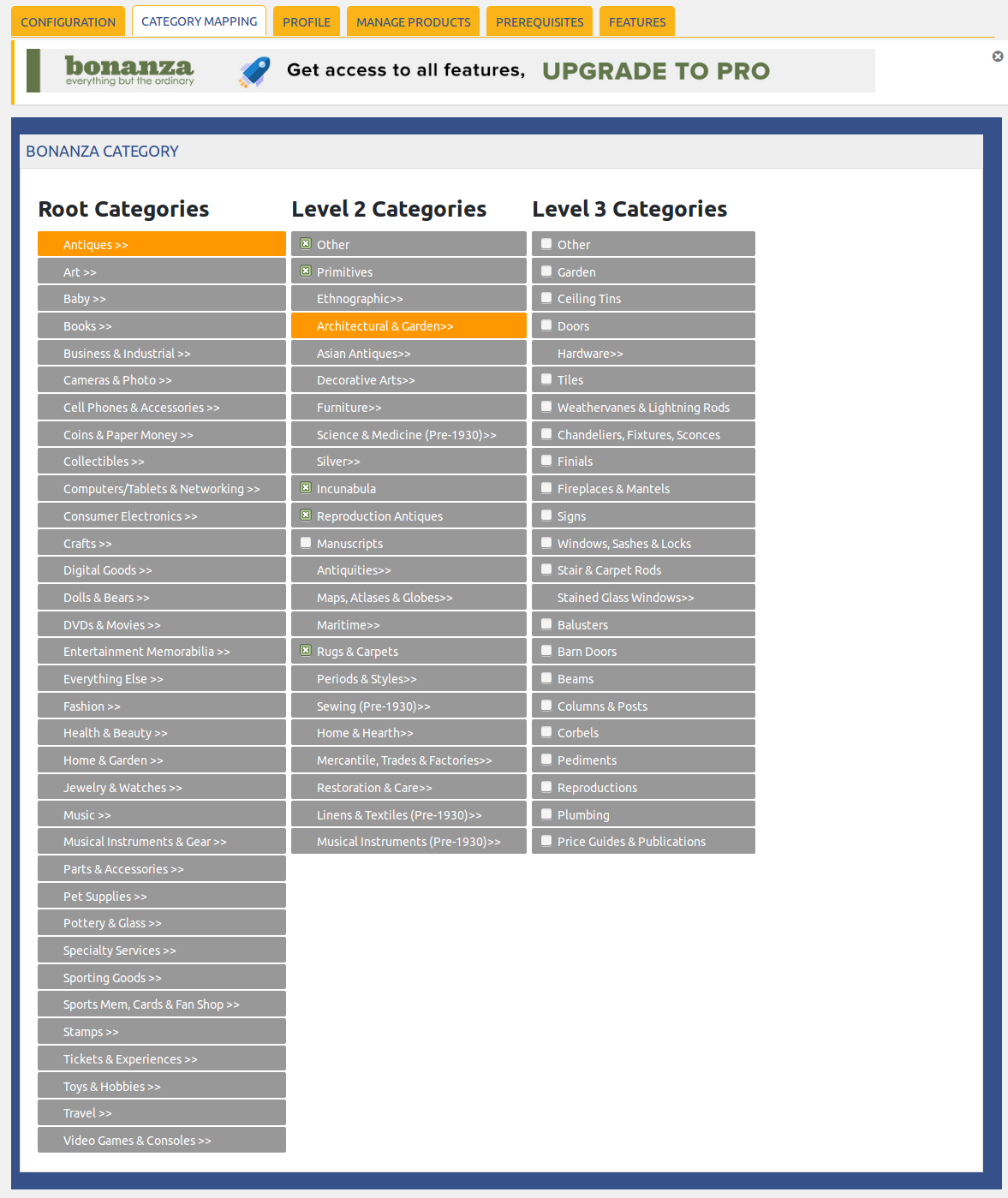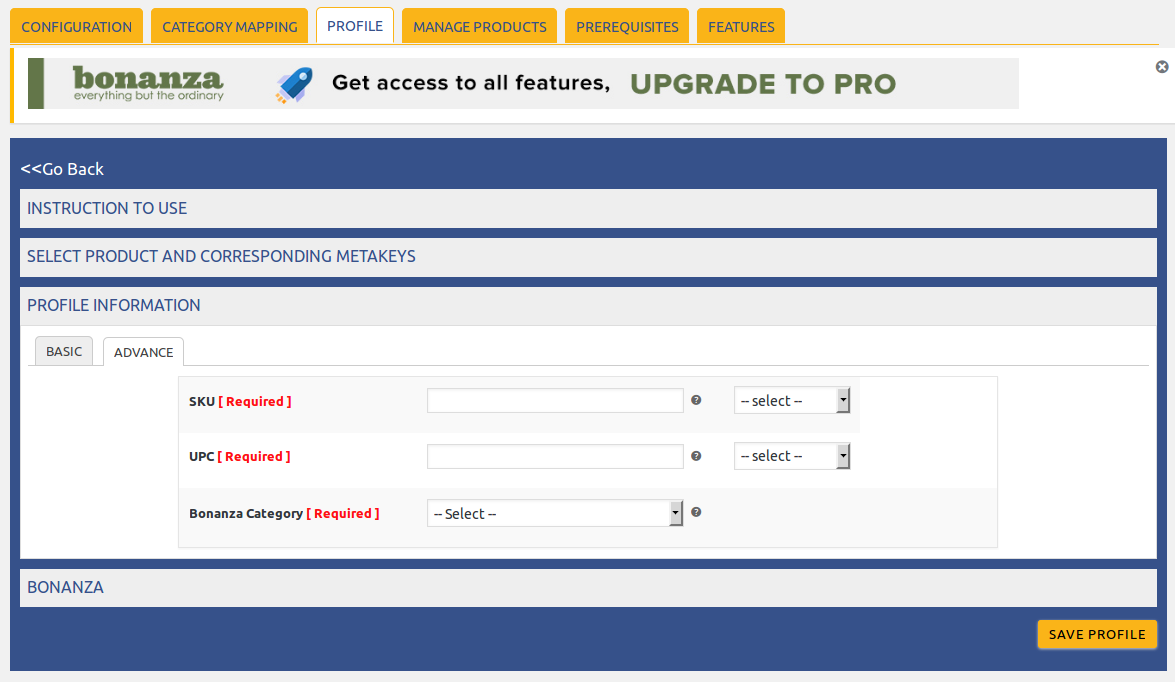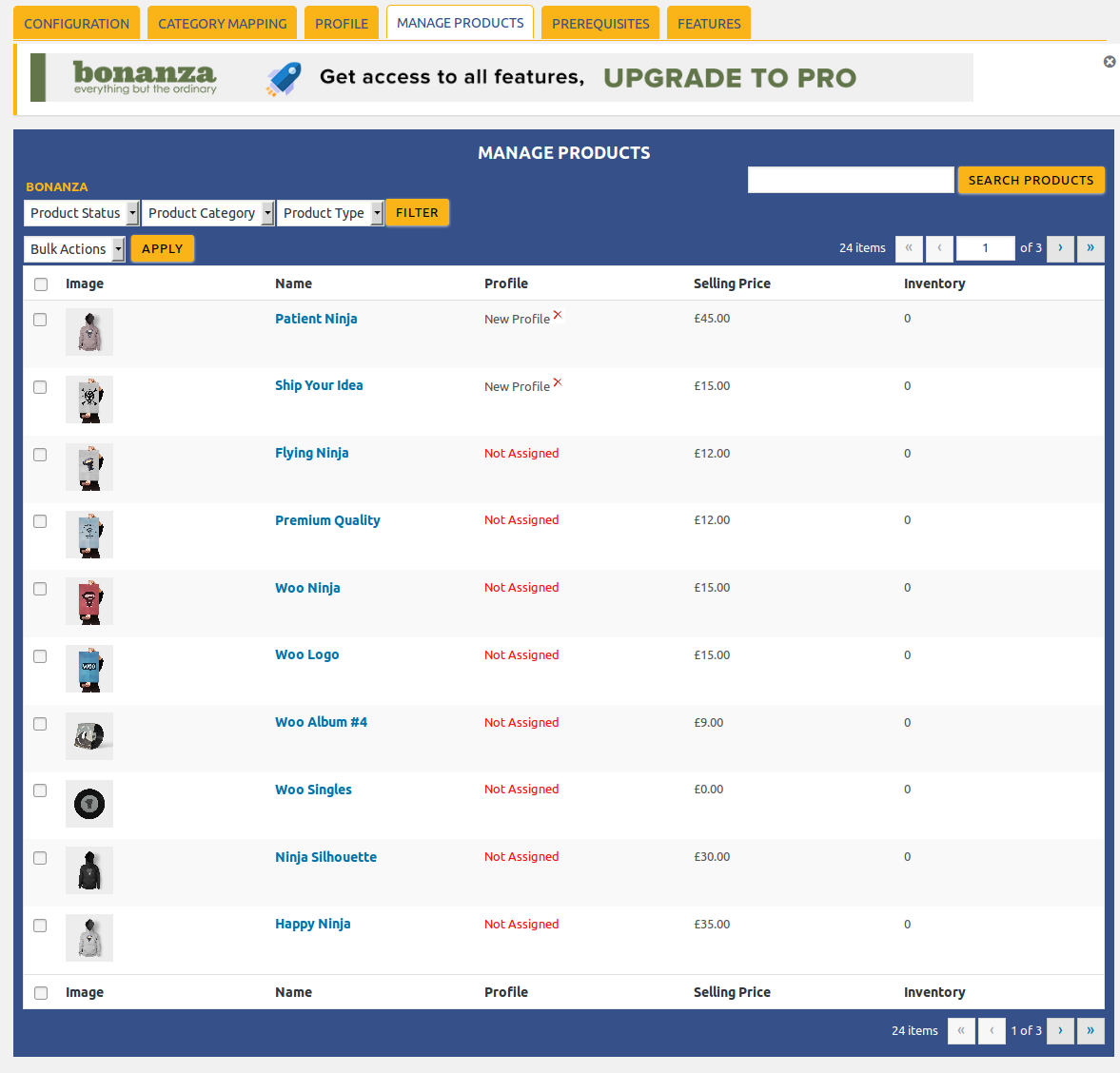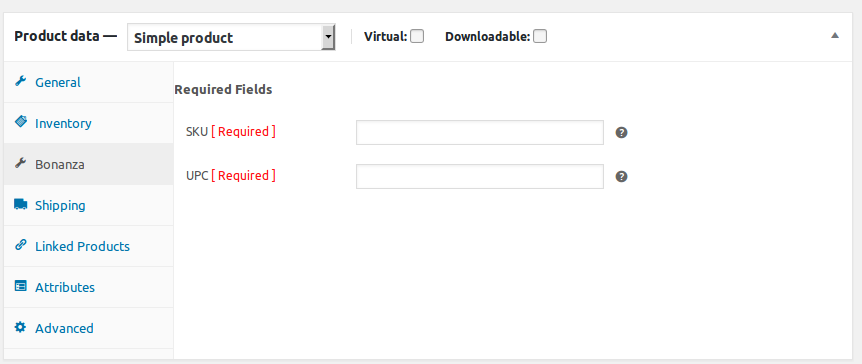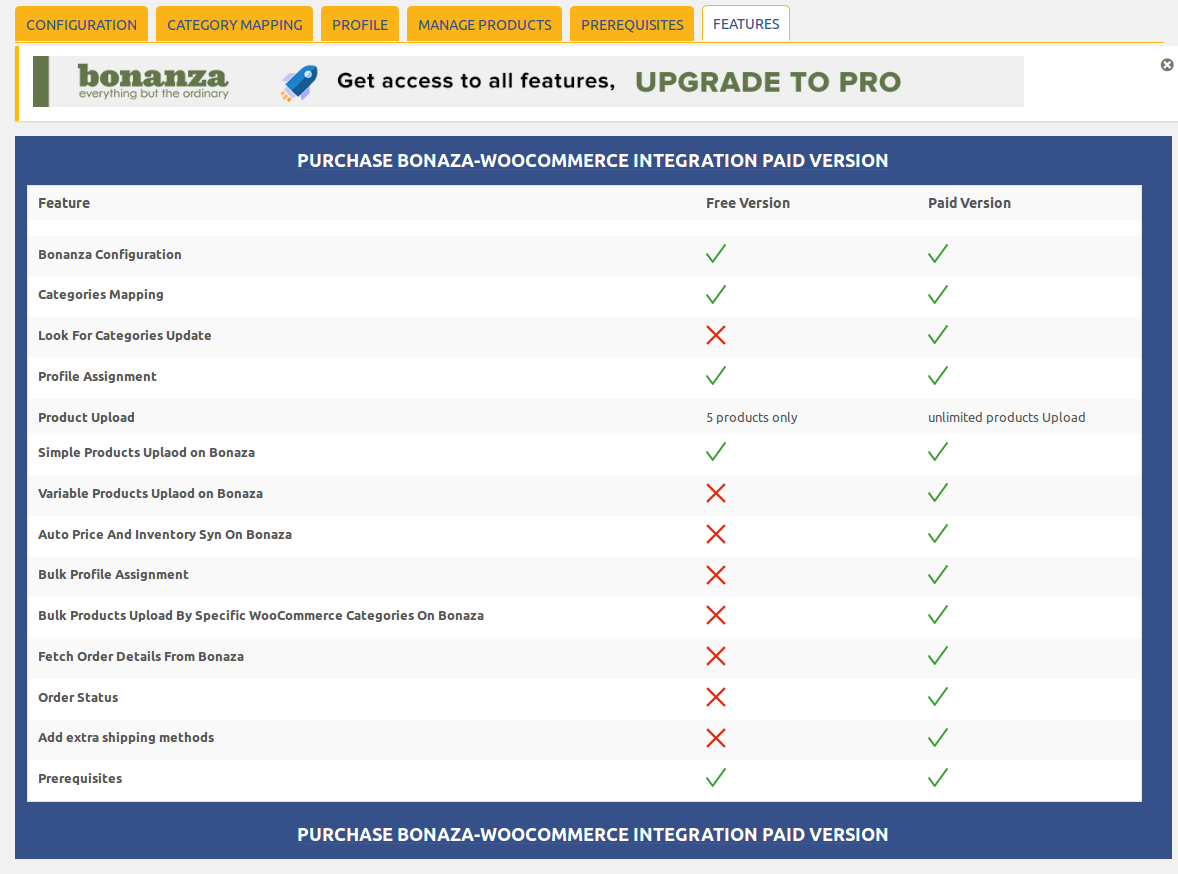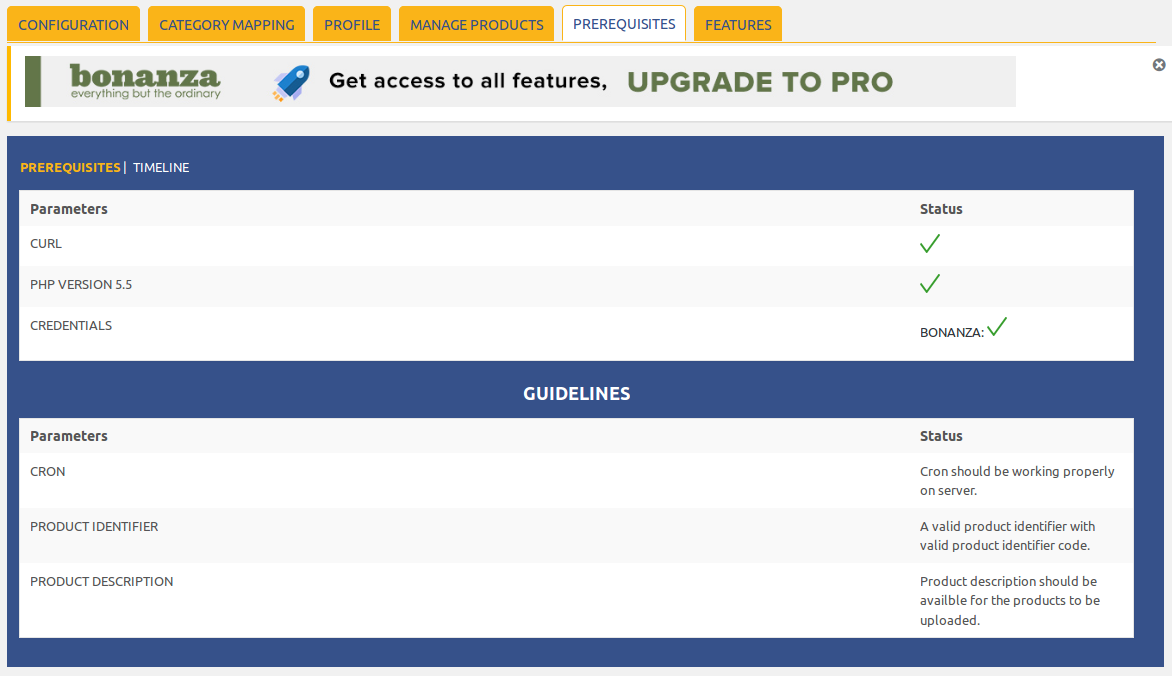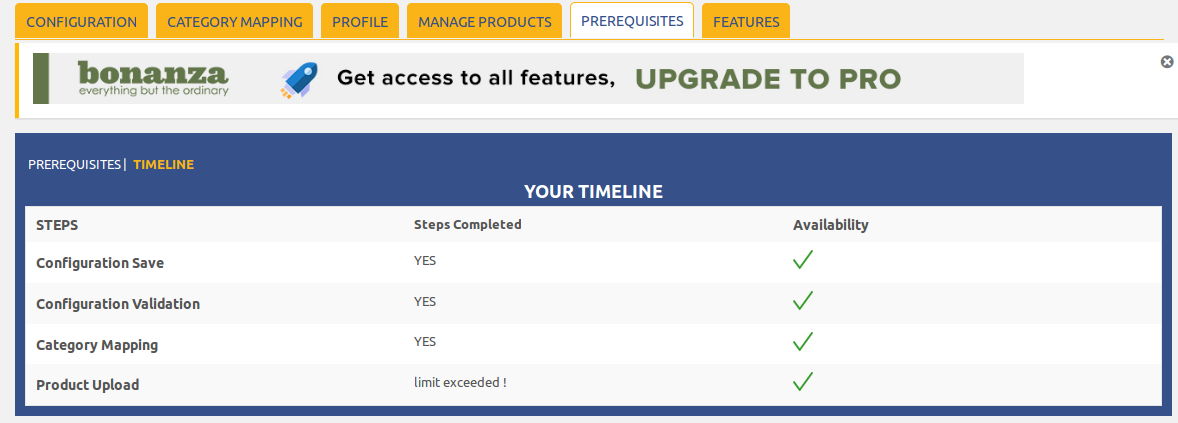Product Lister for Bonanza
| 开发者 | cedcommerce |
|---|---|
| 更新时间 | 2019年10月12日 13:33 |
| 捐献地址: | 去捐款 |
| PHP版本: | 4.0 及以上 |
| WordPress版本: | 5.2.0 |
| 版权: | GPLv3 or later |
| 版权网址: | 版权信息 |
详情介绍:
Product Lister for Bonanza, by CedCommerce, helps sellers to get ready to upload products data from their WooCommerce store to Bonanza.com for connecting it with one of the biggest e-commerce industry players.
WooCommerce, a free E-Commerce plugin for WordPress, allows users to sell anything on the internet. Designed to handle all sorts of stores, it supports small, medium and big businesses alike. And to cater to these businesses successfully sell WooCommerce products on Bonanza, CedCommerce offers
Product-Lister-Bonanza. This powerful extension helps to get your simple product ready for bonanza and to upload it on Bonanza Seller Panel.
Main Features of Free Version
- Category mapping with bonanza category.
- Create and edit profile settings.
- Create bonanza attributes value for products.
- Get ready WooCommerce simple products for Bonanza and to upload it also.
- Get ready WooCommerce variable products for Bonanza and to upload it also as simple products only not as variation.
- Only five products will be uploaded to Bonanza from WooCommerce products.
- Easy and simple configuration.
- Easy to use and install
- Easy to configure
- User friendly interface delivers bulk management (product upload, profile assign).
- You can upload and easily manage simple and Variable products.
- You can assign common product attributes by creating profile.
- Mass products upload(listing products on Bonanza).
- Products end Listing from Bonanza.
- Auto product inventory syncronization.
- Auto product price syncronization.
- Get Order status
- Easy to use and install.
- Easy to configure.
- WordPress 4.0 or greater
- WooCommerce 3.0.0 or greater
- PHP version 5.3 or greater
- MySQL version 5.0 or greater
- Our Official Website - http://cedcommerce.com/
- Our Facebook Page - https://www.facebook.com/CedCommerce
- Our Google+ Account - https://plus.google.com/u/0/118378364994508690262
- Our Twitter Account - https://twitter.com/cedcommerce
- Our LinkedIn Account - https://www.linkedin.com/company/cedcommerce
安装:
Automatic installation
In the search field type " Product Lister for Bonanza" and click Search Plugins. Once you've found our 'Product Lister for Bonanza' you can view details about it such as the point release, rating and description. Most importantly of course, you can install it by simply clicking "Install Now".
Manual installation
The manual installation method involves downloading the plugin and uploading it to your webserver via your favourite FTP application. The WordPress codex contains instructions on how to do this here.
Updating
No Automatic updates should work in free version ,you can get automatic update in premium version .
屏幕截图:
常见问题:
Where can I find Product Lister for Bonanza documentation and user guides?
For help setting up and configuring Product Lister for Bonanza please visit here
Where can I get support or talk to other users?
If you get stuck, you can ask for help in the CedCommerce Support.
Where can I report bugs?
Bugs can be reported in our support forum CedCommerce Support.
For More Query ?
You Can get more Knowledge about woocommerce bonanza integration from Knowledgebase