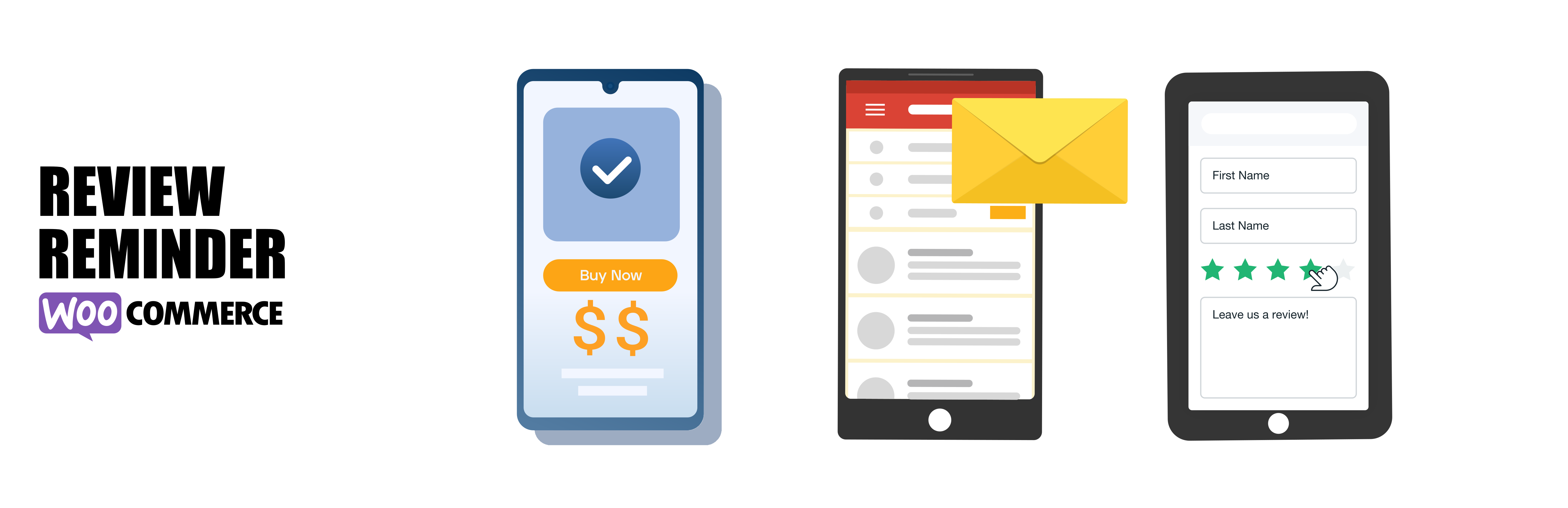
PiWeb Customer review / Product review for WooCommerce
| 开发者 | rajeshsingh520 |
|---|---|
| 更新时间 | 2026年2月18日 18:01 |
| PHP版本: | 7.5 及以上 |
| WordPress版本: | 6.9 |
| 版权: | GPLv2 or later |
| 版权网址: | 版权信息 |
标签
下载
详情介绍:
- Increase customer engagement: By sending reminder emails to customers, it encourages them to leave reviews for the products they have purchased. This helps to increase customer engagement and interaction with your online store through detailed WooCommerce product reviews.
- Build social proof: Positive WooCommerce reviews act as social proof and can influence potential customers to make a purchase. Our plugin makes it easy for customers to leave reviews, helping you build trust and credibility.
- Improve product visibility: Customer reviews for WooCommerce play a crucial role in improving the visibility of your products in search engines. Our plugin helps to generate more reviews, which can lead to higher rankings and increased organic traffic.
- Gain valuable insights: WooCommerce product reviews provide valuable feedback about your products, allowing you to identify areas for improvement and make informed business decisions.
- Customize reminder settings: Our plugin allows you to configure the reminder emails according to your preferences. You can choose to send manual reminders or set up automatic reminders after a certain number of days since the order state changes to completed.
- Blacklist email: The blacklist feature in plugin allows you to prevent specific email addresses from receiving review reminders. This is particularly useful for excluding certain customers.
- Customer can review custom features of the product, E.g: you can create a review question like "How was the Fitting?" user can give rating and review for this question.
- You can define different review question for different categories of products, so for product belonging to category electronic, you can create a question like "How was the battery life?" and for product belonging to category clothing you can create a question like "How was the fitting?". On product page it will show a aggregate rating for all the questions.
- A custom review page to allow user to review the product of the order
- Set a custom logo for the review page
- Force minimum length for the review
- Force maximum length for the review
- Plugin offers a custom template to show review on product page
- Load review by ajax on product page
- Option to show Review tab only when you have sufficient reviews for that product
- Review orders tab in the My account section of the Customer account, so they can review the order from their account
- Customer can select the display name they want in the review, this name options are generated from the name and last name given by them while placing the order
- Create Category-Specific Review Questions: Configure unique review parameters for different product categories to collect more relevant feedback.
- Tailor Questions for Better Insights: For example:
- Clothing: Ask about fitting and quality.
- Electronics: Inquire about display and battery life.
- Enhance Customer Experience: Show customers only the questions that matter most to their purchase, leading to more detailed and meaningful reviews.
- Boost Decision-Making for Shoppers: Detailed reviews help potential buyers make informed choices, increasing trust and conversion rates.
常见问题:
What does the Customer Reviews for WooCommerce plugin do?
Our plugin encourages customers to leave reviews for the products they have purchased, helping to increase engagement, build social proof, and improve product visibility.
How do the automated review reminders work?
You can configure the plugin to send automatic reminder emails to customers after a certain number of days once their order status changes to completed. This feature encourages WooCommerce product ratings.
Can I send manual reminder emails to customers?
Yes, you can choose to send manual reminders to customers at your convenience.
What customization options are available for reminder emails?
You can customize the timing and content of the reminder emails to suit your preferences and business needs.
How does the plugin help with review moderation?
Admins have the ability to review and remove reviews if necessary. Only approved reviews are displayed on the front end, ensuring quality control.
What are the benefits of using this plugin for my store?
This plugin enhances customer engagement, builds trust through social proof, improves product visibility on search engines, and provides valuable insights through customer feedback.
How does the plugin improve product visibility?
By generating more reviews, the plugin helps improve your products' visibility in search engines, leading to higher rankings and increased organic traffic.
Can I remove reviews from my store?
Yes, admins can remove unwanted reviews to maintain the quality and relevance of the feedback displayed on your store.
Load product review by ajax on product page for WooCommerce
Yes, you can load product review by ajax on product page there is option to load more review by ajax on product page.
Can I disable the scheduled review email for specific order ?
Yes, you can disable the scheduled review email for specific order.
Show the list of the orders that are not yet reviewed
Yes you can show the list of orders that are not yet reviewed in a separate tab in the My account section of the customer.
Ask your users for consent to send them emails
If the consent is refused, they will not be getting the Review reminder email, although if you enabled Review order tab then they will be able to remove the order from their
What is the purpose of the blacklist feature?
The blacklist feature allows you to prevent specific email addresses from receiving review reminder emails.
How do I add an email address to the blacklist?
To add an email address to the blacklist, navigate to the Blacklist tab in the plugin’s settings.
How do I remove an email address from the blacklist?
To remove an email address from the blacklist, navigate to the Blacklist tab in the plugin’s settings.
What happens if I attempt to send a review reminder to a blacklisted email address?
Plugin will not send any automated review reminder email to the blacklisted email address. but as an admin, you can send a manual review reminder email to the blacklisted email address.
How can I send review reminder emails for orders received before installing this plugin?
You can send review reminder emails for past orders by configuring the date range and the number of emails to be sent per day. This allows you to reach out to customers who placed orders before you installed the plugin.
Is there a limit to the number of review reminder emails I can send per day?
Yes, you can set a limit on the number of review reminder emails to be sent per day. This helps you manage your outreach and avoid overwhelming your customers.
Can I choose a specific date range for sending review reminders for past orders?
Absolutely! You can select a specific date range to target past orders within that period. This allows you to focus on orders from a particular time frame.
Will review reminders be sent to orders that have already received one?
No, the plugin is designed to avoid sending multiple reminders for the same order, ensuring that each customer receives only one review reminder per order.
Can I stop the review reminder emails once they have started sending?
Yes, you can stop or pause the scheduled review reminder emails at any time by adjusting the plugin settings or disabling the feature temporarily.
What if I need to change the number of emails sent per day after scheduling?
You can update the number of emails to be sent per day in the plugin settings at any time. The changes will take effect from the next scheduled batch of emails.
Can I modify the From email id and From name in the review reminder emails?
Yes you can modify this both the fields from the plugin settings.
Can I modify the logo in the review reminder emails?
Yes you can modify the logo in the review reminder emails by default it uses the logo you configured in the WooCommerce > Settings > Email
Can user unsubscribe from the review reminder email?
Yes, we add a unsubscribe from review reminder link in the email, so user can click on this link and their email id will be added in the blacklist and they will not receive any review reminder email
Can I show my logo on the review page?
Yes, you can set a custom logo for the review page
Can I force minimum length for the review?
Yes, you can set the minimum length for the review
Can I force maximum length for the review?
Yes, you can set the maximum length for the review
更新日志:
- Product review tested for WC 10.0.2
- [fix] Uncaught Error: Call to a member function is_type() on bool in Product review for WooCommerce plugin
- Text domain loaded earlier bug fixed in review reminder plugin
- Tested for WP 9.9.5
- Tested for WP 6.8.0
- Tested for WP 9.7.0
- Tested for WP 6.7.0
- Review option not showing for the variable product fixed
- Tested for WC 9.3.0
- Show review stats on the product page
- Tested for WC 9.2.0
- date picker bug fixed
- search option in the blacklist email list
- option to add to blacklist from order list
- review action column added for the manual review reminder email
- by default the review form on the product page is kept disabled
- Logo on the review page
- min, max character limit for the review
- customer can select the display name they want in the review
- change from, from name in the review reminder email
- add an unsubscribe link the the review reminder email so customer can unsubscribe
- Now you can even show the products of the order in the review reminder email
- Option to send review reminder email to the past order (that is order placed before you install this plugin)
- Blacklist email feature added