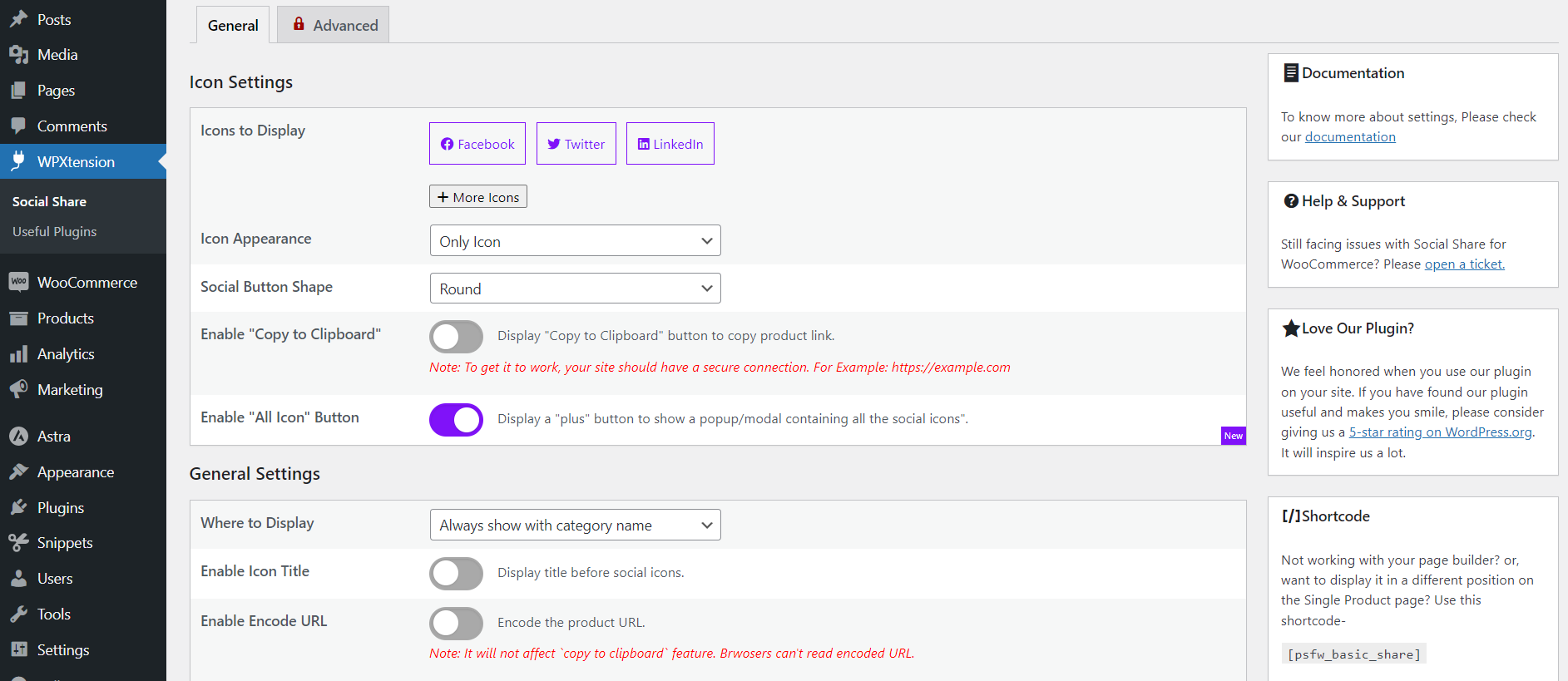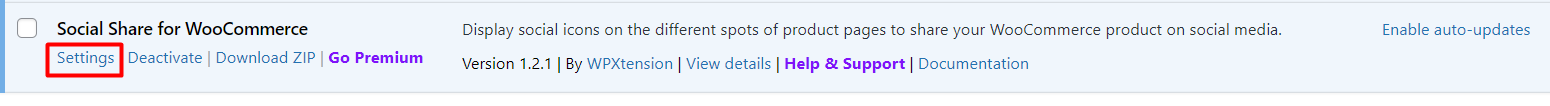Social Share for WooCommerce
| 开发者 | wpxteam |
|---|---|
| 更新时间 | 2025年12月7日 23:36 |
| 捐献地址: | 去捐款 |
| PHP版本: | 5.5 及以上 |
| WordPress版本: | 6.9 |
| 版权: | GPLv2 or later |
| 版权网址: | 版权信息 |
详情介绍:
安装:
- Log in to the administrator panel.
- Go to Plugins Add > New > Upload.
- Click "Choose file" ("Browse") and select the downloaded zip file.
屏幕截图:
常见问题:
What is the purpose of Social Share for WooCommerce?
This WooCommerce extension will help to add actionable social media icons to WooCommerce single product pages.
What is the easiest way to add actionable social media icons on WooCommerce product pages?
Social Share for WooCommerce plugin offers the most straightforward and easy-to-follow option to add actionable social media icons to WooCommerce single product pages.
How can I display the previous icon of Twitter rather than X icon?
You can add the following code inside your child theme's functions.php file. We recommend using a child theme rather than the main/parent theme.
add_filter('psfw_remove_twitter_x_icon', '__return_true');
Suggestion: You can also add the snippet using a plugin called Code Snippets
How can I disable/remove the email address from the email icon?
You can add the following code inside your child theme's functions.php file. We recommend using a child theme rather than the main/parent theme.
add_filter( 'psfw_mail_address', '__return_false' );
Suggestion: You can also add the snippet using a plugin called Code Snippets
How will adding social media icons with the products help my store?
Empowering your customers to quickly share your products on social media platforms will increase product exposure and engagement. As a result, it should also help generate more sales for you.
Social Share for WooCommerce is not working with my page builder, do you have a shortcode?
Yes, use [psfw_basic_share] to place the share button anywhere on the single product page.
更新日志:
- Add: Gmail Icon.
- Update: Settings Framework.
- Update: All hooks/functions follow the Plugin Check Plugin (PCP) WPCS coding standards.
- Compatibility: Tested with WordPress 6.9 & WooCommerce 10.3.6.
- Add: Threads Icon.
- Update: Settings Framework.
- Remove:
load_plugin_textdomain()as it has been discouraged since WordPress version 4.6. When a plugin is hosted on WordPress.org, it is not necessary to manually include this function call for translations under the plugin slug. WordPress will automatically load the translations when needed. - Compatibility: Tested with WooCommerce 10.1.0.
- Fix:
get_titlefunction error when products are not found on the shop/archive page. - Compatibility: Tested with WooCommerce 9.9.
- Update: Settings Framework.
- Feature: More shapes for icon.
- Update: Styles of icon.
- Compatibility: Tested with WordPress 6.8 & WooCommerce 9.8.
- Security: check.
- Compatibility: WooCommerce 9.7.
- Update: FontAwesome icon library updated to 6.7.2.
- Add: Bluesky Icon.
- WPCS check.
- Fix: Pinterest social icon URL issue. Updated the Pinterest URL.
- Fix: Pinterest social icon URL issue. Updated to the new structure of the Pinterest URL.
- Update: Settings panel update.
- Update: Removed https:// protocol and added //. It works for both HTTP and HTTPS.
- Compatibility: WooCommerce 9.6.
- Fix: Extra
https://issue if enabledEncode URLoption. - Fix: Text domain issues.
- Fix: Save setting by pressing enter keyboard button.
- Feature: Close icon to dismiss all icons popup.
- Update: WPCS standard using Plugin Check Plugin(PCP).
- Enhancement: Plugin settings submit & reset link.
- Add: Support for YITH WooCommerce Quick View plugin. Now dispaly the social icon on YITH Quick View Popup.
- Fix: Textdomain issues.
- Compatibility: Tested with WordPress 6.7 & WooCommerce 9.5.
- Add: Mastodon Icon.
- Security: WPCS standard using Plugin Check Plugin(PCP).
- Compatibility: Tested with WooCommerce 9.2.
- Add: Evernote Icon.
- Update: Settings Framework.
- Compatibility: Tested with WordPress 6.6 & WooCommerce 9.1.
- Security: PHPCS & WPCS standard [using Plugin Check Plugin(PCP)].
- Update: Removed unnecessary css.
- Compatibility: Tested with WooCommerce 9.0.2.
- Update: JS and scirpt conditions.
- Compatibility: Tested with WooCommerce 8.6.
- Feature: Yahoo, Pocket, and Weibo icon implemented.
- Fix: Text domain loading issue.
- Added: .pot file added.
- Enhancement: Settings page UI.
- Compatibility: Tested with WordPress 6.4 & WooCommerce 8.2.2.
- Update: Twitter X icon implemented.
- Update: FontAwesome icon library updated to 6.4.2.
- Dev: Added a filter
psfw_mail_addressto change email address. - Dev: Added a filter
psfw_icon_keyto change the icon key. - Compatibility: Tested with WooCommerce 8.2.
- Tweak: PHP Scripts.
- Compatibility: HPOS support.
- Added: Icon Appearance
Rounded Corner. - Added: Reddit & Xing Share Option.
- Update: Minor CSS.
- Compatibility: Tested with WooCommerce 7.9 & WordPress 6.3.
- Fix: Class name changed for all icon buttons to avoid event for copy to clipboard.
- Fix: Added
!importantfor some classes to avoid override from the theme.
- Fix: Minor logical fix for the all icon popup markup (to apply only on shop/single product).
- Fix: CSS fix for popup/modal.
- Dev: Changed the hook to display the popup and pushed it to
wp_footer.
- Feature: Display a button for all social icons popup/modal.
- Dev: Created a separate dedicated class for the icons.
- Compatibility: Tested with WooCommerce 7.7
- Feature: Shortcode
[psfw_basic_share]. - Feature: urlencode feature added.
- Added: VK Icon Support.
- Tweak: Optimized script.
- Fixed: Conditions for settings options.
- Fixed: Social icon display issue for minified CSS Bug.
- Added: Tumblr Icon Support.
- Tweak: JS Script Update.
- Compatibility: WordPress 6.2 & WooCommerce 7.5.1
- Fix: WhatsApp Icon disappears even if it is clicked from the plugin settings.
- Fix: Copy product URL minor JS fix.
- Feature: Added Pinterest icon.
- Feature: Added email icon.
- Compatibility: WooCommerce 7.3
- Enhancement: Framework update.
- Compatibility: Make compatible with Variation Price Display Range for WooCommerce
- Feature: Icon title Added.
- Enhancement: Setting toggle layout.
- Dev: Added uninstall.php file.
- Dev: rtl support added.
- Compatibility: Tested with WooCommerce 6.8.0.
- Fix: Menu-related issue.
- Feature: Hide Icon Option Added.
- Enhancement: Changed layout.
- Dev: Added files inside layout.php.
- Compatibility: Tested with WooCommerce 6.7.0.
- Feature: Added Copy to Clipboard feature
- Dev: Changed filter name
labelstopsfw_labels - Dev: Added minified version of public CSS and JS
- Compatibility: Tested with WooCommerce 6.5.1 and WordPress 6.0.
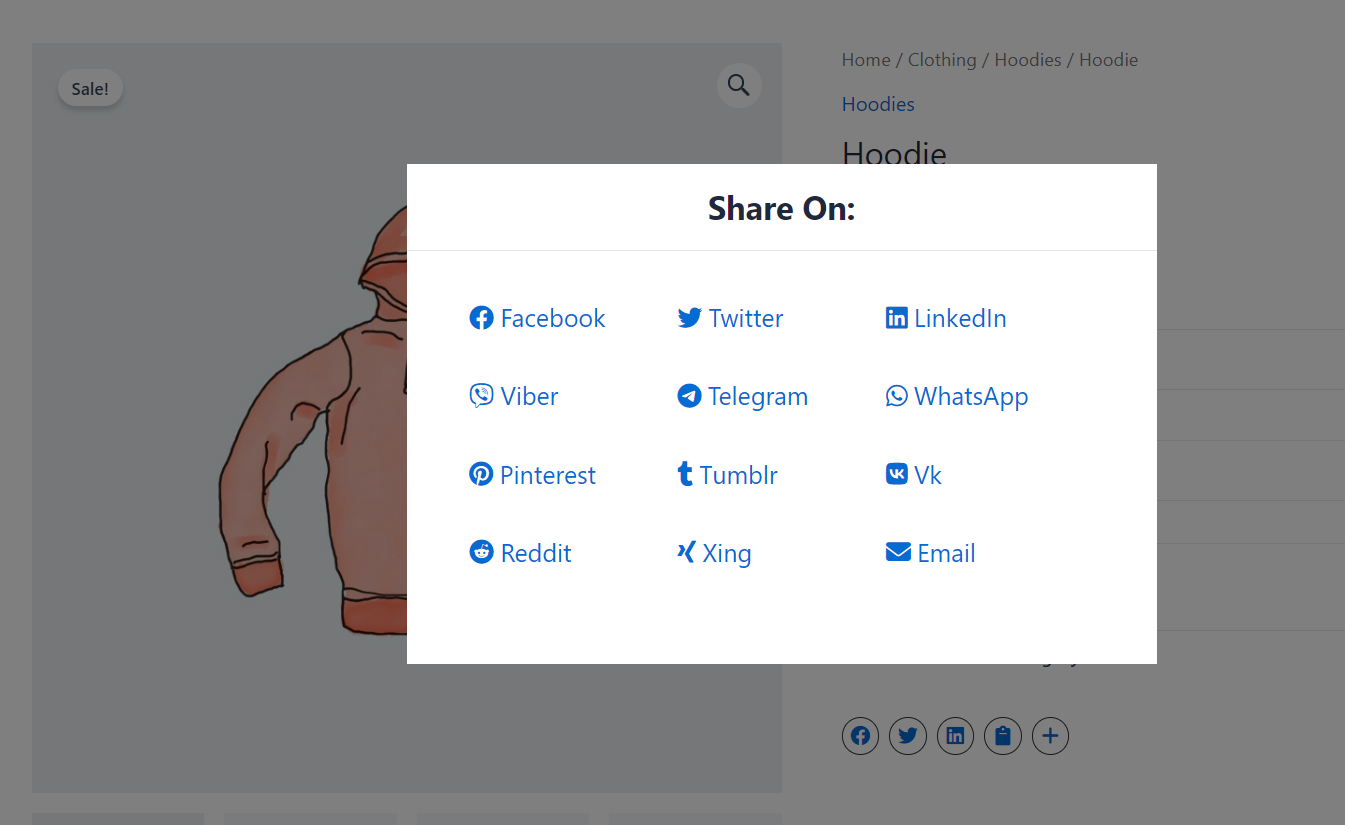
![Floating icons with tooltip [Pro Feature].](https://cdn.jsdelivr.net/wp/product-share/assets/screenshot-3.png)
![Share exact variation [Pro Feature].](https://cdn.jsdelivr.net/wp/product-share/assets/screenshot-4.png)