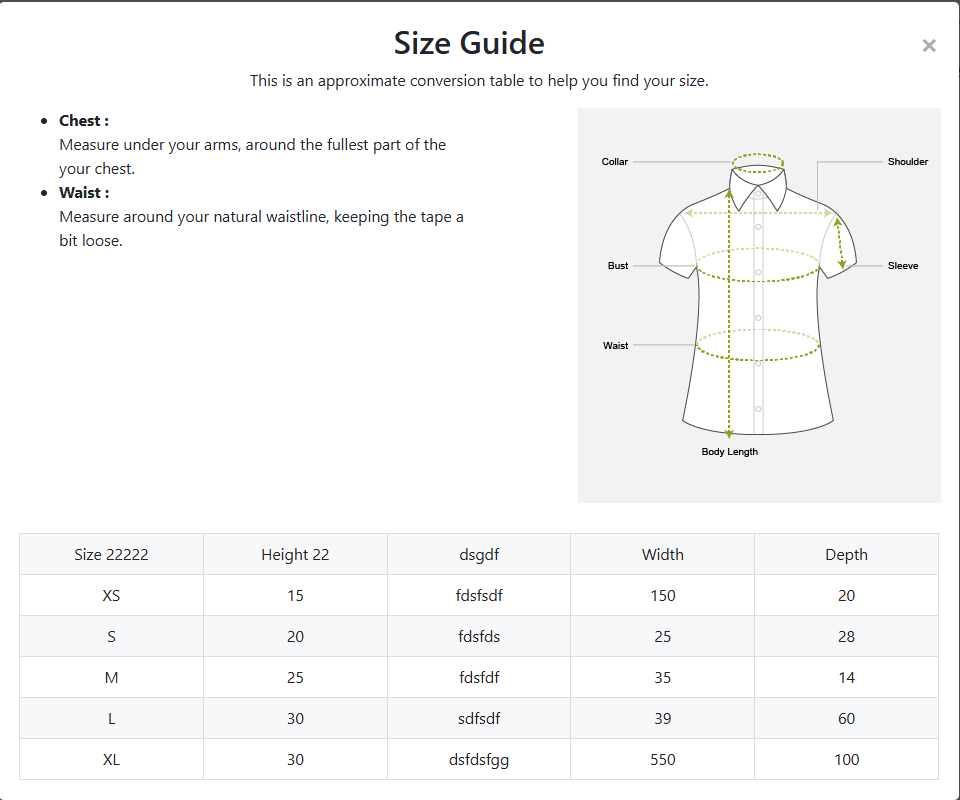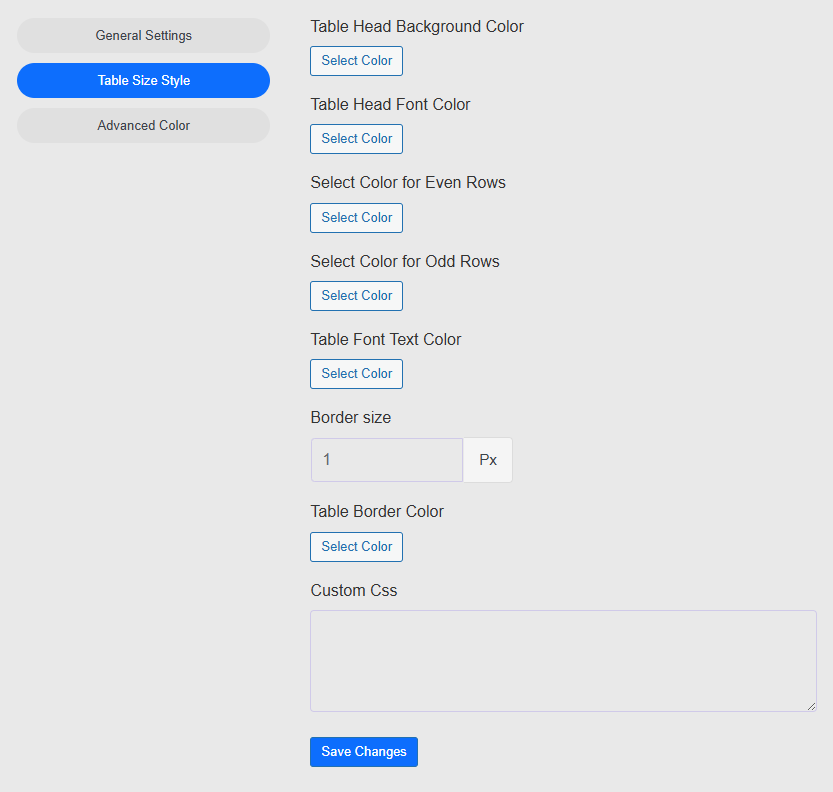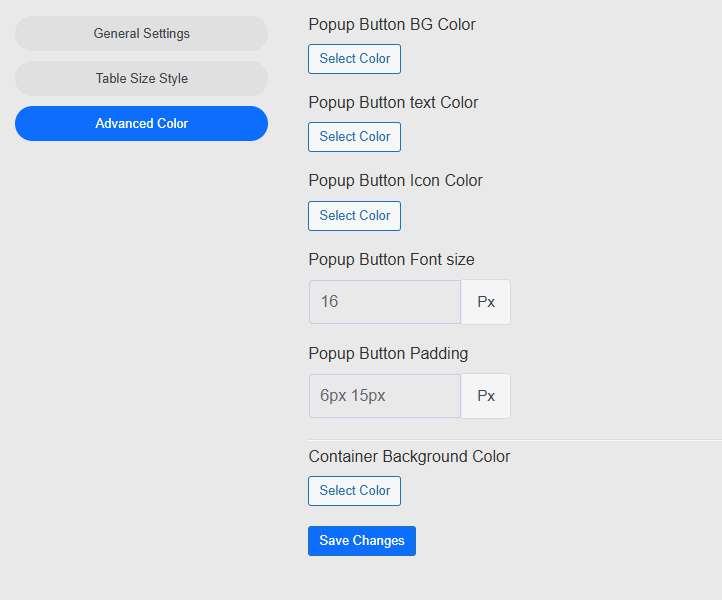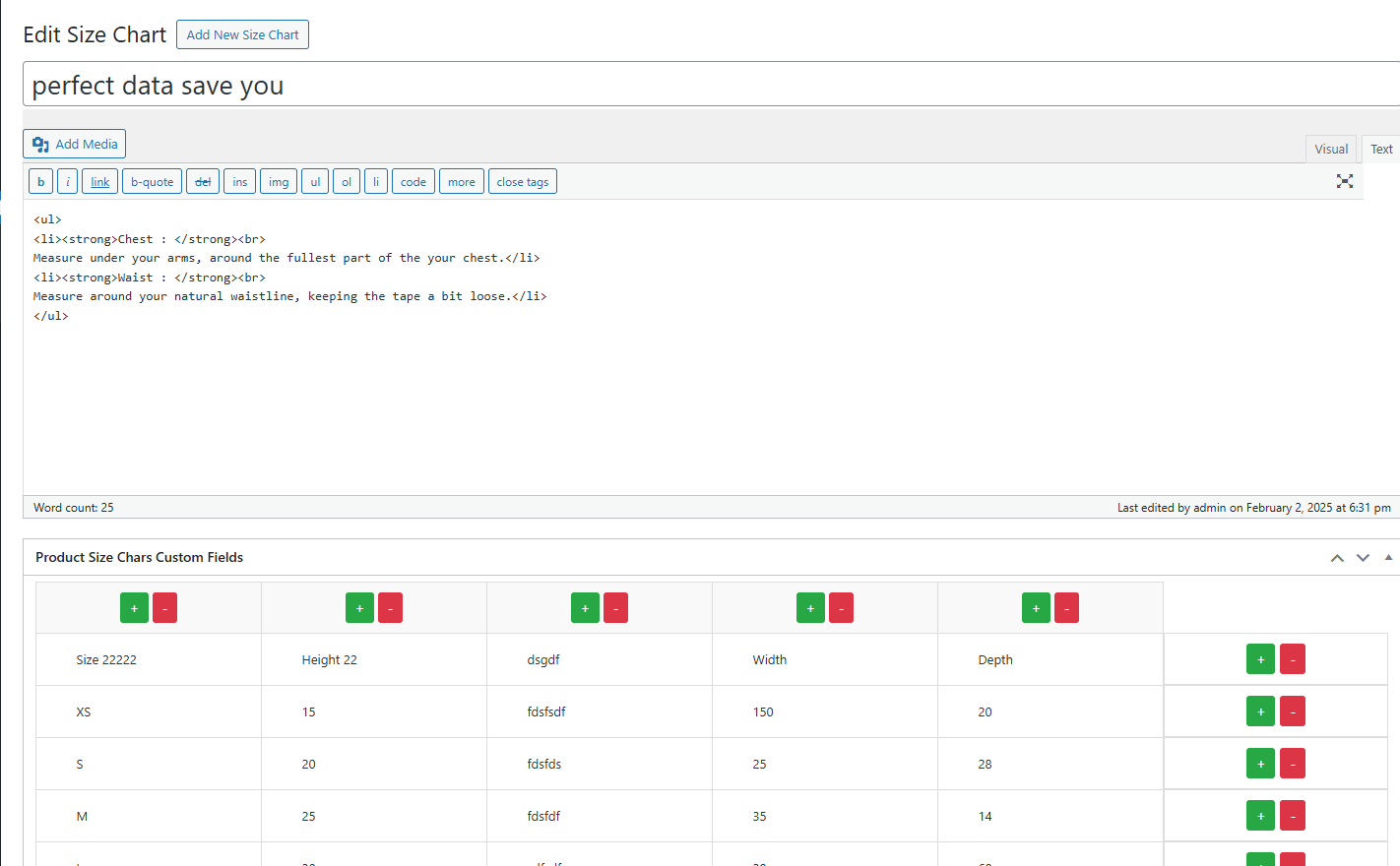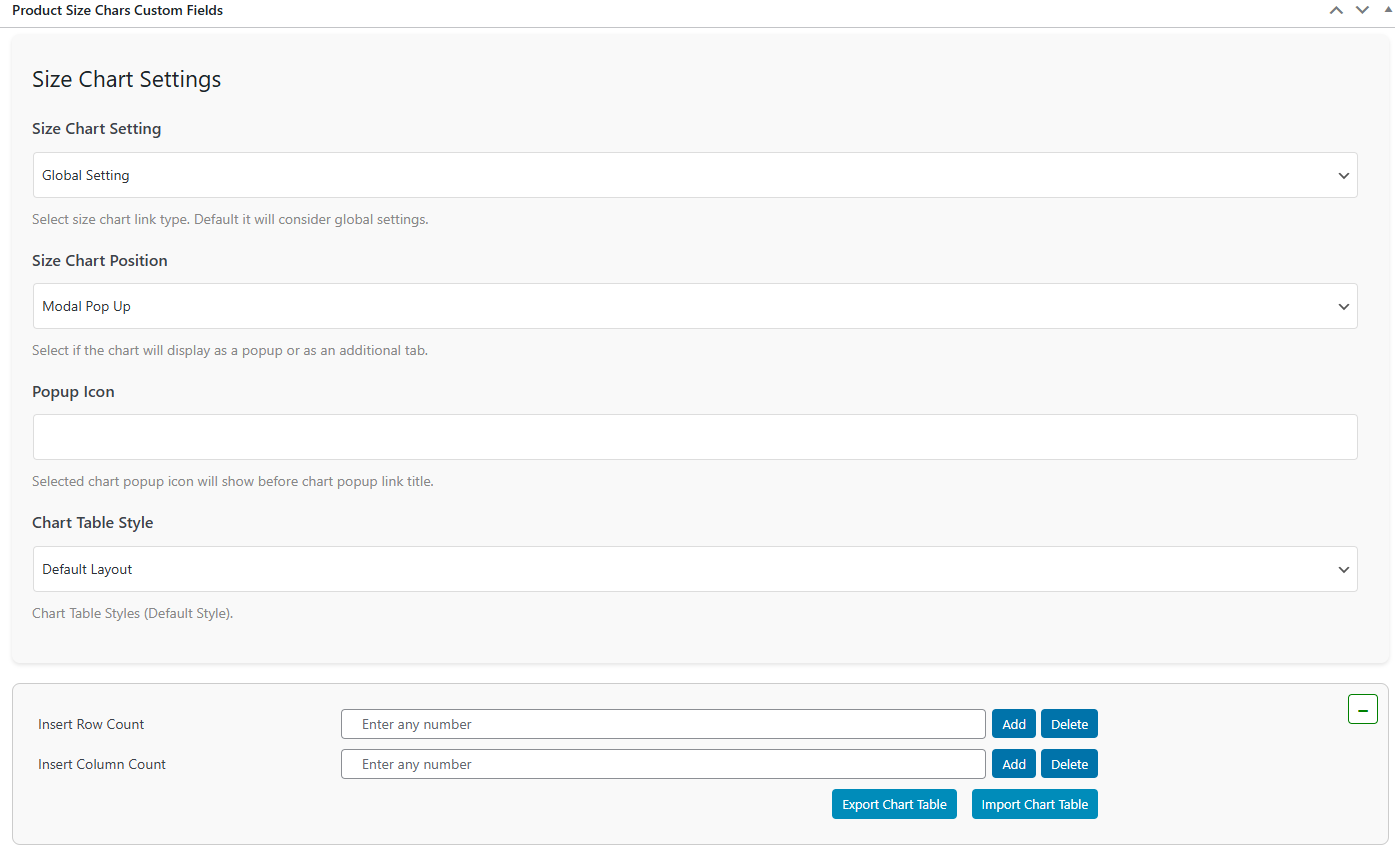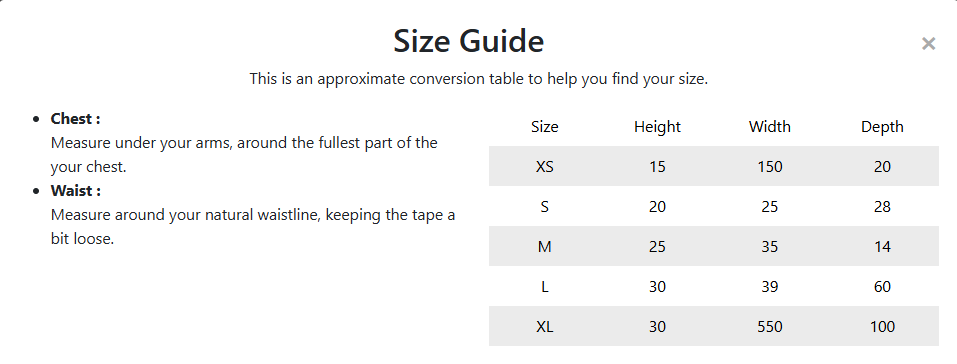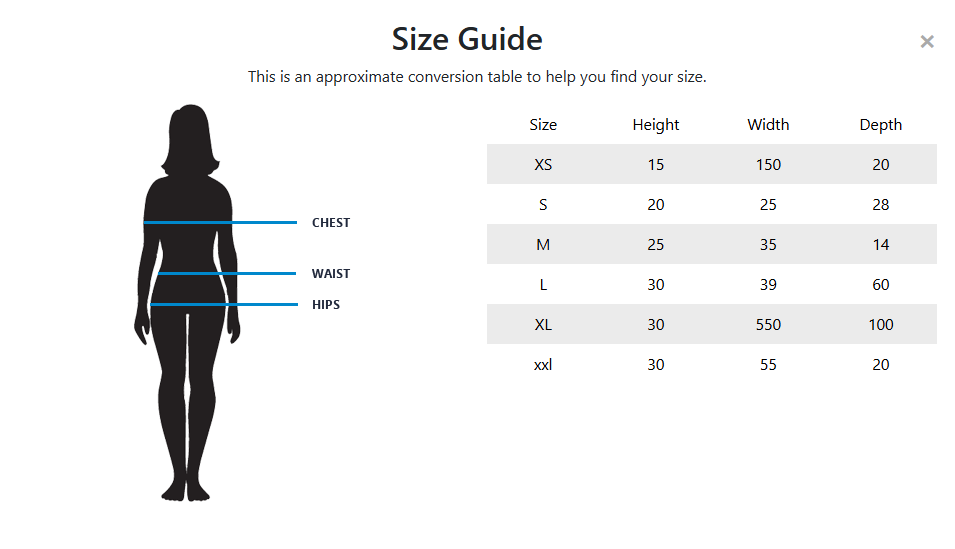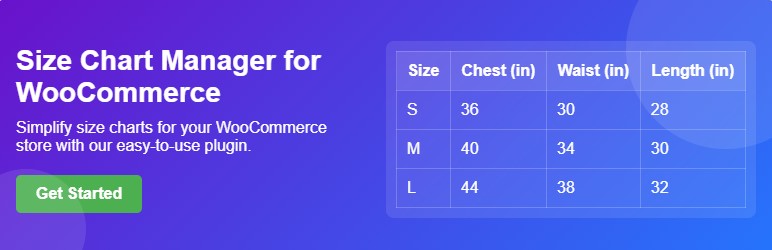
Product Size Guide For WooCommerce
| 开发者 | faridmia |
|---|---|
| 更新时间 | 2025年9月11日 00:16 |
| PHP版本: | 7.4 及以上 |
| WordPress版本: | 6.8 |
| 版权: | GPLv2 or later |
| 版权网址: | 版权信息 |
详情介绍:
Product Size Guide For WooCommerce - Enhance Your Online Shopping Experience!
Eliminate size-related confusion and boost sales with the Product Size Guide For WooCommerce plugin. Provide accurate size information to your customers, reducing returns and increasing satisfaction.
Key Features:
- Create and Customize Unlimited Size Charts:
- Create as many size charts as needed for your products.
- Design unique size charts for different product categories.
- Ready-to-Use Templates:
- Utilize pre-designed templates for clothing, shoes, and more.
- Easily customize templates to match your brand.
- Assign Size Charts to Products and Categories:
- Assign size charts to specific products or categories.
- Control where size charts appear on your product pages.
- Flexible Size Chart Display Options:
- Display size charts in popups, tabs, before "Add to Cart," or via shortcodes.
- Provide convenient access to size information.
- Unlimited Rows and Columns:
- Create size chart tables with unlimited rows and columns.
- Easily add, remove, and edit rows and columns.
- Design Customization:
- Customize table colors, text colors, border styles, and more.
- Match your size charts to your website's design.
- Size Chart Descriptions:
- Add detailed descriptions with text and media.
- Provide comprehensive size information.
- Hide/Show Size Chart Elements:
- Control the visibility of table, images, or entire size charts.
[sizepsgf_size_chart id="129"]
Boost your WooCommerce sales and customer satisfaction with the Product Size Guide For WooCommerce!
Installation
- Unpack the download package
- Upload the plugin files to the
/wp-content/plugins/size-chart-guide-for-woocommercedirectory, or install the plugin through the WordPress plugins screen directly. - Activate the plugin through the 'Plugins' screen in WordPress.
- Go to 'Size Chart' plugin
屏幕截图:
更新日志:
1.0.1
- Css fix
- New layout added
- Initial release