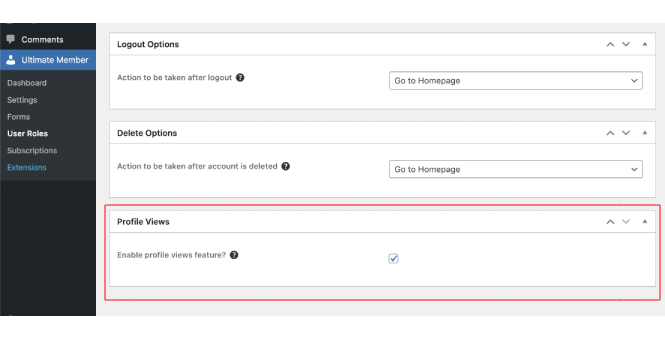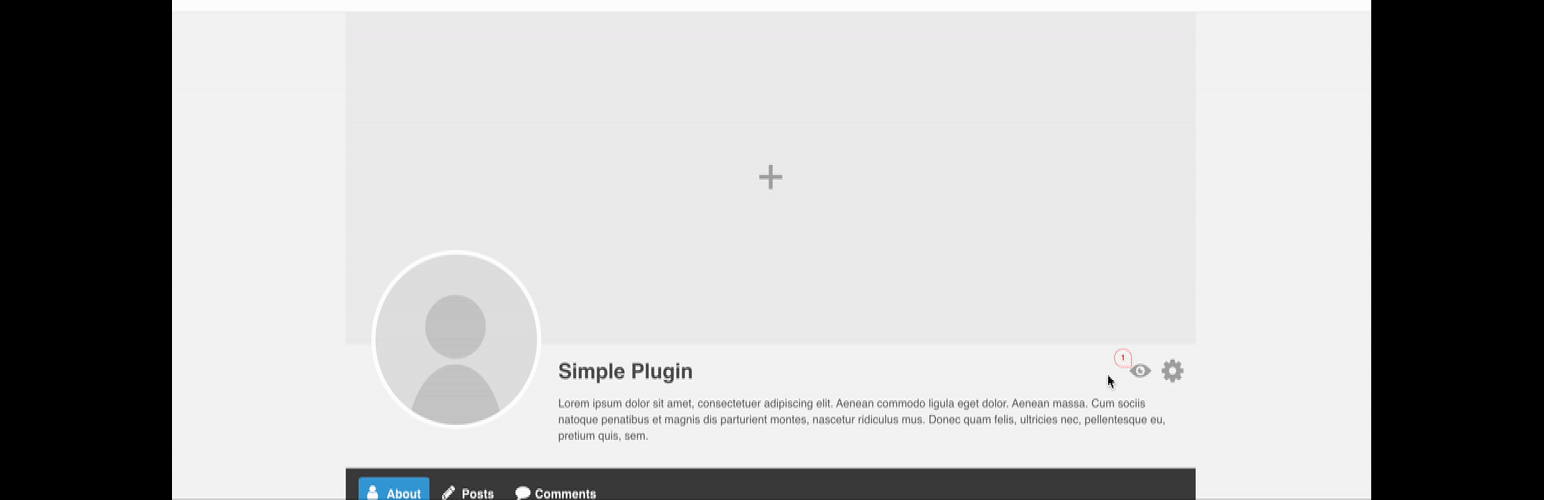
Profile Views for Ultimate Member
| 开发者 | simplewpplugins |
|---|---|
| 更新时间 | 2022年8月20日 15:02 |
| PHP版本: | 7.0 及以上 |
| WordPress版本: | 6.0.1 |
| 版权: | GPLv2 or later |
| 版权网址: | 版权信息 |
详情介绍:
Profile Views for Ultimate member plugin requires Ultimate Member Plugin to work.
This plugin uses api from ip-api.comto track visitor's approximate location. By using this plugin you accept their Terms and Policies.
This plugin adds profile view notification to user's profile and displays viewers details including name, location and time.
[youtube https://youtu.be/8RyaNsYleqY]
安装:
This section describes how to install the plugin and get it working
AUTOMATIC INSTALLATION (EASIEST WAY)
To do an automatic install of Profile Views for Ultimate Member, log in to your WordPress dashboard, navigate to the Plugins menu and click
Add New.
In the search field type "Profile Views for Ultimate Member" by Simple Plugins. Once you have found it you can install it by simply clicking
"Install Now" and then "Activate".
MANUAL INSTALLATION
Uploading in WordPress Dashboard
- Download profile-views-for-ultimate-member.zip
- Navigate to the 'Add New' in the plugins dashboard
- Navigate to the 'Upload' area
- Select profile-views-for-ultimate-member.zip from your computer
- Click 'Install Now'
- Activate the plugin in the Plugin dashboard
- Download profile-views-for-ultimate-member.zip
- Extract the profile-views-for-ultimate-member directory to your computer
- Upload the profile-views-for-ultimate-member directory to the /wp-content/plugins/ directory
- Activate the plugin in the Plugin dashboard
- Realtime profile view notification
- Profile viewer's approx. location, time and name.
- Enable or Disable profile view feature for certain user roles.
Default: true add_filter( 'pvum_track_anonymous_users',function( $v ){ return false; });
Change view count refresh interval:
Default : 10000 (milliseconds) add_filter( 'pvum_count_refresh_interval',function( $interval ){ return 15000; } );