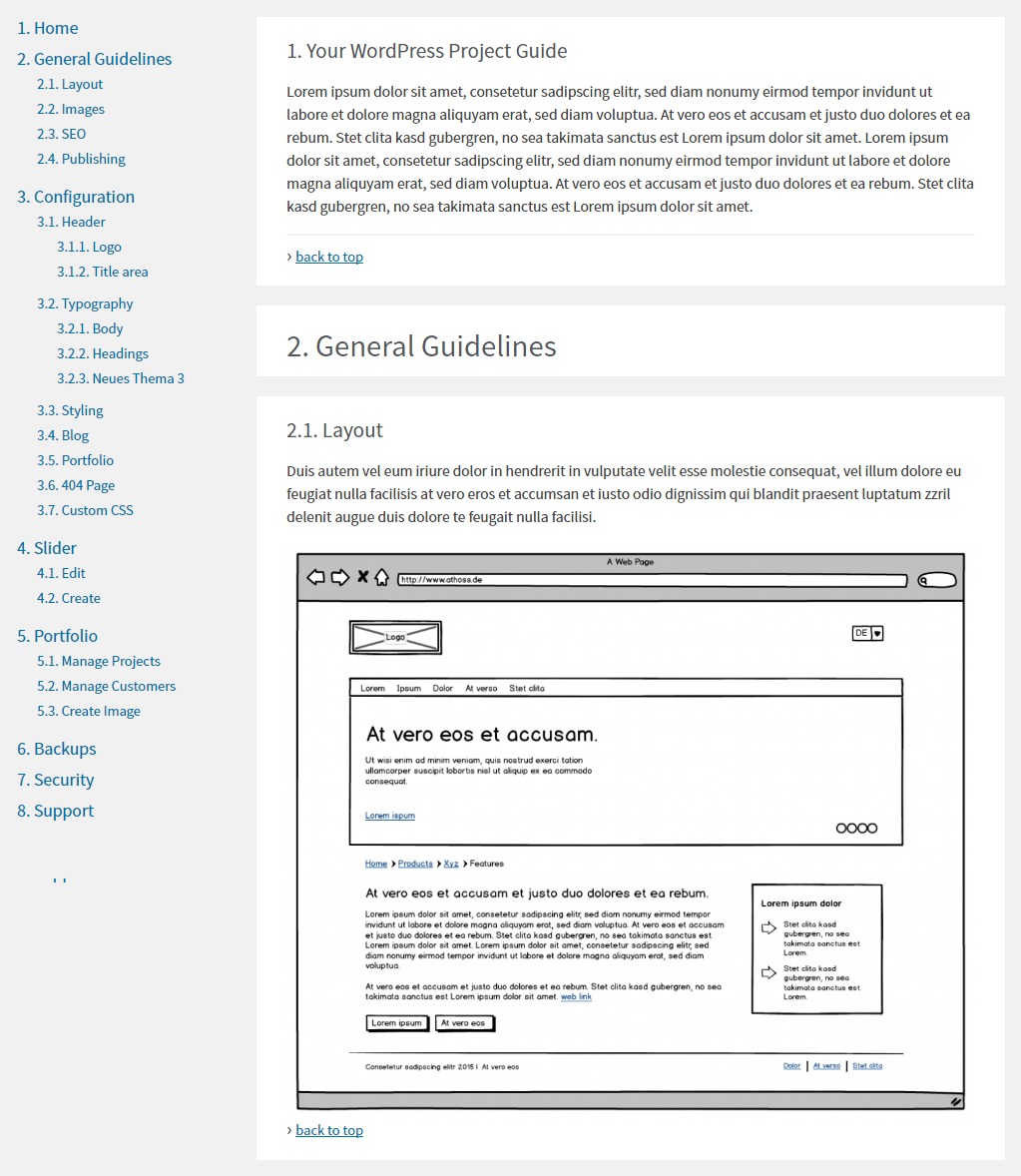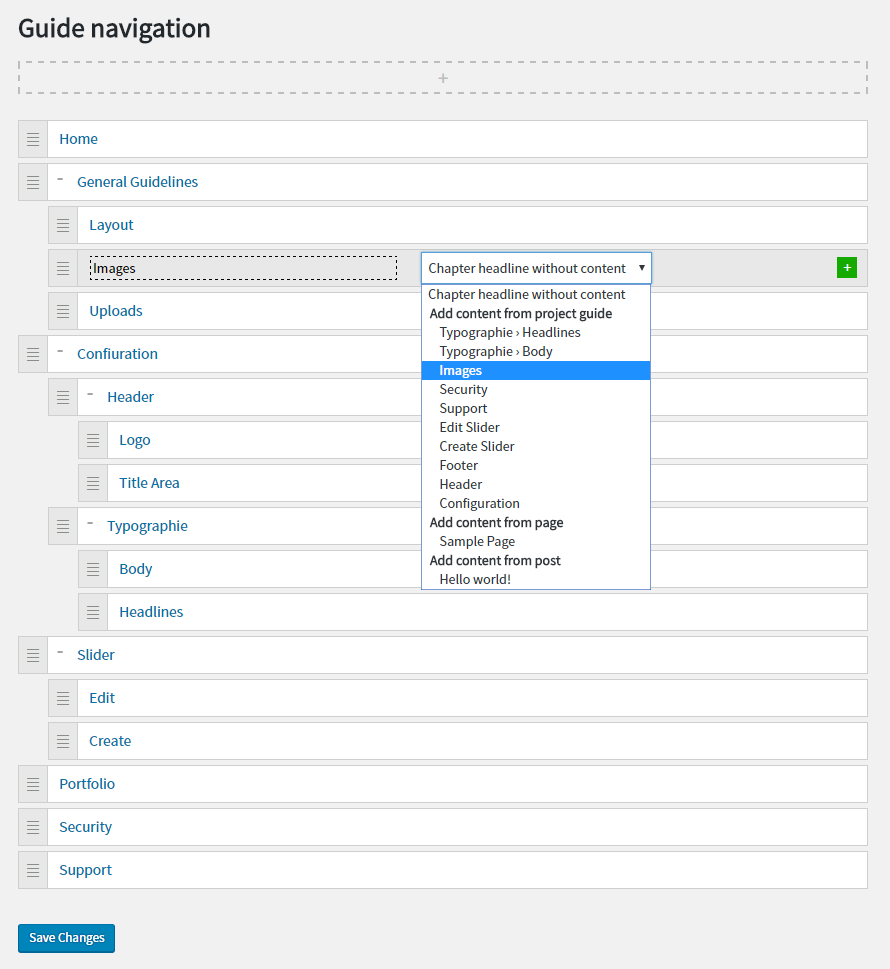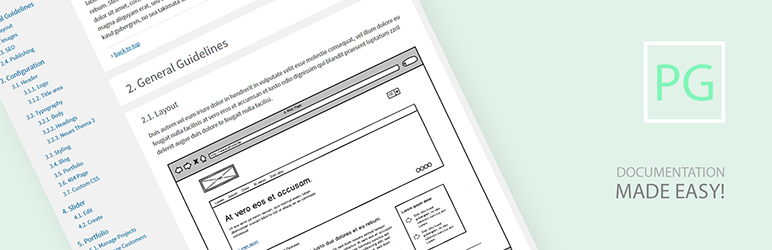
Project Guide
| 开发者 | oneside |
|---|---|
| 更新时间 | 2017年5月12日 23:11 |
| PHP版本: | 4.1 及以上 |
| WordPress版本: | 4.6.1 |
| 版权: | GPLv2 or later |
| 版权网址: | 版权信息 |
详情介绍:
Project Guide for WordPress
Project Guide is a simple, but effective documentation tool for WordPress projects.
Create documentation content easily in your admin area, similar to adding new posts or pages.
Build your individual guide structure using the integrated Project-Guide-Builder. Include an unlimited number of items into your navigation and simply arrange them by drag and drop.\
Each navigation item can be used as a chapter headline or a section with content. You may display any page, post or Project Guide topic inside a guide section.
Translation
Project Guide is translation ready! It is already translated into english and german language.
Get involved and help us translate it or this plugin page into your language:
https://translate.wordpress.org/projects/wp-plugins/project-guide
Bug-Reports and Support
https://wordpress.org/support/plugin/project-guide
Credits
This plugin is created by Tobias Karnetzke - WordPress developer at Internetagentur Karnetzke.
安装:
Installation
- Go to your WordPress admin area Plugins and click add new.
- Search for Project Guide.
- Click install
- Click activate.
- After the installation you will have a new menu section "Project Guide" in your admin area.
- Add your first Project Guide Topic Content under "Project Guide > New Topic".
- Create your Project Guide "Project Guide > Builder". Add new navigation items and arrange them by Drag & Drop. After clicking on a navigation title you can rename it and select the content to be included using the select field. Use "Chapter headline without content" to add a new chapter without content or select a post, page or a Project Guide Topic to be included.
- After creating or changing a navigation item save it pressing the [Enter] key or clicking the green save button.
- Save your complete Project Guide Structure using the "Save Changes"-Button at the bottom of the page.
- View your Project Guide under "Dashboard > "Project Guide".
屏幕截图:
常见问题:
Is it possible to create multiple guides in one installation?
Sorry, this feature is not available.
更新日志:
1.2.1 (SIRRAH)
- Added settings menu.
- Integrated permission settings.
- Integrated Guide title settings.
- Added Guide menu Group-Line option.
- Added Guide menu view on click option.
- Added Guide disable option.
- Added edit content button to sections.
- Added display debug informations.
- Fixed show deeplink
- Updated translations.
- Added capability role check before custom post type registration.
- Added guide-Button after navigation save action.
- Added setup links on guide page if not setup yet.
- Fixed navigation item nesting limit.
- Added message Guide-Page when PG is not configured yet.
- Rebuild translations.
- Hello World!