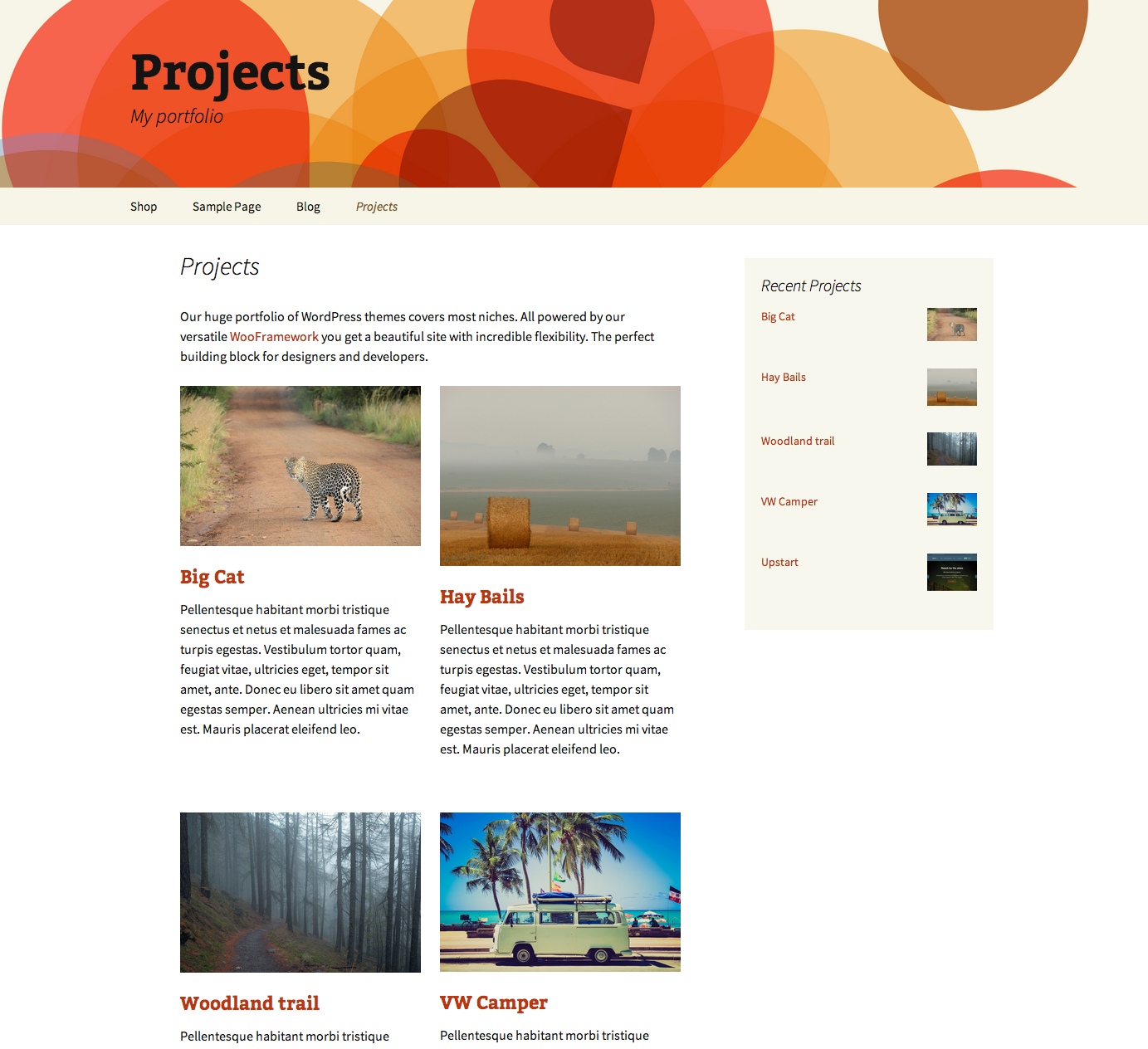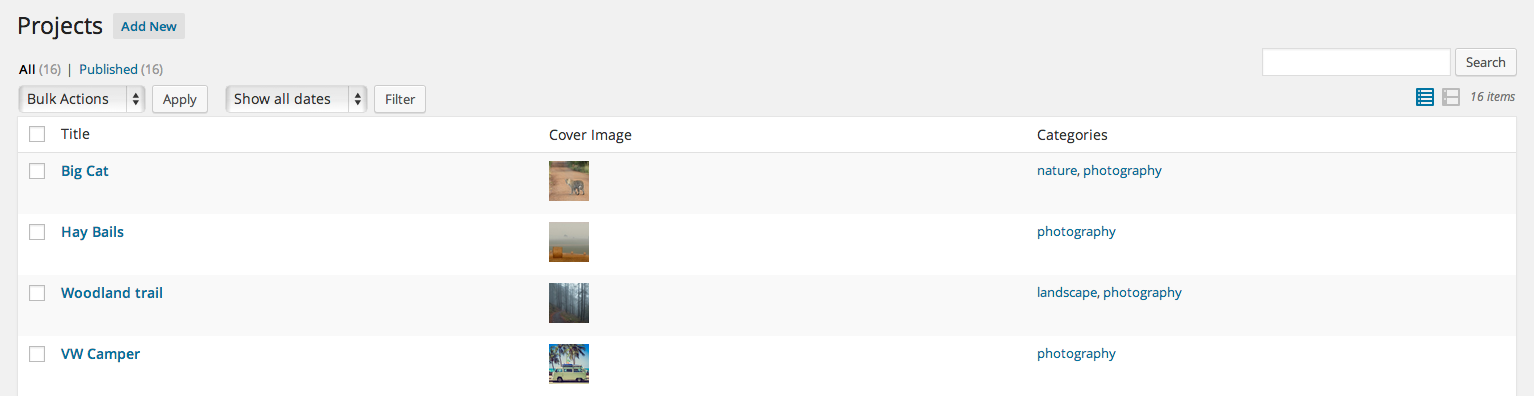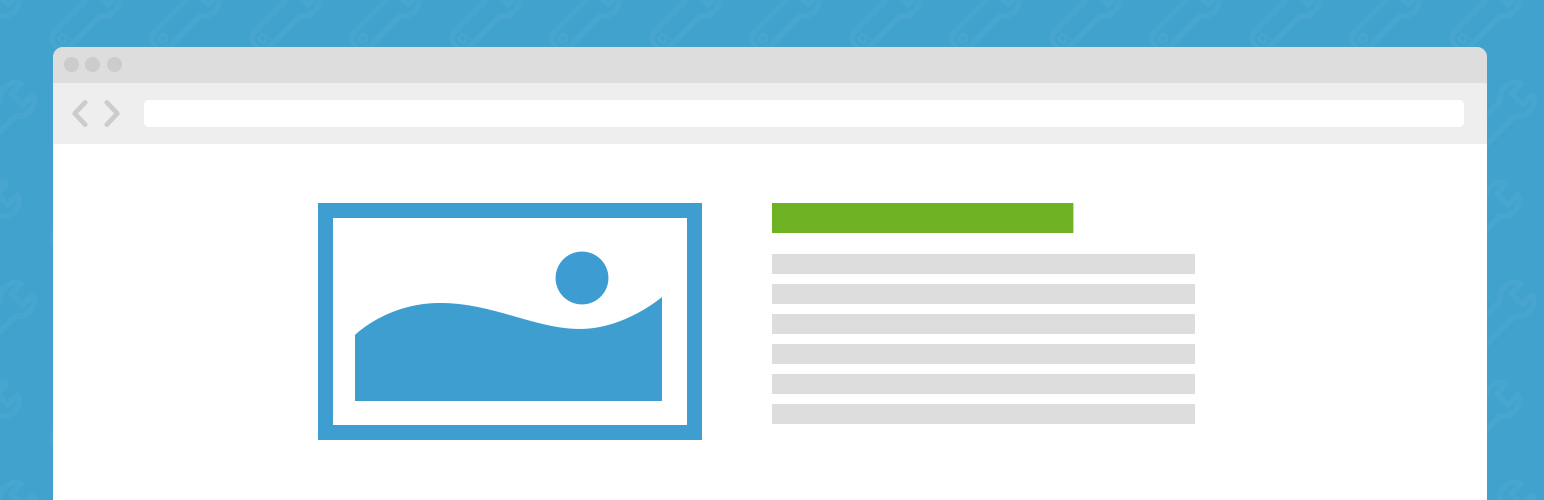
Projects by WooThemes
| 开发者 |
woothemes
mattyza jameskoster tiagonoronha jeffikus |
|---|---|
| 更新时间 | 2015年12月8日 17:54 |
| 捐献地址: | 去捐款 |
| PHP版本: | 4.0 及以上 |
| WordPress版本: | 4.3.1 |
| 版权: | GPLv2 or later |
| 版权网址: | 版权信息 |
详情介绍:
安装:
- Download the plugin via WordPress.org.
- Upload the ZIP file through the "Plugins > Add New > Upload" screen in your WordPress dashboard.
- Activate the plugin through the 'Plugins' menu in WordPress
屏幕截图:
常见问题:
My project images are blurry / distorted, how do I fix that?
It's possible that your theme is scaling images to fit their container by setting width: 100%;. If this is the case, and your project thumbnails are too small they will become distored / blurred as they are scaled up. To fix this change the project thumbnail size options in the Projects settings then regenerate your thumbnails using the Regenerate Thumbnails plugin.
How do I integrate projects into my theme?
If you run into layout issues on Projects pages then you will need to peruse one of two methods to make your theme compatible. You can read all about this in the documentation.
I want to change X
Projects uses template files to control the display of it's various components. These templates can be safely editied so that your customisations are not lost during updates as described in the documentation.
Is it possible to add cusstom fields to the Project details meta box?
Yes! You can follow this tutorial to add custom fields to projects and display them.
How do I contribute?
We encourage everyone to contribute their ideas, thoughts and code snippets. This can be done by forking the repository over at GitHub.
Can I display a tesitmonial on a project page?
You sure can! Read about how in the documentation.
更新日志:
- 2015.12.07
- New/Fix - Adds query class to modify the query to fix the Project page not loading.
- 2015.07.07
- Tweak - Allow attribute for include_children inside taxonomy query.
- Removes deprecated constructor call for WP_Widget
- 2014.12.05
- Fix - Redirect issue when setting projects page as homepage.
- 2014-11-11
- Fix - Project gallery thumbnail sizes in admin. (Props @corvannoorloos).
- Fix - Undefined index notice when trashing/untrashing projects. (Props @johnbuck).
- Tweak - Improvements to
projects_template_redirect(). - Tweak - Added
rel="lightbox"to project galleries for compatibility with lightbox plugins. - Tweak - Project post type default url structure no longer includes project category (resolves attachment page 404's.
- 2014-08-26
- New - Adds admin tabs to the settings screens for better UX.
- New - Category permalinks use base page for structure.
- 2014-06-06
- Tweak - Product linking label now includes sku / id.
- Tweak - Widgets now called via a single function and other minor refactoring.
- Tweak - Project Category taxonomy names filterable. (Props @abouolia)
- Fix - Reset post data in projects widget.
- 2014-04-24
- Fix - Javascript error in admin
- Fix - Select box save method. (Props @anija).
- 2014-04-09
- New - Replaced .less files with .scss.
- New - Integrated with WooCommerce.
- New - Added config.codekit.
- New - Project images can now be cropped. (Props @helgatheviking).
- New - Project archive slug is now retreived from base page slug.
- Tweak - Added css for multi column layouts when using the shortcode to display projects.
- Tweak - Project categories can now be added to navigation menus.
- Tweak - Various new input types can now be easily added using projects_custom_fields filter. (Props @helgatheviking).
- Tweak - Menu icon added in register_post_type() and now filterable. (Props @helgatheviking).
- Tweak - Added an edit media link to the project gallery meta box.
- 2014-03-25
- New - Integration with Testimonials plugin.
- New - dummy_data.xml containing dummy projects content.
- New - Project excerpt replaced with new short description meta box with tinymce support.
- New - Projects can now be filtered by category on the project management screen.
- Fix - Project category widget list items are now wrapped in a ul.
- Tweak - Shortcodes in project descriptions now work as expected. Shortcodes in excerpts will need to be enabled.
- Tweak - Gallery images link to full size versions. Disable with projects_gallery_link_images filter.
- Tweak - Projects Post Type / Taxonomy args are now filterable. (Props @helgatheviking).
- Tweak - Projects post type single/plural names are now filterable. (Props @helgatheviking).
- Tweak - Several UI tweaks and improvements.
- Tweak - It's now possible to add select and radio custom fields using the projects_custom_fields filter (Props @helgatheviking).
- 2014-02-24
- Localization - Replaces incorrect language files.
- Tweak - Localized some strings (props Vaclad)
- 2014-02-17
- Initial release. Woo!