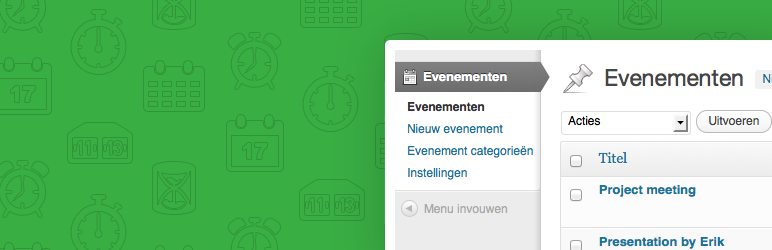
Pronamic Events
| 开发者 |
pronamic
remcotolsma kjtolsma |
|---|---|
| 更新时间 | 2025年8月8日 19:31 |
| 捐献地址: | 去捐款 |
| PHP版本: | 5.4 及以上 |
| WordPress版本: | 6.8 |
| 版权: | GPLv2 or later |
| 版权网址: | 版权信息 |
详情介绍:
Pronamic · GitHub
This plugin uses custom post types to add some Events functionality. Pronamic Events allows you to add, edit and remove events.
Template Functions
- Start Date
- pronamic_get_the_start_date( $format = null )
- pronamic_the_start_date( $format = null )
- pronamic_has_start_date()
- End Date
- pronamic_get_the_end_date( $format = null )
- pronamic_the_end_date( $format = null )
- pronamic_has_end_date()
- Location
- pronamic_get_the_location()
- pronamic_the_location()
- pronamic_has_location()
- _pronamic_start_date
- _pronamic_end_date
- _pronamic_location
- Is Event Start Date
- Is Event Start Time
- Is Event End Date
- Is Event End Time
- Location - Field Type = Text, Name = _pronamic_location
- Website - Field Type = Website, Name = _pronamic_event_url
安装:
Upload the Pronamic Events folder to your wp-content/plugins folder.
更新日志:
1.3.0
- Feature - Added schema.org data via Yoast SEO plugin integration.
- Feature - Added setting for date format of repeatable events slugs.
- Feature - Added support for updating time of existing repeatable events.
- Feature - Custom date slug support for repeatable events.
- Fixed - Fix non-static method message.
- Fixed - Make sure to check if $status is a array
get_the_termscan also returnfalseor aWP_Error. - Tweak - Improved support for non public post types and make sure to add start and end date columns after title column.
- Fixed - Flush rewrite rules on plugin activation.
- Tweak - Use Composer for autoload.
- Feature - Added a template loader for default templates for single event and archive event.
- Feature - Added default template for archive and singular.
- Tweak - Removed jQuery date picket language files https://make.wordpress.org/core/2016/07/06/jquery-ui-datepicker-localization-in-4-6/.
- Tweak - Switched to Bower and use WordPress date picker style from https://github.com/xwp/wp-jquery-ui-datepicker-skins.
- Tweak - WordPress Coding Standards optimizations.
- Feature - Added support for 'All day' flag.
- Tweak - Changed text domain from 'pronamic_events' to 'pronamic-events'.
- Tweak - Added 'pronamic_events_date_offset' filter.
- Tweak - Moved event details meta box from the side to the normal part of the edit post screen.
- Tweak - WordPress Coding Standards optimizations.
- Feature - Added support for recurring event, create daily, weekly, monthly and yearly event patterns.
- Tweak - Use post type supports to enable event meta boxes.
- Tweak - Replaced custom menu icon with an WordPress dash icon.
- Tweak - Removed the deprecated WordPress screen icon.
- Feature - Added event status and automatisch upcoming and passed event status updater.
- Added French translations thanks to Gwendal Leriche.
- Added a new filter to the Pronamic Events Archive timestamp. 'pronamic_event_parse_query_timestamp'. It expects a timestamp returned.
- Display events sorted by start date with a fallback to publication date.
- Added Brazilian Portuguese translation thanks to Gustavo Magalhães
- Improved support for Gravity Forms + Custom Post Types plugin
- Improved saving of start and end dates
- Added an "Pronamic Events" widget
- jQuery UI datepicker i18n
- Events query filter end date greater then today (midnight) instead of -1 day
- Improved start and end date columns
- Moved functions into classes and seperated files
- Added template functions for the location
- Improved the documentation in the readme.txt file
- Added admin sortable columns for start and end date
- Added settings page for events base slug
- Added datepicker
- Initial release