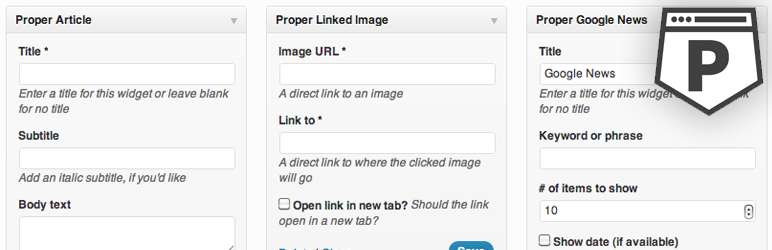
PROPER Widgets
| 开发者 |
properwp
joshcanhelp |
|---|---|
| 更新时间 | 2016年1月20日 03:27 |
| 捐献地址: | 去捐款 |
| PHP版本: | 3.0 及以上 |
| WordPress版本: | 4.4.1 |
详情介绍:
PROPER Widgets are well-coded, functional widgets for any WordPress installation. Included in this package:
- Article Widget: to display a title, subtitle, blurb of text, and a link to more
- Author Widget: display users by role on your site along with meta data
- Comments Widget: display comments on your site with a custom header feature
- Google News Lite Widget: to display a feed of Google News links using a keyword or phrase
- Linked Image Widget: to display an image linked to another web page
- Links Widget: to display a list of links using the core WordPress links functionality (better implementation of the core Links widget)
- Posts Widget: to display a list of posts (better implementation of the core Recent Posts widget)
- RSS Widget: to display a list of links from any RSS feed (better implementation of the core RSS widget)
- Embed widget: to display a any valid WordPress oEmbed URL
- Built-in styling to make sure the widgets play nice with your theme
- Ability to hide or display each of the widgets above
- Ability to hide core widgets being replaced by this plugin
安装:
Activating the Proper Widgets plugin is just like any other plugin. If you've uploaded the plugin package to your server already, skip to step 5 below:
- In your WordPress admin, go to Plugins > Add New
- In the Search field type "proper widgets"
- Under "Proper Widgets," click the Install Now link
- Once the process is complete, click the Activate Plugin link
- Now, go to Appearance > Widgets and you'll see the new widgets ready to be used
- Simply drag a widget to a widget location, configure, and save
更新日志:
1.0.2
- Fixed PHP notices for widget instantiation
- Fixed issue with Posts widget in PHP 5.2
- Added the Author widget
- Added the Comments widget
- Added the Embed widget
- Added features to the Posts widget
- Added widget template
- Moved widget settings form to use the PhpFormBuilder class
- Re-wrote settings page
- Refactored all widget code (almost a complete re-write)
- Fixed RSS title issues
- Fixed several bugs throughout
- Added settings page to turn widgets off and on
- First release