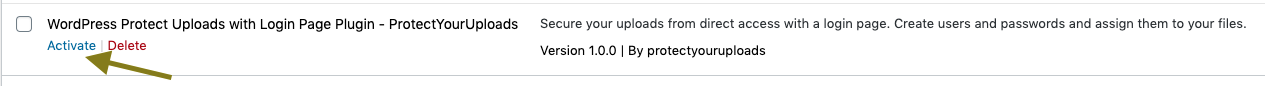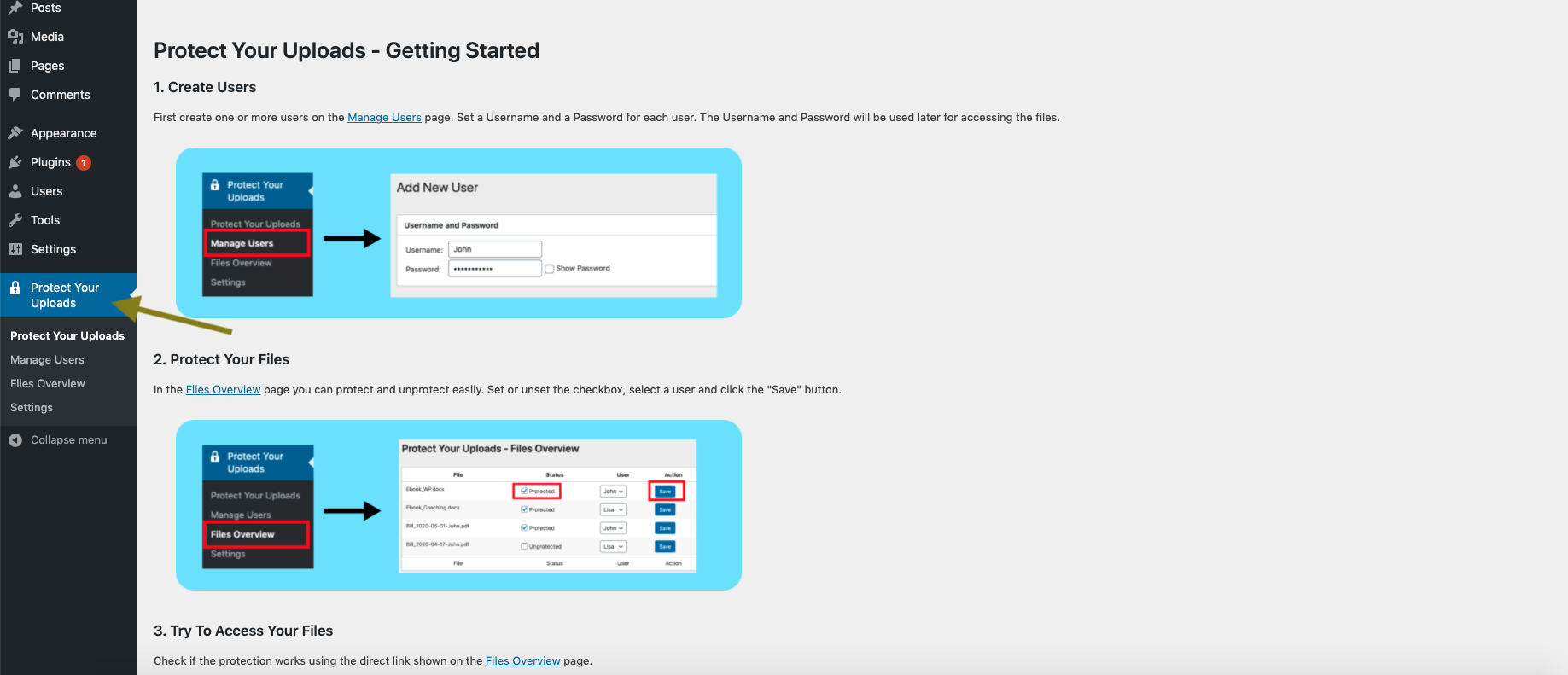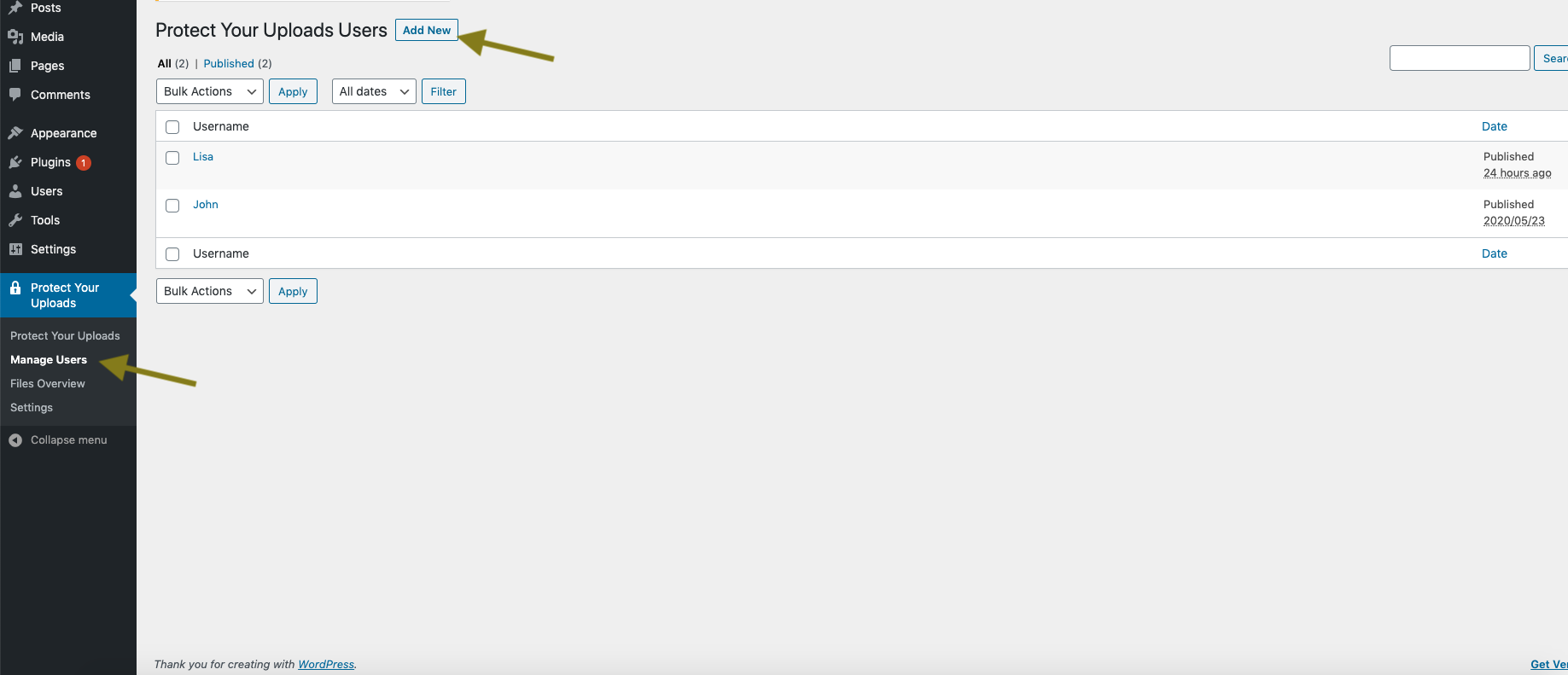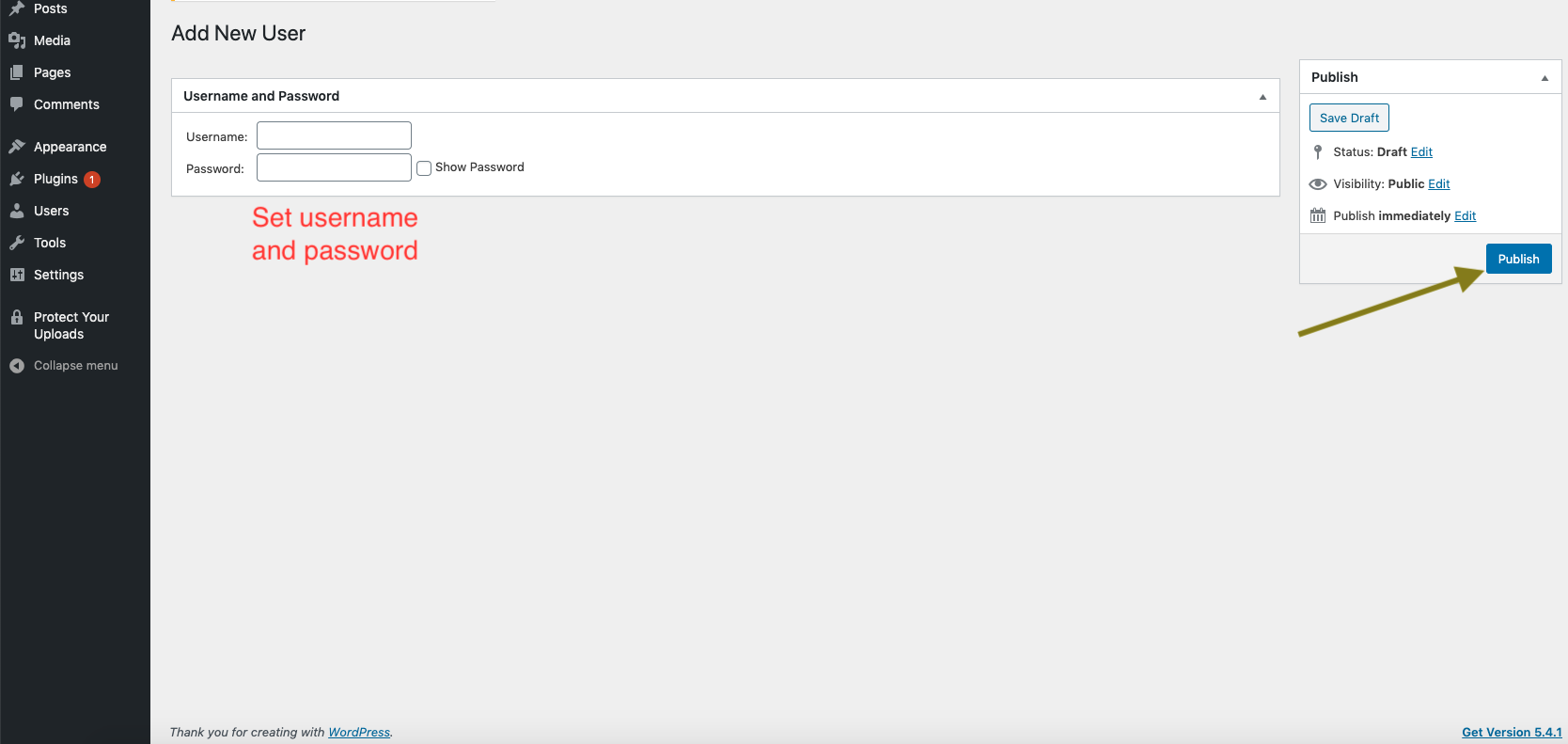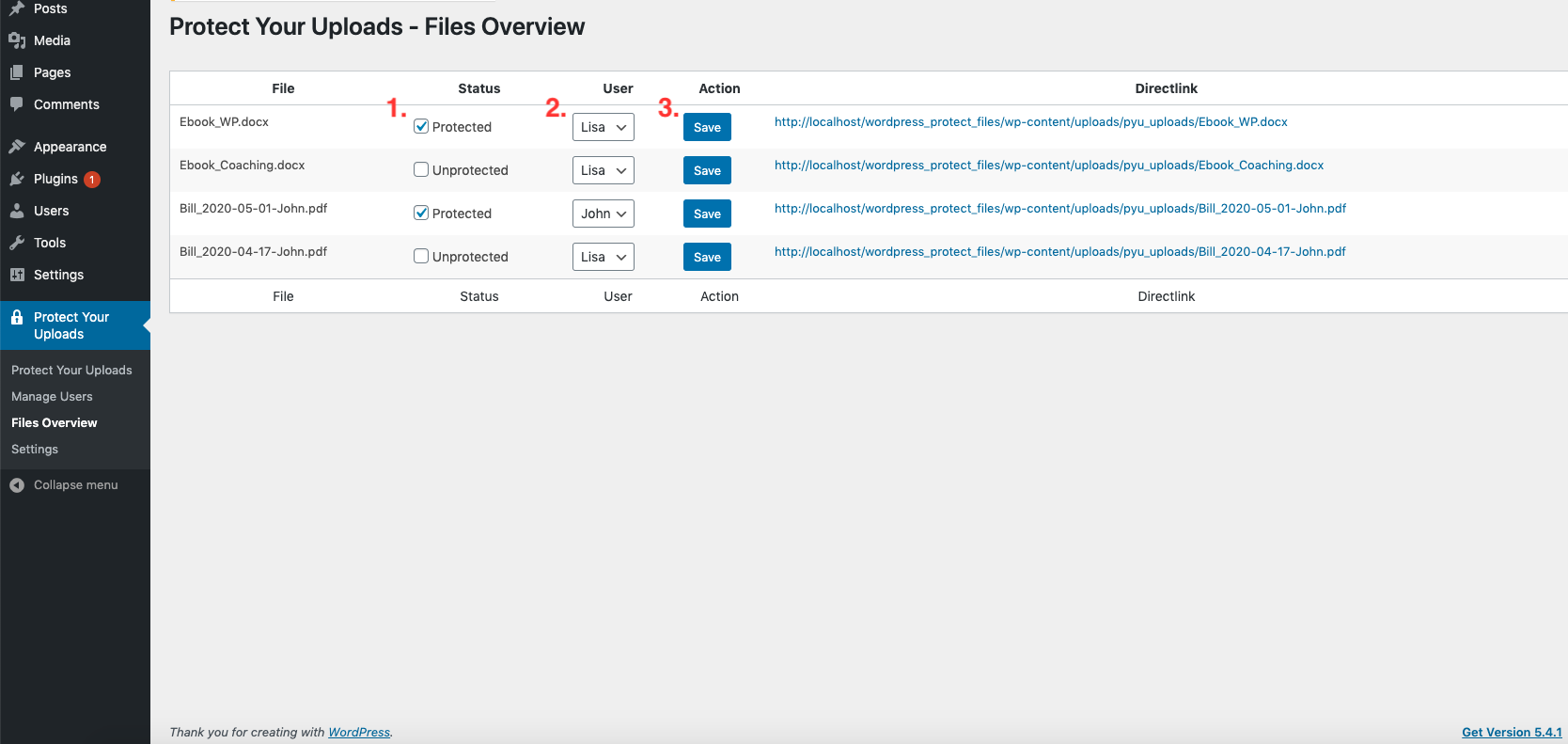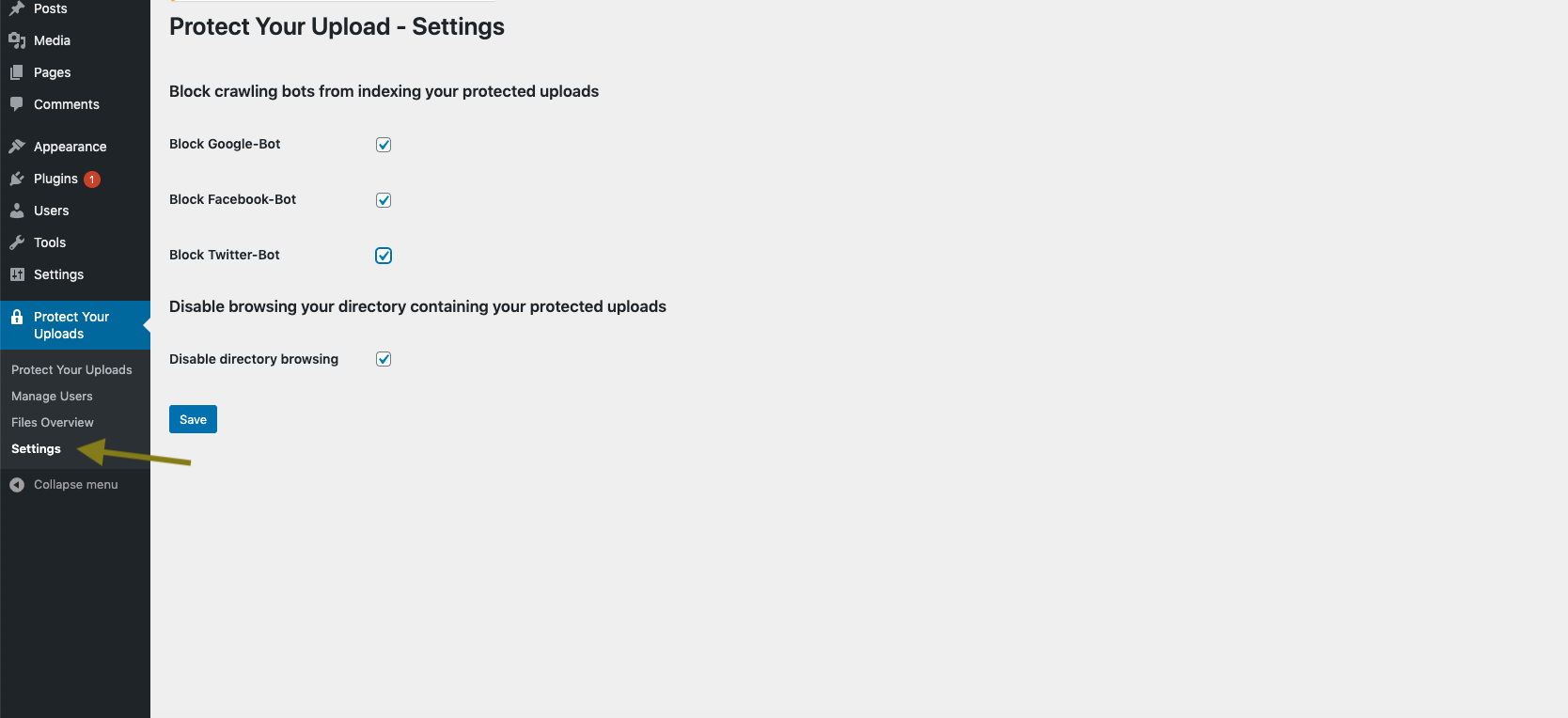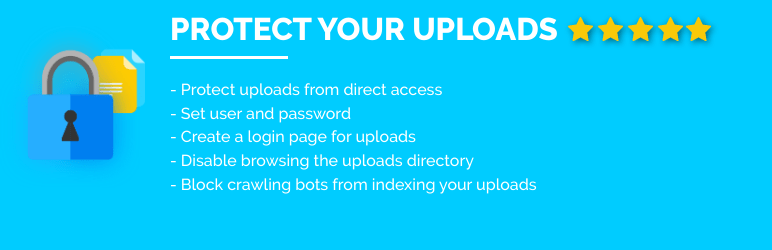
Protect Uploads with Login - Protect Your Uploads
| 开发者 | protectyouruploads |
|---|---|
| 更新时间 | 2020年6月2日 00:39 |
| PHP版本: | 7.0 及以上 |
| WordPress版本: | 5.4 |
| 版权: | PL-2.0+ |
| 版权网址: | 版权信息 |
详情介绍:
屏幕截图:
常见问题:
Protect Uploads - Which File Formats Can Be Protected?
All file types that you can upload to WordPress are supported by the plugin to be protected. Examples are: .jpg, .jpeg, .png, .gif, .ico, .pdf (Portable Document Format; Adobe Acrobat), .doc, .docx (Microsoft Word Document), .ppt, .pptx, .pps, .ppsx (Microsoft PowerPoint Presentation), .odt (OpenDocument Text Document), .xls, .xlsx (Microsoft Excel Document) .psd (Adobe Photoshop Document), .mp3, .m4a, .ogg, .wav , .mp4, .m4v (MPEG-4), .mov (QuickTime), .wmv, .avi
更新日志:
1.7
- Fix bug of public css (white href) for Protect Uploads with Login - Protect Your Uploads
- Change title to Protect Uploads with Login - Protect Your Uploads
- Upgrade the README for protect your uploads
- Fix Bug in integration of freemius for Protect Uploads with Login - Protect Your Uploads
- Upgrade title - protect uploads
- Integrate freemius insights
- Upgrade readme/screenshots on how to protect uploads
- Initial version of Protect Uploads with Login Page
- Tags: protect uploads protect uploads protect uploads protect uploads protect uploads protect uploads protect uploads protect uploads protect uploads protect uploads protect uploads protect uploads protect uploads protect uploads protect uploads protect uploads protect uploads protect uploads protect uploads protect uploads protect uploads protect uploads protect uploads protect uploads protect uploads protect uploads protect uploads