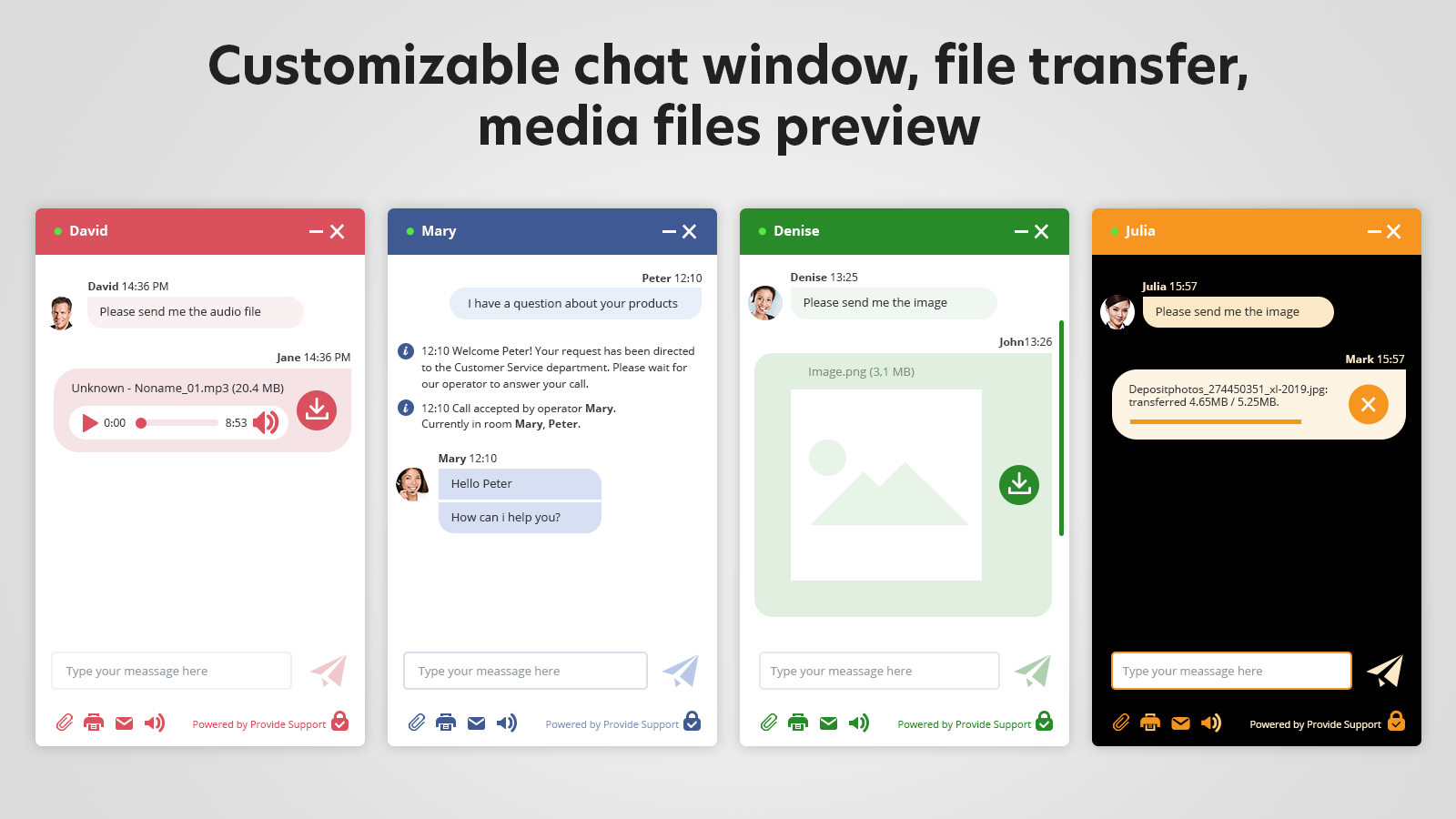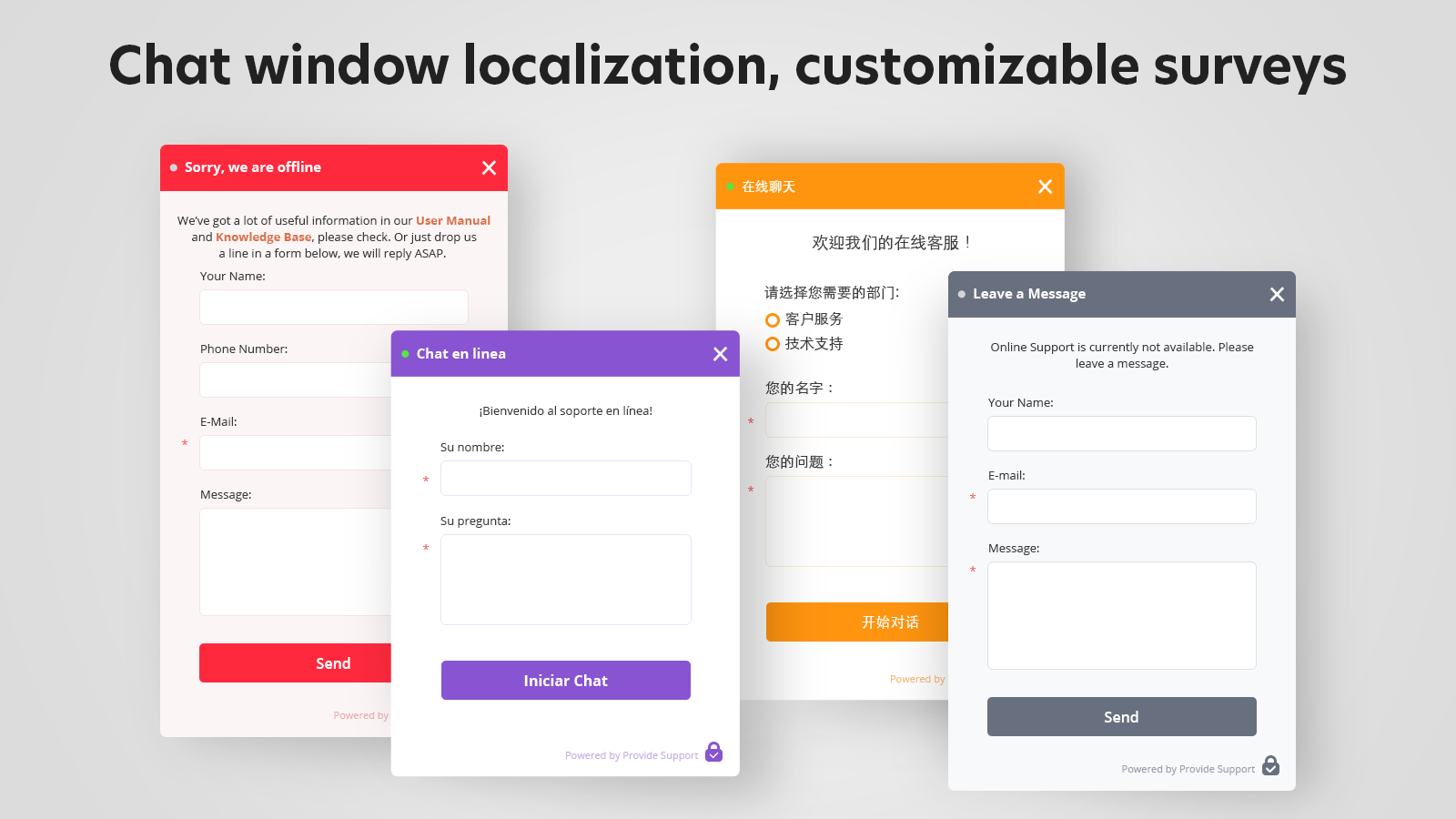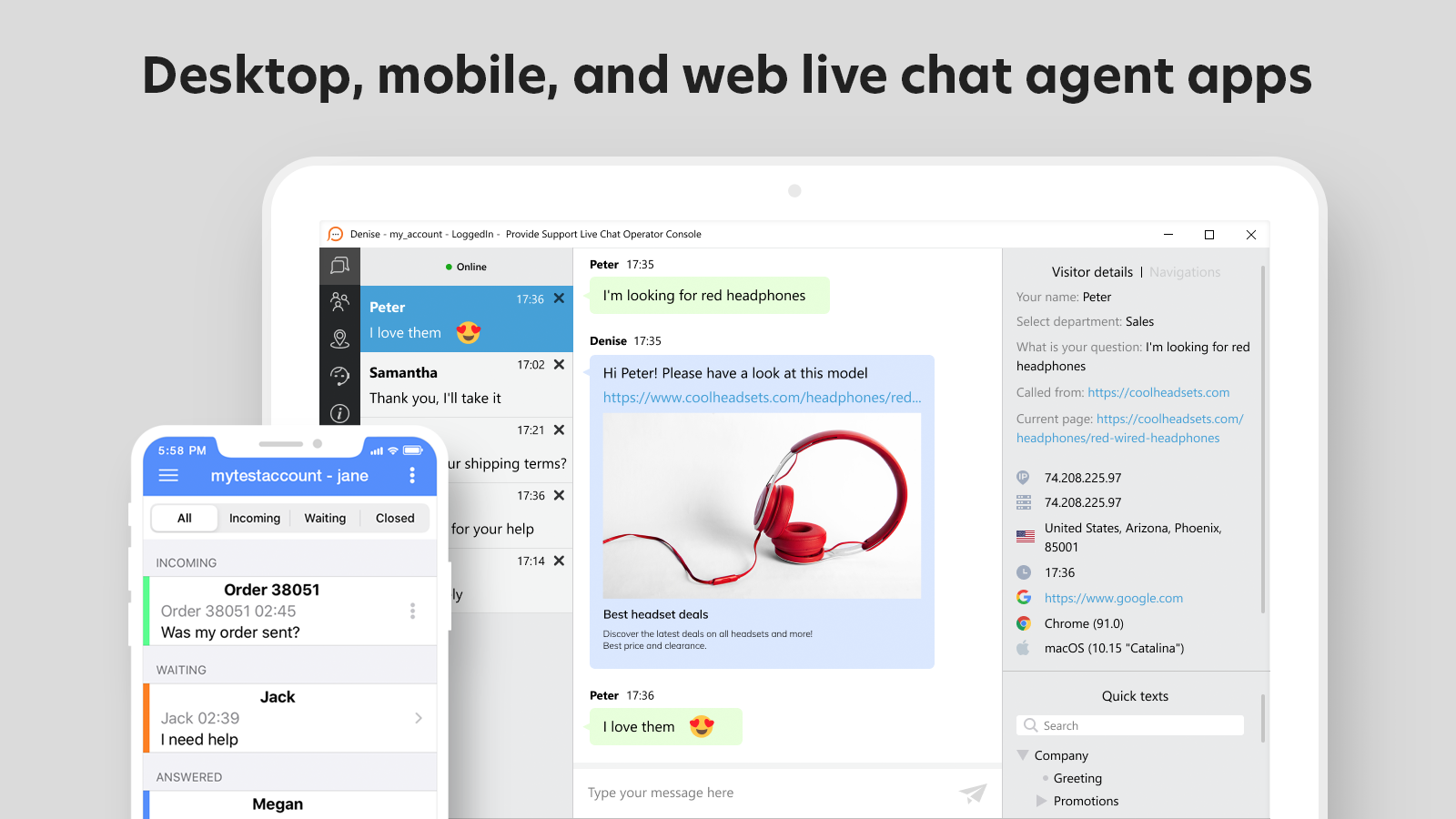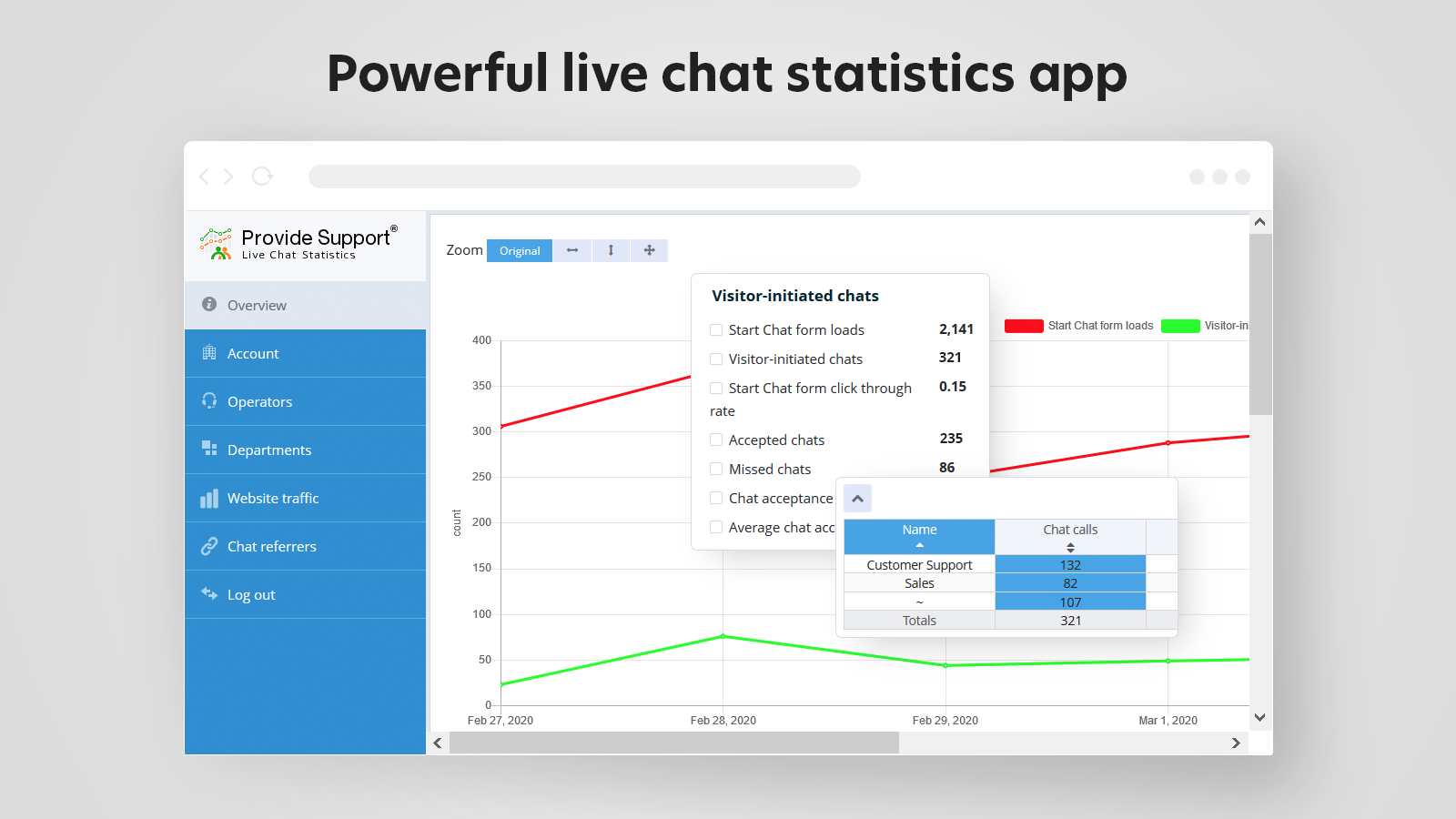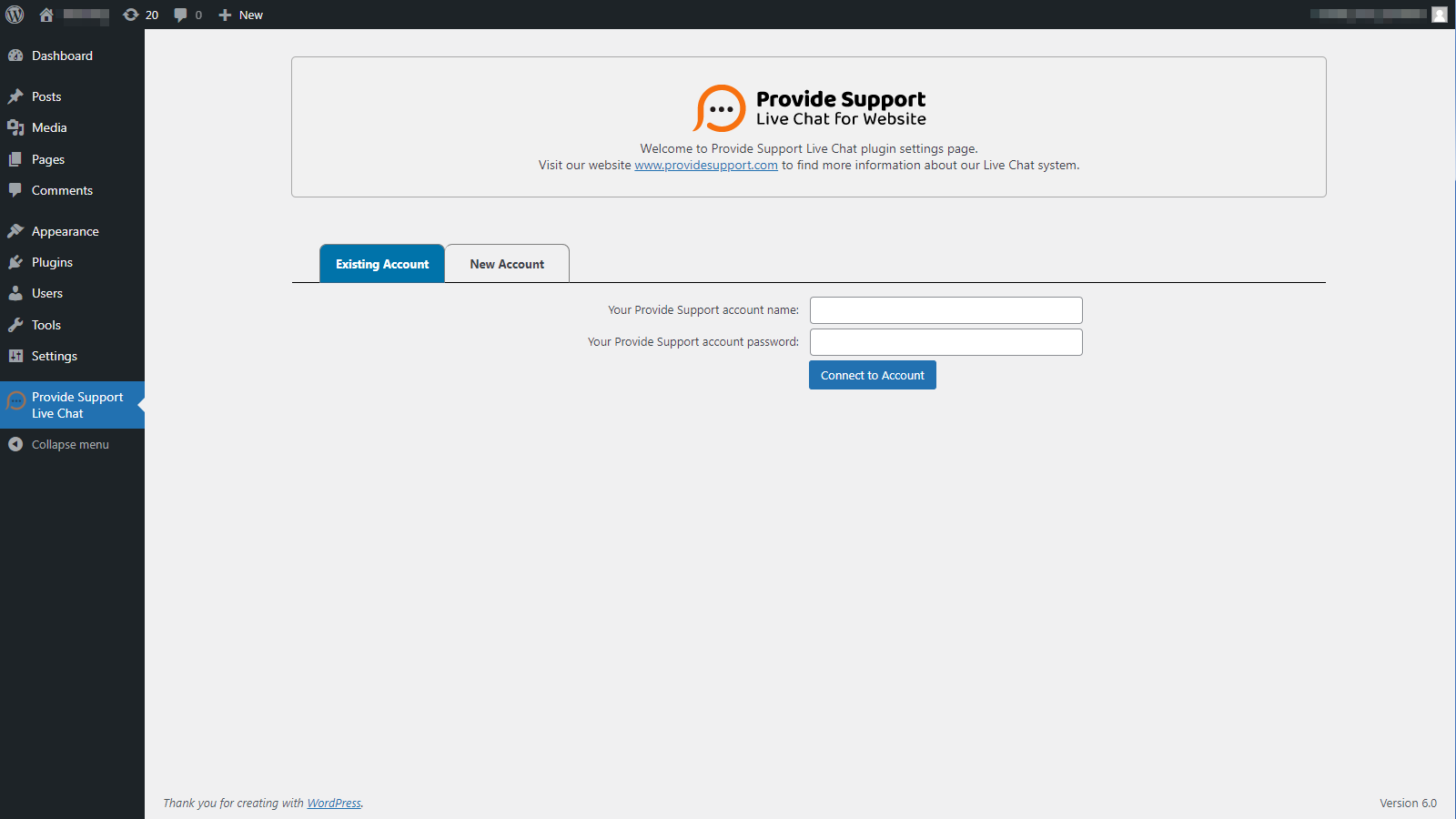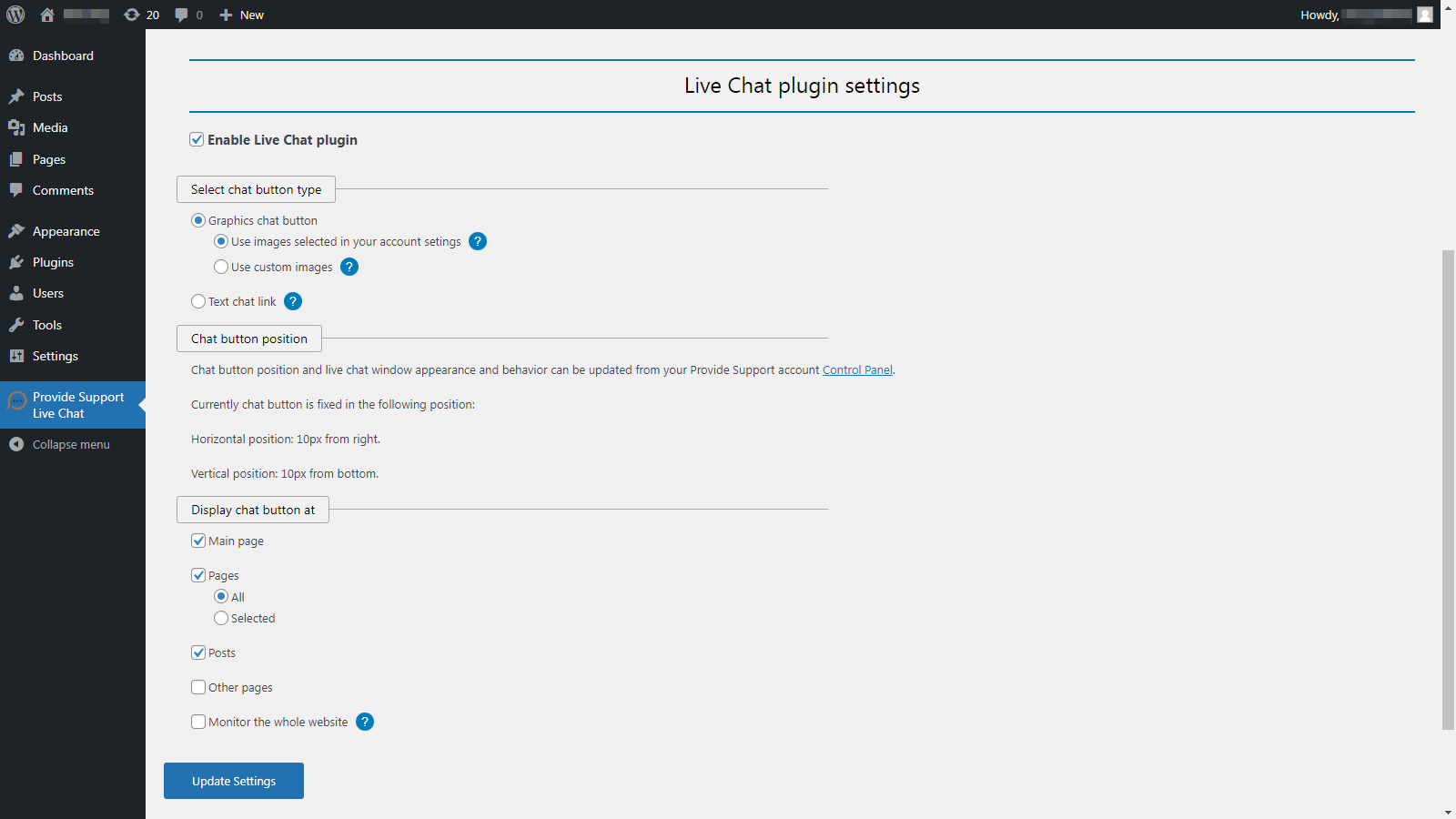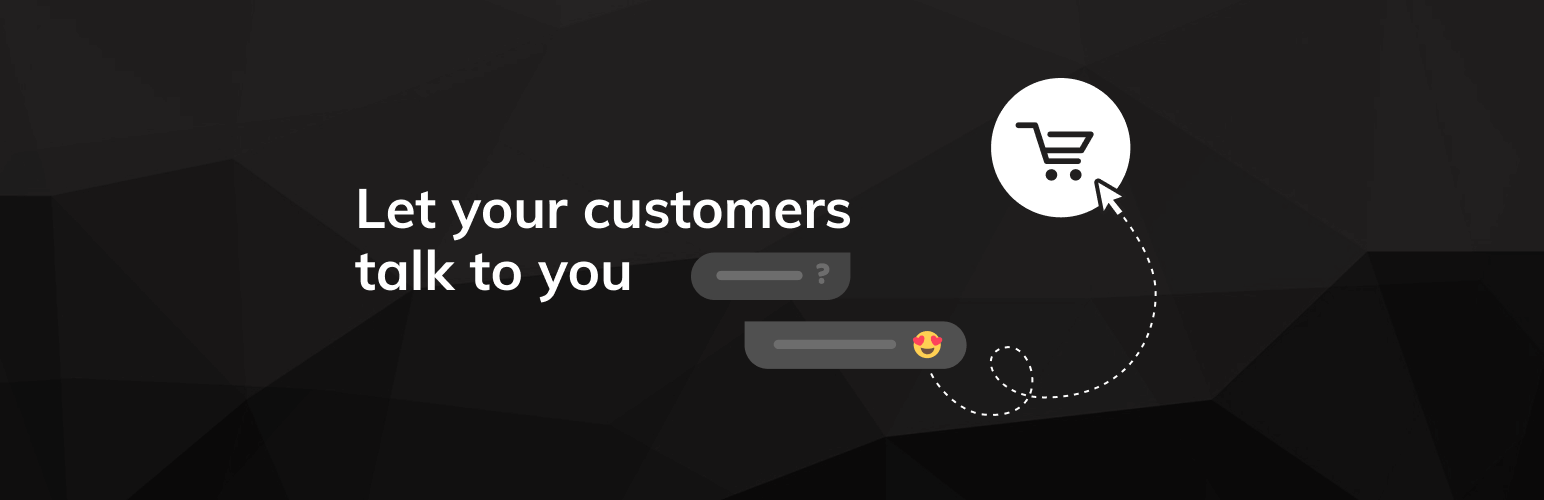
Provide Support Live Chat
| 开发者 | providesupport |
|---|---|
| 更新时间 | 2025年12月22日 23:15 |
| PHP版本: | 7.4 及以上 |
| WordPress版本: | 6.9 |
| 版权: | GPLv2 or later |
| 版权网址: | 版权信息 |
详情介绍:
- Show you chat button at a fixed position in a browser window, according to your live chat account settings
- Use custom images hosted on your server as your chat icon
- Show a text live chat link instead of a graphics one
- Choose which pages and posts the live chat button should be displayed at
- Monitor your whole website and proactively invite visitors to join live chat session, no matter how many pages contain the live chat button
- No additional implementation costs on your WordPress website
- Live chat is an effective marketing solution for boosting sales
- Live chat increases your customers' trust and loyalty
- Ability of multitasking for your agents will cut down customer support costs
- Live chat increases website integrity and customer engagement
安装:
- Log into your WordPress website admin panel and navigate to 'Plugins' menu
- Click 'Add New' and either search for 'Provide Support Live Chat' in the plugin directory, or upload the .zip plugin file you have downloaded from WordPress.org
- Activate the plugin after installation has been completed
- Navigate to 'Provide Support Live Chat' menu
- Enter your Provide Support account credentials and click 'Connect to Account' on 'Existing Account' tab to connect to your account. If you don't have an account yet, use 'New Account' tab to create it
- Click 'Enable live chat plugin' checkbox to see the default plugin settings. If needed, update the settings to change the default chat button appearance and behavior
- Save changes by clicking 'Update Settings' button. After this, your chat button will be added to your website, according to the account and plugin settings
屏幕截图:
常见问题:
Is Provide Support Live Chat for WordPress free?
Our live chat plugin for WordPress is free. But it can only be used as a part of Provide Support Live Chat system which is offered on a subscription basis. We offer free fully functional 10-day trial to check if the system fits your requirements. If you like the system, you are welcome to purchase a subscription. Please have a look at our pricing.
My chat is Offline. Why?
Your live chat will switch to Online automatically once you login into your Operator Console. The Operator Console is available for downloading at https://www.providesupport.com/live-chat-apps, its web-based version is available at https://op.providesupport.com.
Where can I get my login details for Operator Console?
Your operator login credentials are available in your account Control Panel, Operators and Departments page.
Any special technical requirements for the plugin?
PHP 7.4 or higher is required starting from the plugin version 5.0.1. PHP 5.6 or higher is required starting from the plugin version 3.0.0. PHP 5.3.1 or higher is required starting from the plugin version 2.1.1. WordPress 3.9 or higher is required starting from the plugin version 2.1.1. Plugin version 2.0.3 supports older PHP and WordPress versions and can be downloaded here.
Where can I get more information about your live chat system?
Please check Live Chat Features page on our website.
Is there a user manual I can check?
Sure. Our user manual is available at https://www.providesupport.com/manual/. Please also check our FAQ and our video tutorial.
Can I use this live chat system on any website or on a WordPress-based only?
The system can be used on any website. The only difference is that you will need to add the chat button code to your website source manually, not using a plugin.
Do you have any reviews from your customers I could check?
Sure. Please check Customer Reviews our clients sent us.
I haven't found information I need on your website. Do you provide any live support along with your system?
Sure, our customer support chat is online 24/7. It's available on our website https://www.providesupport.com
更新日志:
- Compatibility tested with WordPress 6.9
- Compatibility tested with PHP 8.2
- Deprecated jQuery usage fixed
- Minor JavaScript stability improvements
- New chat button code generator used. The chat button will now load after the page load is complete and won't impact the page loading speed
- Unnecessary API calls removed
- Issues related to new widgets implementation solved
- Unused module removed
- Plugin settings appearance updated
- Internal refactoring
- Important! Please reconnect the plugin with your live chat account after upgrade.
- Random authentication issue fixed
- Important! Please reconnect the plugin with your live chat account after upgrade.
- Improved modern chat window positioning for mobile devices
- Minor fixes for better compatibility
- Minor fixes
- Compatibility with WordPress 5.x added
- Modern embedded chat window support added
- Stability and compatibility improvements
- Better compatibility with WordPress 4.7.x
- jQuery conflict fixed
- PHP version conflict fixed
- Compatibility with ReduxFramework added
- jQuery compatibility issue for some themes fixed
- Shortcode mode improvements
- Compatibility issues fixed. Note! The plugin requires PHP 5.3.1 or higher and WordPress 3.9 or higher now. Please don't upgrade if you are not sure. Use live chat plugin version 2.0.3 if your PHP/WordPress doesn't meet the new version requirements.
- Stability improvements
- Widget mode improvements
- Minor bug fixes
- Plugin settings redesigned
- Plugin settings moved to the main menu
- Reporting module improvements
- Old PHP compatibility fix
- Compatibility issues fixed
- Critical errors reporting added
- Improved Chat Invitation functionality
- FAQ updated
- Minor fixes
- New default chat button used for accounts created via plugin
- Improved usability
- FAQ added
- New screenshots added
- First public plugin release