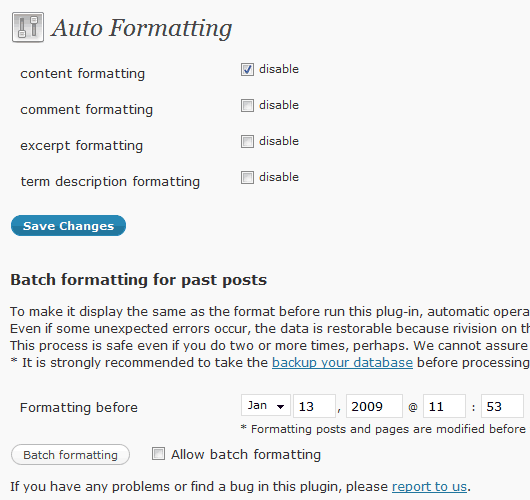PS Disable Auto Formatting
| 开发者 |
jim912
kuck1u |
|---|---|
| 更新时间 | 2015年4月28日 16:34 |
| PHP版本: | 3.6 及以上 |
| WordPress版本: | 4.2 |
详情介绍:
If you are annoying by the habit of the WordPress automatic formatting, try this plugin.
PS Disable Auto Formatting stops automatic formatting of WordPress (wpautop), and modifies the html source generated by the visual editor.
This plugin stops automatic formatting of WordPress (wpautop), and modifies the html source generated by the visual editor.
When editing it in the HTML mode, it stops unintended removal of br tag and p tag , either addition of p tag.
And when editing in the visual mode, it achieves to generate natural changing line and paragraph that you will intend.
Functions
- Disable the auto formating in the each areas of post, comment, excerpt, terms description.
- Stops the auto removal of p and br tag when editing html mode.
- Batch formatting to all articles that you have already posted.
安装:
- Unzip the downloaded package and upload into your WordPress plugins directory. If you use WordPress 2.7 or later, you can install from admin page.
- Go to plugins list and activate "PS Disable Auto Formatting".
- After install, a managing page of automatic forming is added to config list. The default setting stops only the automatic formating of the post. Change and submit the settings of each areas if necessary.
屏幕截图:
常见问题:
When is this plugin effective?
For example, it will be effective in case use HTML mode every time, and when copy from existing HTML files. It also comes to be able to post consecutive changing line.
I do not understand whether which area to be stop batch formatting.
Try to stop the area where the visual editor is used.
Can the setting change and the batch formatting function be done at the same time?
No. When "change setting" button is pushed, the setting is changed. When "Batch formatting" button is pushed, the batch plastic operation is done. The setting is not changed.
It displays as "It is necessary to permit the batch formatting" and cannot do the batch formatting.
To prevent the operational error, the batch processing is not done if there is no permission. Please check "Permit batch formatting" check box.
更新日志:
- 1.0.10
- Compatible with WordPress 4.2
- Fix : Duplicated Error.
- 1.0.9
- Compatible with WordPress 3.9
- 1.0.8
- fix : bug fix : load javascript file for 3.3 in 3.2.1
- 1.0.7
- Compatible with WordPress 3.3
- 1.0.6
- fix : bug fix
- 1.0.5
- fix : bug fix
- 1.0.4
- fix : Fixed Warning and Notice Error.
- 1.0.3
- fix : missed writing specifications of plugin(version & discription)
- 1.0.2
- compatible with WordPress version 2.8 (bugfix : post area is whiteouted when switching visual to html mode in version 2.8)
- 0.9.2
- bugfix : disappearing nothing included paragraph and linebreak element when load a post to edit
- bugfix : wrong javascript path in case of WordPress is set as sub directory.
- bugfix : in version 2.6 or 2.5, javascript isn't replaced.
- 0.9.1
- bugfix : disappearing paragraph element with swithing mode in some browsers
- compatible with quickpress
- 0.9.0
- Public release