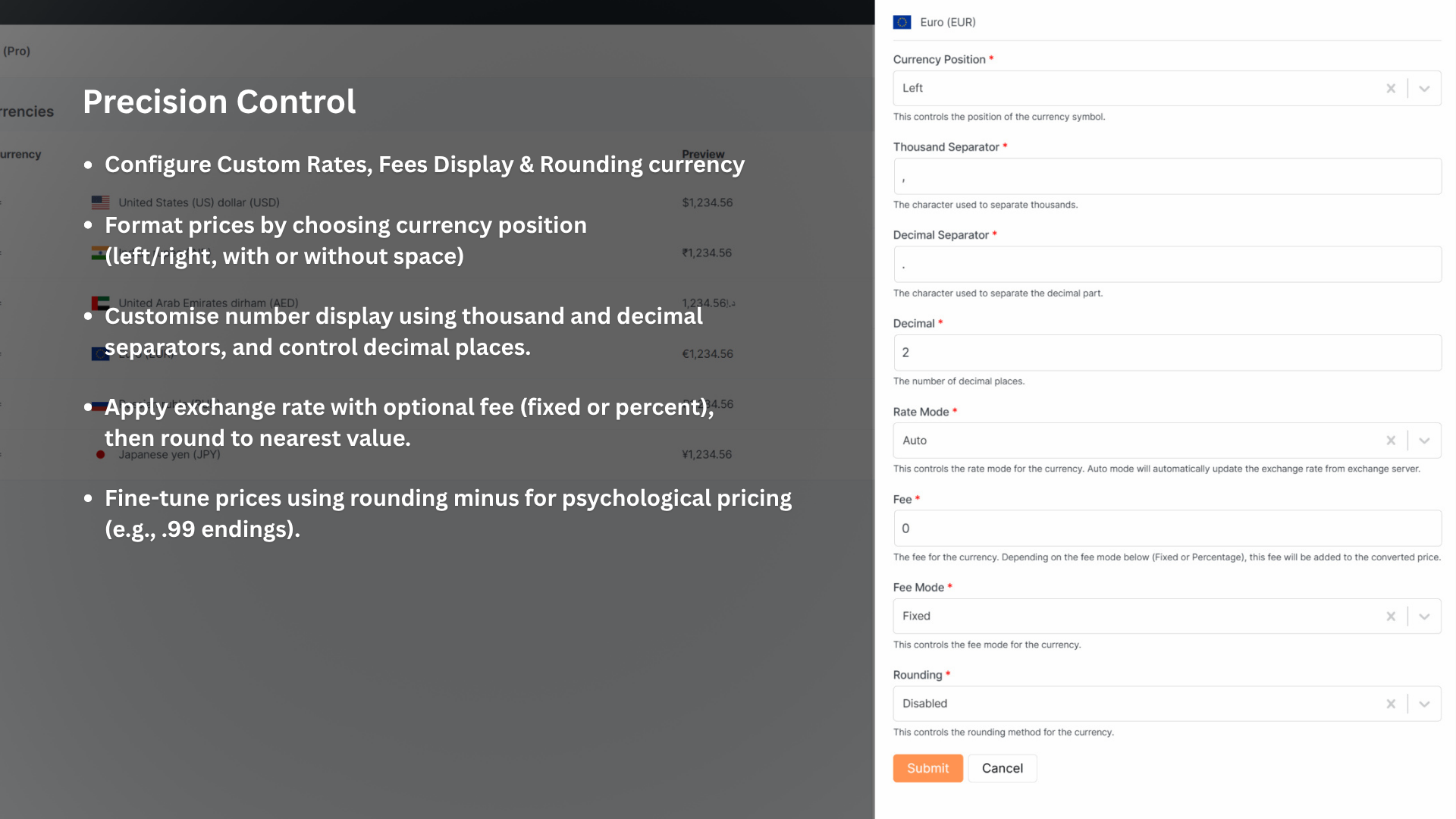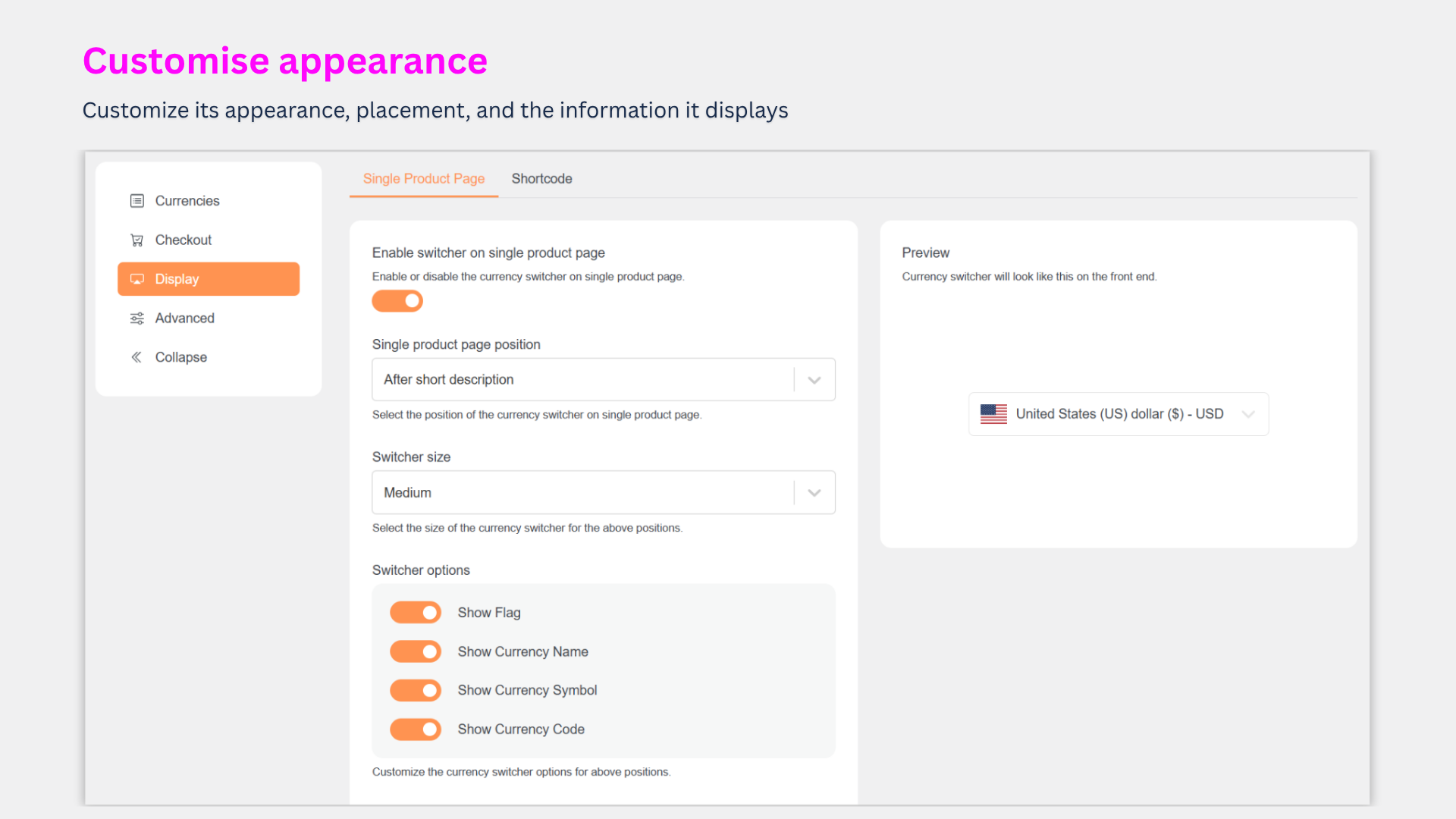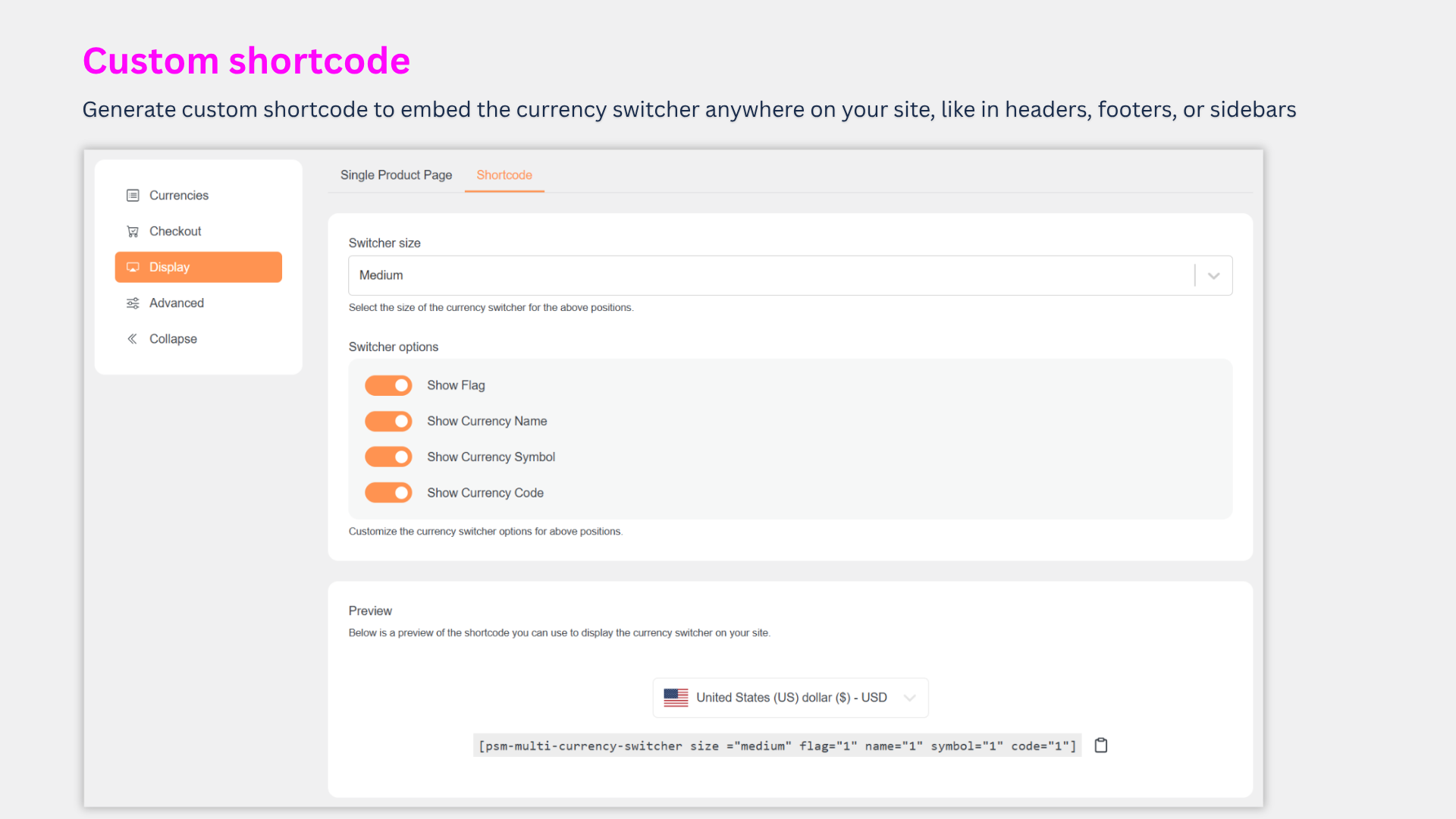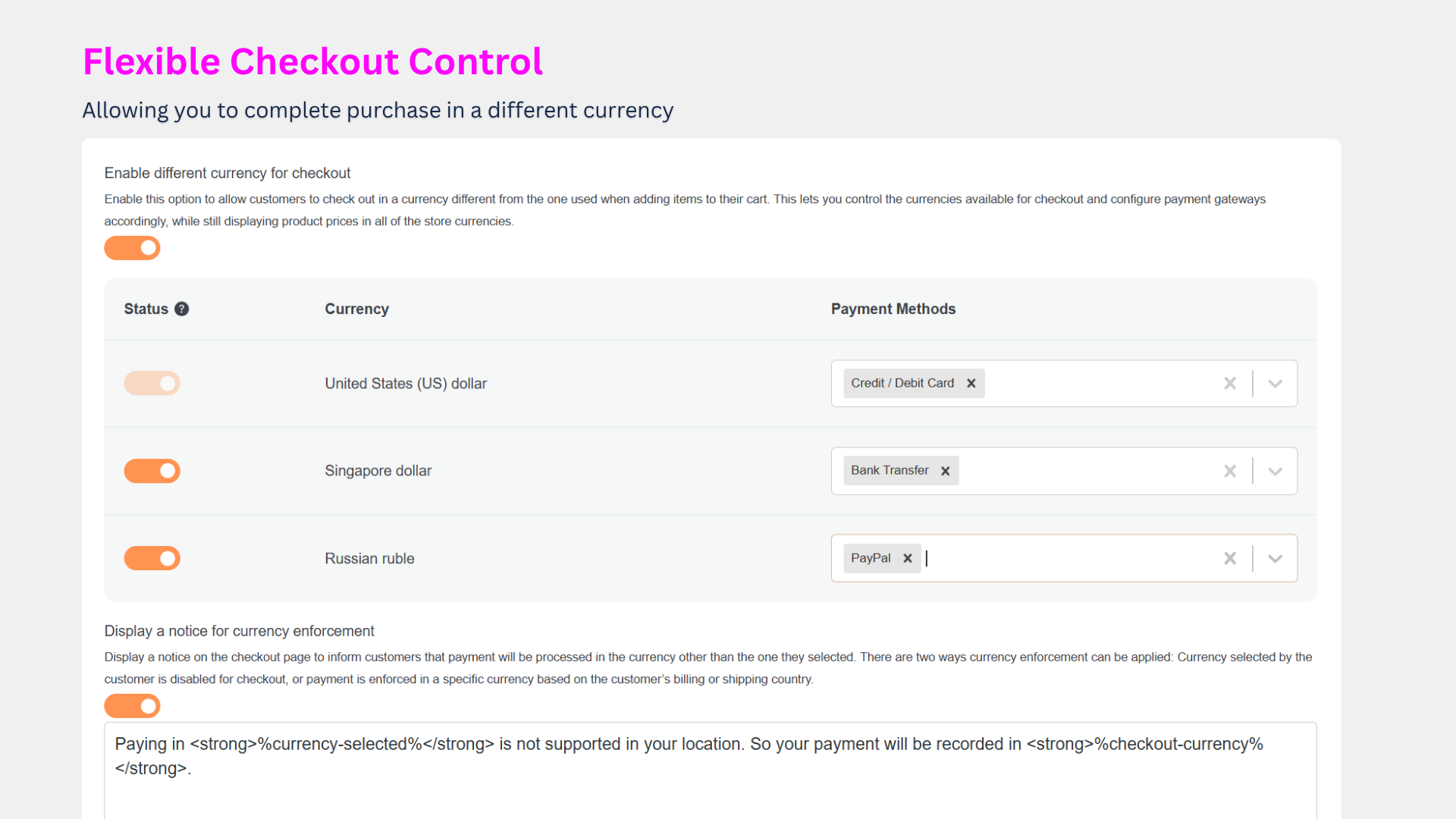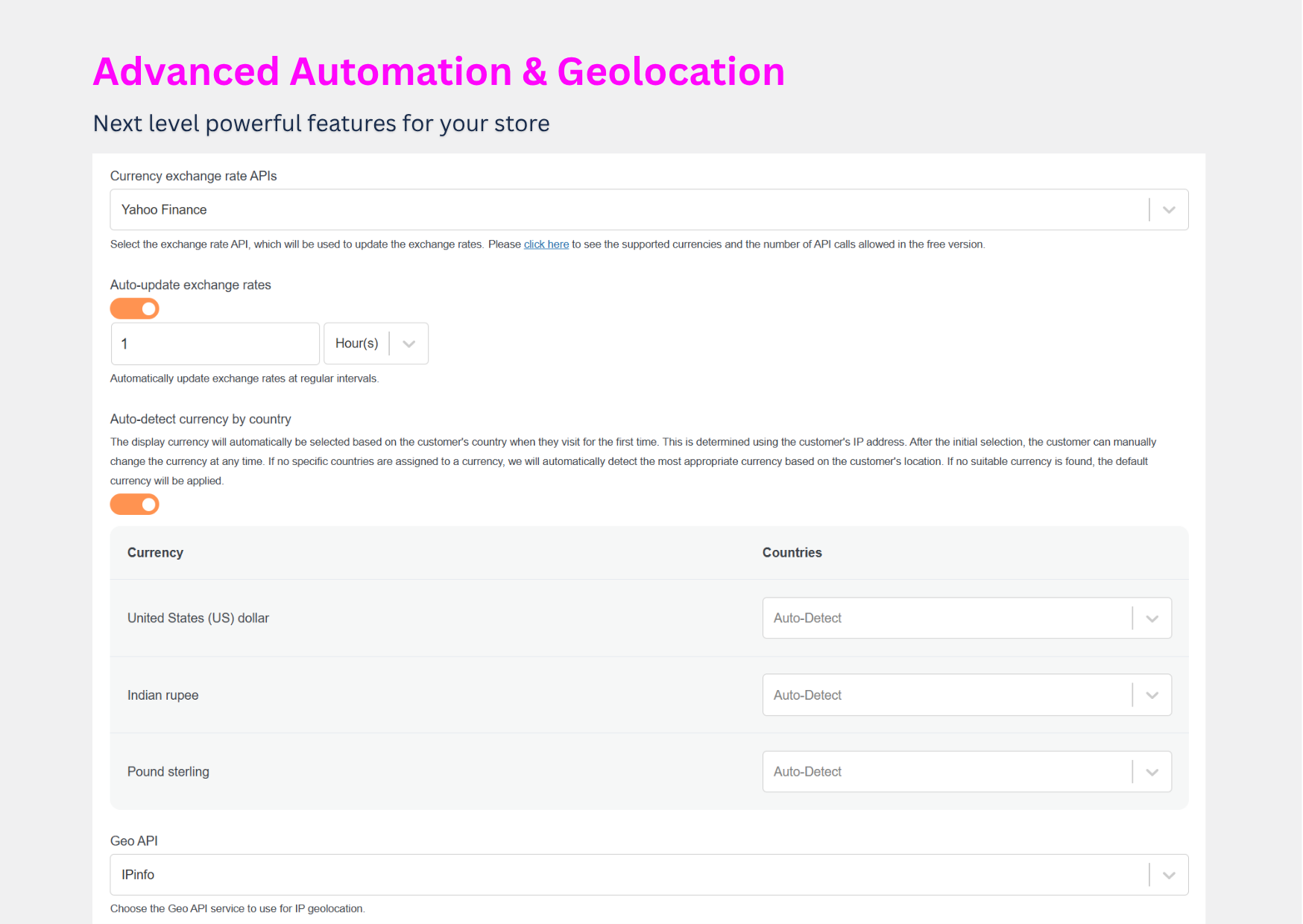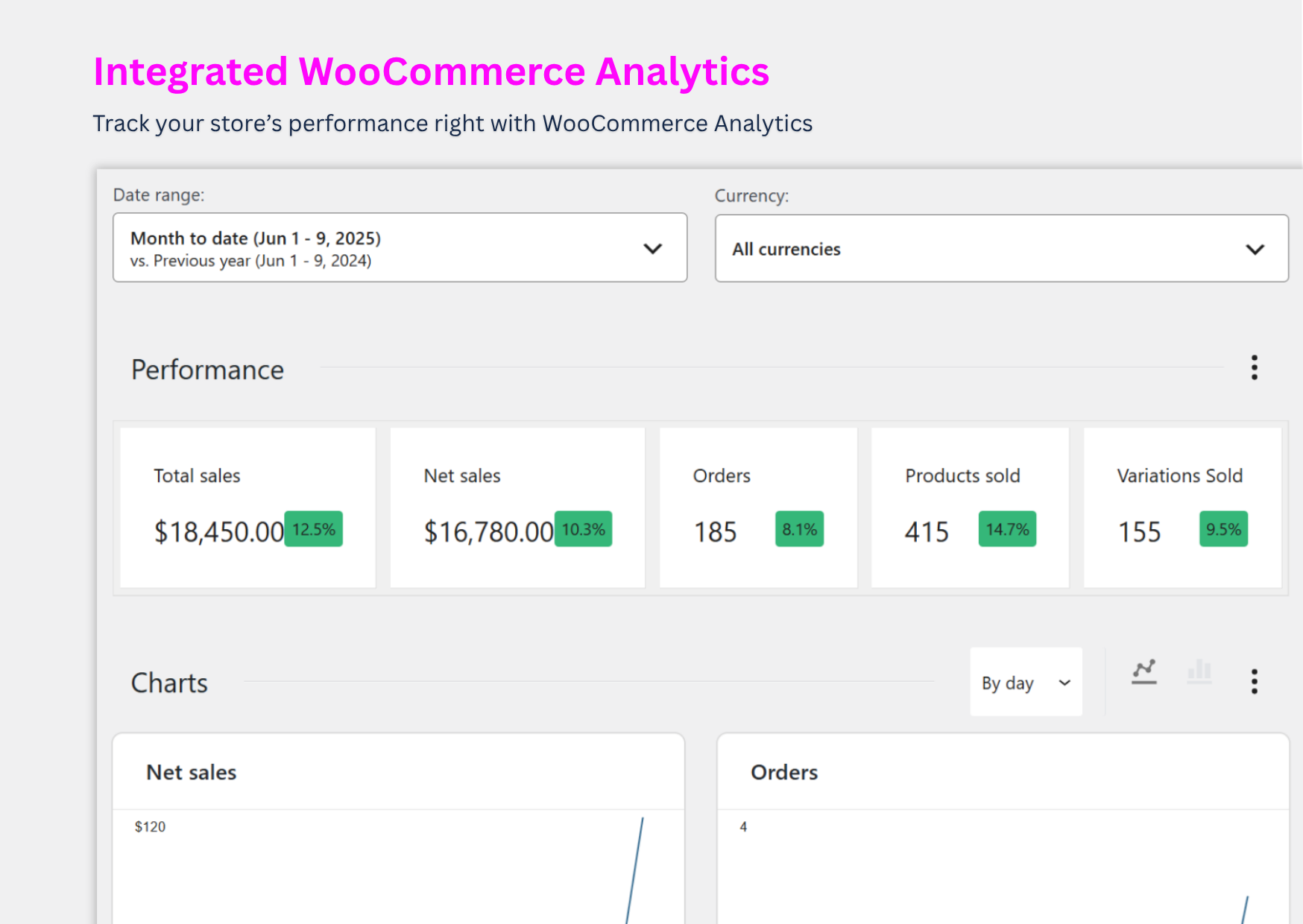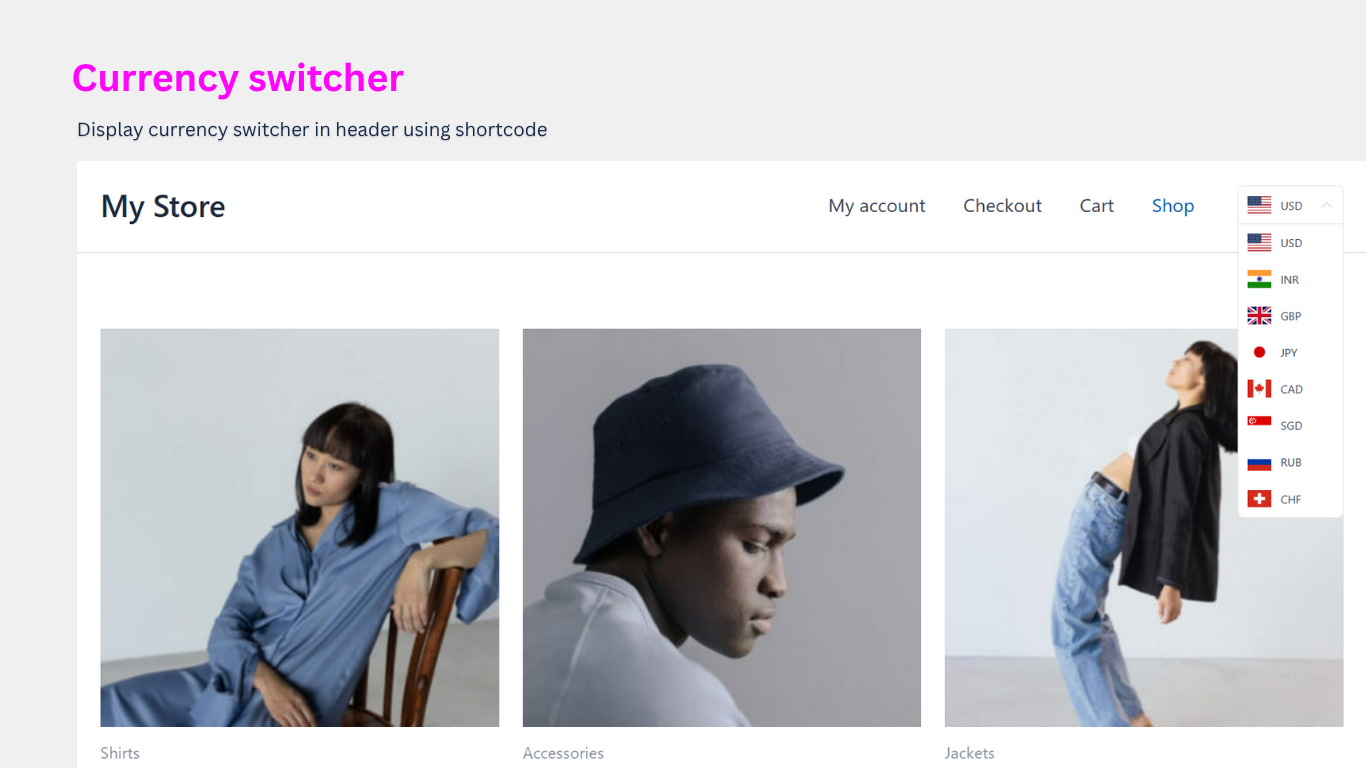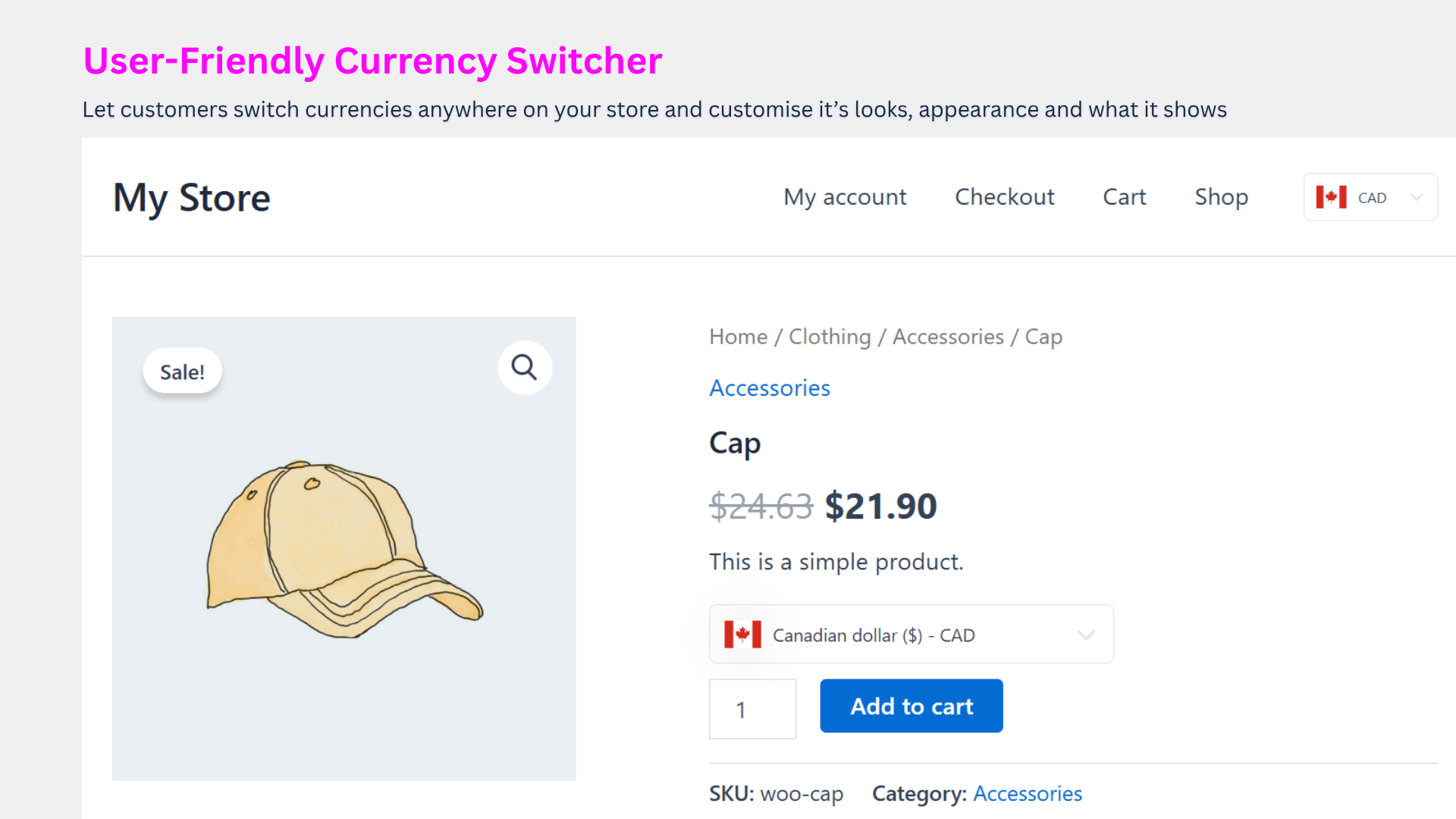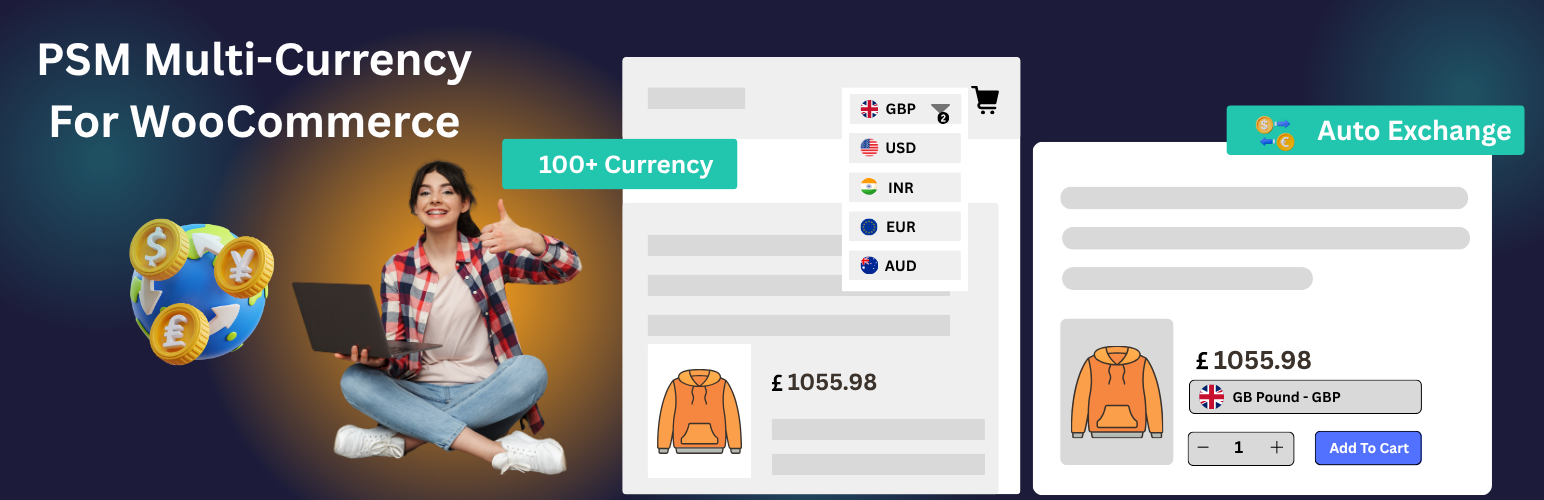
Multi Currency Switcher for WooCommerce
| 开发者 | psmplugins |
|---|---|
| 更新时间 | 2026年2月20日 15:13 |
| PHP版本: | 7.4 及以上 |
| WordPress版本: | 6.9 |
| 版权: | GPL v3 |
详情介绍:
- Unlimited Currencies: Add and manage as many currencies as you need.
- Real-Time Exchange Rates: Automatically sync with trusted providers to ensure your exchange rates are always accurate.
- Automatic Geolocation Currency: Leverage automatic currency detection by country to instantly show visitors product prices in their local currency.
- Set Custom Exchange Rates: Don't want to use live rates? No problem. It's easy to set custom exchange rates for currencies.
- Set Conversion Fees: Add additional percentage or fixed fees to converted price to protect your margins.
- Display Anywhere: Use our native Gutenberg currency block, Elementor currency widget, or a flexible currency switcher shortcode to place the switcher exactly where you want it.
- Full Checkout Control: Let customers pay in their chosen currency or assign payment gateways per currency for a streamlined process.
- Currency-Specific Sales: View WooCommerce sales reports by currency directly within your analytics dashboard.
- Consolidated Reports: Convert all sales reports to your store's default currency for a unified view.
安装:
- Navigate to
Plugins>Add New. - In the search bar, type "Multi Currency Switcher for WooCommerce - PSM Plugins".
- Find the plugin and click
Install Now. - Once installed, click
Activate. - Find the plugin settings under the
PSM Pluginsmenu to begin configuration.
- Download the plugin's
.zipfile from this page. - Navigate to
Plugins>Add Newin your WordPress dashboard and click theUpload Pluginbutton. - Select the
.zipfile you just downloaded and clickInstall Now. - Activate the plugin.
- Find the plugin settings under the
PSM Pluginsmenu to begin configuration.
屏幕截图:
常见问题:
- How do I add multiple currencies to WooCommerce using this plugin?
Here are answers to some common questions about our multi currency switcher. It's simple. After installing, go to the plugin settings, and you can add any currency you need from a comprehensive list. You can configure each one's display format, exchange rate, and more.
- How can I display the currency switcher on my site?
You have total flexibility. You can place the currency switcher anywhere using our:
- Native Gutenberg currency block
- Easy-to-use Elementor currency widget
- Versatile currency switcher shortcode
- How are exchange rates updated? Can I set my own?
Both. You can get real-time exchange rates with a single click, or you can set custom exchange rates for WooCommerce manually to have full control over your pricing and protect your profit margins.
- Can customers actually pay in different currencies?
Yes. Our plugin enables a true multi currency checkout. The local currency a customer selects is what they'll see on the cart, checkout page, and pay with through your payment gateway.
- Does this work with my payment gateway (e.g., Stripe, PayPal)?
Yes, it's compatible with all major payment gateways that support multiple currencies. You can even assign payment gateways per currency, so customers only see the options relevant to them.
- Does the plugin automatically detect a visitor's currency?
Yes, this powerful feature is available in our Pro version. The automatic currency detection by country uses geolocation currency technology to instantly show visitors prices in their local currency.
- Is the plugin compatible with WooCommerce Subscriptions?
Absolutely. Our plugin is fully compatible with WooCommerce Subscriptions currency logic, so you can easily accept recurring payments in multiple currencies.
- Can I use this for a multilingual and multi-currency store?
Yes. We built our plugin to be fully compatible with the most popular multilingual solutions. You can create a powerful WPML multi currency or Polylang multi currency site with ease.
- Will this currency converter slow down my website?
No. Performance is a top priority for us. Our plugin is lightweight and works well with popular caching plugins to ensure your store remains fast.
- What is the main difference between the free and Pro versions?
The free version gives you all the essential manual tools. The Pro version adds powerful automation, like geolocation and scheduled rate updates, to put your global store on autopilot.
更新日志:
- New: Added email notifications when currency rates are updated (Pro).
- New: Added compatibility with the WPC Product Bundles for WooCommerce plugin.
- Fix: Fixed an issue where enabling a different checkout currency did not work for the store’s default currency.
- New: Option to enable or disable specific currencies
- Fix: Incorrect currency symbol displayed in Customer Leaderboard
- Framework improvements.
- Readme improvements.
- Removed hardcoded script and used inline instead.
- Performance optimizations.
- Initial release