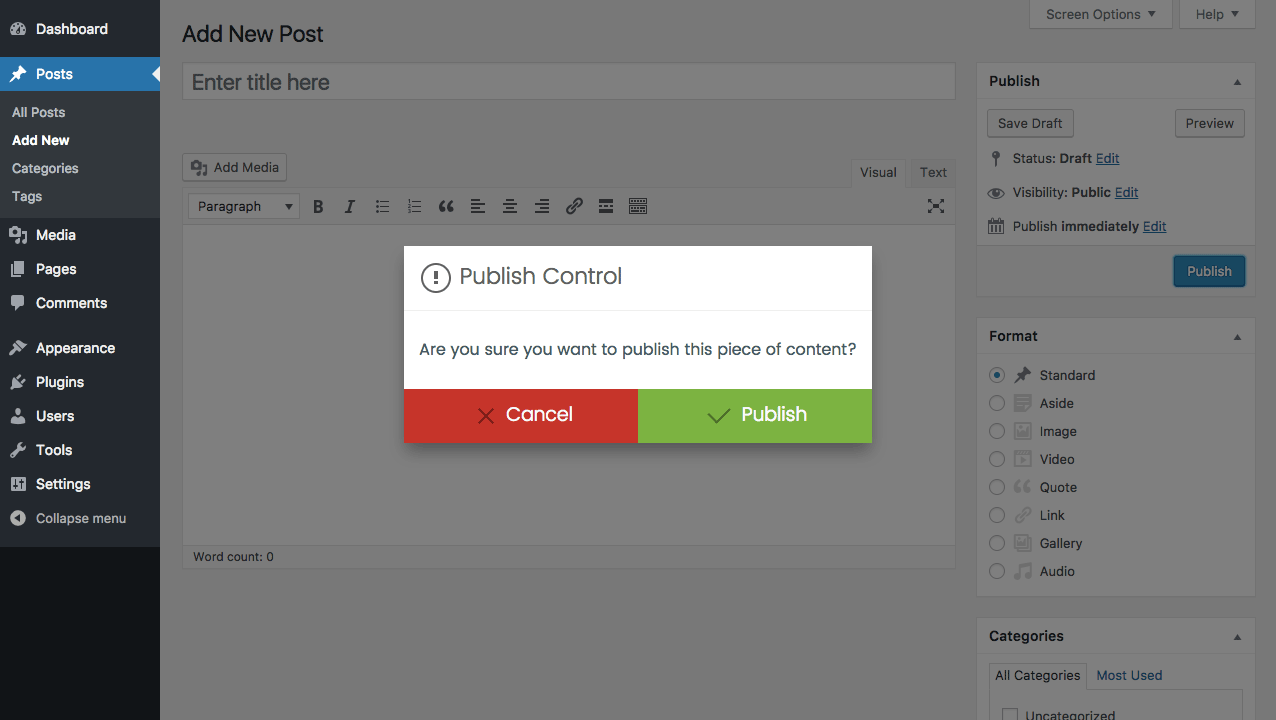Publish Control
| 开发者 | 100781 |
|---|---|
| 更新时间 | 2018年1月22日 08:50 |
| PHP版本: | 5.6.3 及以上 |
| WordPress版本: | 4.8.1 |
| 版权: | GPLv2 or later |
详情介绍:
We've all been there before.
A new piece of content has been added to WordPress and you're making a couple of edits. OH SNAP! You just clicked "Publish" instead of "Save Draft."
You begin to sweat. That SEO plugin just pinged Google with the URL of the page, and it isn't ready for the world to see just yet. Mom's spaghetti is everywhere.
Publish Control provides you with a confirmation dialog when creating new posts in WordPress to avoid situations like this.
It's simple, reliable, and it just might make your day a bit better.
安装:
- Download plugin.
- From the WordPress administration dashboard, go to Plugins > Add New > Upload.
- Select file, click "Install Now."
- Activate plugin.
- By default, only posts and pages are monitored by Publish Control. Navigate to settings to add post types. OR
- Download plugin.
- Upload zipped plugin file to the
/wp-content/plugins/directory - Activate the plugin through the 'Plugins' menu in WordPress
- By default, only posts and pages are monitored by Publish Control. Navigate to settings to add post types.
屏幕截图:
更新日志:
Version 1.0
Release Date - 21 January 2018
- Initial release.