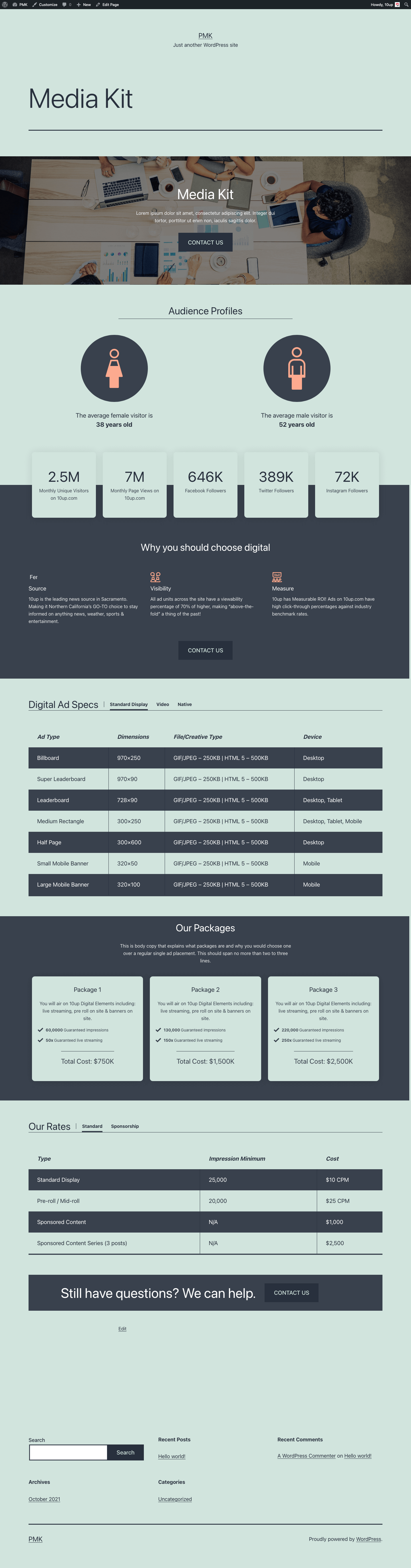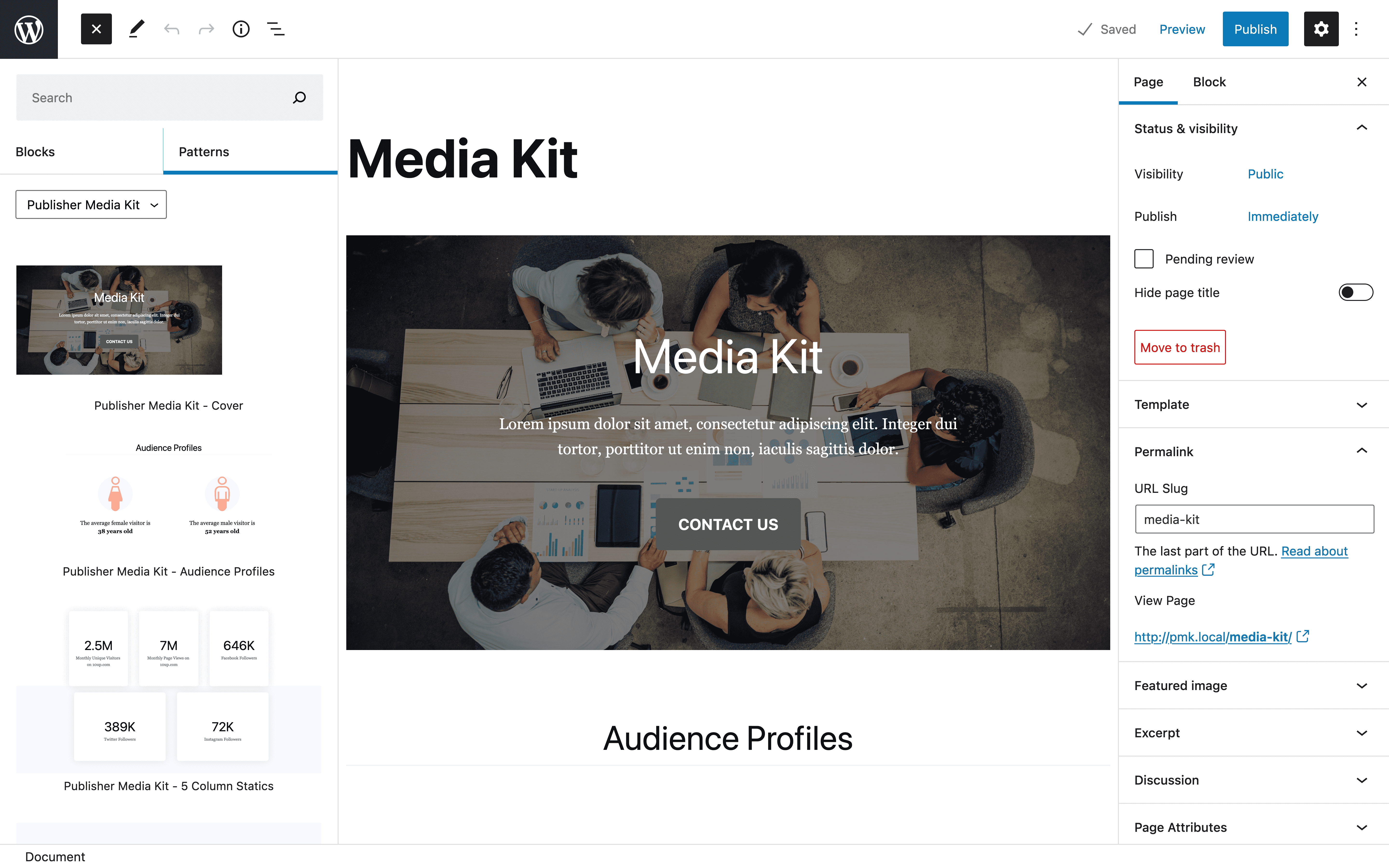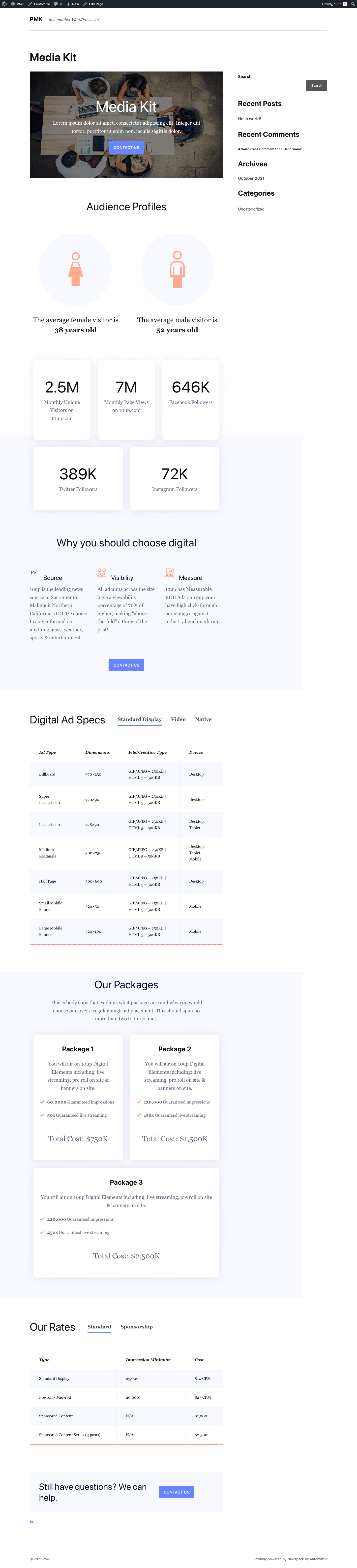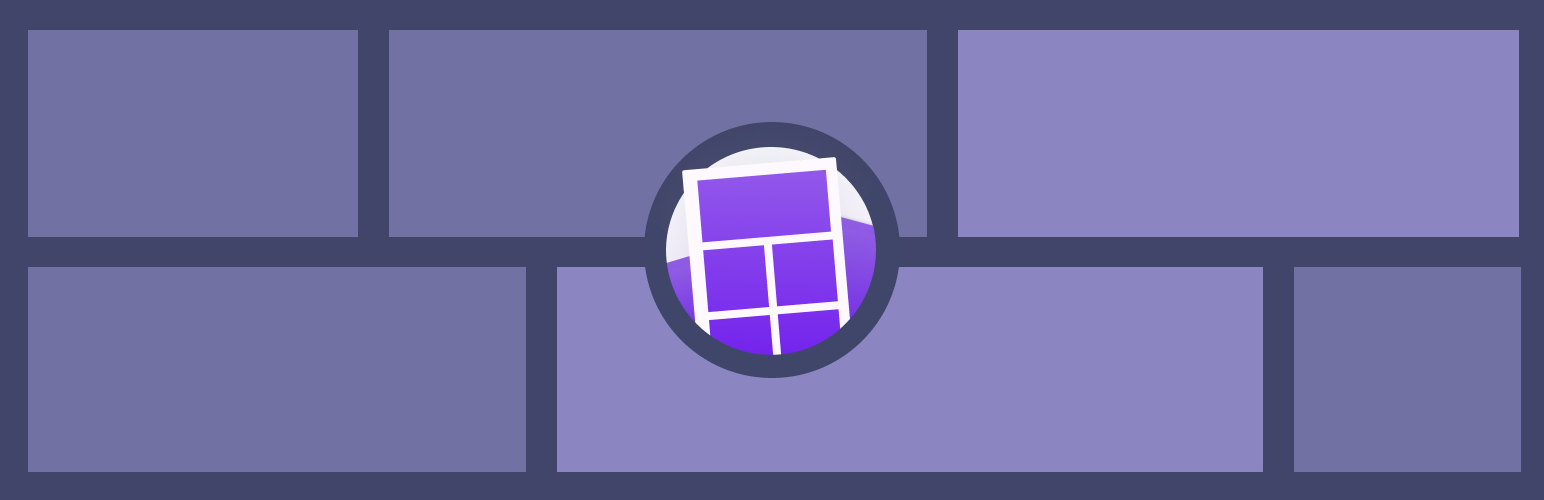
Publisher Media Kit
| 开发者 |
10up
jeffpaul faisal03 |
|---|---|
| 更新时间 | 2026年1月6日 06:40 |
| WordPress版本: | 6.9 |
| 版权: | GPLv2 or later |
| 版权网址: | 版权信息 |
详情介绍:
Publisher Media Kit provides a quick and easy option for small to medium sized publishers to digitize their media kit. If you are a publisher hoping for a page like the NY Times' Advertising Standard Units, but do not have a designer or developer on staff? Then this plugin is for you. If you are still using a print or PDF version of your media kit to sell space on your website, but want show advertisers looking to buy digital real estate that you are a digital-forward partner? Then this plugin is for you.
The plugin adds a new "Media Kit" page, block patterns, and placeholder content that can then be customized to fit your need (e.g., text, links, colors, images, adding page link to site footer).
屏幕截图:
常见问题:
I accidentally deleted a block from my Media Kit page, how do I add it back?
Click the block inserter (+ button) in the top left of the block editor, click the Patterns tab, select Publisher Media Kit in the dropdown, and select the specific Block Pattern that you want to add back to your page.
I want to add block from my Media Kit page on a different post/page, how do I add it outside the Media Kit page?
Click the block inserter (+ button) in the top left of the block editor, click the Patterns tab, select Publisher Media Kit in the dropdown, and select the specific Block Pattern that you want to add to your post/page.
If I rename the page title (e.g. to 'Advertising') and then deactivate and subsequently reactivate the plugin, would the plugin generate a new 'Media Kit' page?
The plugin specifically checks for the page slug media-kit, meaning that even if you modify the page name, the plugin will not generate a new page unless the page slug is altered or the page is moved to the trash.
更新日志:
1.3.6 - 2025-02-03
Note that this release bumps the minimum required version of WordPress from 6.4 to 6.5.
- Changed: Bump WordPress "tested up to" version 6.7 (props @severine-pozzo, @jeffpaul, @faisal-alvi via #212).
- Changed: Bump WordPress minimum to version 6.5 (props @severine-pozzo, @jeffpaul, @faisal-alvi via #212).
- Security: Bump
axiosfrom 1.7.2 to 1.7.4 (props @dependabot, @faisal-alvi via #205). - Security: Bump
webpackfrom 5.92.1 to 5.94.0 (props @dependabot, @faisal-alvi via #206). - Security: Bump
serve-staticfrom 1.15.0 to 1.16.2 andexpressfrom 4.19.2 to 4.21.0 (props @dependabot, @faisal-alvi via #209). - Security: Bump
cookiefrom 0.4.2 to 0.7.1,expressfrom 4.21.0 to 4.21.2 and@wordpress/scriptsfrom 27.9.0 to 30.7.0 (props @dependabot, @faisal-alvi via #213).
- Changed: Bump WordPress minimum to version 6.4 and "tested up to" version 6.6 (props @jeffpaul, @dkotter, @sudip-md via #195).
- Fixed: Fatal error caused by redeclared functions (props @claudiulodro, @Sidsector9, @shelb-elliott, @iamdharmesh via #197).
- Added: PHP version check to ensure >= 7.4 support (props @bmarshall511, @faisal-alvi, @ankitguptaindia via #165).
- Added: Margin to the top of Why Digital Group, Padding to Why Digital Group, and Background and text color to even table rows (props @claytoncollie, @faisal-alvi via #187).
- Changed: Bump WordPress minimum to version 6.2 and "tested up to" version 6.5 (props @dependabot, @faisal-alvi, @dkotter, @jeffpaul, @qasumitbagthariya, @sudip-md via #166, #188).
- Fixed: Build editor-style entrypoint (props @davisshaver, @dkotter via #178).
- Security: Bump
@cypress/requestfrom 2.88.12 to 3.0.1 (props @dependabot, @faisal-alvi, @dkotter, @jeffpaul via #166). - Security: Bump
cypressfrom 11.2.0 to 13.3.0 (props @dependabot, @faisal-alvi, @dkotter, @jeffpaul via #166). - Security: Bump
follow-redirectsfrom 1.15.3 to 1.15.4 (props @dependabot, @faisal-alvi via #177).
- Added: FAQ on the Media Kit page rename action (props @kelvinballoo, @faisal-alvi, @jeffpaul via #162).
- Changed: Bump WordPress "tested up to" version to 6.3 (props @jeffpaul, @faisal-alvi via #158).
- Changed: Updated repo automator workflow (props @iamdharmesh, @faisal-alvi via #163).
- Security: Bump
tough-cookiefrom 4.0.0 to 4.1.3 and@cypress/requestfrom 2.88.10 to 2.88.12 (props @dependabot, @faisal-alvi via #156).
- Added: Run E2E tests on the zip generated by "Build release zip" action (props @iamdharmesh, @faisal-alvi, @jeffpaul via #128).
- Added: GitHub Action Summary for Cypress e2e checks (props @faisal-alvi, @jeffpaul via #129).
- Changed: WordPress "tested up to" version 6.2 (props @jayedul, @faisal-alvi via #142).
- Security: Bump
simple-gitfrom 3.15.1 to 3.16.0 (props @dependabot, @faisal-alvi via #130). - Security: Bump
http-cache-semanticsfrom 4.1.0 to 4.1.1 (props @dependabot, @faisal-alvi via #131). - Security: Bump
dns-packetfrom 5.3.1 to 5.4.0 (props @dependabot, @faisal-alvi via #133). - Security: Bump
webpackfrom 5.73.0 to 5.76.1 (props @dependabot, @faisal-alvi via #134).
- Added: PR Helper GH Action (props @iamdharmesh, @faisal-alvi via #101).
- Added: Added "Build release zip" GitHub Action (props @faisal-alvi, @peterwilsoncc via #114).
- Changed: Update Support Level from Active to Stable (props @jeffpaul, @dkotter via #103).
- Changed: Renamed PR Helper GitHub action to PR Automator (props @iamdharmesh, @jeffpaul via #104).
- Changed: Bump WP tested up to version to 6.1 (props @faisal-alvi, @cadic via #110).
- Changed: Included images losslessly compressed to reduce file size (props @peterwilsoncc, @faisal-alvi, @dkotter via #117).
- Changed: Cypress integration migrated from 9.5.4 to 11.2.0 (props @jayedul, @iamdharmesh, @faisal-alvi via #121).
- Fixed: Image display on WordPress installs with non-standard content paths (props @peterwilsoncc, @dkotter, @faisal-alvi, @jeffpaul via #115).
- Fixed: PHPCS Workflow errors (props @peterwilsoncc, @faisal-alvi via #120).
- Fixed: PSR-4 Autoloading (props @peterwilsoncc, @faisal-alvi via #125).
- Security: Bump
gotfrom 10.7.0 to 11.8.5 and@wordpress/envfrom 4.8.0 to 5.2.0 (props @dependabot via #100). - Security: Bump
loader-utilsfrom 2.0.2 to 2.0.4 (props @dependabot, @faisal-alvi, @jeffpaul via #106, #109). - Security: Bump
minimatchfrom 3.0.4 to 3.1.2 (props @dependabot, @faisal-alvi, @jeffpaul via #107). - Security: Bump
simple-gitfrom 3.14.0 to 3.15.1 (props @dependabot, @faisal-alvi via #124). - Security: Bump
json5from 1.0.1 to 1.0.2 (props @dependabot, @faisal-alvi via #127).
- Changed: Bump minimum required version of WordPress from 5.5 to 5.7 (props @vikrampm1, @faisal-alvi, @Sidsector9 via #96).
- Changed: Bump minimum required version of PHP from 7.0 to 7.4 (props @vikrampm1, @faisal-alvi, @Sidsector9 via #96).
- Security: Bump
terserfrom 5.14.0 to 5.14.2 (props @dependabot, @faisal-alvi via #95).