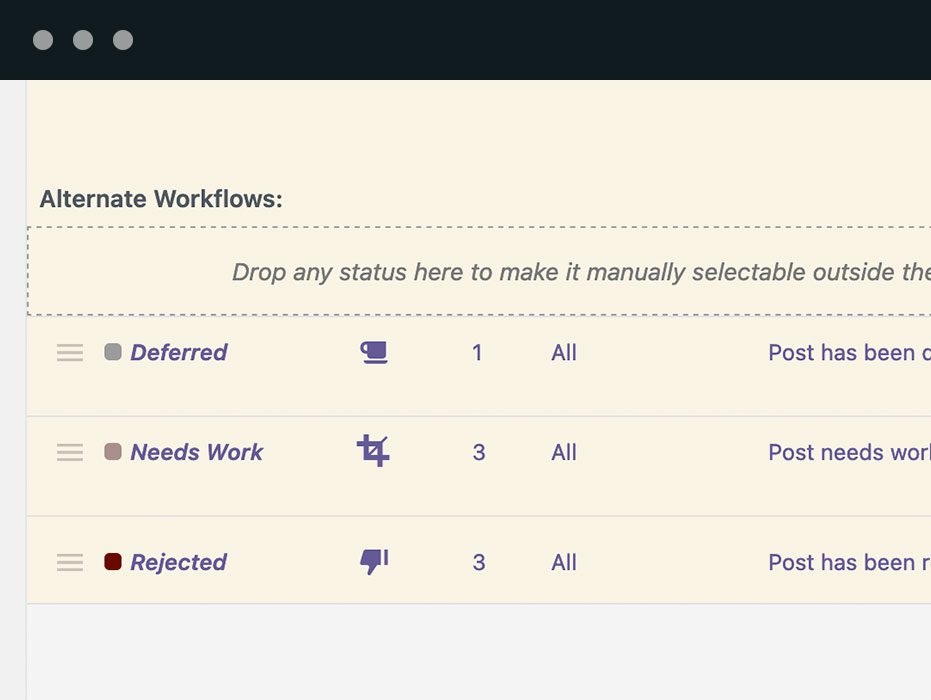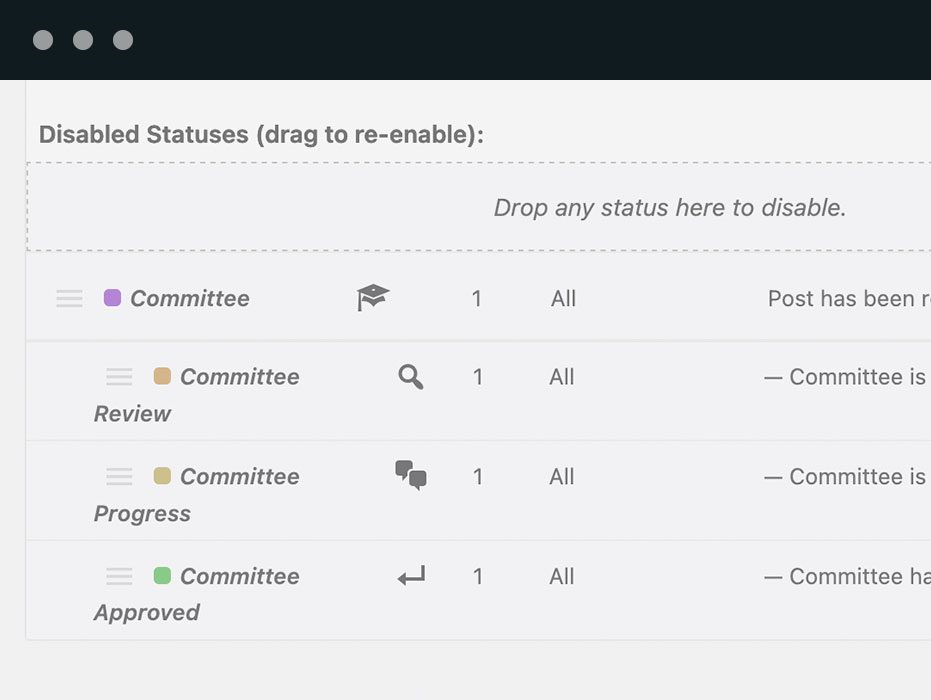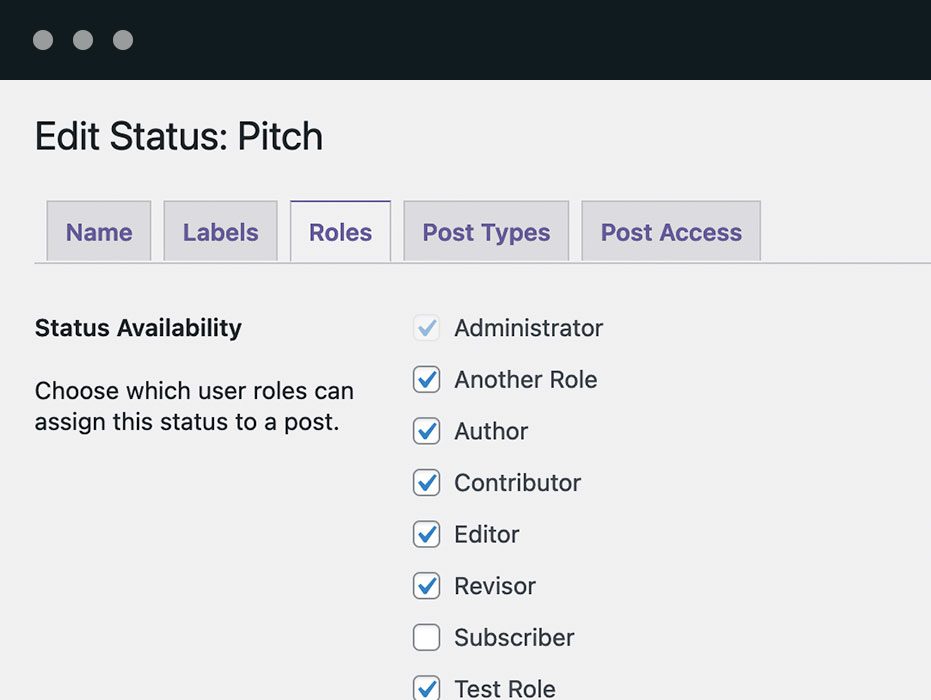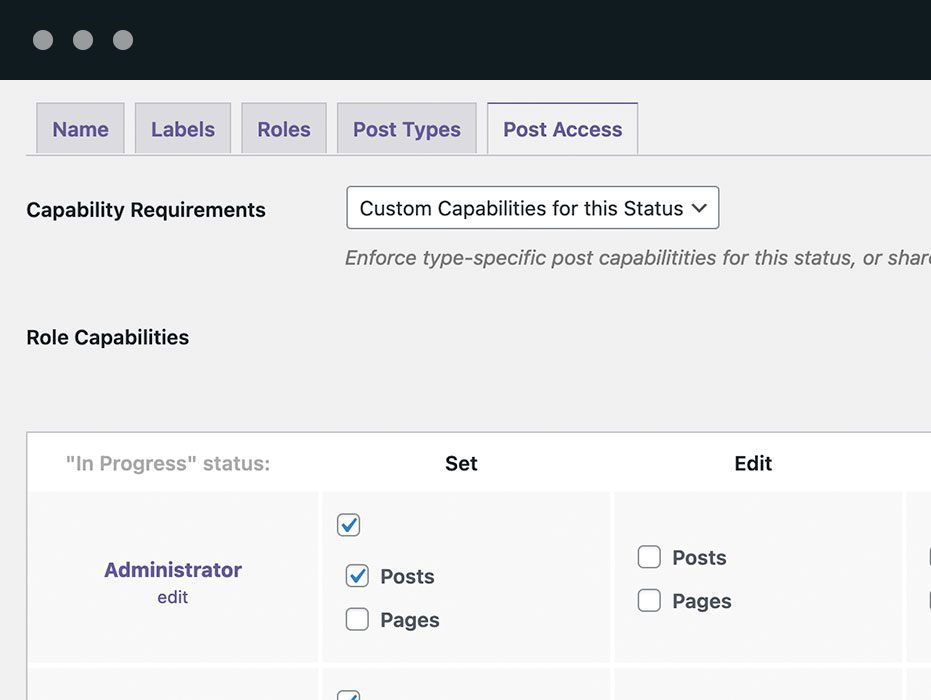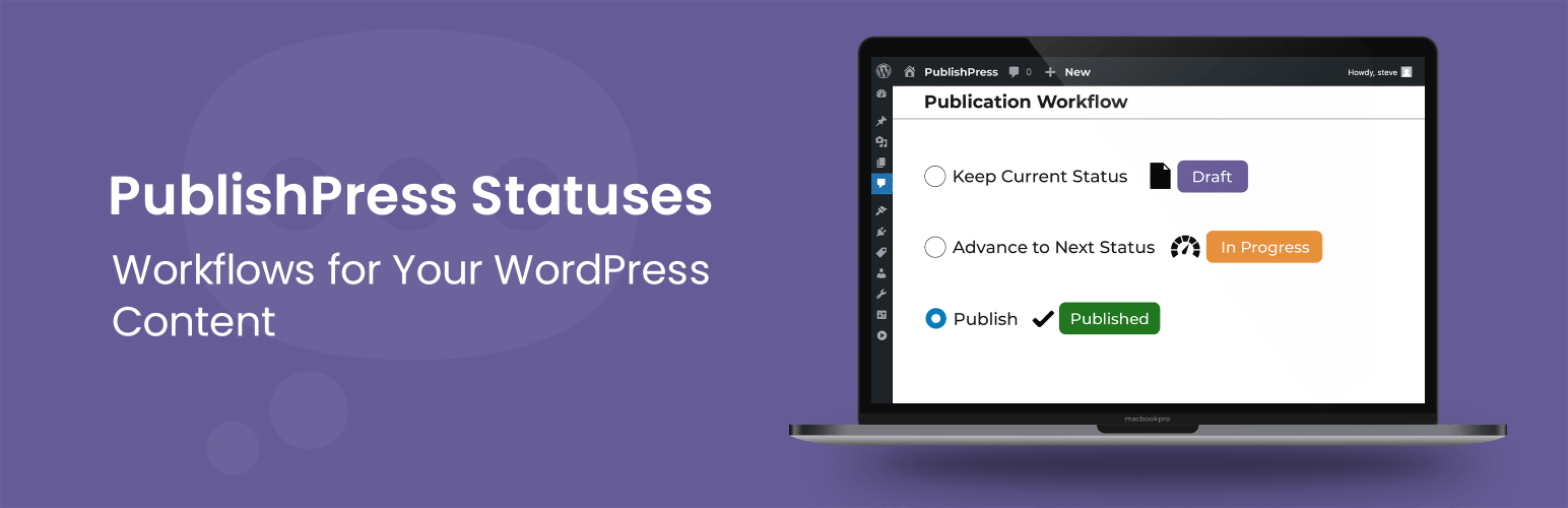
PublishPress Statuses - Custom Post Status and Workflow
| 开发者 |
publishpress
kevinB stevejburge andergmartins |
|---|---|
| 更新时间 | 2025年11月5日 10:48 |
| PHP版本: | 7.2.5 及以上 |
| WordPress版本: | 6.8 |
| 版权: | GPLv3 |
| 版权网址: | 版权信息 |
详情介绍:
- Pre-Publication Statues: For posts that are unpublished.
- Visibility Statuses: For posts that are published.
- Draft: This is the WordPress default status and can not be modified.
- Pitch: This is a new status. You can use this status to indicate the post is just an idea.
- Assigned: This is a new status. You can use this status to show the post has been given to a writer.
- In Progress: This is a new status. You can use this status to if the post is being worked on.
- Approved: This is a new status. You can use this status to when the post has been accepted and it ready for publication.
- Pending Review: This is a core WordPress status and can not be modified.
- Scheduled: This post is scheduled for future publication.
- Published: This post is available to general public.
- Private: This post is published for users logged in to your WordPress site.
- PublishPress Authors Pro allows you to add multiple authors and guest authors to WordPress posts.
- PublishPress Blocks Pro has everything you need to build professional websites with the WordPress block editor.
- PublishPress Capabilities Pro is the plugin to manage your WordPress user roles, permissions, and capabilities.
- PublishPress Checklists Pro enables you to define tasks that must be completed before content is published.
- PublishPress Future Pro is the plugin for scheduling changes to your posts.
- PublishPress Permissions Pro is the plugin for restricted content and advanced WordPress permissions.
- PublishPress Planner Pro is the plugin for managing and scheduling WordPress content.
- PublishPress Revisions Pro allows you to update your published pages with teamwork and precision.
- PublishPress Series Pro enables you to group content together into a series.
- PublishPress Statuses Pro enables you to create additional publishing steps for your posts.
安装:
- Unzip the plugin contents to the
/wp-content/plugins/publishpress-statuses/directory - Activate the plugin through the 'Plugins' menu in WordPress
屏幕截图:
常见问题:
Does PublishPress Statuses integrate with PublishPress Planner?
Yes, the PublishPress Statuses plugin integrates with the PublishPress Planner plugin. This allows you to use custom statuses, icons, and colors on the "Content Calendar" screen. Click here to see the Planner integration.
Can I Have Different Statuses for Different Post Types?
Yes, it is possible to have different statuses for different WordPress post types. The benefit of this approach is that allows you have different workflows for each post type. Click here to see how to different statuses for different post types.
Can I Create Nested Statuses / Workflow Branches?
The PublishPress Statuses plugin allows you to create workflow branches. These are separate parts of the workflow are displayed shown as indented, away from the main workflow. These branches be used to take content away from the core approval process. You can create workflow branches with any statuses except for "Draft" and "Pending Review" which are core WordPress statuses. To create workflow branches, use the drag-and-drop handles next to each status to place them into branches Click here to see more about the Workflow Branches.
Does PublishPress Statuses Support the Pending Review Status?
Yes, you can use the Pending Review status with this plugin. "Pending" is one of the default post statuses available in WordPress. You will often see it called "Pending Review". A post in the Pending Review status is not published and is not visible to the public. The "Pending review" checkbox is available when you edit posts in WordPress. Click here to see more about the Pending Review status.
Does PublishPress Statuses Support the Draft Status?
Yes, you can use the Draft status with this plugin. "Draft" is one of the default post statuses available in WordPress. Draft is often confused with the "Pending Review" status. However, these two statuses have different meanings. Draft means "This post is not ready to publish. I'm still working on it." Pending Review means "This post is ready. Someone else can approve and publish". A post in the Draft status is not published and is not visible to the public. Once a post is published, the "Draft" status is the default choice for unpublishing the post. Click here to see more about the Draft status.
Does PublishPress Statuses Support the Scheduled Status?
Yes, you can use the Scheduled status with this plugin. "Future" is one of the default post statuses available in WordPress. You will often see it called "Scheduled". A post in the Future status is not published yet, but is scheduled to be published in a future date. Click here to see more about the Future status.
How does this compare to the Extended Post Status plugin?
Extended Post Status is a very useful plugin. With PublishPress Statuses we're aiming to provide more advanced features such as custom capabilities, workflow branching, icons, colors, and much more.
Where do I report security bugs found in this plugin?
Please report security bugs found in the source code of the PublishPress Statuses – Custom Post Status and Workflow plugin through the Patchstack Vulnerability Disclosure Program. The Patchstack team will assist you with verification, CVE assignment, and notify the developers of this plugin.