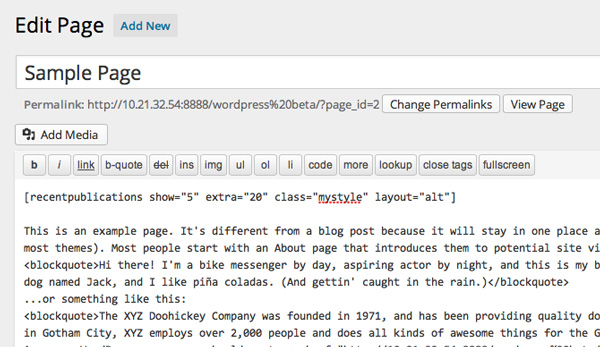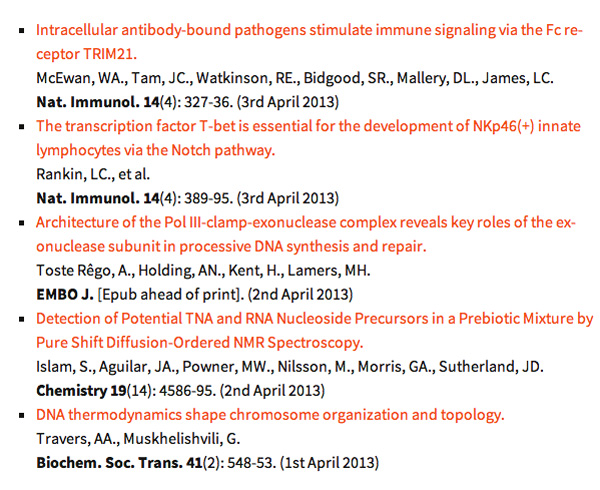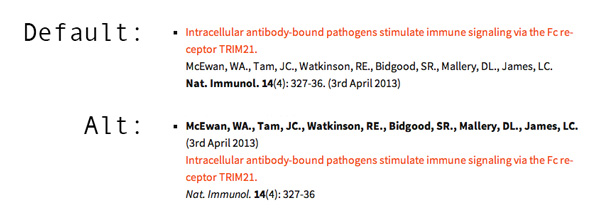PubMed Publist
| 开发者 | emirpprime |
|---|---|
| 更新时间 | 2013年4月22日 16:07 |
| PHP版本: | 3.5 及以上 |
| WordPress版本: | 3.6 |
| 版权: | GPLv2 or later |
| 版权网址: | 版权信息 |
详情介绍:
This plugin will register a shortcode [recentpublications] that will display the latest publications retrived from PubMed.
The shortcode accepts arguments to set how many papers are displayed, apply classes for custom styling, and choose from two layout options.
Roadmap
- Neaten up admin - show/hide for extra search string fields
- Make caching configurable
- Add widget version
- Add JS for show/hide extra results on front-end
安装:
- Upload the
pm_publistfolder to the/wp-content/plugins/directory - Activate the plugin through the 'Plugins' menu in WordPress
- Visit
Settings -> PubMed Publistto configure the plugin and see the shortcode arguments available. - Use
[recentpublications]in your pages/posts where you want it to display - Or use
<?php do_shortcode('recentpublications'); ?>in your templates
屏幕截图:
常见问题:
What are the layouts available
You can see the layout options on the Screenshots page. After installing they are also shown on the Settings page.
Can I contribute to the plugin / suggest a change?
Please do! The project is hosted on GitHub here.
更新日志:
0.9.1
- Clean up PHP errors.
- Migrate Options to an array, it's good manners.
- Initial Beta Release