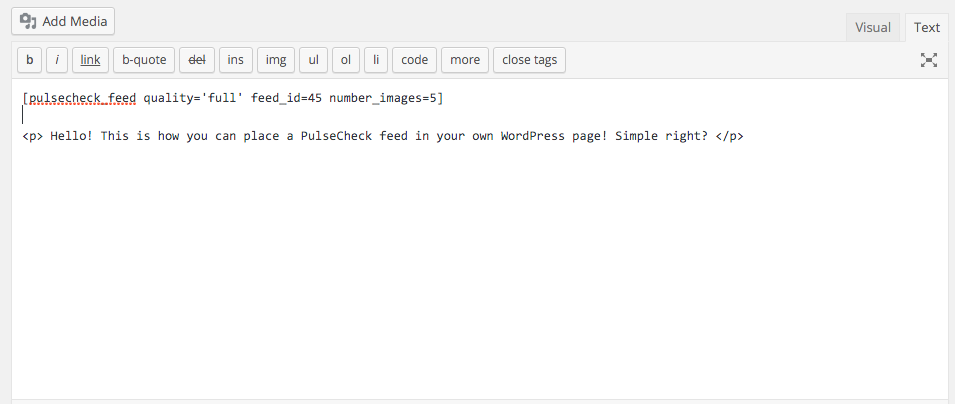PulseCheck Feed
| 开发者 |
RossKohler
PulseCheck |
|---|---|
| 更新时间 | 2015年10月20日 18:08 |
| PHP版本: | 2.5 及以上 |
| WordPress版本: | 4.3.1 |
| 版权: | GPLv2 or later |
| 版权网址: | 版权信息 |
详情介绍:
PulseCheck is a service that provides semi-live image feeds to show you what's happening at your favourite places or, if you’re a business owner, to show the world what’s happening at your place.This plugin will allow you to quickly and easily add a PulseCheck camera feed of your own restaurant/location to your WordPress site without having to delve into the page's source code. To find out how you can get a feed installed at your own location please take a look at www.pulsecheck.co.za for more details.
This plugin makes use of WordPress Shortcodes. Please follow the instructions in the ‘Installation’ tab to add a feed to your page.
安装:
- Copy the directory 'pulsecheck-feed' to the
/wp-content/plugins/directory. - Activate the plugin through the 'Plugins' menu in WordPress
- Navigate to 'PulseCheck Settings' tab in the menu and enter your API key in the field provided (Note: This key is emailed to you by the PulseCheck team).
- If the API is correct you will now be able to add a feed to your page by using the shortcodes explained below.