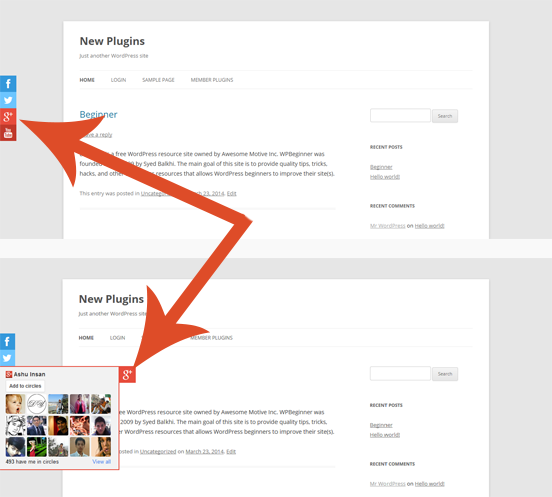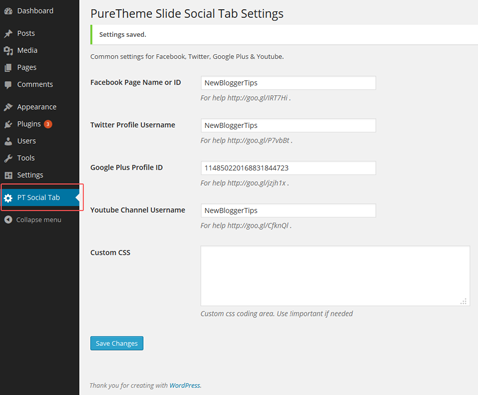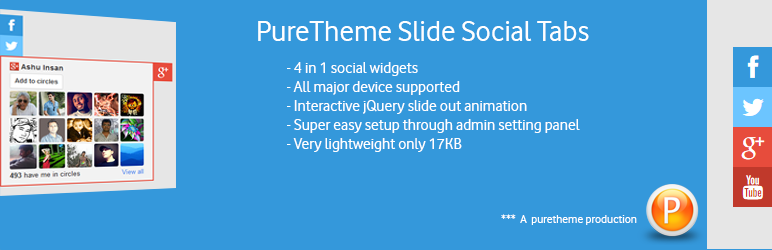
PureTheme Slide Social Tabs
| 开发者 | puretheme |
|---|---|
| 更新时间 | 2014年8月2日 17:56 |
| 捐献地址: | 去捐款 |
| PHP版本: | 3.0.0 及以上 |
| WordPress版本: | 3.9.1 |
标签
comments
twitter
social profiles
Facebook
like button
facebook like
google plus
facebook connect
Social Plugins
Google share
fb
like box
facebook like box
facebook badge
facebook button
facebook like button
google plus one
facebook group
facebook style
google bookmarks
friends
google widget
social sidebar
facebook wall
Like
Facebook fan page
facebook integration
Facebook Page
facebook recommend
facebook sidebar
twitter share button
google +1
facebook plugin
facebook platform
Facebook Widget
wordpress like
Facebook like widget
google plus one button
google plus share
facebook promotion
youtube subscription box
下载
详情介绍:
This plugin provides four different Pop up Like Boxes which appears on hover on little social icons that are at left sidebar on your blog or website.
One of the best ways to increase your Social fans is to add the jQuery Pop-up Social Box to your Blog. Once this widget is installed on your blog, your visitors will be shown a slide out box with the option to like your Facebook Page, or want to follow on Twitter, or want to add you in there Google+ circle or subscribe with your YouTube channel.
Special features:
- 4 in 1 social widgets. Facebook, Twitter, Google Plus & Youtube.
- Eye caching flat style.
- All major device supported.
- Interactive jQuery slide out animation.
- Super easy setup through admin setting panel.
- 100% working in small devices.
- Very lightweight only 17KB.
- More Info About PureTheme Slide Social Tabs Official WebSite
安装:
- Upload
pure-theme-slide-social-tabsfolder to your/wp-content/plugins/directory. - Activate the plugin.
- Use "PT Social Tabs" from wordpress admin menu to configure social profiles. (Please Press "Save Changes")
- Facebook Page
- Twitter Profile
- Google Plus ID
- Youtube Channel
屏幕截图:
更新日志:
1.4.0
- Small Bug Fix.
- Auto hide facility added for unused social profile.
- Compatible with WordPress 3.9 version ( Tested )
- Overflow and z-index fixed
- Twitter Box Bug Fixed
- Setup guide updated
- First stable version